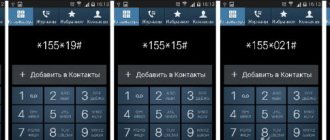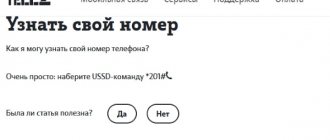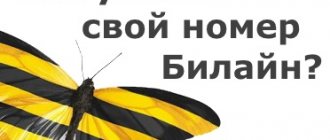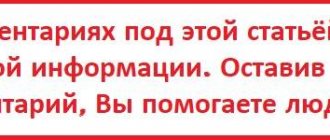The company has developed several methods for determining the amount of money a subscriber has. You can check your balance on Megafon using your “Personal Account” through the official website, via phone or message.
How to check your phone balance using USSD commands
The symbol combination *100*0# will help you find out the balance status on the Megafon SIM card.
The method is suitable for subscribers who do not have access to the Internet. The check is carried out according to the command *558# and the “call” function further. Via SMS service, you will receive a notification about the Internet traffic consumption of this mobile device.
Not all tariff plans support this combination, so there is another character code *105*693#.
To determine the status of your personal account, you must dial *100# .
(If on your phone, after requesting a balance, you do not receive an SMS with the balance in response and is not shown on the screen, then the mobile operator’s server may be overloaded; to check your account, you will have to wait a couple of minutes and make the request again.)
The combination *100*1# will help you clarify the discount program. The command *100*2# will tell you about the availability of bonuses. The immediate balance of rewards will help you find out *115*11#.
SMS message
The next way to find out the balance of your mobile phone is to send an SMS message to the operator’s short number. Some subscribers prefer this particular option for interacting with the system due to habit or some other factors. So,:
- Open messages on your smartphone. Leave the “body” of the message blank, and enter the short service number 000100 in the “To” field.
- Wait for a response, within a few minutes you will receive a letter, opening which you will see your current balance.
This method is completely free and can be used at any time of the day as many times as required by a Megafon subscriber.
How to check your phone balance using “Personal Account”
You can find out comprehensive information about the condition of your mobile phone using the “Personal Account” service, through the website of the operator “Megafon”. Surprisingly, the action is performed even without access to the Internet. Of course, there will be minor functional limitations. But this is enough to find out the subscriber’s account status.
Login to your personal electronic page is carried out using a password and cell phone number. The combination *105*00# and the “call” button will help you get the coveted numbers. After a few seconds, the secret code will be sent via SMS; you need to enter it in the “password” column.
Stages of checking your balance through your personal page.
- Dial the combination *105# on your mobile phone, then press the “call” button. After completing the action, a “Menu” will appear, in which you need to press the “1 - Personal Account” key.
- In the “Remainings” column, select the number “1”.
- You can find out tariff plans and options using the “1” key. Using the number “2” - bonus accruals and programs.
How to order details
Detailing is a detailed report of costs for calls, messages, web and other services.
You can also order details using the Megafon phone program. You need to go into the application, then select “Expenses” - “order details”. There you are asked to select the period for which you would like to receive a report, you must indicate your email, where you would like to receive it, and select a format: it can be a PDF file or an Excel document. Then, within 15 minutes, you should receive a letter with a response to the designated address.
How to find out the balance on a USB modem
The program has a “Find out traffic” function. Pressing this command allows you to receive a response to your request via SMS.
Determining the account status on a mobile device is not difficult for anyone. A company specialist will quickly inform you about cash expenses and the balance of the tariff plan. Each subscriber has the right to choose a method convenient for him.
The representative of cellular communications has developed to control the money of third parties. The function can only be activated with the permission of the client whose financial results will be checked. Details can be found on the official website.
Call number 0501
If the previously discussed methods of checking a balance are not suitable for a person for some reason, you can find out about the account status by calling the operator’s short service number:
- Open calls, dial the number combination 0501, click on the green “Call” button.
- Wait for a response from the robot - a female voice will announce how much money is left on your phone number (down to kopecks).
You can contact the system informant an unlimited number of times, day or night, and there is no charge for the service.
If there is a single account for all employees
When paying for communication services on credit, an important point is the user's awareness of the balance status in a given period. To ensure that the client does not cross the limit, there is a command *990*5#, which will allow you to find out the exact amount spent on communications per month.
If you are connected to a tariff that has packages per minute, with traffic, or for messages, then all information about the balance on such a tariff will be available after entering *990*558#.
In the case where the organization’s management has chosen a single account for all employees, it will still be possible to check the balance using all the methods described above. Naturally, when checking the account, all employees will have the same amount in front of their eyes, and other information will also be identical.
Other methods
You can find out the balance of Megafon on your tablet using the voice informant. In order to check the current balance, the user needs to dial a combination of their numbers 0501. The informant will immediately tell you the status of your account. Of course, like any other service team, this call will be free for you. But again, if your tablet does not support the voice command feature, you need to look for another way to check your account.
You no longer need to worry about how to check your account on Megafon. After each action that entails debiting funds from the phone or after replenishing it, up-to-date information about the amount of remaining funds appears on the phone screen. The action can be anything: SMS, call, connecting an option, using Internet traffic - everything for which, according to the terms of your tariff, money is withdrawn. A few nuances:
- The balance will be displayed only after you complete the action - end the conversation, stop using the Internet, etc.
- Information about how much money is in your account disappears from the screen if you turn off and then turn on the device. It will appear again after spending the funds or receiving them on the phone.
The service is valid not only in your home region - you can always view your Megafon balance on your phone and when traveling around Russia.
Cost and connection/disconnection methods
Activation of the Live Balance service is free, and for the first week of use there is no subscription fee. Next - write-off at 2 rubles. per day. How to activate the option to always know the balance on your Megafon account: ussd command *134# or in the “Services” section, in your personal account on the Megafon website, subsection “All available”.
Disabling – also, login on the website or command *134# and follow the system prompts.
If there is no Internet connection
In situations where you need to see how much money is not enough to charge the subscription fee, but the Internet has already been disconnected due to non-payment, you can try the following method to see my balance on Megafon:
- Copy the numbers 172.16.0.1 (the modem must be connected to the computer).
- In your browser, right-click the search bar and select Paste and Go.
- The main modem settings page will open. Click on the “USSD” button.
- In the lower window we enter the command to check the balance, which we usually use from the phone - *100#.
- The top window will display the amount of money available in the account.
And on the same settings page, you can check your account via SMS: click on the “envelope” icon and send an empty message to 000100. In a few seconds you will receive the information you need.
Please note: The option with number 172.16.0.1 is suitable in case the modem application cannot be installed for some reason.
Features of servicing corporate clients
To begin with, let us highlight some features inherent in contracts concluded with a legal entity:
- Possibility of different forms of payment: advance or credit payment method. You can choose any one during the conclusion of the contract or switch later by writing an application in any communication salon, sending an application through your personal account or sending by email. Most choose the credit payment method, since it allows you to talk within the provided credit limit, and pay for communication services next month within 20 days from the date of invoice . In this regard, questions arise: how to find out the limit provided, how to find out current expenses, where you can see unpaid bills. We will answer each of them later.
- You can create one personal account for all company numbers. In this case, you save yourself from replenishing each number separately. If you pay in cash, then from a card, through an ATM or cash register, you can make a payment to any number, and the money will go to your general personal account. All users spend them together. There are also inconveniences - all it takes is one careless employee to connect an expensive service, call to another country, access the Internet while roaming, and the entire company will be left without a connection with a minus balance. An application to merge a personal account is written both during the execution of the contract and at any time. The application is sent through your personal account, by email, or brought in person to any Megafon communication salon. This raises the question: how will employees check the balance and whether they will be able to check it at all.
- We already noted in the previous paragraph that a common personal account has a positive side - convenience in payment, but there is a danger that one subscriber will make a debt for the entire company. To avoid this, connect. Its essence is that one personal account is allocated for the entire contract of the company. The organization transfers all funds for communication fees to it. At the same time, a personal personal account is also assigned to each number. It is replenished from the general fund according to a given algorithm, that is, each employee receives a different amount of funds . The user can replenish it himself in any usual way. This service gives the employee the opportunity to connect additional services to the number and use mobile commerce, while the company controls communication costs and does not go beyond the budget. In this regard, questions arise: how to check the “Personal Budget”, what information will be available upon request *100#.
These are the main differences in corporate communications that relate to the balance sheet. Now you can move on to the main topic of the article and answer the questions posed above.
"Living Balance"
Taking care of its customers, the Megafon company introduced users a new service called “Live Balance” - after connecting it, you will be able to see your balance on the screen of your electronic device constantly, like the exact time on Megafon. In this way, the subscriber can track changes in the personal account after each call, access to the Internet or send a message (without any additional manipulations).
To connect the option you need:
- Dial the short USSD command *134# and send it to the system by pressing the call button. The request is identical to the application for service activation.
- Wait for the call from the operator - after 15-20 minutes the service will be activated automatically.
Useful: it is worth noting that a subscription fee is charged for using the option - 2 rubles per day. The operator guarantees “uninterrupted” operation of the service in the home region or the Russian Federation as a whole. There may be disruptions when traveling outside the country.
Let's sum it up
We looked at the most popular ways to monitor your balance on Megafon. Having understood each method, the user will be able to check his account in a few seconds, choosing the most convenient solution for him. By the way, Megafon offers its subscribers a huge number of quick tools - anyone can instantly make a transfer to another person, find out their phone number on Megafon, or change the tariff without leaving the couch.
Is it possible to find out the balance on MegaFon using a USSD request?
The easiest way to find out the remaining packages according to the tariff, which does not require an Internet connection, is to use a free USSD request. To find out your balance, you just need to dial *100# on your phone keypad. The current account status will appear on the display of your mobile device. Please note that by using the USSD command, you automatically authorize MegaFon to send you advertising content.
If connected and there is a need to find out which packages are connected, use the *601# command. In international roaming, the combination *100# is also relevant. Thanks to it, you will see how much money you have left in your account, and how many unspent free minutes, messages, megabytes, if any, are provided.
You can also enter the universal combination *558#. An SMS will be sent to your phone, from which you can find out the remaining Internet traffic on MegaFon, as well as the number of available minutes, text and multimedia messages.
The third option for using the USSD menu is as follows:
- dial *105#;
- waiting for the menu to load on the screen;
- press “1” to open a simplified version of the personal account;
- select “Remaining minutes/SMS/MB” with the number “2”.
Autoinformer
To check your account, call the autoinformer number “0501”. After this, you will hear the current balance status. The contact is intended for your home region; outside of it, when roaming, use the following format - “+79271110501”.
Communication tariffs are per minute, in your home region it costs 0 rubles per minute, and in other countries and cities it depends on the prices of the tariff plan in international roaming.
If you want to find out the necessary information from a landline phone, follow the instructions:
- Enter the number "89271110501".
- Set the equipment to tone operation mode, press the “*” key.
- Wait for a response from the system and dial your mobile phone “9270001133”, without the eight, and then the “#” button.
- Indicate the personal balance number and “#”.
- After this you will hear the necessary information.
Recently, a virtual consultant named Elena has been working to help users. This is a unique speech recognition system. How it works:
- Send a message with a question to the short number 0500, leave a request in your personal account in the support section.
- Elena will listen to the request and automatically determine the topic of the appeal. After that, she will provide several options for solving the problem.
The technology is designed to significantly save consumer time. Now you don’t need to listen to all possible options in the voice menu and press keys. Just voice your problem and wait for a response. The robot was created to relieve contact center operators. The user will think that he is communicating with a real person. The service operates without interruption 24 hours a day and processes up to 100 requests per hour.