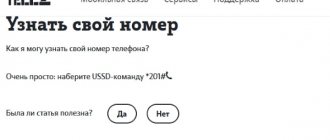Updated July 22, 2021 834 Author: Dmitry Petrov
Hello, dear readers of the KtoNaNovenkogo.ru blog.
Have you decided to give contacts to a new friend, register for some service or top up your mobile account, but can’t remember your own phone number?
This is not a problem, even if you don’t have the plastic carrier on hand that was issued when you purchased a new SIM card.
There are several proven ways to get out of an awkward situation and find out a forgotten combination of numbers in a matter of seconds.
Call the service number
SMS commands are a thing of the past, USSD commands will soon follow them. But calls to service numbers are still used. To check your phone number on MTS, call 0887, on Danycom - call 1001, on Beeline - call 067410. Also, with some operators you can find out your number through the hotline answering machine. Here is the list of contacts:
- MTS – 0890 or 8-800-250-0890;
- MegaFon – 0500 or 8-800-550-0500;
- Beeline – 0611 or 8-800-700-0611;
- Tele2 – 611;
- Iota – 8-800-550-00-07;
- Danycom – 8-800-350-00-10;
- SberMobile – 901;
- Tinkoff Mobile – 8-800-555-49-29.
Calls to the hotline are free.
Check the regional technical support numbers on the operator’s website - select your region in the list and find the list of contacts.
For mobile operators in Ukraine
Among the Ukrainian mobile operators it is worth highlighting: Kyivstar, Vodafone and Lifecell.
Before continuing, it is worth noting that their systems are similar to those listed in the sections on Russia and Belarus.
Kyivstar
The Kyivstar network works through a number of commands:
- On request *161# and *105*466# .
- By calling technical support at 466.
- Through the My Kyivstar service, but it requires access to an Internet connection.
Vodafone
Typically, Vodafone subscribers use the *161# . But you can also count on a specialist who, by calling 111, will suggest a solution to your problem.
Lifecell
The mobile network from Lifecell is not original and also allows you to find out the number and tariff through the combination *161# and by calling 5433 .
How to find out your number for a tablet
You can do this in four ways:
- If the tablet can send USSD commands, send one of the commands listed above to your operator;
- Log in to your personal account through a browser - automatic authorization will work;
- Install a SIM card in your phone and dial the USSD command;
- Use the mobile application according to the above instructions.
Another way is to try calling from your tablet to your phone.
Methods for Russian cellular operators
The most obvious and effective way to find out your mobile phone is to call a friend, relative or anyone nearby. Your number will appear on the screen of his device and the problem will be solved.
This method will work for both Russian and foreign operators. But there are situations in which it is not possible to use the help of others. That’s when you have to rely only on your own strength.
USSD requests, SMS, contact centers... Such diversity does not allow you to immediately get your bearings “on the ground” and choose a truly necessary and useful option.
Social media
VKontakte allows you to register only with a phone number. You cannot delete it in the settings, you can only replace it with another number. Two-factor authentication methods include SMS, and there is no option to disable this option.
Facebook also requires a number upon registration, but allows you to delete it later in the settings. Two-factor authentication can be enabled and used without a mobile number.
Twitter allows you to choose whether you want to register with a phone number or an email address. Unfortunately, using different email addresses and different IP addresses, I have never been able to register a new account with just an email address. Twitter consistently reported “suspicious activity,” blocked the registration process, and required phone number verification. After registering, you can remove the number from the settings, but only theoretically: after performing this operation, Twitter immediately blocked the account and required you to specify the phone number again. Twitter agreed to enable two-factor authentication only via SMS.
Instagram registers without a phone number (you need an email address). Two-factor authentication can also be enabled and used without SMS.
Messengers
In some popular instant messengers, linking to a phone is an integral part. This group includes WhatsApp, Telegram, Viber and even Signal, which security experts often recommend as more secure than its competitors.
Facebook users can communicate using Facebook Messenger, and although a phone number is required when registering for a Facebook account, you can later delete it and use Facebook Messenger without this connection.
To use Skype, you need a Microsoft account, but you don't have to provide a phone number there.
Lesser-known products that do not require linking to a mobile phone number include Wire and Briar instant messengers. The latter is also decentralized (does not depend on a single server) and, like its well-known “colleague” Firechat, supports the possibility of communication between users without the Internet (using wi-fi and Bluetooth technologies), albeit over short distances. For now, however, Briar has a relatively small audience and no iOS version.
Beeline
- Enter the sequence *110*10# and click on “call”, you will then receive a response SMS.
- Beeline service is located at number 067410 . After the call you need to wait for a message with data.
- Through direct communication with the call center (700-06-11) you can find out not only your phone number, but also your account status, tariff and other points that relate to use
FAQ
To set up automatic payment in the Sberbank Online application, you need to follow 5 simple steps.
1. Select in the Sberbank Online application the card to which you want to connect automatic payment. Then go to "Payment or Transfer"
2. At the bottom of the “Payment or transfer” section, go to “Autopayments”
3. Next you need to create a new automatic payment by clicking “Connect”
4. The application will prompt you to select the organization to which the autopayment will be made. Enter Ecomobile
5. After selecting an organization, the application will prompt you to specify the period for checking the issued invoice (recommended “ Once a month
"), date of the next payment (it is recommended to set the 1st day of the new month for a
prepaid payment system with a full write-off of the subscription fee
or the 10-15th day of the new month for
a postpaid
payment system), maximum payment amount (it is recommended to indicate the amount of the subscription fee according to the tariff plan and additional options )
MTS
- In order to find out your phone number, open the keyboard on your phone, enter the combination *111*0887# and then click on “call”. After this, you should wait for the SMS notification that will arrive immediately after the call is made.
- If you are one of those who prefer to perceive information by ear, then by calling 0887 the digits of the number will be dictated to you by an answering machine.
- In addition, you can use the My MTS .
- Calling the hotline will also save the situation.
“Please indicate your number...”: why it’s better not to do this
Material updated in September 2021. Are you registering on a website or mobile application? You may be asked to provide a phone number. And they will even scare you with hackers and forgotten passwords. Digital security consultant Sergei Smirnov helps us understand what the risks are, who wants to get our phone numbers and why, and what can be done about it.
Why do they need my phone?
One of the reasons is user identification. When activating a SIM card in Russia and some other countries of the world (for example, Germany, Poland, Spain), the buyer must show the seller an identity card. Subsequently, service owners may require a telephone number for identification. An example is wi-fi in Russian hotels and airports. You can't "just" connect to the Internet. You will have to indicate your mobile phone number, receive a special verification code for it and enter it on the service page.
Russian lawmakers believe in identification using mobile phone numbers. According to their plan, even messenger users are required to confirm their identity in this way. Denial of the right to anonymity is typical of a 21st century society overloaded with phobias in the fight against terrorism and crime.
More on the topic: Where will your digital footprints lead?
Collecting all kinds of information about you online, linking to your identity, compiling a profile of you (for example, for marketing purposes or for the needs of law enforcement agencies) pose a threat to privacy and security.
In authoritarian countries, lack of anonymity means problems with access to information. Freedom of speech is under attack: a blogger cannot write about human rights violations under his real name without fear of reprisals.
The second common purpose for which they ask you for a phone number is to restore access to your account if you have forgotten your password. Click the button, a hyperlink will be sent via SMS, and you will regain control of your account. Sounds good, but there is a weak point: dependence on the mobile operator. He is able to reissue the SIM card, and the attacker will “recover” the password to your account.
Service owners often offer to indicate your phone number “to protect your account.” From a “security” point of view, this function, on the contrary, creates a vulnerability.
The third goal is service delivery. The owner of an online store asks for your phone number in order to send useful information. The airline reports a flight delay or gate change. The weather service reports the weather forecast. The medical center reminds you to visit the doctor. The social network sends an alarm if an unknown person tries to log into your account. Banks use SMS to confirm online payments and deliver information to customers about changes to their accounts (PUSH notifications are also used for this).
It seems that all of the above is of benefit to the client. But data is also collected for marketing purposes, or even simply for sending spam and annoying calls offering everything in the world. Phone numbers are requested everywhere: at the checkout in a store (“to issue a discount card”), when checking into a hotel, to obtain a visa, to make an appointment for tire fitting. To the question “why?” may answer “that’s the order” or “just in case.”
People are tired, used to it, want to quickly complete the registration procedure, and give them a phone without thinking about how it will be used. Moreover, they do not read the long, dryly written user agreement. Somewhere in the text of the agreement, information may be lost about what, in fact, the owner of the service intends to do with your phone number and under what conditions, as well as how to subsequently remove the phone number from the system. Personal data, including phone numbers, leaks every now and then.
More on the topic: I want to protect correspondence in the messenger. What to do?
In April 2021, DeviceLock announced that it had discovered more than a thousand open databases in the Russian segment of the Internet. In November 2021, Kommersant wrote about numerous personal files discovered by journalists on public computers in Moscow MFCs. Visitors in a hurry and carelessly left their electronic documents anywhere.
The phone number is also requested by the messenger, which needs the contacts of your smartphone. This messenger does not work any other way.
Fraudsters and social engineers are also interested in the number. A SIM card from a lost/stolen phone can be used to access finances and even withdraw money from a bank account. One phone number is not enough for this, so attackers use additional information they have collected.
Finally, to intercept SMS messages, you can use the vulnerability of the SS7 protocol (in Russia the name OKS-7 is also used), which was created in the 70s of the last century without “an eye on security.”
Maybe it's better not to provide a phone number at all?
Let's look at some examples.
Mail.ru and Yandex request a phone number directly on the registration page. You can select the link “I don’t have a mobile phone” (it would be more honest to write “I don’t want to indicate a mobile phone”). This link changes the request for a phone number to a request for an email address (Mail.ru, it is not necessary to specify an email) or a choice of answer to a security question (Yandex).
So, you can avoid specifying a mobile phone number when registering a new address, but this path is not obvious. If you have indicated a number before, it is easy to delete it in the service settings (enter the code that the service will send to your phone via SMS). To enable two-factor authentication in Mail.ru and Yandex, you need a mobile phone number. And while two-factor authentication is enabled, you cannot remove this number from your account settings (even if you use a mobile application and not SMS to generate codes).
A mobile phone number will also be required to register a Google account (and Gmail). Then you can delete it in the service settings. It is not necessary to specify a number to connect and use two-factor authentication. However, Google keeps asking you to enter your phone number “for your safety.”
The Swiss service Proton Mail and the German Tutanota, which pay special attention to the privacy and confidentiality of users, do not ask for a phone number either for registration or for two-factor authentication.
Social media
VKontakte allows you to register only with a phone number. You cannot delete it in the settings, you can only replace it with another number. Two-factor authentication methods include SMS, and there is no option to disable this option.
Facebook also requires a number upon registration, but allows you to delete it later in the settings. Two-factor authentication can be enabled and used without a mobile number.
Twitter allows you to choose whether you want to register with a phone number or an email address. Unfortunately, using different email addresses and different IP addresses, I have never been able to register a new account with just an email address. Twitter consistently reported “suspicious activity,” blocked the registration process, and required phone number verification. After registering, you can remove the number from the settings, but only theoretically: after performing this operation, Twitter immediately blocked the account and required you to specify the phone number again. Twitter agreed to enable two-factor authentication only via SMS.
Instagram registers without a phone number (you need an email address). Two-factor authentication can also be enabled and used without SMS.
Messengers
In some popular instant messengers, linking to a phone is an integral part. This group includes WhatsApp, Telegram, Viber and even Signal, which security experts often recommend as more secure than its competitors.
Facebook users can communicate using Facebook Messenger, and although a phone number is required when registering for a Facebook account, you can later delete it and use Facebook Messenger without this connection.
To use Skype, you need a Microsoft account, but you don't have to provide a phone number there.
Lesser-known products that do not require linking to a mobile phone number include Wire and Briar instant messengers. The latter is also decentralized (does not depend on a single server) and, like its well-known “colleague” Firechat, supports the possibility of communication between users without the Internet (using wi-fi and Bluetooth technologies), albeit over short distances. For now, however, Briar has a relatively small audience and no iOS version.
What can you do to be safe?
- If possible, do not register where they require a phone number. Do not indicate the number unless there is a special need.
- Check the settings of already used services. If there is a number there and it can be removed without affecting the functionality of the service, perhaps this should be done.
- Avoid “password recovery” schemes over the phone. It is better to spend a little time creating strong passwords, save them in a secure password manager database, and periodically make backup copies of both this database and the protected data themselves.
- Enable two-factor authentication in your account settings. It is better if the second factor is not SMS, but, for example, a one-time code from a mobile application. Google Authenticator or Authy will work.
- Take care of your mobile device: remove unnecessary applications, regularly clean data (SMS messages, call history, correspondence in instant messengers), make sure that device encryption is enabled, and if someone has not yet enabled it, set a login password right now.
- Set up service notifications so that you are aware of any unauthorized login attempt.
You can resort to other, more rare recipes, for example, using a SIM card from a foreign operator (in some countries you can still buy a SIM card without presenting a document). True, you will have to maintain this number in working order - monitor the balance and replenish your account on time.
If you have to provide a mobile phone number, be aware of the risks associated with this fact. It may be best not to transmit redundant information using this service. If you are unlucky and you have lost your smartphone (or it was stolen, or confiscated), it makes sense to immediately block your SIM card from your mobile operator.
Read about the basic rules that will help you secure your smartphone in our material. And 30 steps to getting your computer in order are here.
All safety rules are individual. Some of these recommendations may not suit you, but something else may work effectively for you. Share with us in the comments.