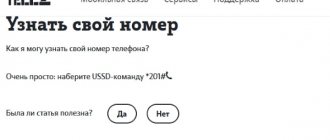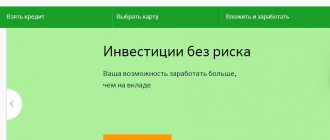Each user may encounter a problem when he urgently needs to dictate his phone number, but he does not remember it. Most often, people who have recently switched to the tariff of a new operator find themselves in this situation. What to do in this case? Each cellular operator offers its subscribers to find out data using simple USSD commands. The developing mobile operator Tele2 also has such a service. So, how to find out your Tele2 number? In this publication we will look at all the available methods.
Find out the number using key combinations (USSD request)
Using USSD commands is the easiest and fastest way. Each telecom operator has a set of such commands that help you quickly get the information you need. To find out your number, dial the following USSD request on your phone: *201#.
As a result, you will see the following message on the screen: “Your federal number is +795хххххххх.” The crosses here are your number, and the first numbers are not three, like 987 for MTS, but two, since Tele 2 has numbers starting with both 953 and 950 .
You don’t have to remember the number, just dial this combination and you will find out everything.
Instructions for USB modem
Now about how to view your number on Tele2 (Russia) if the SIM card is installed in a USB modem. It’s clear that you won’t be able to call from it, and the beacon will also be of no use - the interlocutor will not be able to call you back. But there is a way out:
- To find out your phone number, open the Tele2 Modem web application on your computer. To do this, enter 192.168.1.1 into the address bar of your browser and press Enter on your keyboard.
- Click on the “Services” section.
- Select “My number”, and then the “Submit” button.
The USSD browser window (below) will display the contact information for this modem. By the way, in theory, you can use the field for entering codes in this browser: make a request similar to the instructions on how to find out your Tele2 number on your phone, the combination of numbers and characters is the same: *201#. Enter the code, click “Submit”, and see the result.
If you need to choose a tariff for your modem, be sure to read another article on our website.
How to find out your number using SMS on Tele2?
There is no special SMS function for receiving information about your number. However, you can use a free “call me back” message, which is usually sent when your balance is negative.
On your phone, dial *118*subscriber number# . The subscriber to whom you sent the message will receive an SMS with the text “A subscriber asks you to call back...”. Your phone number will also be indicated here. You can contact the contact center by dialing 611.
Advantages of using USSD command
We have already talked about the inconveniences of using SMS, outgoing calls and searching through phone settings. Now it is worth noting the positive aspects of using a USSD code:
- Brevity and ease of remembering;
- Possibility of use in any region, whether you are in any region of the Russian Federation, or even on the territory of Kazakhstan;
- Absolutely free.
By typing a short command, you will almost instantly receive an incoming SMS message, which will indicate the current number of your contact phone number linked to the Tele2 SIM card.
Ways to check your Tele2 number if the SIM is blocked or there is no network
Under such conditions, you will not be able to find out your phone number. In the absence of a network, you will not be able to make any calls, send SMS or requests. One thing is necessary here - to find a point where there is a network. As for the SIM card being blocked, it can happen either in the case of a negative balance or a long period of non-use of the SIM card. In the first case, you either top up your balance, and then
then you use any method to find out the number, or send a “call me back” request, which is precisely intended for those who are in the red. As for the second blocking option, all operations here are useless, since according to the terms of the contract, if you have not used the SIM card for a long time. It is permanently blocked and is inoperative.
Another useful service is Tele2-Guide. We dial * 111 # and get all the information on the number, tariff, etc.
Call the contact center
If necessary, you can also check the details of your SIM card at Tele2 customer support. To do this, enter the combination 611 in your phone and press the call key. After connecting to the Tele2 call center, you should explain your problem to the operator’s representative. After this you will be given all the necessary information.
It is worth noting that the mobile phone number is always indicated on the SIM card packaging.
Therefore, after activating the SIM card, it is not recommended to throw away the starter package. If necessary, you can always look at your phone number on the packaging of your card.
The easiest way to find out your Tele2 number
The easiest way is the USSD command . Immediately after receiving the SIM card and throughout the entire period of operation of this number, you can enter the following set of numbers:
*201#
then press call.
In response, the operator will send a message where he will provide accurate information, like: “Your number is +712ZZZZZZZZ.”
The service can be used by any subscriber, it is convenient and free , and the command can be repeated as many times as necessary. You can use the command in Russia and Kazakhstan, even if there is no money on your balance.
Take advantage
Beginners who are encountering the Tele2 operator for the first time should pay attention to the Tele2 guide, where the necessary information about the services provided by the cellular operator is provided in an accessible form. To access your personal guide from a mobile device, you need to dial a simple command *111# . The voice service will introduce customers to important services, listen to menu items and select the one they need. To return to the previous menu item, dial 0; to return to the main menu, press 00 .
What to do if it’s hard to remember your personal Tele2 number?
When starting to use a new starter package from an operator unknown to the client, few people know for sure how to determine their personal cell number. To find out, you can safely use all of the above methods, or you can stop at the following simple manipulations:
- Always keep the open card from the starter pack, it takes up minimal space among your plastic cards. It always displays the current SIM card number;
- Write down the phone number in a small notepad or on a sticky note that can be easily stuck to the back cover of your current mobile device. This is a way to never forget your number, convenient for adults who do not have information about other ways to recognize their own number;
- You can immediately after purchasing a new number add it to the list of personal numbers in the contact book by signing it “My number”. If a subscriber forgets his number, he will always have it at hand in his current contact book.
Watch the video: ways to recognize Tele 2 personal number:
In the agreement with the operator
You can see your Tele2 number in the service agreement, which was received at the time of purchase and registration of the SIM card. The phone ID numbers are located immediately after the owner’s data in the right block; you won’t have to search for them for long. In addition to this data, the contract also contains other necessary information, so the document is worth saving.
Starter pack
The starter package is the envelope that is given to a new client when purchasing and registering a SIM card in the salon. At the same time, its peculiarity is that no one, except the user himself, knows the special codes for activating and reactivating the chip. After all, they are indicated by a robot using a random algorithm, after which they are placed in an envelope and sealed. It is worth not throwing it away after removing the SIM card for many reasons, including the ability to find out the Tele2 number. In addition, there is a special plastic card with all the important information.
On it you can find special USSD commands for managing your personal account and SIM card, a phone number and two types of PIN codes. The latter are not duplicated anywhere else, but can be changed by the user himself using the settings inside the smartphone or through the service center. In addition to the SIM card and card, the envelope also contains a small booklet in the form of a directory, where you can find the same telephone numbers of technical support, service center and help desk, depending on the region of your residence.
In addition, they offer the most popular and successful service packages if you have switched to this operator for the first time. In addition, during special promotions and when purchasing special packages, special gift certificates or cards for replenishing your account may be placed in envelopes. Therefore, it is extremely important not to throw it away and put it in a secluded place, so that if something happens, you will always have it at hand.
How to find out your number on iPad?
For owners of these devices, the issue of recognizing their own number is especially relevant, since this gadget does not have the ability to send messages and there is no phone book. The whole point is that the settings available in this gadget already contain information about the Tele 2 number used. To clarify it, you need to open the gadget settings menu, find the “Basic” item, then find the “About device” sub-item, there in the “Number” column that opens for cellular data transfer” there is the number of the SIM card that is inserted into the device socket.
If for some objective reason it was not possible to find out the current SIM card number, then you can use simple ways to recognize the Tele 2 number:
- using a special running application of this device to send the required message. This is a fairly convenient method, using which you can send a message for the desired request, take advantage of the company’s standard offers, or send a message to another working number;
- you can do it in a simpler way: remove the current SIM card from the device, insert it into a valid smartphone, from which it is easy to send the corresponding request; methods with a beacon or calling a friend are also suitable;
- Download a convenient mobile operator application for iPad, which allows you to freely access your personal data.
In order to comply with basic security measures, when finding out your personal Tele2 number, you do not need to use the services of third-party Internet resources that are not recognized as official. You should not download various programs from third-party pages that contain prohibited content or hidden dangerous viruses.
We receive data by numbers
Another common situation is when the user is confused about who the SIM card is issued to. It changed hands so many times that it became difficult to establish who the owner was. Perhaps this number was purchased without concluding a contract on the street, in the passage. You should beware of such people and do not purchase cards from them. This is how scammers operate. When using such a SIM card, at the time of replenishing the balance, part of the funds will go into someone else’s pocket.
Well, if you simply forgot whose Sim you have in your hands, there are several ways to check:
The simplest method. It requires an active Internet connection. Each Tele2 number is linked to a personal account. Log in. If a password is set and you don't know it. Click on the create a new password button. A message with a security code will be sent to your phone. Enter it in the appropriate line and you will be logged in. The main menu contains information about the owner of the number. If this is not your last name and first name, it is advisable to find the true holder and negotiate with him about re-registration.
The My Tele2 mobile application provides access to your personal account in a similar way as in the previous paragraph. After authorization, you will see the necessary data. Contact a private detective agency for assistance. For a small fee, your question will be answered in a short time. If you have lost your phone and SIM card along with it, then using one number you can request information from the police
This is very important, because suddenly you will be the owner.
How can I find out my current plan?
To clarify the established plan, you need to dial the command *107# , after which we wait for the corresponding response to appear. The current tariff will be displayed on the screen, and a short message will be sent with an exact indication of prices.
The second option for recognizing the tariff is quite long: it is done using the available command *111# , after pressing the dial button, a detailed list appears on the screen where you need it, after which we select the “My tariff” item, in the menu that opens, select the “Name” item. Then, in your current personal account, you can clarify all prices according to the established tariff.
Personal Area
Since the method with a support service and a service point can take a lot of time, Tele2 offers the “Personal Account” service, which is available at the link tele2.ru/lk. On this site you will be required to log in once, and then you will log in immediately. On the main page, after logging into the service, your phone number will be written. The method is suitable for those who have forgotten their number, but previously managed to register in their personal account (the browser recorded the login and password).
Read more about your Tele2 personal account in this article.
Call a friend
The easiest way to find out the necessary information is to call a friend's phone number. During a call, the caller's contact will be displayed on the other subscriber's cell phone. All that remains is to write it down or remember it. But this option will not work if the owner of the SIM card has installed the AntiAON option. In this case, “unknown subscriber” will be displayed on the screen of the other client.
You can find out a phone number using all the described methods. The user can choose the one that is convenient for him. For using code combinations, funds are not withdrawn from the balance.
Method 5 – Dialing the TELE2 service line
There is also a fourth way to view your phone number. It is available only to residents of St. Petersburg.
Just call the short number 630 to contact the service line. Calling this number is free.
Once connected, you will hear the voice of a support robot. Follow all his instructions, pressing the necessary buttons in the process.
Thus, you can find out the current phone number from which the call is made.