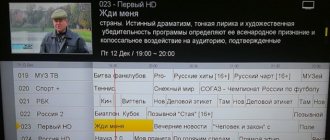As you already understood from the title of the publication, in it we will look at the device and operating principle of Wi-Fi and WiMax. It would seem that today everyone knows about this technology and there is no point in writing such material on this topic. But after analyzing how often people today are looking for an answer to a similar question, I came to the conclusion that it has not been fully disclosed and is still relevant today. As a rule, this question interests curious and novice users or people who are interested in digital technologies in general. So, first of all, we will look at what Wi-Fi is?
Wi-Fi is an acronym that comes from the English phrase Wireless Fidelity, which means “wireless data transmission” or “wireless accuracy”. It is a short-range system that covers tens of meters and uses unlicensed frequency bands to provide network access. This is a protocol and standard for equipment for broadband radio communications intended for organizing local wireless networks.
In other words, Wi-Fi is a modern and promising wireless technology that uses radio channels to transmit data. This technology requires the presence of a Wi-Fi access point/router (802.11a/b/g/n standards), which provides stable access to the network from a certain area with a radius of up to 45 meters indoors and 90 meters outdoors (the range depends on many factors). conditions may vary in your case).
Basic Wi-Fi standards:
IEEE 802.11 defines a set of protocols for the lowest data rates and is the basic WLAN standard.
IEEE 802.11a - The protocol is not compatible with 802.11b and carries higher transmission rates than 11b. Uses frequency channels in the 5GHz spectrum. Maximum throughput up to 54Mbit/s.
IEEE 802.11b - The standard uses faster transmission speeds and introduces more technological restrictions. Uses frequency channels in the 2.4GHz spectrum. Maximum throughput up to 11Mbit/s.
IEEE 802.11g - the standard uses data transfer rates equivalent to 11a. Frequency channels in the 2.4GHz spectrum are used. The protocol is 11b compatible. Maximum throughput up to 54Mbit/s.
IEEE 802.11n is currently the most advanced commercial Wi-Fi standard that uses frequency channels in the 2.4GHz and 5GHz spectrum. Compatible with 11b/11a/11g. Maximum throughput up to 300 Mbit/s.
For a more detailed presentation, I provide a comparative table of wireless communication standards, which contains detailed information about technologies such as: Wi-Fi, WiMax, Bluetooth v 1.1, Bluetooth v 2.0, Bluetooth v 3.0, UWB, ZigBee, infrared port.
It all works as follows. Client devices are connected to the access point: tablet, Smart TV, computers, laptops, PDAs, smartphones and other mobile devices with Wi-Fi adapters (receivers). And literally in a few seconds a connection is established with the World Wide Web or local network.
The method of connecting the Internet to the access point is not important. Access points are divided into public and private. The former provide Internet access for free or for a fee to an unlimited number of users. The latter are, in principle, used only for the needs of the owners. However, you can also connect to them if the network is not password protected.
Public hot spots (hot spot is a connection point to a wireless WLAN network, or literally “hot spot”, “hot spot”) are often found in public places: airports, train stations, hotels, restaurants, cafes, shops, libraries. You can connect to such networks freely on the territory of the establishment or close to it. Some require authorization, and you will be given a login and password after you pay for the services of this establishment.
Some cities in the world are almost completely covered by a Wi-Fi network: to access it, you just need to pay for an inexpensive subscription. Not only commercial services are offered to consumers. Individuals, communities, and municipalities are actively building free Wi-Fi networks. Small networks providing wireless Internet to residential buildings and public institutions (libraries, educational institutions) are gradually becoming larger, using a common peering agreement for free interaction with each other and existing on the basis of donations, voluntary assistance and other sources.
City authorities often support such projects. In Paris, for example, OzoneParis gives free and unlimited Internet access to anyone who provides the roof of their home for installation of a Wi-Fi network. The Unwire Jerusalem project is working in Jerusalem, within the framework of which free access points are installed in large shopping centers in the cities. Many Western universities provide Internet access to their students, employees and visitors. In the CIS countries the situation is worse, however, the number of hot spots is constantly growing.
Benefits of Wi-Fi:
Down with the wires. Due to the absence of wires, it saves time and money on their installation and wiring. The network can be expanded almost endlessly, increasing the number of consumers and network geometry by installing additional access points. Unlike laying wired networks, there is no need to damage walls, ceilings and floors with cables, trench walls and drill through holes. Sometimes a wired network cannot be built purely physically.
Global compatibility. Wi-Fi is a family of global standards (despite some restrictions that exist in different countries), so in theory, a device made in the USA should work fine in the CIS countries. And vice versa.
Disadvantages of Wi-Fi:
Legal aspect. Different countries have different approaches to the use of the frequency range and parameters of wireless signal transmitters/receivers of IEEE 802.11 standards. In some countries, for example, registration of all Wi-Fi networks operating outdoors is required. Others impose restrictions on the frequencies used or transmitter power.
In the CIS countries, the use of Wi-Fi without permission to use frequencies from the State Commission on Radio Frequencies (SCRF) is possible to organize a network inside buildings, closed warehouses and industrial areas. If you want to connect two neighboring houses with a radio channel, it is recommended to contact the above-mentioned supervisory authority.
Communication stability. Standard home Wi-Fi routers of the common 802.11b or 802.11g standards have a range of about 40-50 meters indoors and up to 90 meters outdoors. Some electronic devices (microwave) and weather conditions (rain) weaken the signal level. Also, the distance depends on the operating frequency and other factors. You can learn more about the factors that affect Wi-Fi wireless communications here.
Crosstalk. With a high density of access points, problems may arise in accessing an open access point if there is a nearby hotspot operating on the same or adjacent channel and using encryption.
Factors of production. Unfortunately, manufacturers do not always strictly adhere to standards, so some devices may operate unstable or at lower speeds.
Energy consumption. Quite high energy consumption, which reduces battery life and increases the temperature of the device.
Safety. The WEP encryption standard is still one of the popular and relatively easy to crack, and the more advanced WPA protocol, unfortunately, is not supported by many older access points. The WPA2 protocol is considered more reliable and advanced today.
Limited functionality. When transmitting small data packets, a large amount of service information is added to them, which degrades the quality of communication. Therefore, Wi-Fi is not recommended for use in IP telephony using the RTP protocol: communication quality is not guaranteed.
What is the Internet
The Internet provides users with endless possibilities. For example, if you connect 2 computers together using a cord, they can transfer media files, send movies and music to each other. These devices form a local network.
If millions of PCs around the planet are connected with the same cables, then people will be able to transmit information and communicate with friends and relatives in different parts of the planet. The operation of the global network (WWW) is supported by super-powerful computers – servers.
Advantages that WWW offers to the user:
- entertainment – online games that are played in multiplayer mode, watching movies, without the need to download to a PC;
- search for information – the global computer network has answers to all your questions;
- money transactions – the Internet helps you pay bills without leaving your home;
- earnings - WWW provides those who wish to earn money: by writing articles, promoting advertising, creating websites;
- communication – being in different parts of the planet, people communicate with each other via the Internet. Programs that help establish contact are free;
Transferring information via the WWW makes life easier for users. For example, it is much more convenient to receive examination results by email than to languish under the office waiting.
Which Wi-Fi module for a laptop should I choose?
If for some reason your laptop does not have a wireless module, there are three options: 1. MiniPCI. This adapter is installed inside the laptop into the Minipci port, which is present in all laptops released after 2004. There is no need to connect or disconnect it during operation. But it is recommended to install this adapter only in service centers.
2. USB adapters. The size is a regular flash drive. They differ, like all adapters, in the following parameters: reception range, transmission speed, supported standard. The downside is that the adapter protrudes beyond the dimensions of the laptop, so you can inadvertently touch it when carrying it and damage the USB port. Not suitable for those who have few free USB ports. But this adapter can be installed in any device that has a USB port. For example, on a desktop computer.
3. PCMCIA. Installed in the widely used PCMCIA slot of a laptop. This operation can be performed by any user. In this case, the adapter only protrudes slightly beyond the dimensions of the laptop. We have a free USB port and a busy one - PCMCIA.
To sum it up, we can say that the cost of all types of Wi-Fi adapters does not differ much. Decide for yourself what to choose for yourself. Keep in mind that in order for the operating system to recognize your device, you must either install the driver from the disk supplied with the adapter, or hope that your OS will find the driver in its depths. The newer the OS, the greater the chances of this. Now let's look at the principle of operation of WiMax technology.
Speed adaptation
In Ethernet, the speed of the equipment is fixed, it will be the same for all devices on the network. WiFi allows you to change the speed depending on the quality of the signal. If the signal quality is high, the speed increases, and if it is low, the speed decreases. In order to increase or decrease the speed, Wi-Fi changes several parameters:
- You can use different channel widths from 20 MHz to 160 MHz.
- Supports various modulations that allow data transmission at different speeds and reliability
- It is possible to change the data interval between characters that are transmitted via Wi-Fi.
A table that shows different speed options for one spatial Wi-Fi stream. The lowest speed of 6.5 Mb/s is obtained using a 20 MHz BPSK channel and an 800 ns symbol interval. The highest speed of 866 Mb/s is obtained if you use quadrature amplitude modulation, which has 256 states, a channel width of 160 MHz and an interval between symbols of 400 ns.
The data is presented for one spatial stream; if your access point and your station have multiple antennas, then you can use multiple spatial streams and thereby increase the transmission speed even more.
How WiMAX works.
There is another wireless communication standard that is developing at a pace no less rapid than Wi-Fi. However, it differs from it in many ways. Let's look at its main features.
WiMax is an acronym that stands for Worldwide Interoperability for Microwave Access, which literally means “International Interoperability for Microwave Access.” It is worth saying that WiMax is not more dangerous to health than regular cellular communications. The technology uses a high degree of security for data transmission, which is ideal for doing business. WiMAX uses triple data encryption using the DES 3 algorithm.
WiMAX is based on the IEEE 802.16 standard (not to be confused with IEEE 802.11). A network based on this technology is built on the basis of base and subscriber stations and equipment connecting the base stations with each other, with the provider of the Internet and other services. The usable operating range is from 1.5 to 11 GHz. The speed can theoretically reach 70 Mbit/s. No line of sight between base and receiver is required.
Frequencies from 10 to 66 GHz are used for communication between bases. Speed can reach 120 Mbit/s. Direct visibility between bases and the presence of at least one base connected to the Internet using wired technologies are required. The range is 6-10 km for “static” subscribers and 1-5 km for “mobile” subscribers moving at speeds of up to 120 km/h.
Features of Wi-Fi and WiMAX.
Authentication is supported as part of the mutual X.509 digital certificate layer (RK1). WiMAX devices have unique certificates, one for a given device type, one for a given manufacturer. Essentially, you achieve data flow protection that is completely trustworthy. For this reason, WiMax-based virtual private networks (VPNs) are even appearing. They make it possible to create secure corridors that serve to transmit information both to remote users and to company employees.
In urban and private sector conditions, despite buildings, trees and even weather, WiMax is capable of transmitting the necessary data via a radio channel. The provider, by installing WiMax transmitters in different parts of the city, opens up a huge, by today's standards, opportunity to connect to the Internet within an accessible network coverage area.
In addition, WiMax can be used for high quality voice and video communications. As you understand, WiMax is designed to solve three main requirements for network connections, high throughput, reliability and mobility. WiMax technology is the future because it gives you the ability to get projects done anywhere and gives you access to all your business applications.
To conclude this post, I will say that Wi-Fi technology was primarily created for corporate users to get rid of the tangle of wires, but now it is becoming popular in the private sector. Although Wi-Fi and WiMax technologies are brothers, they are designed to solve completely different ranges of problems.
More and more often, additional network devices appear in the family: tablet, Smart TV, laptop, mobile devices and game consoles with Wi-Fi support. And everyone needs access to the Internet. And preferably, no wires, so you can move freely around the apartment. In this case, wireless Internet will be a good choice.
Relationship between WiFi signal frequency and wavelength
Wavelength characteristics are relatively rarely used in WiFi equipment parameters. However, sometimes, to understand the physical properties and behavior of a wireless signal under various conditions, it is good to understand the relationship between frequency and wavelength of radio waves.
General rule: The higher the frequency, the shorter the wavelength. And vice versa.
Formula for calculating wavelength:
WiFi signal wavelength (in meters) = Speed of light (in m/sec) / Signal frequency (in hertz).
Speed of light in m/sec = 300,000,000.
After simplifying the formula, we get: Wavelength in meters = 300 / Frequency in MHz .