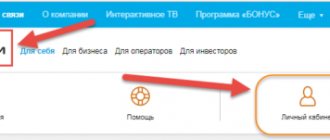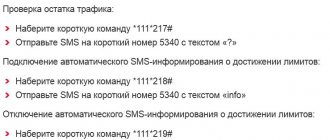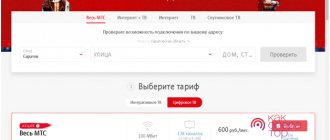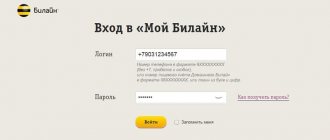Mobile Internet has become an urgent need in modern life. It allows you to access almost any information while on the road or traveling. Of course, to avoid Internet shutdowns, you will need to monitor the remaining traffic, otherwise you risk being left without access to the network.
You can learn about all the ways to find out the remaining traffic on different tariff plans from this article. Knowing this information will make using mobile communications as easy as possible.
Ways to find out the remaining traffic
provides its subscribers with several ways to access this information.
This can be done using the following steps:
- Use a special USSD command or call a specific short number. Attention, depending on the tariff plan, commands and numbers may vary greatly.
- Open all information in your personal account. The only thing that is necessary for this is to be registered on the company’s website.
- Call the operator to obtain all the necessary information.
- Using a proprietary mobile application available in the AppStore and Google Play.
When do you need to know about the balance?
In order not to encounter a situation where the necessary Internet has run out, it is very important to know how you can check how much Internet traffic is left on Tele2. The same applies to minutes, SMS and other components of the connected service package.
It often happens that when using the Internet or calls, we do not keep track of our balances and may be left without communication at an unnecessary moment. It is necessary to monitor traffic and do everything necessary to maintain it. The operator has provided several ways for clients to view data, which we will now discuss.
How to check the remaining traffic on individual Tele2 tariffs?
Depending on the tariff, verification methods may vary significantly. A USSD command from one tariff plan may not work for another.
For the “My Online”, “Black” and “Very Black” tariff options, there is only one combination of symbols to check: “*155*0#”.
For the additional option Internet Suitcase, you need to send another USSD request: “*155*021#”. Commands from other services will not work and will not provide the necessary information.
The combination of symbols is also different (*155*020#).
To check the availability of traffic for the “Internet Package” option, you need to enter *155*19#.
The network access package at the “Internet from phone” tariff is determined by the command “*155*15#”.
How to determine your tariff plan?
Not all mobile Internet users know which tariff they are on, so you will first need to familiarize yourself with this information. To do this, just send the USSD combination “*153#”, all information about the tariff plan will appear on the screen of your cell phone.
Balance check options
So, how to find out the balance on Tele2?
- The first method is the most popular and well-known - this is a USSD request to the number *105# . By typing this combination and waiting a few seconds, you can see a pop-up window appear on your phone's display with the necessary information.
- The next option involves calling the short number 611 or 697 . In the first case, the call will be free, and you will only need to follow the instructions of the auto-informer. In the second case, the cost of a minute of call will be 1 ruble.
- Continuing the topic of USSD commands, we note another method - calling an automatic help desk called “Tele2-Guide” - *111# . The first section of the menu will contain all the necessary information on the balance.
- You can check your account even using a phone from another operator. To do this, dial the Tele2 helpline number and ask a specialist to provide you with the necessary data.
- Also, to check your balance, you can always use the services of the Tele2 Personal Account. On the service’s start page, among other information, the current account size is displayed.
How to check the remaining traffic on the modem
All 3G/4G modems have bundled software that allows you to access the network and use many other mobile services. In this program, you need to go to the “My Account” item, which will contain all the information about the balance of funds, including the traffic package.
Attention, depending on the specific modem model, the name of the required item may be changed!
If you are using a third-party modem, it may not have the functionality necessary to check your mobile account.
Transfer of balances
Have you rarely used the Internet and messages this month, is there any traffic left? No problem! For users with the tariff plan: “My Conversation”, “My Online”, “My Online Plus +” the rest of the Internet is transferred to the next month for free.
Now you know everything about how to find out your remaining traffic on the tariff on Tele 2. Choose an accessible method and use it to see the consumption of Internet packages. We remind you that all of them are completely free and available to the company’s subscribers at any time from anywhere in Russia.
Determining the remaining traffic using a special application on a smartphone
The operator has developed the “My Tele2” program for smartphones running Android and iOS, which provides full access to information on your SIM card.
A third-party application is an option to monitor traffic.
The application allows you not only to find out exactly how many connected packages are left for use. In “My Tele2” there is an opportunity to extend Internet traffic and other packages from the servants, and even change the tariff used.
You can download and install the “My Tele2” program from the official application store. For Android devices, this is Google Play (Play Market); for devices running iOS (iPhone, iPad), you should look for the utility on the AppStore.
You can also find out complete information about the utility and install it on the website “my.tele2.ru”. Although the installation process itself will still be performed from the official Google or Apple stores.
Do not install the program from unofficial sources under any circumstances! This can lead to problems such as “burning out” of funds from the mobile number, the appearance of harmful viruses on the phone, or even the complete loss of functionality of your device.
If you are not a Tele 2 subscriber, installing a proprietary application of this operator is pointless for you. You still won’t be able to use it, because for this you need a Tele2 SIM card.
How to see how much traffic is left on Tele2
As already mentioned, almost every operator takes care of its subscribers and provides them with various options for connecting tariffs and viewing data, which includes the remaining Internet traffic. not an exception. She has developed several useful USSD combinations that allow you to check the remaining traffic and other packages on the main or additional tariff plan. These commands work the same for all existing packages. A list of them is presented below:
- *155# and call handset. A command that is universal and free. After sending it, a window opens on the phone where the menu is located. Each section is responsible for its own service. If you click on it, you will see the balance and the time until the start of the new month.
- *155*0# and call handset. Also represents a command that is common to all tariffs. The point is that, in addition to the remaining megabytes, you can also use it to find out the remaining minutes or SMS messages. This is available to subscribers connected to the “Black”, “Very Black”, “Blackest” and “Super Black” tariff plans.
How to connect and configure a Tele2 3G modem: parameters and entering the interface
It is worth paying attention to the fact that Internet traffic, namely its amount, which is shown when making a request, is rounded up to 150 KB. This does not depend in any way on the connected options or tariffs.
Important! If the network is used outside the home tariff or in another country, then its cost is calculated based on the general conditions of roaming tariffs or at the prices of the main tariff.
Special teams
Sooner or later, everyone needs to check gigabytes on Tele2. In order to do this quickly and easily, the mobile operator has developed several USSD commands.
- The *155# command is a universal way for tariffs to enter the menu. You need to select the desired section, where you will see the remaining megabytes to enter the network.
- The command *155*0# and pressing the call button allows you to see the amount of traffic. These are the easiest ways to check Tele2 megabytes.
These methods are suitable for all Tele2 subscribers. There are several more ways to find out how many megabytes are on Tele2. When you finish reading this article, maybe you will be interested in how to make call details of someone else's number?
Traffic Information
Tele2 measures data on information received from the World Wide Web in megabytes - MB. Data about the remaining traffic can also be found using the combination *155*0#. If there are special combinations that will help you find out about different Internet traffic:
- *155*15# — Internet from phone;
- *155*19# — Internet package;
- *155*020# — Internet Portfolio;
- *155*021# — Internet suitcase.
You can get information about the remaining traffic by dialing a special combination
To clarify your current tariff for using the Internet, just run the service command *153#. In response, you will receive not only the name of the tariff, but also the rest of the traffic without speed restrictions.
In the most popular tariffs (“Black”, “Very Black” and “Blackest”) traffic will always be rounded up. If the user leaves his home region, then it must be taken into account that services will be provided in accordance with the roaming conditions.
Advice. When the limit is exhausted, and you really need to use the Internet, you can use the simple “Extend speed” function. The user will be provided with a 500 MB package at maximum 3G or LTE speed.
Mobile operators try to fully automate work processes and avoid any errors. Nevertheless, they happen. And money, minutes, megabytes can disappear from the account in an unknown direction. To prevent this from happening, you need to control your account balance.
Additional packages
Tele2 has additional connection packages that you can select and use in the future. To do this, you need to connect “Add traffic”, it includes: 100 MB, 300 MB, 1 GB and 3 GB, respectively.
To connect additional traffic you need to dial the following USSD requests:
- To connect 100 MB for a day, you need to dial *155*281#, to find out the status of the service (how much is left) – *155*280#, and to disable it, you need to dial *155*281#.
- To connect 500 MB for a day you need to dial *155*17#, to view the balance - *155*17#, and to disconnect *155*171#.
- When connecting to a 1 GB service package for a month, you need to enter *155*181#, when viewing traffic you need to dial *155*18#, and to disable this service – *155*180#.
- To take an additional package of 3 GB for 30 days, enter *155*231# on the keyboard, when viewing the remaining one - *155*23#, and to disable it - *155*230#.
All additional services are added to the current traffic and are charged separately. In order for them to operate on an ongoing basis, you need to top up your phone balance with the basic monthly amount, adding the amount for an additional service package. If you disconnect, no money will be charged. All these packages can be installed through a mobile application, personal account or through an operator.
Call the call center
Hotline staff are ready to answer your questions and provide the required information around the clock. It is very easy to contact them - by calling 0890 . First, listen carefully to the “instruction” from the answering machine, and then wait for the dispatcher’s response. Explain the purpose of your call.
The service is provided free of charge. You can also find out the remaining number of gigabytes and megabytes by calling 8-800-250-08-90 . In some cases, the operator will ask you to verify your passport details, so prepare it in advance.
Checking through the My Tele2 application
The Tele2 operator has a mobile application, which, in fact, is an analogue of a Personal Account. But if using your Personal Account from a mobile phone is not very convenient, then getting the necessary information through the mobile application is quite easy and convenient.
Download the application called “My Tele2” from the Play Market or App Store online store, then register. Now you can check the balance of traffic, the balance of minutes/SMS, funds in your account, connected services and much more.
Attention: If none of the listed verification methods suits you, you can personally contact the company’s office and ask an employee to help you obtain the necessary information. The employee will ask for your passport.
For any phone: USSD command or call to a short number
The easiest way to view the remaining package on Tele2 is the USSD command *155*0#.
1. Enter the number in the dialer and press the call button.
2. After some time (maximum 2 minutes), your phone will receive an SMS like:
“As of today 00:00, the remaining packages are: unlimited calls to Tele2 RF; 0000MB Internet; unused balances from the previous period: 00 MB. The package expires at 00.00.00 (date) 00:00 (time).”
This message will be automatically saved in your inbox.
Read about what to do when you receive a voice message on Tele2 here.
Please note: articles from some Internet resources devoted to the topic “how to find out the rest of the package on Tele2” contain advice to use the well-known “Tele2 Guide” option by dialing the USSD command *111#. We tried this option and found out that we couldn’t get the necessary information this way.
If you want to find out information about the Internet while roaming on Tele2 in Russia, follow the link provided.
Computer, tablet or modern phone: personal account on the website
A very convenient way, the most complete information is available here not only on packages, but also on everything related to your tariff plan and personal account. Along the way, you can make all the necessary changes to the settings. Another article of ours will help you find out the parameters of the Tele2 tariff you are currently using.
How to check the balance of the package on Tele2 from your personal account:
- We open the operator’s website from a laptop, tablet or mobile application installed on a smartphone.
- Let's log in.
- The system redirects us directly to the “Tariff and Balances” section. Basic information on packages is at the very top.
If you are interested in information about what an SMS content request is on Tele2,