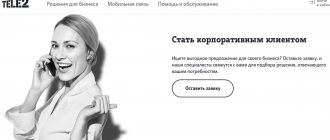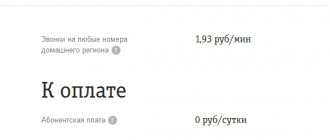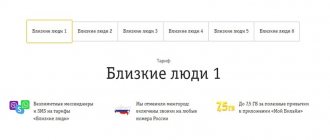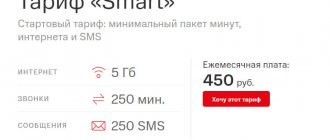It’s hard to imagine a modern company without reliable mobile communications for employees, telephony and the Internet in the office and production. But all these services require constant monitoring, and the more services there are, the more difficult it is to keep track of everything.
In addition, a corporate agreement with Beeline allows you to use communication services without worrying about your account balance, save thanks to special tariffs and discounts, and also provide additional opportunities for business development by providing additional services.
Subscribers can manage their services by phone or email through a manager and through electronic document management systems, but the fastest and most convenient way to do this is through a personal business account.
Login to your Beeline Business Personal Account
Possibilities of Beeline personal account for business
With the help of Beeline's corporate personal account, you can save time by working with all contracts at once - in it you can “in one window” monitor the status of accounts, receive group reports and statements, connect and disconnect services, change tariffs, order documents for accounting reports and much more .
My Beeline account for business consists of several main sections:
- Contract management . On this page you can block and unblock phone numbers of company employees, manage tariffs and services on numbers, set a spending limit and order call details.
- Financial information . Here you can prepare invoices for accounting, which will be delivered as PDF files to your email. Also, the section provides information on the dynamics of costs for communication, SMS and Internet - such cost analysis is very useful for optimizing upcoming expenses.
- Reports . In this section you can get all the information about invoices, expenses for a certain period and other transactions. Here you can find information about calls from all employees whose numbers are included in the corporate agreement.
- Feedback . In this section you can get advice from Beeline support specialists or write your comments/wishes to the developers. To send a request, fill out a special form.
How to connect the Internet to the office
Today, a modern business person can no longer imagine his life without the Internet: from email and instant messengers to video surveillance and management systems. Now everything is accessible via the network. Over the past decade, the World Wide Web has made great strides in its development. The Internet is now not only cable (at home or office), but also mobile, available almost anywhere in the world.
4G LTE Internet in the office
Any modern company, regardless of its field of activity, needs high-quality Internet: fast and stable. Thanks to the development of modern digital technologies, it has become possible to connect high-speed mobile 4G LTE Internet to any office in Moscow from the United Telecommunications Corporation in literally 5 minutes. At the same time, 4G LTE Internet can surpass fiber optic connections in many respects:
- Easy to install, no special installation or cable pulling required. This saves a lot of time and budget.
- Mobility. You can always take the Internet with you. For example, if you move, you won’t have to connect it again. This is the ability to combine all equipment into a single network and high data transfer speed.
In order to connect wireless Internet to a small office, it is enough to install a special router from the telecom operator OTK to receive a signal from the base station. Or a USB modem with a SIM card, which allows you to distribute the Internet to several computers. If the signal is weak or reflected, it is necessary to supplement the kit with an LTE antenna. It will significantly improve the signal quality.
To connect an office in Moscow or the Moscow region with a large number of users, it is recommended to install a 4G LTE router. It will provide WiFi distribution for all devices. Also, the United Telecommunications Corporation (UTC) has the ability to connect IP telephony, cloud PBX, video surveillance via a 4G LTE router, which will allow you to significantly save on equipment.
Registering a Beeline Business personal account
Users of Beeline corporate mobile and fixed-line communications need to go through a simple registration procedure to gain access to their personal account.
To register, fill out and print the application presented on the page: https://my.beeline.ru/help.xhtml
You can also fill out the application by hand: https://my.beeline.ru/resources/file/My_Beeline_Application.doc
When filling out the application, be sure to provide accurate information about the legal entity, the number of the current contract and contact information for delivery of the login and password from your personal account.
After filling out, you must verify the application, scan it and send it to the following address:
Within 3 days you will receive an e-mail with a temporary password to log into your Beeline Business personal account. When you log in for the first time, be sure to replace the temporary password with a permanent one.
The temporary password must be changed within 24 hours . After this period, it will become invalid and will have to be obtained again.
Telephony
The ability to receive advice and quick assistance and tips on services is very important for both private and corporate clients. Questions when collaborating with an operator arise quite often, and they should be resolved in a timely manner.
For legal entities, there is a separate line for customer requests - we will provide support contacts that will help you quickly contact operator representatives if necessary:
- Beeline Business technical support phone number for mobile communications -;
- Beeline hotline for corporate clients regarding fixed-line communications – 8 800 700 80 61.
Now you know the available options for Beeline phone numbers for corporate clients and will be able to call the operator’s representatives if necessary. Let's look at other contact options besides the phone number.
Login to your personal account for legal entities
Beeline corporate clients can log into their personal account using the link https://my.beeline.ru/login.xhtml
First of all, on this page, select the type of account you need - for “ legal ” entities. After this, enter your username and password - they were given to you during registration.
If you do not know your login , fill out and submit the registration application in your personal account again.
If you don't know your password or it doesn't work, go through the procedure to recover it.
Recovering your personal account password
No one is immune from a situation where the login or password for your Beeline personal account is lost. Therefore, the operator has provided a simple procedure for restoring access to it.
If you know the login for your business account and you have access to the corporate phone to which it was registered, you can recover your password using a special form on the page https://my.beeline.ru/s/recoveryPassB2B. xhtml
Here you need to enter your login and send a request to restore access. After this, within a few minutes a new temporary password will be sent to the email address specified in the agreement. When you first log into your corporate account using a temporary password, you must change it to a permanent one.
If you do not know your login or you do not have access to the email to which your personal business account was registered, go through the registration procedure again or contact Beeline support for help.
Beeline unified personal account
Using several different Beeline services (mobile communications, telephony, Internet), for more convenient management of them you can create a single personal account
If your organization is a user of several Beeline services (mobile communications, telephony, Internet), then for more convenient management of them you can create a single personal account. Using a single account, you can manage services on the Beeline website using a single login and password to enter your personal accounts for all your business services.
To create a single account, register: https://identity.beeline.ru/identity/ua/register
You can log in to Beeline’s unified personal account on the page https://identity.beeline.ru/identity/ua/uasigninpage
Mobile application My Beeline for Business
Along with their personal account, corporate clients can also use the My Beeline mobile application. It contains all the main functions of the account and allows you to quickly manage numbers, their tariffs and services.
The application is available for all major platforms - iOS, Android and Windows. Accordingly, you can download it for free in the App Store, Google Play and Microsoft Store.
Internet
Beeline tariffs for legal entities for the Internet are included in a single line and are called “Forsage”. Users can choose one of three options for legal entities - below is a detailed description of the tariff plans.
| Amount of traffic (GB) | Cost (rubles per month) |
| 6 | 390 |
| 12 | 600 |
| 30 | 1200 |
Beeline corporate clients will not be able to get unlimited Internet. Traffic is provided at the following speeds:
- In 3G networks – 21 Mbit/sec;
- In LTE networks – 73 Mbit/sec.;
- After the package expires - at a speed of 64 Kbps. until the end of the billing period.
Find out what the Unlim Beeline tariff offers in another article.
We talked about Beeline corporate Internet tariffs for business - now you can choose your option for connection. Let's look at how offers are activated:
- Fast and Furious 6 GB – dial 06741722;
- Fast and Furious 12 GB – call 06741723;
- Fast and Furious 30 GB – use combination 06741724.
We'll tell you what it is at the link.
There is another solution that allows activation. This method applies to the mobile plans listed above:
- Open the official website of the operator;
- Choose a suitable corporate tariff for Beeline business Internet or an offer for mobile communications;
- Click the “Connection” icon;
- Fill out the application - indicate your name, contact phone number and email address;
- Click on “Submit”;
- Wait for feedback from the company manager.
Ready! Agree, it’s not that difficult?
Also, if you have any questions, you can contact the Business support service - these contacts will be useful to any user:
- Support service mailbox for sending questions and requests -;
- A telephone number for Beeline corporate clients that allows you to contact the call center.
- Maybe the problem can be solved through a personal account for corporate clients - then we’ll tell you how to enter it using the link.
Beeline corporate tariffs
Beeline's line of corporate products includes tariff plans for mobile devices and computer equipment. Users just have to choose the appropriate package for their own business, depending on the required number of minutes, SMS and Internet traffic.
For smartphones
The main tariff for Beeline corporate contacts is “Bright Business”. It can be connected to smartphones and tablets. As part of this program, the operator offers its customers a choice of 5 packages with similar service conditions. They differ in subscription fees and the volume of package minutes, messages and megabytes.
| Services | Tariff packages “For business” | ||||
| 450 | 750 | 1200 | 1700 | 3000 | |
| Monthly subscription fee, rub. | 450 | 750 | 1200 | 1700 | 3000 |
| Number of minutes, pcs./month. | 100 | 700 | 1500 | 3000 | 5000 |
| Number of SMS, pcs./month. | 100 | 500 | 1000 | 1000 | 1000 |
| Traffic, GB/month. | 7 | 25 | 30 | 35 | 50 |
Calls between corporate contacts are free on all tariffs.
Tariffs for smartphones differ in the subscription fee and the volume of package minutes, messages and megabytes.
For tablets
Packaged traffic for tablet owners will be enough only for business purposes: using email, communicating with clients on social networks, operating work services that do not require a large number of megabytes.
Corporate offers are not intended for viewing or downloading videos.
Beeline has developed the “Forsazh” tariff specifically for business purposes, which is suitable for tablets. A 4 GB package will cost the user 350 rubles/month, and an 8 GB package will cost the user 550 rubles/month.
The Fast and the Furious tariff was designed specifically for business purposes, which is ideal for tablets.
For modems and routers
For such Internet sources, the mobile operator offers “Forsage” tariff plans with larger package traffic, allowing you to listen to audio files and watch advertising videos. Depending on their own needs, a private entrepreneur or a representative of a legal organization can connect to a 16 GB package with a monthly subscription fee of 850 rubles. or 32 GB - 1150 rub.
Depending on the volume of consumption, an entrepreneur can connect a package of 16 GB or 32 GB.
List of Mobile Enterprise options
This group includes a large number of special options. The list includes the following services:
- Multi-channel telephony for customer calls.
- System that analyzes calls.
- Information storage on the cloud (including storage of documentation and calls).
- CRM sales management system.
- Messenger for business clients.
- Callback widgets for a web resource.
- Additional SIM cards.
The subscription fee can be determined based on the number of connected workers. Call the phone number 88007700008 for detailed consultations.
How to switch to tariff
Business tariffs from Beeline allow you to optimize the costs of operator services for both individual entrepreneurs and legal entities. You are allowed to switch to the corporate package even with just one contact. And then you can connect SIM cards belonging to the company and personal numbers of staff.
The head of the company has the opportunity to manage all contacts included in the mobile corporation through a personal account for business, previously registered on the official Beeline portal.
To connect or switch to one of the corporate packages, a representative of the organization needs to go to the office of the cellular operator and sign an agreement.
You can find out the list of documents required to sign the agreement and the address of the nearest salon by calling: 8 (800) 770-00-08.
After completing the contract and making an advance payment, the company representative is issued SIM cards for all personnel. At the same time, employees who are subscribers of other Russian cellular companies can connect to Beeline’s corporate network with their own numbers. To do this, you need to submit an application to the operator.
To connect to one of the corporate packages, a representative of the organization must go to the operator’s office.
Additional features and services for corporate clients
The mobile operator also offers corporate clients the “Bright Business” package, which additionally includes the “Internet for everything” function. The option allows you to distribute packet traffic to 5 separate mobile devices or computer equipment.
Batch traffic is distributed between employees by the head of the organization through his personal account.
The “Cloud PBX” function is also provided as part of corporate packages. The program provides users with the following additional features:
- connecting a group contact anti-determiner;
- setting up a multi-channel number;
- integration of mobile communications into CRM;
- creation of a voice menu for the company's subscribers.
The user independently selects the number of minutes required for calls within the home network and to long-distance telephones. At the same time, each employee of the organization can additionally connect the services and functions they need.
The telephony management and control system allows customers to independently switch from one package to another if necessary.
Key advantages of Beeline corporate tariffs
Today, business representatives need to always stay connected.
Cellular corporate communications provide businessmen with the opportunity to manage work processes from anywhere in the world, ensure communication with clients and between company employees.
Using this product you can keep records of your personnel. Even if several employees are fired, the company retains the established customer base, because... their corporate numbers are transferred to new employees.
Moreover, each individual entrepreneur or representative of an organization has the opportunity to choose the most favorable tariff, based on the number of staff and the intensity of telephone conversations.
For legal entities, the operator has developed a line of unlimited “Everything for Business” packages. This allows staff within the mobile corporation to communicate, correspond without restrictions, always be in touch and aware of current events.