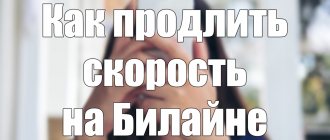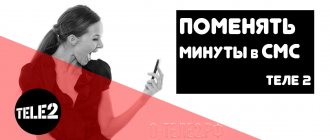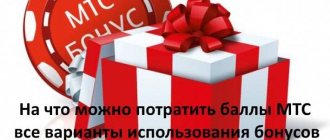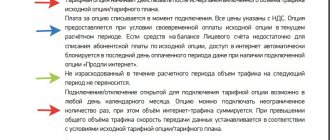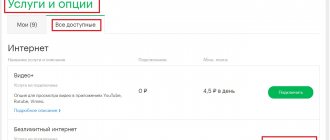Yota is a unique operator in the domestic space. There is not a large selection of tariffs and a huge number of often useless services. The company offers subscribers only one tariff plan, the subscription fee of which automatically includes unlimited Internet, free calls within the network, and no roaming when traveling to other regions of Russia. The subscription fee for the tariff depends on the number of included minutes for all numbers in the country. Thus, there are packages for 300, 500, 1000, 2000 and 3000 minutes/month.
Adding additional minutes to Iota.
There are situations when prepaid minutes unexpectedly end before the end of the month. In this case, the option of 100 additional minutes will come to the aid of subscribers.
Give away the Internet
Yota subscribers who use new tariffs can use the option of unlimited mobile applications along with the main traffic packages. Thanks to this feature, it becomes possible to use a number of social networks without spending basic Yota traffic.
In order to activate the option, you should dial the USSD command - *604#.
Exhausting your traffic limit is not a problem. In order to quickly regain access to the network, you need to send the command *605#. After executing this USSD command, you will receive an additional 5 GB.
The option is activated only for tariffs with unlimited Internet. If you activate this service, you should pay attention that the price of Internet distribution via Wi-Fi depends on the region where the subscriber is located.
Distribute for 2 hours - *838*2# (50 rubles and 90 rubles - for regions from the list below) Distribute for 24 hours - *838*24# (150 rubles, 190 rubles - Moscow and region, Amurskaya, Irkutsk, Kamchatka, Magadan, Jewish, Transbaikalia.)
How to renew a tariff package
It is worth adding 100 Yota minutes or connecting additional gigabytes of the Internet in the case when the subscriber has already exhausted the service package provided for the month.
USSD command *602# will add 100 minutes to your smartphone.
Activation does not require much time, and making the decision to refuse traffic is impractical in the world of high technology.
Modem solution
In order to extend the amount of Internet traffic on the modem, you must use your registered personal account.
To extend your traffic, just follow the following instructions:
- Go to the official website of the cellular operator.
- Personal account authorization – indicates login and password.
- Moving to the category of modems and routers.
- Selecting the device management menu.
- The baud rate regulator needs to be changed. In this case, the system will automatically recalculate the remaining funds and create new conditions - no additional money needs to be credited to the personal account.
- After this, you can continue to use the Internet on a laptop or any other device. To extend your phone minutes, just select the appropriate section of your account.
Operator Features
The Yota company was more focused on providing high-quality Internet for its users. But just recently it began providing cellular communication services. Over time, it has become a progressive company, constantly updating the range of its capabilities. It is possible to highlight points that distinguish the operator from the positive side:
- Sending SMS messages in unlimited quantities. There are no limits for the convenience of each subscriber.
- The specific cost of Internet services, including unlimited access.
- A certain amount of free minutes for calls to other cellular operators in Russia.
You can join this company even from a different operator. The number will be completely saved. This will allow friends to make calls as usual. You should always have balance information at hand, which raises the question of how to find out traffic on Yota.
Black list
The option has undoubted advantages. After connecting it, you can save yourself from unpleasant communication with a certain interlocutor. To do this, you will need to indicate the SIM card number of the subscriber you want to disconnect.
Important! You can remove your interlocutor from the black list and return him to the number allowed for communication at any time.
Connecting the option to Yota does not require additional payment. The procedure itself takes no more than one minute. Send the USSD command - *903#. Next, a menu will open with the latest messages received. Select an unwanted number and it will automatically be blacklisted.
Interesting! The Yota provider not only did not introduce hidden fees, but also qualitatively changed the essence of the service. For example, with your help a malicious spammer can be completely blocked. To do this, you redirect such mailings to number 1911. It is advisable to do this no later than four days after receiving them.
How to add 100 minutes on a new and old tariff
With the transition by Yota to new limited tariffs and support for old, unlimited tariffs, the question has become quite relevant - How to connect 100 minutes to Yota. Additional time for calls on the Yota network is needed when the time in the selected package runs out.
This guide is intended for both new and for subscribers connected to the Yota network before 01/25/2017 and having an agreement for the provision of services under the old (closed to connecting new subscribers) Yota tariffs.
There are two options to activate the new 100 minutes of conversation:
Yota history facts
- The Yota operator belongs to one of the members of the “Big Three” mobile providers in Russia - Megafon
Dear visitors of the yota-faq.ru resource, the administration of our site informs you that we are not official representatives of the Yota company. We are at the origins of the development of 4G LTE technology in Russia. It was the persistence of our readers and project participants that pointed out to the management of the Yota company that the development of Wimax- technologies.
When using site materials, backlinks are required!
The information on the site is advisory and its relevance depends on the date of publication.
Yota USSD commands make using the operator’s services incredibly convenient and enjoyable! You will find all Yota commands below!
In this article, you will learn what Yota ussd commands are and how to use them. In the adjacent sections of our website you can find all the information about connecting and activating a SIM card for your phone, tablet and computer.
Ability to hold calls and SMS
The operator has three codes to control call hold: one to connect, one to disconnect, and the last to obtain information about the status of the service. For those who like to exchange SMS messages, there is a black list. You can also configure Yota to forward certain numbers. Separate commands are also used to connect a tariff. With their help, you can easily and quickly change the tariff, which includes the number of free minutes. To renew the service, you will have to top up your account with the amount that is missing from your balance before the new tariff.
The essence of ussd control commands Eta
Each operator introduces support for certain combinations of numbers and characters, which are entered through a regular numeric keypad on a smartphone. With their help, you can get any information about your SIM card and balance. You can also switch the tariff, set up automatic callbacks, and so on.
Since the operator is more focused on providing Internet access services, in mobile communications Yota has limited ussd requests to a small set of combinations, which you will learn about in the article.
The most basic ones are checking your balance, viewing information about your account balance, getting your number and the “Call me” function. These are the features that clients use most often. They belong to the Yota ussd codes group.
Forwarding
This Yota option has several variations of USSD commands, each of which has its own characteristics.
- Call forwarding can be done immediately - **21* 7number#
- The second option is to turn it on after 30 seconds of waiting - **61* 7number#
- Yota allows you to configure the option by selecting a response delay within 5-30 seconds, with the interval being 5 seconds - **61* 7number#X# (X is the time).
- If you are busy or unavailable, use the commands: **67* 7number# - in the first case, **62* 7number# - in the second.
- Disabling the forwarding service is carried out with a short command: ##002#.
Additional options
When trying to increase the speed on a Yota modem, you can also test the operation of the modem in the application. Select "Statistics/Summary" from the pop-up menu. If you think that increasing the speed on a Yota modem is impossible, then we will tell you about antennas for strengthening the Internet.
These devices are usually purchased for a summer cottage or commercial building (office, store).
- Such an antenna is quite expensive, so it hardly makes sense to buy it just to use social networks or check email. At the dacha, such a device is justified, at least for watching movies on dreary evenings, but Internet companies, for example, are absolutely nowhere without high-quality communications.
- Its installation requires special preparation, and the equipment itself must be selected for specific conditions. That is, you can’t do it without a team of installers.
Payment for parking
The option of paying for paid parking using a mobile phone is becoming increasingly popular. So far, only residents of the capital have this opportunity. It consists of payment.
**parking number*vehicle registration number*number of hours from 1 to 24 (for example: 1205*С001СС177*1).
To extend the time you spend in the parking lot, send a message, for example: X3. Here 3 is the number of hours.
Leaving a parking space early is done after sending a text to C or S.
Beacon
A simple and popular option. It is provided by most providers, Yota being one of them. The bottom line is that it makes it possible to send an informational message to the person you want to contact - a request to call back. The function allows you to stay in touch even if there are no funds in your account.
If you are unable to make a call, then dial the USSD command *144*number#. Please note that the number of the interlocutor must be indicated in 11 characters.
To avoid abuse and protect customers from a barrage of messages asking to call back, Yota sets a limit on the number of possible sends. You can use the option no more than five times during the day (calculation is carried out not for a specific target subscriber, but for all numbers in total).