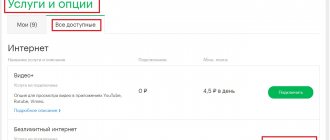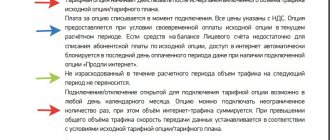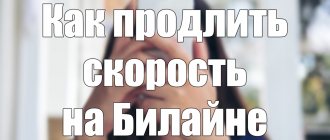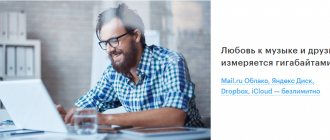How often can you hear from Internet users that they cannot decide on the choice of Internet option for themselves! Usually people do not understand how many gigabytes they will need approximately per month and which tariff plan to purchase. One of the most popular questions: “Is 1 GB of Internet a lot or a little?” Let's try to figure it out and find out what the Internet actually is. What is 1 GB enough for and how to save traffic? What determines the data transfer speed?
What weighs how much
In order to find out what you spend your traffic on every month, you first need to understand what a gigabyte is and how much it is, using examples:
A regular page depends on how overloaded this page is with photographs. If a regular text page weighs about 60-70 KB, then viewing a social network feed with a bunch of photos and gifs can take 5-10 MB. By the way, such social networks tend to update themselves, therefore, this will additionally consume traffic.
Listening to or downloading music again depends on the file format and duration. It will take you approximately 3 to 5 MB of traffic.
Watching a movie - depending on the quality, format, duration and compression, the size of the movie can vary from 8 to 15 GB. If you decide to download a DVD movie, you will have to sacrifice another 1.5 GB of traffic.
Online TV, streaming video and Skype - thanks to maximum compression, you can spend about 700 MB. In the case of Skype, everything depends on the camera resolution.
Everything else - regarding small chats, acq, correspondence on Skype, checking mail, you won’t need a lot of Internet (provided that they don’t send you huge files).
How to extend the Internet on Megafon?
You can extend Internet traffic on Megafon for the selected number of GB (1, 3, 5, 10) using your account, USSD command, SMS message or direct call to the service’s toll-free number. Read more about all the ways to activate gigabytes below.
Helpful tip : the fastest and easiest way to activate the option is the USSD combination. You can use it both on a trip with a weak network signal and without the Internet.
Personal Area
You can extend your internet on any tariff plan using your personal account, which can be accessed on the official website using your phone number and password (unique subscriber identifiers). The connection option is located in the section of available services.
USSD combination
1 GB, 3 GB, 5 GB, 10 GB Internet - *370# and Call button. In the menu that opens, select the number of gigabytes and click on the button corresponding to connecting the service.
Activation will occur within 10-15 minutes.
SMS
- 1 GB of Internet – SMS with the text YES to the number 05009061.
- 3 GB of Internet – you can extend it by sending a message with the text YES to the number 05009064.
- 5 GB of Internet – send the text YES to the short number 05009062.
- 10 GB – text YES (without quotes and spaces) to number 05009065.
Call
1 GB, 3 GB, 5 GB, 10 GB – call the toll-free number 0500906 , wait for voice prompts and select the appropriate Internet package to activate on the tariff plan. Traffic extension is activated immediately, no device reboot is required.
How much Internet traffic per month does a smartphone need?
Let's say you would like to connect the Internet to your smartphone, and the platform of the phone itself does not matter. It can be either Android, iOS, Bada, or even such old-fashioned operating systems as Simbian and Java, in any case, regardless of whether you are currently using the Internet or not, the phone itself will update and check everything installed applications and programs, which means additional traffic.
Of course, you can turn off updates, switch to Wi-Fi whenever possible, not play online games, and if not necessary, turn off data transfer completely. Thus, you will significantly save your Internet, but why do you need a smartphone then? So, is 1 GB of mobile Internet a lot or a little? This is hardly enough. It’s better to purchase 1.5-2 GB, then you won’t have to think about saving.
How much internet do you need for a tablet?
A tablet is essentially the same smartphone, only slightly larger in size. And since it has a large screen diagonal, therefore, there will be a little more transmitted (received) data. It turns out that everything that was recommended for smartphones also applies to tablets, only the Internet will be required 2-3 times more.
Under no circumstances is it recommended to use a basic tariff from an operator with megabyte pricing. Wild prices will empty your personal account in a matter of minutes. And secondly, when roaming, it is better to purchase a local SIM card, otherwise you risk falling into big debts in a couple of clicks.
How to measure data?
In the beginning there was the word. No, I apologize if I hurt anyone's feelings, but we are talking about computer science. And that means in the beginning there was “Beat”. A bit is the smallest piece of information. It can only have two meanings. 0 or 1. Yes or no. To be or not to be. Loves or not. So as you can see, even one bit can be a very important unit.
Well, then, there was a word. A word is a byte. A word consists of letters; in computer science, a word consists of bits. More precisely, 1 byte is equal to 8 bits. What is 1kb equal to? And one MB?
How to save traffic
As we noted earlier, no matter what device you use, they all consume the Internet in one way or another without your knowledge. Sometimes even more than yourself. For example, updating Windows can use up to half of your precious traffic on your computer or laptop. Therefore, we advise you to disable all possible updates on both your laptop and smartphone. Perhaps you can leave only antiviruses.
But not only updates can eat up your traffic, this also applies to applications running in the background, for example, Skype, WhatsApp, mail, weather. If you don't really need them, you can disable these applications from time to time, which will significantly save megabytes.
What does download speed depend on?
Every time you try to view a page on a website, when this page loads, files are downloaded from the hosting. In other words, the page loading speed is the speed at which it is downloaded from the hosting to the user’s browser.
A number of factors affect your speed, such as:
Internet speed provided by the operator.
A regular page on a 2G network will load in about 50 seconds, 3G - 1 second, and with 4G speed - instantly.
A song is about 5 MB: at a speed of 2G - 8 minutes, 3G - 11 seconds, 4G - 4 seconds, 4G+ - instantly.
A short video: 2G – 42 minutes, 3G – 1 minute, 4G – 13 seconds, 4G+ – 7 seconds.
Movie (750 MB): 2G – 21 hours, 3G – 30 minutes, 4G – 7 minutes, 4G+ – 3 minutes.
Movie in HD (1.5 GB): 2G - 42 hours, 3G - 1 hour, 4G - 14 minutes, 4G+ -6 minutes.
Let's summarize everything that was said above
In general, 1 GB of Internet is the minimum needed for a modern smartphone. It’s another matter if you have something very simple, say in Java or Simbian. But such phones are rather an exception to the rule and are gradually becoming a thing of the past. And applications on Android and iOS require a lot of traffic, and at good speed. So if you have the latest generation phone in your hands and want to take full advantage of all its advantages, you will have to buy more internet.
If you are wondering whether 1 Gb of Internet per month on a phone is enough and how much it will cost, first determine your needs, and then contact your operator for more detailed information about your tariff option.
Sometimes the Internet options provided by operators do not differ much in price, but they differ in the volume of traffic. So, for example, one tariff may cost only 50-100 rubles more than another, but you will get 2 times more Internet. Therefore, sometimes it is worthwhile to better study all the services provided by operators and, if possible, avoid pitfalls.
As for the loud advertising slogans about the supposedly “unlimited Internet”, in reality there is no unlimited Internet. One way or another, you will be provided with a certain amount of traffic, although it will be much more (however, the price will be higher). After you exhaust the gigabytes allocated to you, you will have to connect additional “Turbo buttons” or wait for the next debit. Today there is no tariff that would allow you to surf endlessly for a month, download movies and music, distribute Wi-Fi right and left, and not think about the consequences.
1 GB of Internet is how many MB?
1 GB of Internet is how long?
As already answered, a gigabyte is 1024 megabytes.
With modern devices, a gigabyte is not much. If this amount is enough for a whole month from a push-button dialer phone, then for a smartphone for the same month you already need three gigabytes, and that’s if you don’t listen to music or watch videos. The fact is that many smartphone applications require constant connections to the Internet. If you are a music lover, you need about 8-10 gigs for a month. If you are also a video fan, a gigabyte may not be enough even for one day. If traffic is needed not on a smartphone, but on a computer, it will take even more.
One Gigabyte contains 1024 Megabytes. On average, one movie (in good quality) has a size of 1.45 gigabytes, and a song in MP3 format is approximately 5 megabytes. If we talk about surfing, then everything will depend on what sites you visit. In general, they don’t “eat up” a lot of traffic, but there are some that cost megabytes when opened. Therefore, it is difficult to say how long it will take, you can spend it in a day, or you can stretch it out for a month.
In fact, 1 GB of Internet traffic is not too much even for a mobile phone, smartphone or other gadget.
What is more - 1kb or 1mb?
We've already gotten used to it since childhood. 1 kilo means 1000. For example, one kilogram is equal to a thousand grams. There is another word - mega. In mathematics, it means a number consisting of a million particles or, more simply, 1000 kilos. Well, giga means 1000 mega. That is, it is clear that 1 MB (megabyte) will be more than 1 KB (kilobyte). But how much? A thousand times? You are sure? Let's take a look at the drawing.
We see an interesting picture. Here is information about the flash drive. And what do we see?
Free space 6,488,064 bytes. A megabyte is equal to 6.18 MB. If you suddenly think that my computer is racing, you can check it yourself. Why? Read on.
Two Gigabytes of Internet – how much?
1 Megabyte – 1024 Kilobytes, 1 Gigabyte – 1024 Megabytes.
p, blockquote 6,0,0,0,0 —>
2 Gigabytes is 2048 Megabytes or a little more than two thousand megabytes.
If you have never monitored your Internet traffic consumption, it will be difficult for you to choose a suitable mobile tariff. To find out if 2 GB of data is enough for you for a month, you need to find out how you use different types of applications on your smartphone (traffic consumption over Wi-Fi is not taken into account in this case):
p, blockquote 8,0,0,0,0 —>
- streaming video (Netflix, Twitch, YouTube);
- music applications (Spotify, Apple Music, BOOM);
- social networks (Instagram, Facebook, VK);
- messengers (WhatsApp, Telegram Snapshat);
- mobile games and more.
What is a byte, kilobyte, megabyte, gigabyte
Several decades ago, computer memory was small, amounting to no more than a dozen bits or a couple of bytes. You could store several formulas, a couple of examples or mathematical expressions there.
Now the volume of hard drives is several terabytes, and the file sizes are calculated in gigabytes. Therefore, with the progress of computer progress, a problem arose in recording how much memory a document occupies.
It was then that other quantities were invented that completely came out of the term “bit”.
In other words, the terms “byte” , “kilobyte” , “megabyte” and “gigabyte” are universal units of information volume that indicate how much space files take up on the hard drive.
How does it work?
All hard drives, SD cards, flash drives can be combined under one common name - physical media.
In simple terms, all these physical media consist of small cells for storing information.
They contain data that is transferred to it using binary code. These cells are called bits, and they are the smallest amount of computer information.
When you transfer information to a medium, it is, as it were, recorded in these memory cells and begins to take up space.
Actually, the file size indicates how many bytes will be used when storing a particular file. This is the principle of volume designation.
In addition, data that is used in the system is temporarily recorded in a special memory area - operational memory.
They remain there as long as they are needed and are then unloaded. Data is written there to exactly the same cells, so RAM has its own volume designation, albeit much smaller than hard drives.
What is larger - megabit or megabyte
Often, the description of USB ports on the motherboard, as well as the characteristics of flash cards and other portable media, indicate the information transfer speed.
It is designated as Gb/sec or Mb/sec, but do not confuse them - it is not gigabyte/second or megabyte/second.
In this case, this is how other units of measurement are designated – megabits and gigabits.
With their help, the speed of information transfer is measured.
These quantities are much smaller than megabytes and gigabytes, and they are calculated, unlike the above-mentioned volumes, in the decimal number system.
One megabit is equal to approximately a million bits. One gigabit is equal to a billion bits of information.
You can almost always see these designations in the speeds of Internet providers.
Therefore, if the speed of your network is 100 Mbit/s, then in one second of connection, 1,000,000 * 100 bits of information will arrive on your computer.
Internet connection technologies make it possible to offer users not megabit, but gigabit connection options.
USB 3.0 port standards allow you to transfer information at a speed of 5 Gbit/s, and this is far from the limit - after all, connectors of higher and higher speed versions are already appearing in motherboards.
It is worth noting that the question of what is larger: a megabit or a megabyte is incorrect and cannot be answered.
These are different quantities, different methods of measurement. Although they are compared with each other, however, no one does this, since it has no meaning or practical use.
How many megabytes are in a gigabyte
More and more comes out of less. Thus, a group of eight bit cells creates one large byte cell, that is, 8 bits = 1 byte.
Then the values increase significantly:
- 1024 bytes = 1 kilobyte,
- 1024 kilobytes = 1 gigabyte,
- 1024 gigabytes = 1 terabyte.
Large volumes are not used in home PCs, so there is little point in talking about them.
The average user will immediately have a logical question - why are the calculations and gradations so strange?
Wouldn't it be simpler to make 10 bits equal to 1 byte, and 1 gigabyte equal to 1000 megabytes?
Yes, indeed, it would be much easier. However, it is simpler in the number system we are familiar with.
Here's the thing. In the real world, we use a range of numbers from 0 to 9. This is called the decimal number system. But computers think differently: they know only two numbers - 0 and 1, that is, their calculation system is binary .
These numbers, conventionally, mean “Yes” or “No”. In this case, they show whether the information storage cell is full or not.
Without going into mathematics, it is only worth saying that when converting numbers from a binary system understandable to a computer into our decimal system, two is raised to a certain power.
And to the power of two there are no numbers that are multiples of 10. That is why the calculations are so strange: 1 byte in this case is equal to 2 to the 3rd power of bits and so on.
Thus, the gradation is carried out from two, and the number the greater the number of times it is multiplied by itself.
Streaming video
Streaming video is watching movies or videos online, which requires good Internet speed and preferably unlimited (at least large enough) mobile traffic.
p, blockquote 9,0,1,0,0 —>
For fans of streaming video, 2 GB per month will most likely not be enough. Traffic consumption in this case depends on the length of the video and the selected resolution. To use up all 2 GB, it is enough to watch just a couple of videos in HD, in a very high and good quality format. At the same time, three five-minute videos a day in medium resolution (relatively low quality) can take up less than 100 megabytes. This means that the consumption of a package with 2 GB will take about 20 days, but only if you do not spend the Internet on anything else.
p, blockquote 10,0,0,0,0 —>
Tip: If you want to watch videos from your smartphone, it is best to do so via Wi-Fi where the connection is free, for example, in public places. Download videos for offline viewing before leaving home if you have a landline Internet connection at home for a relatively small fee, and it should be an unlimited connection.
p, blockquote 11,0,0,0,0 —>
If you often watch online broadcasts, conduct your own streams and do not want to limit your access to the Internet and traffic, the best option in this case is unlimited Internet, which you will have to pay for.
p, blockquote 12,0,0,0,0 —>
Conversion table: bit, byte, KB, MB, GB, TB
There is a table of all the quantities that are used in modern hard drives, other storage media, and files.
It was created specifically for the convenience of accurately determining the amount of information and is given below. It includes only those units of measurement that can be seen and applied in real life.
After a terabyte, although measurement is carried out, it is at the level of science and high technology, and not of everyday life.
| Name | Designation | Conversion to bytes |
| Bit | — | Lowest value |
| Byte | B, b | 8 bit |
| Kilobyte | Kb, Kb | 1024 bytes |
| Megabyte | Mb, Mb | 1024 kilobytes |
| Gigabyte | Gb, Gb | 1024 megabytes |
| Terabyte | Tb, Tb | 1024 gigabytes |
Using this table you can also calculate the actual speed of your Internet connection.
It is enough to simply determine how many bits per second are transmitted to your computer, divide the resulting value by 8, and then by 1024.
For example, at a speed of 100 Mb/sec, approximately 12 megabytes of information will be transferred to you in one second.
The disadvantage of the table is that it can only be used to determine even values, which can be found infrequently.
In order to accurately determine the weight of a file or the capacity of your hard drive, you can use the online converter, which is presented below.
Music
Streaming music has gained great popularity and involves playing a music file online. With apps like Spotify and Apple Music, there's no need to store your entire music collection on your smartphone. This is especially convenient if the device does not have a lot of storage.
p, blockquote 13,0,0,0,0 —>
One track on streaming services weighs about 5 MB. This means that in an hour of listening to music you will use up about 80 MB of your paid data. If you are far from a music lover and listen to music no more than an hour a week, you may use about 700 MB in a month. But if listening takes more than an hour a day, using up 2 GB in a month is quite realistic.
p, blockquote 14,0,0,0,0 —>
For example, I like to listen to online radio. Many radio stations provide a similar service. If you connect to an online broadcast, minimize all windows and tabs on your gadget, and turn off the screen (so that video advertising is not broadcast), then an hour of listening to the radio will also consume no more than 40-80 MB of prepaid data, or even less.
Social media
In order to save traffic, social networking applications compress media. Twitter and Facebook use less data than Instagram or VKontakte. This is due to the fact that images appear less frequently in the feeds of the first two services.
p, blockquote 17,0,0,0,0 —>
So, it won’t take too much to quickly scroll through the Internet feed. But if you spend at least two hours on social networks every day, then you can spend 5 or 10 GB of data in a month.
p, blockquote 18,0,0,0,0 —>
For those who use social networks no more than 5 hours a week (and do not listen to streaming music or watch YouTube), 1 GB is enough for a month of such work on the Internet.
p, blockquote 19,1,0,0,0 —>
Advice: for those who like to post photos on social networks every day, it is better to switch to a tariff with 5-8 GB of data per month. For everyone else, 2 GB will be enough.
p, blockquote 20,0,0,0,0 —>
Messengers
Messengers use very little data: even a 24/7 text-only conversation will take about 500 MB. Try to send videos, photos and voice notes less often, and then 2 GB per month will be enough.
p, blockquote 21,0,0,0,0 —>
Advice: an economical package with two gigabytes of traffic per month for instant messengers will be enough if you limit sending and downloading media (videos, photos, gifs, etc.).
p, blockquote 22,0,0,0,0 —>
Games (not online) and other applications
First, prohibit all software from updating over the mobile network, and only allow it to update over Wi-Fi. Updates can weigh 100 megabytes (MB) or more, and you won’t even notice how your mobile traffic is used up by itself. In fact, 500 MB per month is enough to use games and other applications that require an Internet connection from time to time.
p, blockquote 23,0,0,0,0 —>
When I first got Internet on my smartphone, my monthly 3 GB traffic was used up in almost a couple of hours, to my great amazement. I just made my gadget a mobile Internet access point and connected my computer to this access point, which, happy to be connected to Wi-Fi, updated its entire Windows operating system. And I was left without mobile Internet for the whole month, since the update happened strictly on the May holidays, at the beginning of the month.
p, blockquote 24,0,0,0,0 —>
The saddest thing for me was that I could no longer change the conditions for providing access to the Internet; I had to wait until the beginning of the next month.
p, blockquote 25,0,0,0,0 —>
Conclusion: fans of offline games have nothing to worry about. For them, 2 GB per month will be enough for entertainment and to look up the road in the navigator. There will still be some time left for messengers and other activities. But playing online games on a mobile device will definitely require an unlimited Internet connection.
p, blockquote 26,0,0,0,0 —>
So, the bottom line
Each user uses the Internet differently, so all calculations give only an approximate picture. And, nevertheless, we can say that most budget-conscious users will be satisfied with a tariff that includes 2 GB of mobile Internet.
p, blockquote 27,0,0,0,0 —>
To save traffic, you need to:
p, blockquote 28,0,0,0,0 —>
- listen to music offline;
- watch videos and update software only via Wi-Fi;
- do not send a lot of media files (videos, photos, gifs, audio) in messengers;
- use data saving mode in the browser and use mobile versions of sites.
As a last resort, if you realize that such an economical tariff plan is clearly not enough for you, you can always switch to a new tariff. Then you won’t have to choose what to do on your smartphone outside the home - post on Instagram or listen to your favorite music for half an hour.
p, blockquote 29,0,0,1,0 —>
It is recommended to monitor your traffic usage. Almost all gadgets allow you to do this. But you must remember that the gadget counts traffic with some difference from the way the same traffic is counted by a mobile operator. Therefore, I usually recommend making some reserve, mentally adding 5-10 percent to the traffic that the gadget shows.
p, blockquote 30,0,0,0,0 —>
Vote
I ask you to take part in the voting by choosing one option from among those proposed. Thank you!
p, blockquote 31,0,0,0,0 —>
p, blockquote 37,0,0,0,0 —>
p, blockquote 38,0,0,0,0 —> p, blockquote 39,0,0,0,1 —>
Why is a 1GB HDD not equal to 1000MB
Based on the explanation above, one gigabyte is greater than a thousand megabytes by exactly 24 units. Therefore, in the specifications on hard drives they write exactly how much their capacity is. These values cannot be rounded either.
Accordingly, 8 gigabytes of RAM is not 8000 megabytes, but 8192.
It is for this same reason that sometimes when purchasing a storage medium, its volume is slightly less than what is written in the specifications.
There simply cannot be an exact value, so often instead of the promised ten gigabytes, nine are discovered.
Where are these quantities used?
As mentioned above, these terms are used in the computer IT field.
For example, when indicating the capacity of an HDD. Modern hard drives already have a capacity of more than one terabyte, and continue to expand.
With flash cards and other portable media, everything is more modest - their maximum volume can reach 128 gigabytes.
The same terms denote the volume of files.
The spread in this regard is much greater; there are cases when a voluminous and large layer of information weighs several gigabytes, or a text file that takes up only a couple of kilobytes.
Things are even more interesting with the computer's RAM.
Its volume is also measured in memory cells, and many professional machines are now equipped with several RAM sticks, the total size of which can reach 128 gigabytes.
This is due to the fact that more and more resources are needed to process information - and in order for the program to work stably, there must be a lot of space in temporary memory.
Is there more?
Are there quantities larger than a terabyte? Yes, of course they exist.
- 1024 terabytes is 1 petabyte.
- 1024 petabytes – 1 exabyte.
The fact is that modern technologies have not yet reached the point of creating media, much less files, with a volume and size even close to these values - therefore, they are used extremely rarely in everyday life.
However, they are widely used for computer calculations in science and high technology.
Considering how quickly technological progress is happening now, it is possible that in a couple of years hard drives with a capacity of 1024 terabytes will appear on the shelves