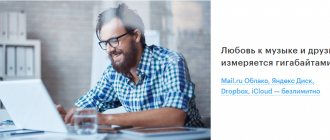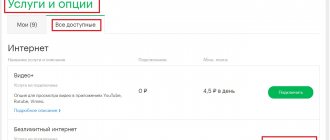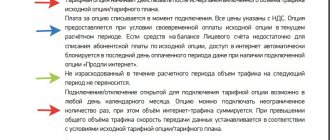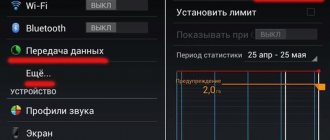Home » Useful information and settings Megafon
Megafon is the first major telecommunications company in Russia to support the latest Enhanced Voice Service (EVS) voice codec Megafon 4G for Apple mobile devices. As soon as the developers updated the iOS version and raised it to 13.4, customers were able to take advantage of high-quality data transfer via the fourth generation network. Installation of base stations according to modern LTE and LTE Advanced standards allows Megafon subscribers to access the global network at speeds of up to 150 Mbit per second.
The EVS codec is automatically connected when the user makes a call on his mobile device using Voice-over-LTE (VoLTE) technology. The EVS codec is supported exclusively on the latest iPhone 8/8 Plus models. To take advantage of this technology, iPhone smartphone users will only need to update the old version.
Thanks to the new EVS codec, crystal clear voice transmission is possible. Competent processing of the audio stream in bands up to 32 kHz provides the greatest possible effect of the presence of the interlocutor. This technology allows not only to communicate, but also to work together. This is several times more than the usual voice codec used in 2G and 3G networks.
Already more than 250 cellular operators around the world are developing and launching innovative technology for VoLTE voice transmission. Among the bottom, we can highlight only the 20 best operators that support EVS. Megafon is recognized as the only cellular operator to improve the quality of data transmission through the fourth generation network. Apple smartphones make up about 50% of all mobile devices that support VoLTE technology.
Achievements of Megafon operator in 4G development
The telecommunications company Megafon periodically improves infrastructure in all regions of Russia. For the first time in the Russian Federation, VoLTE voice transmission technology appeared at the beginning of 2016. At the moment, high-quality voice communication capabilities are available to almost all customers in different regions of the country.
To carry out voice transmission, VoLTE uses the 4G/LTE standard network. Thanks to the introduction of similar standards for wireless high-speed data transmission for mobile devices and tablets, high-quality Internet delivery is ensured. This cellular technology guarantees instant connection with any type of mobile device.
Manual settings
In new gadgets, there should be no questions about how to set up a 3g Megaphone, since when you install a SIM card, there is an automatic setup of communications and the Network. But this does not prohibit checking the settings. They may simply go astray when used later. We will tell you how manual configuration occurs. You will understand that you should not be intimidated by this task, since there is nothing difficult about it.
For a phone system with Android OS, you should open “Settings” in the main menu. Go to “Wireless Networks” and click on the “Mobile Network” line. There is also an item “Access points (APN)”. From here you should go to the Megafon Internet access point.
Enter data:
- Settings name. It can be anything, rely on your discretion.
- APN – internet;
- APN type – default;
- MCC – 250;
- MNC – 02;
- Username – gdataor you don’t have to fill out this item at all.
Your next step will be to enable data transfer mode. You need to return to the “Mobile communications” column and switch the toggle switch, which is located nearby.
Data transfer rate
Large-scale work in all regions of Russia has shown the best results in ensuring high-speed data transfer for mobile devices of all types. After the network capacity increased by 2/3 times, many Russian citizens changed their mobile operator. Thanks to the significant increase in mobile Internet speed throughout Russia, many experts recognized this cellular company as one of the best in the country.
The latest statistics obtained indicate that when downloading a certain program, the average speed is 32.79 Mbps. Data is downloaded on a mobile phone at an average speed of up to 13.22 Mbps.
In the second half of 2021, research was carried out in Kaliningrad. The analysis showed that when downloading programs or various files, the average speed was 31.7 Mbit per second. More than 7,000 people took part in this study. With the development of the network, company representatives soon managed to provide high-speed data transfer for mobile phones. It was possible to modernize work at 85 base stations in all regions of Russia in the second half of 2021.
Thanks to a significant increase in the speed and capacity of the LTE and LTE Advanced networks, frequencies in the 1800 MHz range, previously used for the 2G standard, have been refarmed. In addition, in large cities in areas with a high concentration of subscribers, MegaFon began using MIMO 4x4 technology, which made it possible to further speed up the operation of 4G mobile Internet by 15%.
Special promotions and offers
Those who are still unsure whether to connect to Megafon should try the simplest and cheapest tariffs from the presented line.
They will allow you to evaluate the available speed and avoid unnecessary expenses if it suddenly disappoints. Those wishing to use the Internet at home can take advantage of a special offer that includes the purchase of a modem and two-week testing of the equipment.
During this period, the company allows users to access the World Wide Web for free. Then, when 14 days have passed, you will need to independently select one of the existing tariffs and switch to it.
Coverage map (main populated areas)
The official portal of the cellular operator contains a map where all settlements of the Russian Federation are marked. When you press a button on a specific region, the user will receive information about coverage not only of 4G, but also of previous generations of communication. At this stage, mobile communications operate in almost all regions of Russia. To check the relevance of the connection, you will need to use the information on the card. The second option is to enter the name of your region in a search engine.
Megafon coverage area data is updated daily. To stay updated with the latest developments, you need to visit the official portal of the telecommunications company. To ensure high-quality communications, Megafon representatives use proven equipment. Thanks to the introduction of innovative technologies, Internet speed has increased several times in recent years. This is evidenced by the data presented in the standards below:
- 4G + speed up to 100MB per second.
- 4G with speeds up to 300MB per second.
High-speed access to the global network is provided only for large regions of the Russian Federation. However, recently, company representatives have been regularly adding new facilities to meet the needs of multi-million users.
Step-by-step instruction
The connection is made through your personal account on the official website megafon.ru:
- Log in to your personal account using your number. The password can be received via SMS message;
- go to the “Changing tariff options” section;
- then select the tariff you like and tick it. In the right column, select the date when the 4Gi connection service from Megafon should be activated. So you can schedule a connection for the beginning of the next month in order to fully use the available tariff for the remaining time;
- Below the window, click the “Make changes” button.
You can also send a free USSD request to *105# and select the desired tariff through the menu.
Modem operating frequency
The telecommunications company Megafon offers its customers high-speed internet traffic of the fourth generation. To transmit data, the operator uses several frequency ranges. It is possible to strengthen the wireless Internet with the correct selection of a specific antenna. To transmit data, the mobile operator Megafon uses the following frequency range:
- FDD DownLink 2650-2660 MHz, UpLink 2530-2540 MHz
- TDD 2575-2595 MHz - this frequency band is provided for Moscow and the Moscow region.
Testing using a USB modem
One of the most reliable ways is to test fourth-generation LTE frequencies using a USB modem. To carry out the check, you can use modem of any brand and Megafon operator. To conduct testing, you will need to perform a few simple manipulations:
- You should insert the SIM card into the modem connector and connect it to the laptop.
- Next, you need to go to the device settings through a special program.
- You need to open the menu and go to the “Settings” section, selecting the “Network” option.
In the “Network Type” column you need to indicate only the LTE standard. The system will prompt you to select the following ranges:
- B1 (FDD 2100).
- B3 (FDD 1800).
- B7 (FDD 2600).
- B8 (FDD 900).
- B20 (FDD 800).
- B38 (TDD 2600).
- B40 (TDD 2300).
The numbers in brackets are the frequency ranges used.
After completing the steps, you will have to click on the “Ok” button. During this period, modem will connect to the cellular company's network using the selected band. If you encounter problems when trying to connect your device to the network, then the selected frequency is not supported on this device. There is a possibility that the signal is not reaching the device, so the connection fails.
We connect Megafon to a tablet, USB modem or router
The same limited (S, M, L) and unlimited tariffs that the operator offers for the phone are available for the tablet. If your tablet also supports voice calls, you can connect to one of the “Turn on” tariffs.
For a USB modem, the line of limited tariffs is already slightly different: it starts with the M tariff and ends with the XL package with a maximum of 30 GB for daytime use for a month + unlimited at night. Its price is 1300 rubles. You can subscribe to the XL tariff using an SMS with the text YES to the number 05009125. Or in another convenient way for you, described above. Disconnection - via SMS with the text STOP to the same number 05009125.
Tariff XL offers 30 GB of traffic during the day
4G in Megafon online store
Representatives of the telecommunications company periodically develop the network. There are 323,281 base stations in Russia. LTE connection access in 85 regions of the Russian Federation. To gain access to high-speed Internet, you need to use a USIM card, which is sold in Megafon mobile phone stores. Before connecting to the network, you need to check whether your device supports 4G (LTE). To check whether a mobile phone supports fourth generation communications, dial the following combination: *507#. If the SIM card does not fit, it will be replaced at the nearest Megafon office completely free of charge. The cellular company Megafon has the opportunity to test the 5G network throughout Russia.
Megafon router with 4G support
A regular router with 3G or 4G support is intended equipment that has a USB port. The device is connected not through a SIM card, but through this USB port into which the modem is installed.
Telecommunications company Megafon offers its customers high-speed Internet when purchasing a 4G router. Thanks to the compact and convenient device, you can access the second, third and fourth generation networks. This device helps provide wireless access anywhere the Megafon network can reach. A subscriber can connect up to 10 devices via Wi-Fi to this type of router. The cost of the device is 3290 rubles. The set includes:
- SIM card + tariff plan “Megafon.Online”;
- the device itself supports 4G access;
- 15GB as a gift to gain access to the global network during the day at maximum speed.
Internet modem with 4G technology
Megafon subscribers can take advantage of the new “Upload” feature. This unlimited internet tariff plan is provided for modems and routers. Owners of this “At any moment” tariff plan can make calls to all numbers in the Russian Federation and pay for communication with opponents per minute.
“Upload to Full” is intended to receive unlimited Internet traffic without restrictions. The company offers customers high-speed access to the global network. This package is purchased by people who work remotely.
For those who like to always be in touch with their friends and keep in touch via the Internet on various social networks, this is the best alternative to the “Download! Easily". The price of the service includes data transfer up to 4 Mbit/s without restrictions.
Users from all regions of Russia (including travelers) can use unlimited Internet. All TPs are provided free of charge. Thanks to this option, users will no longer be able to automatically subscribe to paid services that are available when viewing advertisements.
To purchase a new SIM card “Download!” you will have to go to the nearest salon in your region or use the services of an online store. To do this, company representatives suggest following this link shop.megafon.ru. Megafon subscribers can switch to a new tariff even easier - they just need to select it in their personal account.
Checking LTE on Sim-card
With Sim-card, things are approximately the same. Often the network holder replaces them. This occurs due to the transition to the updated mode from classic to mini or micro, due to loss, wear and tear, etc. Therefore, even if the connection was made a long time ago, problems arise quite rarely.
What to do when the Sim-card has not been updated for a long time, and Megafon 4G is not functioning? You need to do a basic verification step: send a USSD request *507#. When you receive a message that the mode cannot be supported, you will need to change your SIM card to a USIM card without paying.
How to connect unlimited Internet Megafon 4G
The cellular company Megafon offers many interesting tariff plans at very competitive prices. To connect to the TP, you need to select a specific option for certain purposes (communication on social networks, making calls to all regions of the Russian Federation, sending SMS or mms messages). Once the subscriber decides why a specific tariff is needed, you can safely choose the appropriate option at an affordable price. You can connect unlimited internet traffic with 4G support using:
"Maximum"
The monthly cost of the “Maximum” tariff plan is 750 rubles. The provider offers clients:
- data transmission with 4G support;
- 800 minutes of communication for making calls to all numbers of other Russian operators;
- 300 free SMS messages;
- free television.
"VIP"
The monthly cost of the Vip tariff plan is 900 rubles. After activating this service, the user will receive:
- unlimited connection to the global network with 4G support;
- free distribution of data over Wi-Fi networks;
- 1500 minutes of communication in all regions of Russia;
- 300 SMS messages.
Using unlimited 4G Internet traffic will allow you to complete any tasks on the Internet. After all, the cellular company offers high data transfer speeds of up to 100 Mbit/s. If any problems arise, you can always contact technical support, which is available 24 hours a day. To set up a wireless network in an apartment or office, you can call company representatives who will complete the work in the shortest possible time.
Tariffication
All existing tariffs for the Megafon network holder assume the use of a channel in 4G mode. They will be installed from the very beginning or when joining the selected tariffs. But, unfortunately, not everyone has loyal options - in some cases the Internet is very expensive and does not work well at low speeds.
The most optimal tariff plan for cellular Internet for a Megafon 4G connection holder includes the “Turn on!” group.
In addition, 100% Internet is included without restrictions in the tariffs:
- listen;
- communicate;
- look;
- watch+ (VIP);
- premium class (VIP).
The 4G Internet Megafon includes a tariff plan that has unlimited Internet for instant messengers:
- write;
- speak;
- listen.
+ Unlimited listening to music videos using mobile add-ons from Yandex, VKontakte, Apple, Zvooq, etc.
Manual iPhone setup
So, now let's figure out how to set up a 4g Megafon, but on the iPhone system.
You need to go to the menu from where you can select settings. Go to “Cellular”, and from there “Cellular Data”. Enter your details by clicking on this line:
- The name of the settings is your choice. It can be anything.
- APN – internet;
- APN type – default;
- MCC – 250;
- MNC – 02;
- Username and password – gdataor leave the field blank.
Go back to the Cellular page, where you open Voice & Data. Go to the line where you select the standard from “2G/3G/LTE”.
You have seen for yourself that the process is similar to setting up Android. There are practically no differences, only that the menu will have slightly different names. Follow all the instructions listed above, then your smartphone and mobile operator will enjoy high-quality communication.
Megafon mobile Internet settings from the operator
Let's now dwell on the question of how you can get Megafon settings from your operator to establish an Internet connection in your gadget.