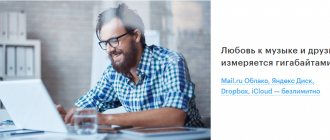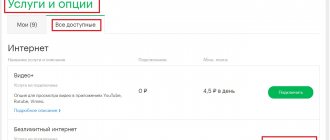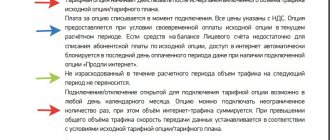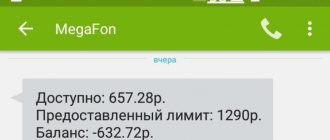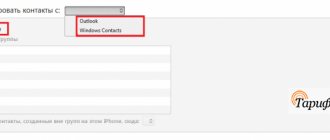If you are a subscriber of the Megafon mobile network, connecting to an SMS package has become even easier and cheaper. Do you often have to communicate with people via SMS? In this case, you absolutely need to know the types of packages provided and how to connect SMS. Megafon provides four types of options of this type. Using SMS packages, you will save a lot of money, since in this case one SMS will cost you significantly less than if you sent them from a standard tariff plan. When choosing a package, decide whether you are going to connect the service one-time, that is, for a month, or periodically, paying for the package daily.
Who can benefit from this option?
If you are used to active correspondence via SMS with friends and loved ones, you simply need to pay attention to this service, which makes it possible to send free messages to any direction of mobile communication. The Megafon operator provides its subscribers with the opportunity to use special options for sending messages. If you pay attention to the cost of activating a special SMS package, then at first glance it is clear that this is significantly more profitable than sending text messages using a standard tariff plan.
How to disable
There are several options here too. Choose the most suitable one!
The first is through your personal account, here’s how to disable the SMS package on Megafon using it:
- In your personal account, open the “Services and Options” section, “My” tab.
- We look for the required line in the list and click on “Disable”.
The second option is the USSD command *572#. We dial it and click on “Call”. Then we follow the system prompts.
Activation of existing SMS packages
"SMS S"
This service can be classified as a one-time service, because subscribers are provided with 100 free SMS after activation. All these messages can be used after 30 calendar days after activation. Regarding the cost, it is 100 rubles. per month.
Messages provided for sending can only be sent in your region and to other mobile operators. SMS S does not allow you to send messages throughout the country.
After you have activated the option, funds are debited from your account. A fee of 100 rubles is charged monthly when using the package.
There are several ways to activate a valid package:
- use the special combination *572*1#, after which a notification will be sent to your phone;
- You can also visit the official website of the Megafon operator.
"SMS M"
It differs from the previous option in that the subscriber now has the ability to send even more messages to other mobile users. It is also worth noting that SMS M is also considered a one-time option since the SMS provided is on a monthly basis. In 30 calendar days, the subscriber has the opportunity to send up to 300 messages.
The cost of this package is 245 rubles. The specified amount is written off on a monthly basis.
Outside your home region, funds for sending SMS are debited according to the current tariff plan.
Activating the option is quite simple, you just need to choose the activation method that is convenient for you:
- You can activate the service with a specially dialed combination *572*2#. After dialing, you need to make a call;
- connect the service through your personal account at the office. operator's website.
"SMS L"
The latest line of SMS, which will allow users to communicate even more. Now users have access to even more messages within their home network to any mobile operator. Free messages must be used within a month. By paying 300 rubles for activating the package, Megafon subscribers will have access to 600 messages to send to other cellular users.
To activate SMS L you must:
- use the special command *572*3#, after which you must press the call key;
- If you have a laptop, you can use your Megafon personal account and activate the option online. To do this, you need to go to the special “services” section and follow further instructions.
"SMS XL"
Among all the available options, this option is the largest. It should also be emphasized that this service is in no way considered a one-time service; it can be classified as periodic. Fees for using the SMS XL package are charged on a daily basis. The cost of the service is 25 rubles per day. For this fee, the subscriber gets the opportunity to send 100 SMS daily.
This package has been significantly expanded compared to the others, this could not but affect its area of operation. With this option, subscribers have the opportunity to send messages outside their home region, throughout Russia, as well as to other operators.
Activation is possible on any Megafon tariff plan. To connect you need:
- from a mobile device enter *572*4#;
- connect through your online personal account.
Peculiarities
- Additional SMS packages to Megafon may not be activated on all tariffs. If you cannot find services in the “Messages” subsection in your Personal Account, it means they are not compatible with your plan.
- Unused messages do not carry over to the next billing period.
- Volumes for SMS S/M/L services are spent only on home region operators.
- Volumes for SMS XL services are spent on all operators in the Russian Federation.
- The cost of messages outside the option is individual, according to the terms of your tariff.
Remember! The SMS XL service does not apply to operators in the city of Sevastopol and the Republic of Crimea.
If you have any questions, ask us in the comments, we will try to help you!
bonus program
Quite a profitable service that allows subscribers to collect certain points for communicating with other network users. Points are added to your account and can be spent profitably, for example, on connecting to an SMS package.
Tariff plans are such that for 10 messages the subscriber gives 25 points, for 50 free SMS - 100 points, for 200 - 200 points. The larger the package you order, the fewer points you need to pay for it. Quite an advantageous offer that will save money on your balance.
To order the service, you need to dial a blank message with code 111 for 10 SMS, 115 for 100 messages and 117 for 200.
You can do it differently, simply exchange bonuses for free messages within your home region. You need to dial *115*2#, and then select the appropriate menu item to exchange points.
How to set up MMS on Megafon
If MMS is not transmitted on a phone or smartphone, but there is such a function on a mobile phone, then solving this problem is quite simple: you need to specially configure MMS on Megafon. You can do this by requesting MMS settings from the mobile operator Megafon by sending a message to 5049 with the number 3. You can try setting up your smartphone manually.
The first step is to enter the Settings section. Next, for different operating systems, you should perform a number of manipulations:
- For iPhone, you need to find the “Cellular Communications” menu item and enter the “Cellular Data Network” subsection.
- In Andoid, the subscriber looks for a tab in the “Wireless Networks” menu, then “Mobile Network” and at the end “Access Points”.
- For smartphones with Windows Phone, you need to find the “Data transfer” item in the menu, and in it the “Add Internet access point” sub-item.
The next step is to enter the data:
- access point and APN type: mms
- username and password can be left blank
- Home page address (MMSC): hhtp://mmsc:8002
- IP address: 10.10.10.10
- MNC: 02
- MCC: 250
- proxy port: 8080
After completing the manual setup of MMS in Megafon, you should restart your smartphone.
What to do if the MegaFon SIM card is not activated?
In general, Megafon employees claim that the SIM card should be activated within three days. Therefore, if activation does not occur within several hours, then you should be patient and wait. However, if the SIM card has not been activated in three days, then you should choose one of the options proposed below.
Important! You can find out that the SIM card has not been activated by trying to make a call to any number.
The first option implies the presence of a working cellular connection. For example, you can ask your mother or a friend for a phone number. You need to call this phone number: 8800-333-0500. This number is located on the pages of the company’s official website, and the call is absolutely free. After the operator answers the phone, you need to tell him about your problem. He will tell you why activation did not occur and what to do next.
You can call not directly to the operator, but first to an answering machine. To do this, you need to dial a special four-digit combination: 0500. After listening to the information, you should press “0”. The answering machine will connect the client with an operator who is obliged to help in this situation.
If you don’t want to communicate with the operator, you can reactivate the SIM card via a USSD request. To send it, you need to dial: *121*PUK1*Homep#. Instead of PUK1, you need to insert an eight-digit code, which is located on the back of the plastic card under the protective layer. It is better to enter the phone number itself without a prefix. For example, *121*64322775*9604224867#. The number must be blocked within a few minutes.
If you don’t have a phone with an active SIM card, you can try activating it through a computer with Internet access. You need to enter the following address into the search bar: sg.megafon.ru. The company itself called this site “Service Guide”. After switching to the service, you just need to strictly follow all the instructions that the bot will give.
It often happens that people cannot immediately choose a tariff plan. Therefore, consultants in stores give away an unactivated SIM card. After the user has carefully read all the tariffs and chosen the one that suits him best, he needs to dial *168# on the phone and press the call button. This combination allows you to easily install the selected tariff plan and activate the SIM card.
SMS tariffication
All incoming messages are free, even in international roaming. The cost of outgoing SMS depends on the tariff and sending direction:
- 1.8 rub. to home region numbers (tariffs “ Turn on ”, “ Go to 0 ”, “ Per-second ”);
- 1.5–1.9 rub. to local mobile phones (“ Warm Welcome ”);
- 3 rub. to numbers within Russia at the “ Turn On!” " and " Warm welcome ", 3.9 rubles. — to “ Go to 0 ”, “ Second-by-second ”;
- 6 rub. to international mobile phones (“ Turn on! ”)
- The cost of messages to short numbers is set by content providers. It can be clarified on the Megafon website in the “ Services and Options ” section.
Free SMS packages are valid on the “ Tune in!” Write " ( 300 pcs. to local mobile phones) and " Turn on! Premium " (unlimited in Russia). The subscription fee for “ Warm welcome S ” and “ Warm welcome M ” includes 200 and 300 messages to numbers in the Russian Federation and CIS countries, respectively.
Those who like to communicate via messages can save a lot with the help of additional SMS options:
| Plastic bag | Cost, rub./month | Connection |
| 100 SMS per month (S) | 100 | *572*1# |
| 300 SMS per month (M) | 245 | *572*2# |
| 600 SMS per month (L) | 300 | *572*3# |
| 100 SMS per day within the Russian Federation (XL) | 25 rub./day | *572*4# |
| Unlimited to all destinations in Russia in the tariffs of the “ Turn On! » | 50 | *456*6# |
Why can't you send SMS to Megafon?
Sending text messages is rarely a problem for anyone. But if problems arise when sending SMS, then one of the reasons may be the following:
- The SMS center number was lost or entered incorrectly. You should check it in your phone settings
- The number of the subscriber to whom the message is being forwarded was dialed incorrectly. The number must comply with international standards: +7 number.
- A ban on sending SMS was introduced. To cancel it, you need to enter the command #330*0000#. Then reboot the phone.
- There may be internal restrictions in the phone settings or on the SIM card. You can try turning it off/on. If this does not help, then you should contact any Megafon office to set up SMS.
Connecting free SMS via USSD request
In order to order free sms, you can use a USSD request. To do this, enter the following combination on the keyboard of your mobile phone: for the SMS service S (100 pieces, cost 75 rubles) - *572*1#, for M (300 pieces, cost 150 rubles) - *572*2#, for L ( 600 pieces, the cost will be 240 rubles) - *572*3#, then press the call button.
Once you have successfully activated the Free Text Messages option, you will be notified. If you want to use a “Periodic” type service (the principle is the same as in a one-time package, but funds are debited daily at 9 rubles per day), this option is called “SMS XL”, then you need to dial the following command: *572*4 # by pressing the call key.
The cost of one-time services is debited from the subscriber’s balance immediately upon activation or after a month of use. In the event that you have not used up the entire allocated SMS volume, they do not remain and are not added to the next ones.
Periodic messages are also burned in the same way. Please remember that you will not be able to enable both options at the same time. In order to deactivate any of the services, simply dial the command *572*0# and press the call key.
SMS rewards Megafon
Here are all possible SMS packages that you can activate for bonus points. In addition, you have other options for how to spend Megafon points, and you can read about this on our website. In the second column you will see the reward expiration date. If you do not use up all SMS messages during this period, they will be lost.
| Reward package | Package validity period | Number of required bonuses | SMS code |
| 10 outgoing messages | 30 days | 25 | 111 |
Give a reward to a friend
Megafon has provided the opportunity to spend bonus points on SMS to another subscriber. This could be your friend or relative, or indeed any person to whom you want to give a gift. To do this, send an SMS message of the form [Reward Code][Space][Friend’s number, in 10-digit format, without 8 or +7] to number 5010. If you have not yet accumulated enough points to activate and are just about to to do this, then add this instruction to your bookmarks, it will definitely be useful to you in the future. Also note that bonus points can be exchanged for internet traffic.
Rate this article
Ban on communication services
This has already been mentioned above. Megafon also offers some voluntary blocking features for certain services. The solution to this problem is quite simple. You must use the USSD command: #330*1111#, which removes any restrictions.
Megafon subscribers have the opportunity to block the receipt of messages from some recipients: in this case we are talking about banning SMS from organizations that use short numbers to send advertisements. To remove restrictions, you will need to send a special USSD request #330* for the user password #.
By default, four units are used as a password - if the subscriber has changed this code and cannot remember the new combination, you will need to contact the nearest operator’s office for help and restore access by manually resetting the user settings. It is worth noting that after sending the USSD command, the mobile device must be rebooted.
Connection
The first reason why SMS messages do not arrive to Megafon is problems with network coverage. There are small local areas where there is no connection even in big cities. What can be done?
- Be sure to check your network access if you are sending or expecting an important message;
- As soon as you leave the area where there is no signal, messages will be sent to your mobile phone.
The second reason why SMS messages do not reach Megafon is that the subscriber is outside the network coverage area. Let's tell you how the delivery process works:
- The sent message is recorded in the operator’s databases;
- Then it is sent to the subscriber's number.
If the user has turned off the mobile phone or is in an area where there is no connection, the message will not be delivered. Remember that the data storage period is one day. If you turn on your phone after a longer period of time, you may never receive the information.
Now you know why Megafon does not receive SMS due to communication interruptions. Let's consider what to do if the reason lies in the smartphone.