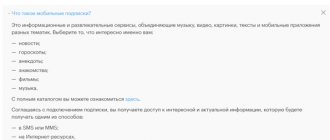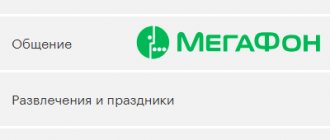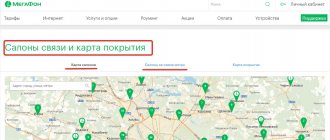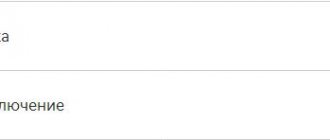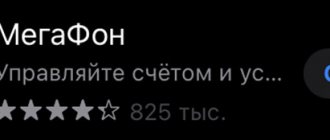is the largest Russian mobile operator. Taking care of its subscribers, Megafon offers a large list of services and additional options, convenient tariff plans. In addition, clients of the mobile operator have an excellent opportunity to manage their number using the functionality of their Personal Account. You can manage your own number directly from your smartphone, even if there is no Internet access at the time. This is possible thanks to Megafon's short USSD commands. They will be discussed in the article.
Useful numbers from MegaFon
Of course, the most popular and important number for all Megafon subscribers is the number 0500. This is the help desk of the mobile operator, contacting which will help answer many questions and solve many problems related to servicing the phone number.
You can contact the voice autoinformer by calling the toll-free number 0505. It will also help you find answers to your questions. The voice assistant works around the clock.
Megafon offers its subscribers a wide range of USSD commands that help them find out a lot of useful information about their own number.
| If you don’t remember your phone number, but you need it, you can find it by dialing *205# |
| If you need to clarify the current tariff plan, you should dial *105*37# |
| In order to check which paid services are connected to this number, you must use the combination *105*503# |
| You can cancel all forwardings on Megafon with the command ##002# |
| If communication with certain people is undesirable, then you can add them to the “Black List”. To do this, dial *130*ХХХХХХХХХХХ#. You can view all contacts from this list by sending the command *130*3# |
| The “Replace beep” option is very popular, which can be activated using the combination *770*11#. You can deactivate the option using the command *770*12# |
| If a subscriber has activated a subscription, but he no longer remembers about it, he will still be charged for it. You can see the entire list of paid subscriptions and unsubscribe from unnecessary ones by dialing *505# |
| You can find out which operator this number is assigned to using the command *629# |
Opportunities at zero
Next up we have useful commands from the “Opportunities at Zero” category - they are somehow related to balance:
- *144*number# - USSD command for the Call me service. To send a request, simply add the number of the called subscriber to the command - he will receive a notification asking him to call back;
- *143*number# - USSD command sending a request to top up your account. To do this, the request syntax indicates the number of the subscriber to whom this request is sent;
- *550*1# — activation of the Pay when convenient service. The service provides subscribers with a kind of credit limit , within which they can use any communication services;
- No money to top up your account? It doesn’t matter - you can borrow them from the MegaFon operator. To do this, the USSD command *106# works on the network, which allows you to activate the Promised Payment service and receive a certain amount of money to your number.
You can get detailed information on our website or on the official MegaFon website.
USSD commands for balance management
Megafon also has USSD commands in its arsenal, with which the subscriber can manage the balance.
- You can view the current account status by dialing *100#.
- You can order a detailed balance by dialing the following combination *550#.
After sending the command, a message is sent to the phone with information about the available funds, the limit provided to it and the current account status. Available funds represent the funds available in the account and the amount of limit money provided by the operator.
- You can find out the remaining minutes, traffic and messages in your tariff package by dialing *558#.
After a few minutes, a CMC containing the requested information will be sent to your phone.
Since Megafon has a program for accumulating bonus points, it is also possible to find out their number using the USSD command. To do this, just dial *105*5# on the keyboard. Using this combination, you can choose any reward in exchange for points.
- You can view the last five transactions to debit funds from your account by dialing and sending the command *512#. A few minutes later, a message will be sent to your phone with data on the latest debits. This will allow you to control your balance, promptly identifying fraudulent activities with funds in your account.
- You can find out about all expenses for the month using the command *105*20#.
Each subscriber has situations when their balance is close to zero or already negative, then you can ask a friend to call back or top up your account, or you can borrow money from the operator.
You can request to top up your account using the command *143*7ХХХХХХХХХХ# (7ХХХХХХХХХХ is the number of the friend to whom the request is sent).
- A request to call back can be sent using the USSD command *144*7ХХХХХХХХХХ#.
- The command *550*1# will help you get a credit limit from your mobile operator. Credit funds enable the subscriber to use the full range of services of the provider.
- Activation of the “Promised payment” option is possible by dialing *106#. It allows the user to borrow money from a mobile operator if it is not possible to replenish the balance at a given time. After sending the request, a certain amount of money is credited to your phone account.
If subscribers using services within the “All Inclusive” tariff plan have run out of gigabytes from the main package, it is recommended to activate the “Auto-renewal” option using the command *105*1133#. The provider will automatically add traffic when the entire gigabyte package is spent.
Users of other tariff plans can dial *925*3# to restore original speed.
You can connect additional gigabytes of traffic as follows:
- 1 GB – dial *370*1*1#;
- 5 GB – using USSD command *370*2*1#.
USSD codes for connecting to the Internet on MegaFon
Owners of package tariffs should enable the “Auto-renewal” option so that the operator automatically adds an Internet package after using up the main traffic for the package, if you do not use unlimited. This will allow you to significantly reduce costs while receiving additional traffic at a special price.
In order not to be left without high-speed Internet at the right time, you need to activate auto-renewal through your personal account, but you can refuse automatic renewal using the command *105*1500#.
Owners of other tariffs can restore the original Internet speed using the “Extend speed” service. For example, for the “Internet XS” option you need to dial the USD code *372#, from a package of gigabytes to the accrual of a new package you can connect with the command *370#, and follow the instructions on the screen.
USSD commands for managing services and tariffs
Below in the table we provide a list of the most popular Megafon USSD commands.
| Name of service | USSD command |
| Receiving a password to enter your Personal Account | *105*00# |
| Current balance information | *100# |
| Find out your number | *205# |
| Information about the connected tariff plan | *105*3# |
| Find out the phone identification number (IMEI) | *#06# |
| Service management | *105# |
| Adding a contact to the Black List | *130*ХХХХХХХХХХ# |
| List of contacts from the Blacklist | *130*3# |
| View calls from contacts from the Blacklist | *130*5# |
| Connect anti-caller ID (Anti-AON) | *221*1# |
| Disable AntiAON | *221# |
| Connecting the light version of Megafon Mail | *656*2# |
| Connecting the full version of Megafon Mail | *656# |
| Unsubscribe from paid subscriptions | *505# |
You can find out more about the full list of short commands on the Megafon website on the Internet.
Megafon personal account: description and capabilities
Fewer and fewer users are asking operators for help, preferring to personally deal with problems that arise. Operators are cooperative, and therefore do everything so that users can set everything up quickly and easily themselves.
After all, this not only reduces the load on the company’s specialists, but also attracts more clients - the easier the settings, the more people with any level of PC use will understand them.
The operator has a service where you can get help, but you still need to access your account there. Having received a password for a Megafon personal account, be it personal or corporate, users have the following options (Figure 2):
- It is convenient to replenish your balance and control it.
- Automatic payment is set up.
- You can get more information about bonuses, see their balance and use them.
- Transfer money between subscribers.
- Follow the limits.
- Request payment details.
- Find information about offers and services, enable or disable them.
- Communicate with consultants directly from your computer, etc.
Figure 2. Megafon personal account window
Since smartphones have become an important part of the lives of most people, it was only a matter of time before an application appeared, so now “My Megafon” can be downloaded for every OS. This can also be done using the Firefox browser.
Note : The application is optimized for any device, be it a smartphone or tablet, and many recognize the interface as even more convenient than on the website, which can also be easily accessed from these devices.
bonus program
By dialing *115# you can activate the bonus program, find out about the number of points and exchange them. Bonuses must be spent on time, otherwise they will expire. To activate the bonus program, dial *105*5# or send the message “5010” to a similar number.
Points are given: for replenishing your account; on the day the subscriber was born (5 points); 2 points are given for a positive balance during a certain period; for loyalty to the operator (5 points); for minutes of calls that are within the program.
To top up your balance using points, you need to send a request *115* and the code:
- 005# code for transferring 15 points into 5 rubles;
- 010# (25 points for 10 rubles)
- 030# (60 bonuses in 30);
- 050# (100 to 50);
- 100# (180 to 100);
- *115*150# (240 to 150).
You can send it to a friend, then you need to enter *115#friend's number#bonus code# from your phone. You can transfer less than 8 times per month.
To transfer points to SMS, you need to send a message to number 5010 with the numbers: 9310 (10 SMS for 25 points) or 9330 (30 SMS for 40 points). You can increase the amount of traffic by sending an SMS to number 5010 with the code: 9401 (100 MB for 40 points) or 9405 (500 MB for 180 points). You can increase the number of minutes by sending a message to the same number with the code: 9201 (10 minutes for 30 points); 9203 (30 minutes for 145 points). After a month, unused messages, traffic and minutes expire.
It's easy to give messages, minutes and traffic to a friend. You need to write a message to number 5010 with the code and the number of a friend, without entering 8 or +7. A space is required between the code and the phone number.
When purchasing gadgets, you can use bonuses. Their number must be divisible by 100 without a remainder. 1 point is equal to one ruble for products that are participants in the promotion. In communication stores you can exchange points for miles (500 miles for 1000 bonuses). You will need to present an identification document and a promotion participant card.
Help Commands
Megafon's main service number is 0500. Any client of the telesystem can call the operator's helpline. The telephone service operates 24/7 and provides assistance to both individual and corporate clients. Calls from mobile phones are not charged. Using this number, you can resolve any issue regarding Megafon mobile communications.
8-800-550-05-00 – this is the same information service, only this number is intended for calls from landline phones. Subscribers of other cellular networks can also call it.
+7-926-111-05-00 – technical support phone number in roaming. Using this phone, you can solve any mobile issue while staying outside the country. For example, find out about the number of allocated minutes, messages and traffic, or order connection or deactivation of roaming services. It is important, when typing a combination, not to forget to indicate the prefix (+7). Calls for network subscribers are free.
It is equally important to know the emergency phone numbers:
- 101 – fire department;
- 102 – police department;
- 103 – emergency medical care;
- 104 – gas service;
- 112 – Ministry of Emergency Situations.
Reference
These service codes will help users get short help at the right time and tell them how to perform this or that action:
- *507# — checking support for the 4G standard;
- *629# - who owns the number;
- *139# — assistance with roaming within the “Mega travel companion” option;
- ##002# — cancel forwarded calls;
- *105*1250# — change the language for the USSD menu.
Now you know the commands for managing Megafon services - let’s briefly look at the combinations of numbers for the Internet.
- *370# — activation of the “Extend Internet” option. Allowing you to receive additional traffic volume;
- *372# - enable, allowing you to increase the amount of traffic for the current day.
We talked about all the Megafon commands on the phone, which can be useful to the subscriber in any situation. Read, memorize the data and enter it into your contact book so you don’t forget and use it if necessary.
Emergency numbers
What are the commands on MegaFon? There are many of them. For example, 112 is the number of the “Unified Rescue Service”. The voice menu will help you contact emergency services. You need to dial the required number on the phone: 1 – fire; 2 – police; 3 – ambulance; 4 – gas service.
The call can be made if there is no SIM card, if it is blocked and the balance is negative.
During a call, the subscriber's location is determined. The program finds the nearest branch of the required emergency service and sends the request there. This helps to quickly send a brigade to the scene of the tragedy.
In the event of a fire, you need to dial 101. 102 is dialed when police intervention is necessary. If someone is in trouble, call an ambulance - 103. If you smell gas, it is better to report a leak by calling 104. All calls are free.