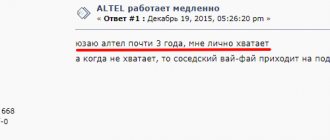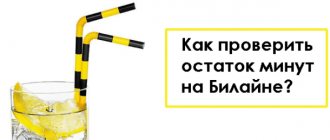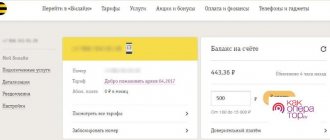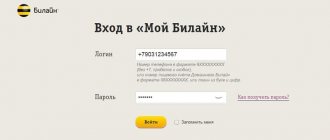Mobile Internet is one of the popular services of Megafon subscribers. The operator constantly updates tariffs. Today, subscribers have a choice of one of five service packages, including two with an unlimited number of MB. After using the prepaid amount of MB, the tariff increases significantly, so you need to regularly check the remaining MB. Let's take a closer look at how to find out the remaining traffic on Megafon.
How to find out the remaining traffic on Megafon through your personal account
Megafon provides its subscribers with access to their Personal Account. Here you can manage your accounts, connect and disconnect services, and check the remaining Megafon traffic. Information is available only to authorized users. New subscribers must first register on the website by typing the command *105*00#
. In response to the request, you will receive an SMS with a password. The subscriber number is used as a login.
How to find out the remaining traffic on Megafon through the website? In the section " Current discounts"
» indicates the number of allocated Megabytes within the tariff plan, used and remaining.
If Internet traffic has ended
If upon checking it turns out that the limit that was allocated has been completed, then there are 3 options:
- Option 1: continue surfing the Internet at a very low speed, which is barely enough to read messages on VKontakte or WhatsApp, but still there is Internet and that’s good news.
- Second option: You can wait for the new accounting period when you will be accrued a new monthly Internet limit and you will be able to use the Internet at a fast speed
- third option: This option is paid, using the options you can extend the Internet speed by purchasing a certain amount of Internet traffic, you can connect additional megabytes of the Internet using the following USSD commands. The amount of payment for the service depends on the amount of traffic purchased.
- Internet XS - traffic size 115 Mb/day - connection price 20 rubles (connect *372#)
- Internet 1 Gb - connection price 160 rubles (connect *370*1#)
- Internet 5 Gb - connection price 260 rubles (connect *370*2#)
Well, we figured out how to check the remaining Internet traffic on a megaphone, this will help, if necessary, save money or calculate the allocated limit for the entire accounting period without slowing down the speed. If, however, the speed has decreased and the traffic has ended, we know how to get out of this situation. Also, if you use the Internet a lot and constantly have to renew your connection, then you need to consider and connect the Internet option from 15 to 30 gigabytes per month.
Option to extend internet 1 GB
| Samara | Moscow | Saint Petersburg | Novosibirsk | Krasnodar | |
| Connection cost | 160 rub. | 175 rub. | 119 rub. | 115 rub. | 170 rub. |
You can enable this option in the following ways:
- Dial *370*1#.
- Send an SMS with the text YES to the number 05009061.
- Activate the option in your Personal Account.
Option to extend internet 5 GB
| Samara | Moscow | Saint Petersburg | Novosibirsk | Krasnodar | |
| Connection cost | 260 rub. | 400 rub. | 249 rub. | 275 rub. | 230 rub. |
You can enable this option in the following ways:
- Dial *370*2#.
- Send an SMS with the text YES to the number 05009062.
- Activate the option in your Personal Account.
So, the question of how to find out how much traffic is left on Megafon has many fairly simple answers. You will certainly find an option that will be most convenient in your situation, and if problems arise, no one bothers you to simply consult with the company’s employees. Good luck and comfortable use of Megafon cellular communications!
Find out the remaining Megafon traffic via SMS and USSD commands
There are several commands within the pricing plans. You can find out the remaining Megafon traffic by sending a request *558#
.
The same requests are accepted via SMS
with the text “
RESIDUE
” (“OSTATOK”) to the number
000663
.
In response to a message *100*3#
A report will appear indicating the number of MB used and the type of package. Other interesting commands include:
- *100*1#
— information about traffic discounts. - *370*#
— Megafon traffic balance remaining within the S, XS, L, M, XL packages.
For users who want to use 4G
, you should check that the SIM card meets the phone's requirements. You can do this by typing the command
*507#
.
Checking traffic in the Megafon store
Any information about the company's services and offers can be obtained from the office. There you can solve any problem or ask a question related to the company’s products and services. Contact an office worker and ask him to tell you the amount of Internet remaining on your number. The employee will ask you to give your number and provide him with your passport. The employee can also show you how to independently check such information in the future, since contacting the office is not the most convenient method.
Checking the balance on the modem
If you use a USB modem to access the Internet, then information about the remaining Megabytes can be obtained in the program statistics. To do this you need to connect the modem to the PC
and go to the “
Balance
” - “
My Number
” section.
Information about bonus traffic is provided separately. It is activated only after replenishing your account with at least 10 rubles.
Using the Megafon application
The MegaFon application can be downloaded to a phone with any modern operating system from the official application stores. It is a mini-version of your personal account, but at the same time it is not inferior in functionality to the WEB version of the personal account.
The login and password are the same as for authorization in a regular personal account. To check packages, go to the “Balances of service packages” section. All volumes will be indicated here.
In order to not constantly enter the application, you can enable the display of the widget on the phone screen. The widget is customizable: you can display all the necessary packages and additional information - balance, phone number, and so on.
There are a lot of ways to check traffic. Choose any one you like. Control your tariff, packages and money spent!
Basic services and options
MegaFon's personal account is a wide range of services available for use, which will allow you to solve the most important tasks assigned to the communication service provider. By logging into your personal account, you are taken to the main page, where a complete list of options is presented, conveniently located in 3 sections:
- An account where you can check both the current balance and view the history of replenishments, expenses, and also set up automatic payment;
- Services that offer many options for setting up additional and basic services;
- Support, where you can either change your personal account settings yourself or contact MegaFon support.
My account
By going to the “My Account” section, we get full access to:
- The current balance of our account in real time (if you write off or replenish it, it is immediately updated);
- The promised payment, the connection of which guarantees that you will never go into the red;
- Opportunities to top up both your account and the account of another subscriber;
- Access to setting up automatic payments;
- Access to a bonus program that will tell you how to accumulate points and ways to spend them rationally;
- To a personal bonus program, which presents current offers directly to your account.
Payments and transfers
Using this section, MegaFon subscribers can freely perform the following actions:
- Mobile transfers via SMS;
- Link your account to the Apple store, which will allow you to freely pay and download any content available on the site;
- Send money transfers via telephone to numbers of other mobile operators (MST, Tele2, etc.);
- Make top-ups both to MegaFon’s internal network numbers and direct transfers to a bank card that is linked to your number;
- You can also set up automatic payment to transfer money on the day you need.
Communication and communication
Clients are offered a wide range of services in the field of communication and communication. Now with Megafon, every owner of a modern smartphone will be able to:
- Add any annoying number to the blacklist for just 1 ruble per day, even if your phone does not have such an option;
- See the phone number of an anonymous caller, or make your number anonymous by paying only 3 rubles to keep your number secret;
- Use Videoconference services, costing 25 rubles per day;
- Use directly from your smartphone;
- Connect to the Multifon service or choose unlimited communication.
Intercity
Another quite necessary section for those who often travel or have to make constant calls to different regions of the country and abroad. The section offers only 2 options:
- Calls within the country. This section allows you to set up the most favorable tariff conditions for calls to different mobile operators, offering customers not to pay anything for calls from 2 to 10 minutes. What should be of interest to those who regularly call clients of other networks.
- The second section is devoted to roaming settings. It will be interesting if the subscriber carries out international negotiations.
Entertainment
Did you know that MegaFon provides its customers with a huge list of entertainment that they can use directly from their phone? Here are just the main ones that will definitely not leave most subscribers indifferent:
- the ability to install a fashionable beep, instead of boring beeps, both for your own number and for calls to other numbers;
- access to a collection of books from MegaFon's partner Bookmate;
- access to spoken English through communication with interlocutors from other countries;
- a huge list of films that can be viewed online;
- the ability to set up an unlimited chat to communicate with your friends;
- as well as dating apps, recording your personal data and many games for your mobile device.
Family
MegaFon considers itself part of your family, so it offers an excellent set of tools that will help you keep track of the whereabouts of your children and other family members. Possible services include:
- access to a chat with a medical consultant directly on your phone;
- installation of a licensed Nod32 antivirus, which will help not only protect yourself from viruses, but also help you find your smartphone in case it is lost or stolen;
- the ability to set restrictions for children’s access to the Internet (control what sites your child accesses);
- parental control over the child’s location and mobile phone settings;
- as well as access via the “smart home” system as part of your MegaFon tariff.
Other services
The last menu contains applications that may also be useful to Megafon users. Here your operator offers you:
- set up news and weather subscriptions;
- use the portal to directly view news, collections of jokes, listen to music and more;
- access to video files on various topics online;
- it is possible to subscribe, listen online and even install an application for the Trava.ru music portal;
- as well as services that help you get the most out of your network operator: setting up call forwarding, notifications about those who called you and sending a message that you are back in touch, setting up call hold, email notifications and much more.
Connecting and disconnecting services in your personal account
You can view the services provided in the “Services and Options” section, which includes the following categories:
- "Family". Allows parents and relatives to control their children and loved ones by determining the current location or limiting the list of web resources allowed to visit.
- “Entertainment” presents various mobile games and applications, music and book stores, dating sites and other content.
- In Mezhgorod you can set up a tariff plan to reduce the cost of phone calls outside your region.
- The “Communication and Communications” section allows you to activate special tariff plans that provide subscribers with various beneficial options regarding calls to your favorite numbers, abroad and sending SMS messages.
- "Transfers and payments". In this section, the subscriber can configure the interaction of his own account with payments and transfers using various systems.
In “My Accounts”, settings for tariff plans associated with the subscriber’s number are available, as well as a number of additional options that allow you to top up the balance of relatives and friends.
Why do you need a MegaFon personal account?
There are several answers to this question. Using this service you can perform many actions:
To summarize, it must be said that your account is a convenient and time-saving service that allows you to perform a wide range of different operations.
How to set up a traffic balance check widget
The widget is an element of the Megafon application in your Personal Account. For it to work, simply install this application on your smartphone/tablet. For Android, the application must be installed in the smartphone's memory (not in SD memory). Go to your smartphone settings and enable the widget. The appearance of the widget and the number of balances displayed simultaneously on the smartphone screen differ depending on the operating system used.
Through the sales office or via telephone support
For this method, you need to come to the megafon office and consultants will look at the remaining Internet traffic, this is not very convenient when you are sitting at home and don’t want to go out, but if you are sitting in a shopping center opposite the megafon office, then this is the simplest option.
You can also call Megafon customer support at 8-800-550-05-00 (calls to this number are free throughout Russia). From anywhere in the world you can call this number for free +7 927-111-05-00.
USSD request
To check the remaining traffic using the USSD command, you need to dial *558#Call on your phone. The system will write that the request has been accepted, and the response will be sent via SMS. The message will contain information on all available tariff plan packages, including the Internet traffic package.
Additionally, you can view the balance using the universal command *105#. After typing the command, a menu pops up where you first need to select item “1” and then item “2”.
We resort to using a cell phone (smartphone)
It is not always possible to have a computer at hand, and one with Internet access. However, this is not a problem, because the phone will allow you to get the necessary information.
USSD commands
USSD commands help in obtaining any information. This universal assistant will not leave you in trouble. The fact is that to use these requests you do not need a working Internet or even money.
Depending on the tariff plan, the commands will differ:
- For S and XL tariff users - *405#
- For L and M - *558#
After entering this information, a text message will appear on the screen.
To find out about current discounts, dial *100*1#.
SMS
Another equally convenient way is to send SMS (from your phone). To do this, you need to have funds in your account. So, you need to send the word “Remaining” (case is not important) to the number 000100. As a result, you will receive a response message with all the information.
Attention! In some regions, these figures may differ, so if the procedure fails, you should check with the operator.
Personal account application for mobile devices
Megafon's personal account can be connected to modern mobile devices. Service management is available from your mobile screen! To do this, you need to download and install a special application on the official website, which will provide access to all the benefits of the personal account on the Internet.
To download the mobile application from the official website, click on the links for the device you need:
- iPhone: https://apps.apple.com/ru/app/id778681735;
- for Android: https://play.google.com/store/apps/details?id=ru.megafon.mlk.
You can download the application directly from your mobile phone. For this:
- We find the official MegaFon application through a search;
- click on the installation link;
- we accept all license warnings;
- We confirm login with pre-established personal data.
By installing the application, you get full access to your personal page with a huge list of services directly on your smartphone.