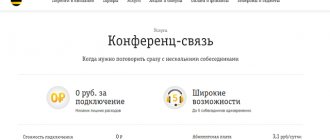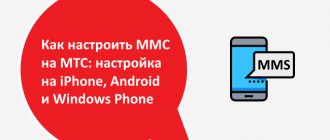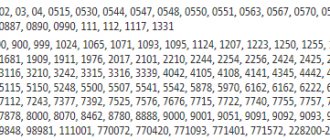Every quarter, the mobile operator launches a new useful service for its subscribers. Tele2 geosearch allows you to find out the location of the company’s client and track the route on the map. The service is convenient in that the option can be activated for one day, having only a mobile phone at hand. Activation is available via SMS; if you get lost, geolocation by Tele2 phone number will be determined within a minute.
The locator allows you to identify where your relatives and friends are; geosearch is also popular among older people who have health and memory problems.
Feature Description
Before using, we will have to think about what we will be working with. In general, as already mentioned, this is a way to search for a particular subscriber on an interactive map, a kind of locator that allows you to determine the location of a person.
True, Tele2’s Geosearch has its own distinctive features. For example, you can search only for subscribers of a given telecom operator. And only those who are within your home region. Search cannot be performed while roaming or traveling. So you shouldn’t hope for any unlimited possibilities. Nevertheless, this very convenient service from the Tele 2 operator will allow you to find the subscriber on the map at any time.
Using the service via computer
You can view the location of the person you need on your computer through the Tele2 website. The page that opens immediately displays a map of the country. After activating his number in the upper left field, the subscriber is taken to the tracking page.
The phone number that needs to be tracked is entered into the window, and a map with the phone’s location is displayed on the screen.
The error in a populated area is up to 400 meters, in a region with a small number of operator towers - up to 1 km. To reduce the error by 98%, it is recommended to connect the “Geosearch+” option to the monitored phone.
Conditions
To be honest, not all subscribers like the conditions for providing this opportunity. After all, MTS has more humane and interesting offers. However, you have to put up with a huge number of restrictions.
For example, as already mentioned, you cannot search for subscribers who are not connected to Tele2. It is also impossible to detect on the map people who are roaming or even outside your region.
Please note that it is not free. You will have to pay 2 rubles per day for it. Plus, traffic while displaying the map and location is also paid. But according to your tariff plan. Now Tele2 wants to enable the ability to work with Geosearch without traffic tariffs.
But there are also positive aspects to working with this service. For example, only those who are looking for people pay a subscription fee. And “Geosearch” provides the ability to determine your personal location. That is, you are able to find yourself on the map. This is a convenient option if your phone is lost or stolen.
Subscription fee for the service
The operator has developed two services for determining location by phone number: geo.tele2.ru and Geoplus. The difference between the options is that the Geosearch+ application can also be installed on the phone of the tracked user for greater accuracy of transmitted coordinates. The option is similar in functionality to, it allows you to quickly find a person. Location is tracked more effectively if GLONASS is activated on the smartphone, which transmits data via satellite.
The subscription fee and terms of use of services are described in the table.
| "Geosearch" | "Geosearch Plus" |
| 3 first days free | 1 day after subscription activation free |
| 3 rub. per day, regardless of tariff | 5 rub. per day, regardless of tariff |
| The cost of Internet data transfer according to the terms of the tariff plan | |
| Connect — *119*01# Disable subscription — *119*00# | Connection — *194*11# Disconnection — *194*5# |
Calls
Well, we decided to connect Geosearch to Tele2. How to use this service? To do this, as already mentioned, you will first have to activate the proposed feature. The idea is implemented quite easily and simply. For example, by calling your operator.
Dial 611 on your phone and wait for an answer. Next, let us know that you would like to connect Geosearch to your phone. You provide your personal information (usually limited to your first and last name), the number you will be working with, and wait. The operator will inform you that the application for the service has been completed. You will receive a special confirmation code in response. It will need to be called to the operator. That's all, now you can use Tele2. How to find a subscriber's location? More on this later. First, let's study all connection methods.
Requests for help
You can use a USSD request. Perhaps this is the option that attracts subscribers the most. Many people note that such commands are very convenient. They help you independently resolve the issue of disconnecting/connecting certain services.
To enable Geosearch, you need to dial *119*01# on your smartphone. Now click on the call button. You will receive a message indicating that your request has been processed. After some time, the result of the operation will appear. That's it, problems solved. Please note that this service is free. Unless you can immediately be charged a subscription fee for the day. The payment amount is not particularly large, so subscribers practically do not attach any importance to it.
User reviews
Katerina
A convenient option that allows you to determine the location of not only children, but also your husband. This way I always know whether they are at school or skipping classes, are at home, or whether my husband really went fishing. The only inconvenient thing is the daily fee. On the one hand, it seems to be an inexpensive service, but on the other hand, a good amount still accrues in a month. It would be more convenient to pay for requests.
Anton
The main disadvantage of the service is that it does not allow you to accurately determine the location. Addresses quite often do not correspond to reality. It is especially inconvenient at the dacha, where the error is simply a record. The children are on a nearby street, and the message indicates that they are in a nearby village. In general, you can use it, but I don’t recommend trusting the data received. Suitable for overly restless parents.
Adding numbers
So we connected “Geosearch” to “Tele2”. How to use the program? You'll have to start by adding search numbers. Without this, you will not be able to bring your idea to life.
Here you need the consent of the second subscriber to work with Geosearch. Failure to confirm the transaction will prevent you from searching for the person. This factor upsets some subscribers. Especially those who want to discreetly keep an eye on their loved ones. But all operators have similar restrictions.
How to use ? To add a number to the approved list, you must dial *119*1*7XXXXXXXX#, where XXXXXXX is the subscriber’s phone number, without 8 or +7. You send a request and wait. In response, your friend will receive a notification that they want to add him to be able to search on the map. The action is confirmed by sending a special code to the number specified in the message. You will only see that the subscriber has given his consent.
The same process must be carried out with all numbers. By the way, Tele2 subscribers have a very interesting and simple navigation, which is carried out via a USSD request. This will be discussed in a little more detail below.
Existing connection methods
Any client of a mobile company can use the search. The option is available online or through a mobile application, which is downloaded from the company’s official website. For the convenience of customers, the operator offers 4 connection options.
Through the communication salon
Tele2 geolocation can be connected through a communication salon if it is difficult for the subscriber to understand the settings menu on his own. A company employee will tell you the procedure for entering USSD commands, the rules for disabling a subscription, and will confirm the subscriber you want to track.
You can establish a person’s location using a Tele2 number only with his consent. When the service is activated, an SMS message will be sent to the tracked number. If the client does not mind that its location data is transmitted, it sends a confirmation. Consent to tracking is required once; you can disable permission by sending the appropriate command.
Via mobile application
The My Tele2 mobile application allows users to activate subscriptions to the necessary services. To use geosearch, you need to install the application on your smartphone.
- Download the Geosearch Tele2 application from the Play Market or ApStore.
- Activate the application.
- Read the terms of use. Tele2 provides trial days for free use. The test period does not resume when you reconnect.
- In the open application, select the number of the person being tracked.
If the subscriber does not mind having his location shown, a map with the exact coordinates of the user’s location will appear in the window.
The error in determining the location can range from 400 to 1000 meters. The Tele2 locator will determine the user’s location only if he is a client of the company and is located in his home region.
Coordinates are also transmitted in roaming mode. You can be abroad and track the location of your loved ones in real time.
Using USSD commands
Activating geosearch from Tele2 using USSD commands is the fastest and most convenient way to connect geolocation. *119*01# from your mobile phone to activate the subscription. The cost of the tracking service is 3 rubles. per day, the number of monitored subscribers is 20 people.
- After activating the subscription, you can connect the first network user to determine his coordinates.
- *119*1*7xxxxxxxxxx# from your number .
- The owner of the number you want to check will receive an SMS asking if he allows his location to be tracked.
- If the answer is yes, you will receive its coordinates.
Entering the geosearch service menu occurs through dialing *119#.
When transmitting coordinates, Internet traffic is written off according to the current tariff. Geosearch remains active if you close the tracking program. This allows you to save battery power, which is important for smartphone owners.
Using the official website
The company's official page is the easiest way to activate the service and determine the subscriber's online presence. Activation of the service takes place in steps.
- Log in to your personal account.
- In the top menu, select the category “.
- Open “Geosearch” or “Geosearch plus”.
- Accept the terms and activate the subscription.
- Use the verification code that will be sent to your phone to confirm your consent to use.
Navigation
How to use Tele2? You’ve already learned how to add numbers, now you should pay attention to all the other functions. After all, without them, working with the program is simply impossible.
To search for a particular subscriber, dial *119*2*7XXXXXXXX#. Here XXXXXXX is the person’s phone number. Everything is exactly the same as in the previous case.
A list of all numbers available among the connected ones can be viewed by dialing *119*3#. If you need to find a specific phone number, enter *119*3*x*1#. Here x is the number assigned to this or that user. Deleting a specific number is carried out using a similar function, but 1 must be replaced with 2. If you want to get rid of a specific subscriber, then use the combination *119*4*7XXXXXXXX#. The card is cleared using the command *119*0#. In principle, this is all that is needed for comfortable work with searching for people.
How to disable
The command to disable the service is *119*00# plus the call key.
Alternative options
If you don’t want to pay extra money, you can use an alternative option - download a special search program from the online store of games and applications on your smartphone. Fortunately, there is plenty to choose from:
- "Where are my children"
- "Family Locator"
- "Tracking"
- "GPS Locator"
- "GPS Coordinates"
- "Surveillance"
And this is only a small part of all possible proposals. But when establishing control over a loved one, still ask for his consent - after all, you need to trust each other!
General opinions
What do Tele2 subscribers think about Geosearch in general? To tell the truth, many are satisfied with this service. Yes, it is not as convenient as MTS, but it works efficiently and accurately. There may be some errors in determining your position, but no more than 15 meters on the map. Such conditions exist at all locators.
What really disappoints Tele2 subscribers is that they can only search for friends who are connected to a given mobile operator. And when you are outside your home region, Geosearch cannot be used. All this cannot force one to abandon implementation. This feature can be disabled, by the way, using the combination *119*00#. From now on, we know everything that concerns (“Tele2”). How to use, connect and refuse to work was discussed as part of this review. Now you can start your search at any time and enjoy the results.
Disablement rules
There are several ways to disable useful tracking services.
- Send a free SMS to number 27500 with the text “Disconnect”.
- Close your subscription to geosearch in your personal account on the mobile operator’s website.
- Disable subscription in the menu by numbers: for - *119*00# , "Geosearch+" - *194*5# .
- Refuse to use the service in the Tele2 mobile application by clicking on the “Cancel subscription” button.
The mobile operator also warns that if there are insufficient funds in the subscriber’s account to pay for the service daily for a period of at least 30 days, the service will be automatically disabled.
Simply put, if you want the service to always work correctly, your phone balance should not be less than 160 or 100 rubles, depending on the type of subscription.