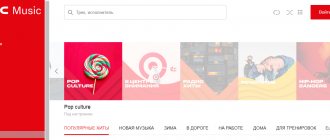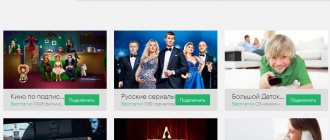Almost every person spends most of their time visiting social networks. It is difficult to imagine a user who does not have the appropriate application for communication and correspondence installed on their mobile device. The Mobile Telesystems provider actively cooperates with all popular sites; the result of the partnership is the “MTS Online” option, which provides complete unlimited use of such resources. From the article you will learn how to get it.
How the service works
Ever wonder how you start your day? Most users first pick up a mobile device and start checking what’s new in the world and changes on their social network page. This method of communication has become firmly integrated into everyday life and has pushed voice communication and SMS correspondence into the background. That is why the operator took a step towards merging the two methods of communication and released the corresponding service.
The function allows you to watch news unlimitedly and communicate on popular social networks by sending SMS messages. The service provides access to the following portals:
- In contact with. A unique platform for communication and dating with great potential and a package of functions.
- Classmates. The very first and most popular resource in our country.
- Facebook. The site, which is known throughout the world, is the parent of all modern social networks.
Now, using the service, you no longer need to constantly launch official mobile applications or load a page in the browser. All changes, interesting news and messages from other consumers will arrive in the form of SMS alerts, which you can respond to at any time. Let's look at a small example:
- A notification has been sent to your phone number from a community or group that you have subscribed to with a new publication. To leave a comment under this post on the Internet, write a reply SMS to the sender’s contact number.
- To reply to an incoming letter in the service from another subscriber, select one of the methods:
- if a unique identifier is specified in the message, then in the response message it must be written at the very beginning, and only then the main text;
- if there is no ID, write an SMS to the sender.
Otherwise, the operating features and limitations are as follows:
- There is a fixed subscription fee for using the option, which is 3 rubles per day. The amount is automatically debited from the consumer’s balance. If there is insufficient funds, access to key function parameters is blocked until the required payment is made.
- There is currently a promotion under which the user receives a 100 percent discount on using the service. After activation, the first 30 days of work are not subject to tariffs. You will receive a warning notice three days before the end of the period. If you do not disable it, the daily fee will begin to be debited from your personal account in the standard mode. When deactivated and restarted, a free month is not provided.
- Subscribers who activated the offer before August 15, 2017, pay half the price - 1.5 rubles per day.
- Sending SMS is not subject to calculation only when you are in your home region.
- Connecting the function is free.
- Offer not compatible with .
You can set a temporary block to receive notifications via SMS .
To do this, dial the command *111*1006#, after which the control menu will open, select the blocking item. When performing the procedure, all data and settings are saved. A temporary ban does not disable the option; funds will continue to be debited. To return to the previous operating mode, enter *111*1006# and select the unlocking section.
Temporary suspension of SMS messages
- To temporarily block incoming SMS notifications, the client must dial the combination *111*1006# and select the blocking function from the list that appears;
- When notification blocking is activated, all personal information and individual settings of the subscriber are saved by the system;
- When you enable the message blocking feature, a daily service fee will be charged to the subscriber;
- To unblock and resume receiving SMS messages, type the above command and select the item corresponding to the request.
How to set up on social networks
After successful registration of the function, you need to configure notifications from networks. To do this, go to the settings section of the site you are using and check the boxes in the required places. Let's look at an example based on Vkontakte:
- Log in to your account on the official website or application of the service.
- Go to the settings section and select notifications.
- Here you will see a list of functions and events that can be received in the form of notifications. Check the appropriate boxes depending on your individual needs.
- Below you will see a button to activate notification via SMS channel. Confirm your subscription by checking the appropriate box.
- Click on the save button.
- After this, you will see the status of the selected communication platform on the website.
A similar list of actions can be performed on any social network.
Attention! You can change the parameters an unlimited number of times.
Setting up alerts from Odnoklassniki
Activating a notification here is almost no different from the procedure described above. To opt out of notifications, you will need to go to the page and find the “Change settings” section. A form will open on the page; you must enter your cell phone information. You will also need your country of residence. The user clicks the "Submit" button. To confirm your contact mobile number, you must enter a special code that will be sent to your cell phone.
When the subscriber’s phone is confirmed with a code, you should go to the “Change settings” section and find the “Configure notifications” item there. Check the boxes next to the required items and the changes are saved.
Connection and disconnection methods
If you decide to activate the option, choose one of the following methods:
- Write an SMS to service contact “100640” with the text “REG”. After this, wait for a response from the provider.
- Use your personal account. In the main interface window you will see the exact status of your personal account and the balance of package data in the current billing period. To launch the feature, select the service management section and then find the appropriate option. A similar algorithm can be carried out in the environment of the “My MTS” mobile application. The utility is freely available and provided free of charge to all subscribers of the provider.
- Contact the sales and service showroom of your telecom operator or call the customer support number. Ask a free manager to activate the option.
To disable the service, use one of the algorithms:
- Dial an outgoing SMS with the text “STOP” to the contact number “100640”.
- Use the short command service. Enter the code *111*1006#, after which a menu will open in which you need to select item No. 3.
- Use your account in your personal account. Find the one you need in the available services section and launch it.
- Through the mobile application "My MTS" .
- Contact the provider's specialists for assistance in any service department or call the technical support line - “0890”. Outgoing calls are not subject to tariffs.
If you want to deactivate the function during the free period, the list of actions will be similar.
Attention! After deleting and reactivating, all previous settings and characteristics will be erased, and all parameters will have to be set again.
“Content Ban” option
This option allows you to prevent accidental or intentional calls, as well as sending messages to short numbers. Due to this, you will not be able to activate paid subscriptions. This is especially true for children and pensioners who do not fully know how to use smartphones. The service has a number of exceptions, for example, these numbers are not blocked by the option:
Subscribers can activate “Content Ban” in one of two ways:
- by calling the contact center at 0890 or 8 800 250 0890 if the call is made from a landline phone.
- in person at the MTS communication salon (take your passport as identification).
This service is also available to corporate clients. There is a wider list of activations for them:
- connect the ban in the MTS communication salon;
- use your personal account (section “Connecting services”);
- send your application by fax to ;
- use "Virtual Manager";
- send your application by email.
What about competitors?
This offer is available for connection not only to MTS consumers. Other large mobile communication providers in Russia also have similar services in stock. Let's take a look at what they offer:
- Megafon “SMS notification in social networks”. The subscription fee is 3 rubles per day. The list of partner sites is similar to MTS. Reply messages to service numbers are not subject to tariffs in your home region.
- Tele2 "SMS alerts". The service is provided free of charge, but you pay the cost of each outgoing SMS. Tariffing occurs as through the operator’s internal network within the registration area. All incoming notifications are not subject to settlement.
Currently, Beeline does not have any similar offers for connection. After a short comparison of characteristics and prices, it is clear that all operators are on the same level.
Attention! The article described the cost and features of the options in the Moscow region. If you live in another region, request information about services at the company's communications offices.
MTS Online is an ideal solution for lovers of correspondence and communication, for consumers who spend most of the day on social networking sites. The function significantly simplifies and improves the use of sites; you will receive timely notifications about new events and respond to them instantly.
SMS from number 756980
The author ᅠᅠ ᅠᅠ asked a question in the Mobile communications section
I received a message on my smartphone with some set of letters from the number 756980. Who is this? and got the best answer
Reply from Google Play Purchase Confirmation.
Many people, not without reason, fear that burglars and hackers will get to their phones, or more precisely, the money in their accounts or bank cards linked to them. If you received an SMS from DCB_ASSOCIATION, then all owners want to know the reason for its appearance. In the article we will tell you what this sms means and what its purpose is. It is immediately necessary to point out that the SMS data is not incoming, but outgoing, which only fuels the panic, because the owner did not send anything on his own. Should you worry?
Where do paid services come from?
Typically, clients independently connect options to their SIM card, but sometimes situations arise when money begins to be debited from the account without the subscriber’s knowledge. This often happens after the trial period ends. When you buy a new SIM card or change your room tariff, sometimes they add paid services that you don’t even know about. They are provided free of charge for 30 days, and after that, if the option has not been disabled, fees begin to be charged. To avoid such a situation, carefully check the list of services on your number after changing your tariff plan. Another common option is to connect paid subscriptions to third-party services. This happens when you click on suspicious links on the Internet or enter your phone number to access blocked content. It’s easy to protect yourself in this case - just read the notes carefully and do not register your phone number on unreliable sites. If you have not visited dubious resources and have not recently changed your tariff, but the money is still written off, the problem may be with the operator itself. All cellular companies from time to time connect paid options to subscribers' numbers automatically. This is often explained by chance or a mistake by consultants. Regularly check which options are enabled on your number in order to promptly notice and disable the paid service.
How to turn off the Internet on a tablet?
In order to turn off the Internet from your tablet, you can use several functions at once. The most effective ones are listed below:
- To get started, MTS suggests using a special page located at https://www.mts.ru/mob_connect/tariffs/tariffs/tablet/?_ga=2.56950638.557721071.1512960098-441018513.1490937958&_gac=1.141844998.151307276 8.EAIaIQobChMI7qfMo5uE2AIVROAYCh2EdgtIEAAYASAAEgLdtPD_BwE.
- You can also dial the code *111*855# on your tablet; or *855#.
- You can use SMS to number 111 by sending message 855.
- Or use your Personal Account for these purposes.
Online service
MTS TV is an online service from an operator that allows you to connect television to any mobile device, computer, and even TV. 130 channels, the ability to choose films, programs, cartoons - all this will allow you to keep yourself or your children busy on the road, in line and in any other situation.
Features and tariffs
The company's most popular service, mobile television MTS TV, is provided on a paid basis. If you decide to connect TV from MTS to your phone, the cost of the option will be 15 rubles. per day or you can choose monthly packages:
- . 44 channels, 150 rub. per month, 1 device.
- . 130 channels, 300 rub. per month, 5 devices.
- For residents of Belarus, such television is also available on the website mts.tv.by, the price is only 0.35 kopecks. in a day. Now there is a promotion - the first month is free.
By the way, for the “Tablet” tariff this option is provided free of charge. You can find a complete description of the packages in the “Service Catalog”. You can find it in the “Tariffs and Services” block on the main page of the company’s official website.
Go to the entertainment section.
Find the service you need.
Technical requirements
Watching MTS TV
There are similar requirements for computers: one of the following browsers must be installed on the PC (Chrome, Mozilla, Opera, Safari or Explorer at least 9 series).
Additional terms
- All limits and speed restrictions do not apply to the online service.
- The option is designed for use on the territory of the Russian Federation.
- When using the service, it is best to use either a wireless connection via a modem or mobile Internet at 3G/4G speeds.
- Additionally, a lower limit for the Internet speed at which this service will operate has been set - 150 Kbps. And the ideal connection option is 550 Kbps.
- When you connect to the mobile version of MTS TV, the subscription fee will be charged to you, even if you have never used the application during the day.
How to activate the service?
If the conditions suit you, then you can proceed to connecting the service. For this:
In the left menu block, select the “Entertainment” section. To save time, check the box next to the word “Watch”.
Among the services presented, you will find the option you are looking for. Please read the terms and conditions carefully again! If you are happy with everything, click “Connect”.
The system will prompt you to choose a connection method that is convenient for you: USSD code or going to the subscriber’s personal account. Let's look at them one by one.
The easiest way is to dial a special command on your phone. The combinations of numbers for dialing depend on the conditions under which you want to connect to the service:
- dial USSD command *111*9999# (15 r/day);
- You can also connect using the following combinations *999# (for 15 rubles/day) or *997# (300 rubles/month), *995# (150 rubles/month).
If with these methods everything is simple and clear, then we will dwell on the option with a personal account in a little more detail. First of all, log in to your personal subscriber profile of the company:
- Go to your account and enter your phone number and password. If you haven't installed yours, click
"Receive by SMS". An SMS with numbers will be sent to your phone number, and you need to enter them into the form.
- On the menu
"Service Management"select the item responsible for the connection.
Find it in the list and check the box. Click .
Confirm your connection by clicking “Add services”.
A notification will appear on the screen confirming the connection of services.
You can connect packages on the detailed description page of the option.
ul
How to use the My MTS Personal Account?
After registering and logging into your personal account using your phone number, you will be taken to the main page of the personal section “My MTS”. Here you can find basic information about your number and all the controls for your subscriber’s personal account.
On the left side of the page there is a menu with links to the main sections of your personal account:
- My MTS – Home page of your personal profile.
- Expenses – Detailed statistics of top-ups, expenses, calls, Internet connections and messages. Here you can not only view a report for a certain period, but also order details by email.
- Services – This section contains a list of current services, with their descriptions and characteristics. In addition, here you can select and connect other additional options.
- Tariff – The page contains a description and full characteristics of the tariff plan that is currently connected to your phone. If you wish, here you can select a new one and change your tariff.
- Support - The page contains answers to frequently asked questions and provides an online help service for subscribers - a chat with an MTS support specialist.
- Settings – This section contains all the settings for your account. For example, here you can: set up call forwarding; temporarily block your number and set up SMS alerts.
The main page of the MTS Internet assistant consists of several blocks. At the top of the page you can find information about your account status, its current balance, the ability to replenish your account and enable automatic payment.
Immediately after the balance, your personal account shows data on the balance and validity period of connected service packages - minutes, Internet traffic and SMS.
The following contains a brief breakdown of costs. The data is grouped into categories and presented in a chart.
The next block indicates the name of your tariff plan, the amount of the subscription fee and the last connected services.
Tariffing and payment
Table 1. Cost of service.
| Option | Cost, rub. | |||
| Moscow + MO | Sochi + KK | |||
| List t-f | Dr. t-f | List t-f | Dr. t-f | |
| Connection | ||||
| Monthly fee, days. | 3,20 | 3,00 | 3,20 | 3,00 |
| Incoming SMS from social networks | ||||
| Outgoing SMS on social networks |
See the screenshots below to have an idea of the cost of the service on different tariff plans.
Tariffs for which the cost of the service is 3.20 rubles. per day Version for Moscow
Tariffs for which the cost of the service is 3.20 rubles. per day Version for Sochi
Note:
unlimited communication via SMS is provided for the VKontakte, Facebook and Odnoklassniki platforms.
Sources used:
- https://tarifam.ru/mts-onlajn/
- https://setigid.com/mts/uslugi/mts-onlajn.html
- https://telefongid.ru/mts/usluga-mts-onlajn-opisaniepodklyuchenie-i-otklyuchenie.html
- https://xn—-ttbcczf.xn--p1ai/mts-onlajn-chto-za-servis/
- https://tarifkin.ru/mts/usluga-mts-onlayn