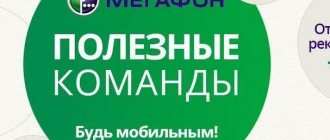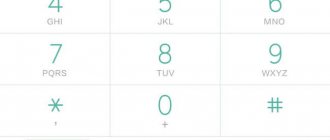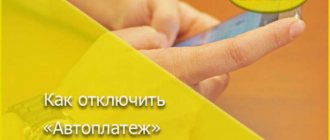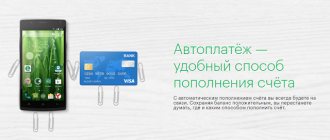When analyzing their expenses on the MTS website, subscribers of this operator may encounter an unknown expense item called “MTS SMS Partner”. Depending on the specifics of the month, the amount of payments under this item may differ significantly, and detailed information on these payments is usually not included. What does this mean and who are these payments intended for? Let's figure it out.
Service
Many operators offer their own unique services.
The same applies to websites, banking institutions and stores that offer to activate a subscription to a mobile phone or enable notification via SMS messages. They can be used to confirm transactions or receive unique offers. Most often, the subscription is completely free, but there are some points and services that force the subscriber to pay money for alerts received on the phone. “SMS Partner MST” is a write-off of funds for the use of paid services from any third-party companies (these are one-time orders, subscriptions and messages. For example, very often such messages come from the Sberbank Mobile Bank. Social services can also write off funds. networks, shops and other organizations
Therefore, if there is such an item in the debit of funds, you need to remember which mailings were activated in the last few days, or exactly which requests and transactions were made and carried out using the UUSD command. Additionally, the amount of cash debit can be adjusted.
In order to detail the write-off and determine the source, you can contact a specialist via chat on the MTS website and make the appropriate request.
Additional Information
You can also directly contact qualified operator technical support specialists with this question. You can do this:
- by calling a toll-free phone number in your region, which can be found on the company’s website;
- using the official form to make a written request;
- by visiting the nearest service office yourself.
Pre-formulate your question and indicate all the details of your problem, so you can get a prompt solution.
What is an MTS SMS partner?
To get rid of an unprofitable feature, the first step is to find out what its mysterious name means. Without going into details, the MTS SMS partner is a large-scale service provided not by the mobile operator, but by companies cooperating with it. Moreover, they can turn out to be both little-known organizations and Sberbank, which provides clients with the function of paid account management via messages. It is the fact that the name includes a wide range of offers with different prices and terms of use that makes the total amount of monthly expenses so different.
Representative profile
Another interesting detail of this application is the personal account, where the user, who is a representative, can view all his details, and also sees statistics of the past month, how many SIM cards were sold. If questions arise, it is easy to contact the responsive support service, working around the clock. Thus, convenient data is provided for analyzing your business activities; there is no need to maintain any additional accounting sheets, since your statistics can always be seen in the application, which means you can see how well things are going.
What is an SMS partner on MTS
SMS Partner is not even a service from MTS. This is essentially an expense item for third-party organizations that are colleagues of the telecom operator. The subscriber can voluntarily subscribe to paid services from MTS partners or do it accidentally, through inattention, confirming this or that action on the site. Thus, after completing subscriptions or mailings from third-party organizations, a monthly expense item is formed, called in the details “SMS Partner MTS”.
Depending on the number of paid services and their cost from different contractors, the monthly fee may vary. Accordingly, the amount of expenses will change. But it is important to take into account the fact that MTS Partner indicates the total cost of services for a certain period, but does not specify the sources of expenses. The subscriber will have to find out this information independently.
See also:
Dictionaries ABBYY LingvoABBYY Lingvo Dictionaries is the most famous dictionary among users, capable of working in...FRY TVFRY TV is a utility whose main purpose is viewing TV channels in real time, through...Map of RussiaIn this application, the user is provided with the most detailed and interactive map...Hirens BootCD A universal boot disk that stores an incredible amount of completely free...My MTSO, the official application for residents of Russia from the MTS operator......VideoMixVideoMix is a mobile application for watching your favorite films and TV series online....OLX kzAn application from the free classifieds service OLX.kz (Kazakhstan) ....Camera TranslatorCamera Translator is an application that can recognize any inscriptions caught in the crosshairs...Comments (0)
MTS personal account is an account in the largest service that provides a wide range of services for cellular subscribers throughout Russia. The capabilities of the system, nuances, pros and cons will be analyzed in this material.
Customers can quickly log in using this link.
To gain access to an individual profile in your mts personal account, you need to go through step-by-step registration and re-login both from a desktop computer and from a special mobile application.
How to disable SMS partner MTS?
The easiest way to disable “MTS SMS partner” is to use the same user’s personal account. Go through the authorization process and go to the section for activating additional options. Here you can display a list of current offers for further configuration. Each service is assigned its own unique number, which corresponds to a specific line in the financial statement. This means that it is this function of the SMS partner that writes off excess funds. With just a few clicks you can remove an option from the list.
Fast data entry
The advantage of this application is that it is incredibly fast; input is given at the moment when a new number is registered online; many fields are filled in automatically. This was achieved thanks to the barcode scanning functionality that is included on every new card package. You can scan the code using your phone's camera, so you will have to give the application permission to access it. In addition to scanning, the application has a whole system of text prompts that appear on the screen when the user enters data. This makes the filling process even easier, allowing everyone to understand it.
How to avoid getting subscriptions in the future
You can go to your MTS Personal Account and unsubscribe from subscriptions, but this does not mean that they will never appear again. As was written above, your children can connect to paid MTS services and a subscription while they have a mobile phone in their hands, you can independently register for some promotion “automatically”, and actually catch a virus on your Android smartphone, etc. At the same time, it is possible to completely disable the entire subscription that is available not only now, but also in future periods.
Content ban
We are talking about a free service known as “Content Ban”; it can be activated from the operator at the support service by calling 0890 or at an MTS salon. The operator provides the ability to activate the content ban service through the Personal Account, as well as commands and SMS for each individual service, if there is no access to the Internet and no time to communicate with the contact center.
Once again, please note that in MTS you cannot activate “content ban” through your Personal Account; for these purposes, you can better use the Virtual Manager, and also send an application by fax or e-mail [email protected]
This service helps to avoid unnecessary communication costs. Through your Personal Account you can clearly check all content services and refuse unnecessary ones. The control panel helps you manage the functionality of your subscriber number with one touch. Disabling “Content Ban” will cost 1 rub.
Calls from 78002509890 39
Paul
March 28, 2021 | 1 answer
Fed up. They called 3 times in 15 minutes now. And before that, I received an SMS from MTS saying that I had a debt on some number (I don’t know this number)
The same
Galina
March 29, 2017
The MTS number on which the supposed debt is allegedly not mine. on my phone there is a positive balance, but in SMS and from phone number +78002509890 they keep talking about the debt and supposedly this number was registered to me. In March of this year, there were already 3 SMS and several calls, the first one seemed to be an answering machine, and she did not answer the subsequent ones. P about tel. 0890 is advised to come to the salon and write a statement of “non-involvement”. If SMS messages come again on behalf of MTS, I will write a complaint to Rospotrebnadzor, how much can I get on my nerves, scaring them of blocking the balance on the account.
MTS on bunks
March 30, 2017
Again the urinary called, but with a substitution of the number, the number 9684015993 was displayed. Lessons from MTS know that they are being blacklisted, and therefore are forced to use prohibited equipment with a substitution of the number. Police, where are we looking? Why are their managers, led by Yevtushenkov, still at large?
Caller: lesson from MTS
Answer!
MTS on bunks
April 1, 2017
Again, bullshit from MTS called at 7:13 in the morning and again with a substitution of the number, now my caller ID showed up the number 9684015993. Police, where are you? Do you receive an additional salary from Yevtushenkov, stand in line, don’t you have time? So understand?
Answer!
white master
April 3, 2017
some homosexuals call, but that’s their problem, I don’t communicate with homosexuals!
Called: 88002509890
Answer!
Marusya
April 7, 2017
We're already sick of it. How can you be a debtor if MTS never lets you talk about your debt and warns you in advance that you need to top up your account. Really tired of it, disappear already.
Called: 88002509890
Answer!
Personal account functionality
The personal account of the MTA Cashier service has several subsections.
- User profile. Here you can get information about the client’s identification data, his balance on the service and the current service tariff. Also through this section you can pay for the use of the service and change the tariff plan;
- Cash management. Here you can create a list of products that are most in demand by customers (“Favorite Products”). This section also contains tools for updating the list of online cash registers, setting them up and tracking fiscal documents;
- Store management. The section contains tools for generating statistics on sales, inventory balances, revenue and employee working hours. Here you can generate various reports, create primary accounting documents, write-off and inventory reports, work with re-grading and returns;
- Directories. In this section, the user can create directories of goods, units of measurement, counterparties and currencies. It also contains tools for creating product groups, importing products into the directory, importing photographs of products, etc.
In addition to the above, the client account has tools for working with promotions, customer cards and gift certificates, price tags and barcodes. And if it is necessary to connect the service with any accounting program, the entrepreneur can use the “Integration with third-party services” section.
Registration of a personal account
You can register your personal account in the MTS Kassa system online. To do this, you need to go to the official website of the service, click on the “Login” button located in its header, and then in the authorization form click on the “Registration” link.
By the way! You can get to the registration page via a direct link – https://in.litebox.ru/mts-sale/signup/.
Next, fill out the registration form:
- enter the TIN of the organization;
- enter the first and last name of the individual entrepreneur or the head of the company;
- indicate the name of the organization;
- From the drop-down list, select the region in which the business is conducted;
- enter the contact phone number (but not the number of the SIM card that will be inserted into the online cash register);
- we come up with and enter a password for the personal account in the last line;
- put a tick in the captcha form;
- click “Next”.
The system will send a secret registration confirmation code to the phone number specified by the user. It will need to be entered into the field that appears on the new page, and the process will automatically complete.
By the way! To reduce the time it takes to fill out the registration form, you can click on the “Fill out automatically by TIN” link in it. After this, the system will enter the basic data about the organization in the required fields itself, taking them from the Federal Tax Service database. The user will only have to check the information and come up with a password for further work.