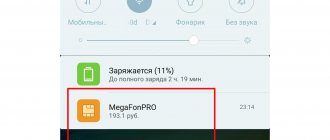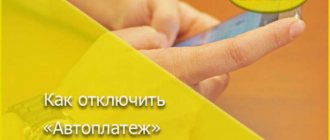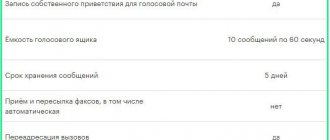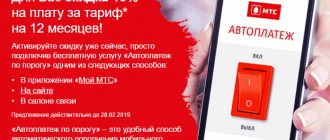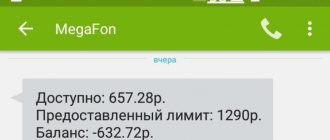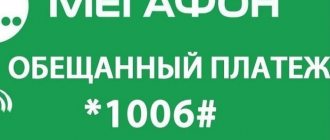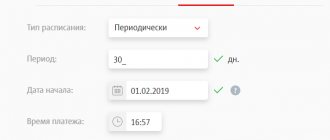In your daily rush, you may not have time to top up your mobile phone account. As a result, we have every chance of being left without communication, and at the most crucial moment. If you don’t have a free minute to go to a payment terminal or ATM, try using one from MegaFon.
This service will provide special convenience for replenishing your account - to do this, you need to link a bank card to your number and make the replenishment settings. As soon as the amount of funds in the account reaches a certain threshold, MegaFon will send a command to the bank to top up the account from a bank card. Thanks to this, subscribers are relieved of the need to monitor their balance. Let's figure out how this service works.
What is auto payment
Not having enough money on your phone account can lead to unpleasant consequences that many people forget about.
If you don’t have enough money to write off the subscription fee, your mobile Internet will turn off and you will not be able to view recent messages, email, find directions in a navigator, or get other important information.
To have full access to mobile communication services, you need to have a constant fireproof amount in your account, even if it’s small - from 50 rubles.
To replenish your account, operators create many ways: through terminals, a bank card, salon consultants, you can even temporarily borrow from the operator.
But if you are tired of thinking about where and how to top up your phone account, we recommend that you activate automatic payment on Megafon. Money will be debited automatically from the linked bank card.
Two options for replenishing your account have been developed:
- by account amount - when the balance falls below the established limit, the account is replenished by a certain amount automatically;
- periodic automatic payment - a specified amount is debited from the card on a set date.
The first method is most often used, because the money may run out before the set date if, for example, you actively used the Internet or made long-distance calls.
Advantages of the autopayment service for telephones
When going on a long trip around the country, you don’t have to worry that you’ll run out of money, and an empty balance won’t allow you to talk or use the Internet. Automatic debiting of money to your phone will give you the opportunity at any time to have at hand a reliable means of communication, connected to a modern network with the ability to instantly receive a large amount of data from the World Wide Web or call friends, relatives and associates. A busy person cannot always accurately track the rate at which money is spent and suddenly finds himself without the ability to make a call. The auto-replenishment function will prevent negative situations from arising.
How the service works
At the time of setup, you set the minimum threshold and top-up amount. Let's say you want to top up your account with 150 rubles. every time there are 30 rubles left on the balance. and less.
Autopayment will work as follows:
- As soon as the balance reaches the threshold of 30 rubles, the operator will send a command to the bank to replenish.
- The bank debits the funds from your bank card and credits them to your phone balance.
- The account has been replenished, communication services are available in full.
The service is very convenient - you no longer have to request a balance, make sure that there is enough money to charge the subscription fee, and so on. The operator will notify you about reaching the threshold and replenishing your account via SMS.
Limits
Restrictions for transferring funds from a bank account to a mobile phone in automatic mode with a connection to.
The minimum amount is 100 rubles. Maximum limits in the table:
| Limit on transfer amount | 30 days after account linking | After 30 days of using the service |
| In one operation | 1 500 | 5 000 |
| Per day | 2 000 | 10 000 |
| In Week | 3 000 | 20 000 |
| Per month | 5 000 | 30 000 |
Restrictions for transferring funds from a bank account to a Megafon mobile number:
| Period | Limit on transfer amount |
| For 1 operation | 15 000 |
| During the week | 15 000 |
| Per month | 50 000 |
The minimum amount is 100 rubles.
Connecting automatic payment on Megafon
There are as many as 5 ways to activate the service yourself, without going to a communication store:
- link a bank card on the Megafon website;
- do this in your personal account;
- by calling number 0500910;
- via SMS;
- using a short USSD command.
We will show you in detail how to activate the service in your Personal Account.
- Log in to the site using a permanent or temporary password.
- On the main page, find the “Manage auto payments” block.
- Select “Add card” if there are no linked cards yet.
- Enter your card number and CVC code. Please note that a minimum amount of RUB 1 will be debited from the card in order to verify its details. Subsequently, the money will be returned to the same card.
- Follow the instructions to complete the card binding.
- In subsequent stages, set the debit threshold and replenishment amount.
How to link a card?
As already mentioned, money is written off from a bank card. But then the question arises, how to link this card to the number? We will help you with this.
First of all, you need to go to the service’s website and enter the phone number in the specified field, then click on the “Get confirmation code” button
Enter the confirmation code received at the specified number in the appropriate line and click “Confirm”. If you have not received the confirmation code, you can click on the “Resend code” button
Next, you need to enter the card number in field 1), expiration date of the card in field 2), name of the cardholder in Latin letters in field 3), enter three numbers from the back of the card in field 4). After that, click “Link card”. In this case, 20 rubles will be withdrawn from your bank account, which will be sent to your phone number.
The last step is to indicate the amount at which autopayment is activated and the amount by which the account is topped up and click the “Connect autopayment” button. If you change your mind about linking a card, you can cancel the operation by clicking “Do not connect autopayment”
You can also link a card through your Personal Account, but the first two points confirming that you are the owner of the phone number will be missing. Linking the card will begin immediately from the third point.
How to activate automatic payment quickly
If your bank card is already linked to a Megafon phone number, you can activate automatic payment even faster and easier.
Via SMS:
send a message to number 5117 with the text:
Auto(amount)(threshold)
That is, if you want to top up your account with 300 rubles. Every time the balance drops to 50, the message will look like this:
auto30050.
If you are in your home region (for example, Moscow and the region), sending SMS will be free, while roaming - at standard rates.
Setting up automatic payment via USSD command:
just enter a command like
1170330050*89XXXXXXXXXX#, where
300 — replenishment amount;
50 — replenishment threshold;
89ХХХХХХХХХ — phone number for which you are setting up auto-replenishment.
Please note: you can set up automatic payment from your card both for your phone and for another Megafon subscriber.
User reviews
Megafon subscribers have mixed opinions about this service. People like that the bank debits money and makes payments independently. However, sometimes money is written off before the due date for incoming invoices. Automatic payments benefit subscribers; many people like this service. In addition, auto payment can be issued for utility bills from Sberbank. Then you won’t have to stand in line every month to pay your rent.
Sometimes there are system failures and the AutoPay service is suddenly disabled, but such cases are very rare. Among the negative reviews, one can highlight the fact that for the service to work, it is necessary to activate Mobile Banking, which is a paid service from Sberbank. Users express a negative opinion about this.
Among the minuses, it is also worth noting the following fact. Some subscribers explain that if the SIM card is not used for a long time, it will be blocked and the number will be sold to other people. But at the same time, Autopayment will still be valid, and your card will be linked to the old number. The new owner of the number will be able to top up his number from your bank card, and you will not know about it.
Benefits of auto payment
- constant positive balance on the phone;
- free connection;
- no commission when replenishing an account (unlike terminals);
- 24/7 service, instant replenishment;
- the ability to connect and disconnect the service several times, without restrictions.
The only drawback is that control over expenses disappears - it seems that there is always money, and many subscribers use communication services (especially mobile Internet) more. As a result, they note that cellular communications costs have increased.
Because of this, the question arises: how to remove automatic payment on Megafon and start controlling the balance yourself again?
Disconnection via MegaFon operator
A contact operator can help you disable automatic payment on a specific number. Call him at 0500 or 8-800-550-0500. To deactivate, you will need the passport information of the owner of the number.
Attention!
The operator can only deactivate autopayment configured for a specific subscriber number.
Above we saw examples when many automatic payments are connected. The MegaFon operator will not see this. He only sees the service on the number you are calling from. In this case, this is a subscriber called “I”
.
To get rid of the automatic payment “Artem Tablet”
, it is necessary for the
“Artem Tablet” to call MegaFon itself
(if it is even a “MegaFon” number under this name).
How to disable auto payment
It is somewhat more difficult to refuse automatic replenishment of your account than to activate it - primarily because operators are silent about this possibility, because it is beneficial for them that you spend as much as possible on communications and do not monitor expenses.
So, in the description of the service on the official Megafon website, it is written in small print that you can remove autopayment in your personal account.
But if we get acquainted with the full terms of the service “Top up your account with a bank card” (that’s what autopayment is actually called), we find out that there are 2 more convenient commands to disable:
*117*04# to disable automatic replenishment of your number;
11704 phone # to disable automatic replenishment of another Megafon number.
If you want to refuse automatic payment via SMS service, you should send to number 5117:
AUTOOFF or AUTO OFF - to disable automatic replenishment of your number;
AUTOOFF phone ; or AUTO TURN OFF* phone - to disable automatic replenishment of another MegaFon number.
You can also cancel with the help of an employee of a company communication salon.
Some mobile banking applications also allow you to disable any of the available automatic payments through personal settings. This way you can disable auto payment from Sberbank, for example.
For those who decided to remove automatic account replenishment, let us remind you of the command to check the balance of money in the account - in Megafon it is *100#.
How can I remove automatic top-up from the list of phone options?
As well as connecting and canceling autopayment you can use one of the following methods:
- With the help of a dedicated service team .
- Sending SMS messages.
- Disabling the option in LC .
- Call customer service or number 0500910.
- Visit to Megafon customer service center.
Related material: How to transfer money from Megafon and top up your balance on MTS?
Interesting video:
And now, in order.
Remove automatic payment via USSD request
To connect and disable mobile communication options, operators most often recommend using service commands, so-called USSD requests.
You can cancel the connection to the Megafon “Autopayment” service using the following service command – *773*0# . The call button must complete the final step of this process.
In addition, if the balance of another subscriber, or one of your parents, is regularly replenished through your phone, then, if necessary, you can refuse this auto service. This can be done using the following formula - *773*0*subscriber number# and the call button at the end.
Photos on the topic:
SMS to cancel Auto payment
SMS messages are used not only to communicate with your loved ones and friends - this option also has other functions that allow subscribers to customize their phone and its tariff.
Of course, this also applies to the Automatic Payment function. Let us tell you what kind of number is used for these purposes, as well as about the process of managing the service by sending messages.
If you do not need to pay for services automatically, you can remove it from the list by sending an SMS to 7730 . You must put a zero in the body of the letter - this is a kind of code for the operator to disable this service on the number.
Photos:
SMS request to disconnect.
SMS request to deactivate the service using the number of another subscriber.
The same allowance applies to disabling auto payment to someone else’s balance - the only difference is that after you indicate “0” in the letter, you also need to indicate the assigned number for replenishment . This must be done without spaces or other characters.
Material on the topic: Tariffs and capabilities of the Megafon bank card
Disabling the option via the Internet or applications
As always, to edit all settings on Megafon’s number, the Internet method is ideal - the user’s personal account.
To take the necessary actions to cancel or activate any Megafon services, you need to register your profile in the “Personal Account” system, and to do this you need to visit the company’s official page.
Authorization
After gaining access to your account, go to the “Options and .
Find and click on the “Disable” button
In addition to managing operator options, the subscriber can receive complete information about the status of his account, top it up using a Sberbank card without leaving home, link a bank card to the phone and perform many other actions.
Other ways to deactivate automatic payment
If regular payments to replenish your personal account were established through the banking system, then this option can only be disabled through the servicing bank.
To do this, you can use Internet banking or configure it through a terminal network, that is, an ATM.
You can also contact the call center of your mobile operator or banking institution regarding deactivation of the service. So, if your bank is Sberbank, then you need to call 8-800-555-5550 . And for Megafon subscribers the line 0500 .
Contact center number for individuals.
ATM
How to disable Autopayment on Megafon from Sberbank? This question also interests many. This service should not be confused with auto payment, which was discussed earlier. The previous function debited funds from your number and transferred them automatically to another subscriber. In the case of Sberbank, money is withdrawn from the card and transferred to you, but to the Megafon SIM card. Sometimes there is a need to refuse such a service.
First, find an ATM and insert your bank card into it. The one with a phone number attached to it. Enter your pin code and then look at the menu that appears. Now you need to find it there.
Click on the appropriate button, then select your operator. In our case, this is Megafon. Afterwards you will see a menu in which the shutdown function is selected and the operation is confirmed. There is nothing difficult about it. Once you confirm the cancellation of the service, it will no longer bother you. That's all. Now it’s clear how to disable “Autopayment” from a Sberbank (Megafon) card using an ATM.
Please note: you can also refuse automatic replenishment of your balance using the Sberbank terminal. In this case, you need to act in the same way. The only difference is that you do not need to insert a bank card into a special hole in the terminal. But you will have to indicate the number to which your plastic card is attached.