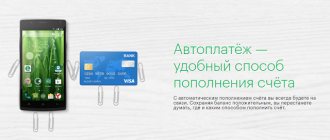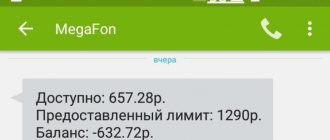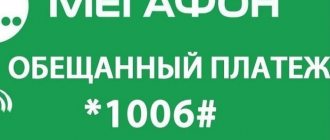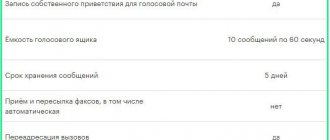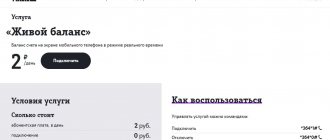How to disable “Live Balance” on Megafon? This the service is designed to control your account at any time. And although the option is quite convenient, not all subscribers want to see the display on the screen.
“Live Balance” is displayed at the top of the phone screen.
If the subscriber is not satisfied with the capabilities of “Live Balance”, then he can freely disable it without lengthy step-by-step instructions.
Description of the “Live Balance” option on Megafon
In order not to constantly check your mobile account , you can activate a special service called “Live Balance”.
When connecting, the operator provides 14 days of free use, after which a monthly fee will be charged per day (RUB 1.5).
Photo instructions for connecting the service:
Launching the application
Step 2.
Step 3.
Step 4.
Step 5.
Step 6. Reply SMS.
If the subscriber decides to re-enable the add-on, then the free two-week period will no longer be provided, and the fee will be charged from the first day.
Information from the phone screen is constantly displayed, so you can immediately see changes in data after a call or send a message . The information is displayed without sound, so it does not distract the phone user in any way.
Interesting video:
Related material: Ways to disable call forwarding on Megafon
The service operates around the clock, and information is updated regularly. The service is activated by simply dialing numbers *134*1#.
The option can also work in roaming, but then the prices for its use may change.
Photo gallery on the topic:
Request to activate the “Live Balance” service.
Notification from Megafon.
If there are network failures, the add-on begins to work incorrectly. A similar thing happens when you reboot your phone or turn it off for a while. The data is updated after the first paid transaction when the phone is turned on (the mobile device cannot store the debit from the account until it is turned off).
The balance is updated automatically immediately after the subscriber has completed a call or completed another paid transaction.
Megafon's website contains important information for subscribers.
Peculiarities
Please pay attention to the following subtleties of the option:
- The balance will not be displayed during calls or Internet use. The information will be updated after the end of the conversation;
- After rebooting the device, the data on the screen will disappear. Complete any paid action and the information will appear again;
- The option is activated within an hour after connection;
- Depending on the phone brand, the balance may be displayed within the notification panel;
- The service operates on the territory of Russia; performance during international trips is not guaranteed.
Ways to disable
Disabling the service is possible in three ways, which the subscriber chooses at his own discretion.
All manipulations are performed free of charge, so deactivating the service only takes extra time, but does not require debiting money.
Excerpt from the “Terms and Conditions of the Live Balance Service” posted on the Megafon website.
disconnect not only on your phone, but also through an active account on the operator’s website .
| Deactivation methods | Time spent | Popularity among subscribers |
| Via "Service Guide" | 10 minutes | Has average popularity |
| Using USSD request | 5-10 minutes | Used frequently |
| Call support | 10-15 minutes | Infrequently used |
Through the Service Guide system
Logging into your personal account starts from the online “Service Guide” page. Subscriber authorization is quick if you have an active phone number.
Related material: How to transfer money from Megafon and top up your balance on MTS?
Step 1. Login to your Personal Account.
Authorization operations take no more than two minutes. On the left side of the service you can find the “Services and Tariff” item, where the “Living Balance” section is hidden, in which you can perform the necessary operation.
Step 2. Go to class=”aligncenter” width=”859″ height=”391″[/img] Step 3. Expand the full list of Additional class=”aligncenter” width=”969″ height=”273″[/img] Step 4. Click on the “Disable” button
Step 5. Confirm the action
“Service Guide” is a convenient addition that allows you to configure it yourself at any time with only an Internet connection.
Response information about disabling the option.
Via USSD commands
The command is typed in the usual format on the phone keyboard , where you need to disable the option. It consists of a simple combination *134*0# , which in a short time allows you to deactivate the service of constantly updating your account.
Step-by-step deactivation:
Step 2. Reply SMS.
The method of dialing a USSD command is the simplest and fastest, which is why Megafon is the most popular among users.
Using the operator
You can also use the operator's help to disable the option. You can contact a specialist using a short number 0500.
The operator can tell you how to disable the option yourself or will do it for you instantly, but to do this you will need to confirm that the specified number is assigned to you and not to a stranger.
Call at 0500
Representatives of the Megafon communication salon can also help resolve this issue free of charge and with a supporting document.
Similar offers from other networks
The emergence of such an opportunity for Megafon users prompted its closest competitors in the field of cellular services to think about developing similar functions for their users. For example, the "black and yellow" operator offers a similar option called " On-Screen Balance ". The MTS company has this. The operating principle of these services is practically the same among different cellular companies, but the difference is only in the features of their provision.
The cost of paying for these services differs between different operators, as well as connection methods. But all operators offer activation independently or through consultants. This service is suitable for businessmen and business people who do not limit themselves in communication and find it convenient to see changes in the phone balance in real time. And account control in roaming conditions is generally a bonus.
How to connect back?
You can simply activate the option again, but it is worth remembering that you need to pay a subscription fee immediately to reconnect .
You can choose to connect in one of the easy ways:
- in your personal account on the “Services, options and subscriptions” page;
- using a combination *134*1#.
Call the telecom operator
You can also disable the service imposed by the operator by calling the hotline number 0500, which operates around the clock. The big disadvantage of this method of managing services is the long wait for the operator to respond. This process can take about half an hour, all this time the subscriber will need to sit with the phone and wait.
After the operator answers, you need to clearly explain your problem to him and ask for help. To identify the person calling, the operator asks for passport information and also asks some other questions. Then the service will be disabled instantly.
If for some reason none of these methods are suitable, then you can always go to the MegaFon communication salon, which is closest to your home. There they state their problem to the consultant and ask for help. Typically, shutting down this way only takes a few minutes. But do not forget that when visiting a company communication salon, you need to have a passport or other identification document with you.
Rate this article
Author
Vyacheslav
For several years he worked in mobile phone stores of two large operators. I understand tariffs well and see all the pitfalls. I love gadgets, especially Android ones.
SMS message
The next way to find out the balance of your mobile phone is to send an SMS message to the operator’s short number. Some subscribers prefer this particular option for interacting with the system due to habit or some other factors. So,:
- Open messages on your smartphone. Leave the “body” of the message blank, and enter the short service number 000100 in the “To” field.
- Wait for a response, within a few minutes you will receive a letter, opening which you will see your current balance.
This method is completely free and can be used at any time of the day as many times as required by a Megafon subscriber.
Useful lifehacks
To top up your mobile phone account on time, connect yourself to the promised payment via the command *106#. The service is paid.
What you can do and stay in touch if you don’t have money in your account:
- If the bill is zero, ask the interlocutor to pay for the conversation, to do this, order. Dial "000" and a friend's number starting with "8" or "7", for example, 0008927XXXXXXXX. You can use the service only if you call MegaFon numbers.
- “Call me” is another convenient service for an outgoing call if you have an unexpected situation and there is no way to dial Megafon. Dial the command (*144*number of the subscriber you are asking for#) and he will receive an SMS with a request to call you back. The service is free and there is no subscription fee. You can dial in this format, for example, *144*8927XXXXXXХ#.
- A similar one where your rescuer will also receive an SMS with another request written: “top up my Megafon balance.” You need to dial the command (*143*number of the person you are asking for#). You can dial in the format *143*7927XXXXXXХ#.
If you don’t like the listed methods of checking your balance on your computer or other gadgets, you can search for them yourself on the official website https://megafon.ru/. Or contact us there with questions through the contact forms: “Call us”, “Chat” or “Write us a letter”.
Principle of operation
Like any other, it has its own characteristics in work. And above all, they are related to the technology underlying it. The client sees simply the numbers of his account on the display. But in fact, for them to appear on the screen, every minute the telephone exchanges messages with the base station and the client base. And as soon as there is a change in balance in any direction, the number on the display also changes.
Unfortunately, not all models support this service. That’s why MegaFon has provided the opportunity to check this. To do this, you just need to dial *134#, and if information about your account status appears on the display, then you can safely connect the account itself. MegaFon provides more than one way to do this.
If there is no Internet connection
In situations where you need to see how much money is not enough to charge the subscription fee, but the Internet has already been disconnected due to non-payment, you can try the following method to see my balance on Megafon:
- Copy the numbers 172.16.0.1 (the modem must be connected to the computer).
- In your browser, right-click the search bar and select Paste and Go.
- The main modem settings page will open. Click on the “USSD” button.
- In the lower window we enter the command to check the balance, which we usually use from the phone - *100#.
- The top window will display the amount of money available in the account.
And on the same settings page, you can check your account via SMS: click on the “envelope” icon and send an empty message to 000100. In a few seconds you will receive the information you need.