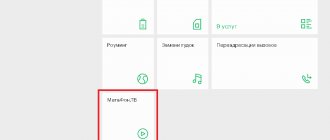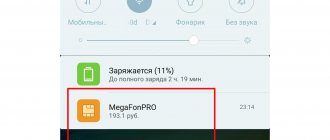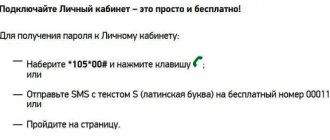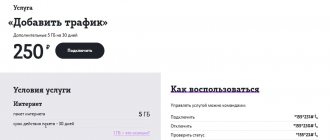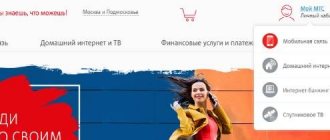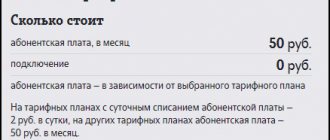Home » Useful information and settings Megafon
Every cellular user would like to know and keep control of their expenses and balance for cellular communications.
It's not difficult at all. It can be done free of charge and quickly, in several different ways.
Through your personal account
In your Megafon personal account, every subscriber of this operator can check the balance on their phone. And even if you entered into a service agreement several years ago, but have not yet used your profile on the site, it is still there. Just log in from your computer or tablet:
- On the official website, on the main page, in the upper right corner there is a “Personal Account” button. Click.
- We indicate our Megafon number as a login, and receive the password on our mobile phone using the methods indicated on the same page.
After authorization, you will find yourself on the main page of the Personal Account. Information about the balance on the number will also be displayed here:
- In the upper right corner of the window.
- On the left, at the top of the window, in the “Account” section.
Please note: you can view additional information on costs and package balances here. For this purpose, there are buttons “Expenses, replenishments and details”, as well as “Balances for service packages”.
How to check balance on your phone?
Without connecting special options and dialing SMS messages, there are other ways to check your account on your phone:
- for automatic voice notification use number 0501;
- call the help desk 0500;
- contacting the hotline via 8-800-550-07-67 or 8-800-550-05-00;
- for roaming +7-926-111-05-00.
The company’s employees maintain contact with clients around the clock and are ready to provide any information by phone absolutely free of charge.
other methods
Using your personal account, you can get the most detailed information about the amount and movement of funds on your mobile phone. But this option requires an Internet connection and a device from which you can access the network - a computer, tablet or modern smartphone. You can use the following ways to find out your Megafon balance on your phone for free, even if you only have a push-button phone:
- USSD command. On the mobile keyboard or through the dialer (from a smartphone), enter the verification code *100# and click on the “Call” button. After a few seconds, balance information will be displayed on the screen.
- Call. What number to find out the account by: you need to dial the combination 0501. Next, press the call button and listen to the voice autoinformer, which will “tell” how much money is left.
- Request Megafon balance from your phone via SMS: in the “Messages” section, create a new SMS, specify the number as the recipient. The presence and type of text does not matter - you don’t have to write anything at all. Next, click on “Submit”.
Megafon balance request via SMS
Subscribers who have been using cellular communications for a long time already know the combination of numbers on their phone in order to find out the balance of a Megafon subscriber. New customers need to remember the traditional commands that allow you to request the balance of a Megafon number:
- *100# and call;
- in roaming it is better to dial *111*1# and the call button;
- empty SMS to 000100 or 0500.
To automatically inform about the status of your subscriber account, it is better to connect using the command *105*600#. You can receive information about the crediting of funds using an “SMS check”, to connect which you should dial *313# or send an SMS to 5013 with the text “YES”, “DA” or “YES”.
How to find out the balance of a Megafon USB modem
Here, the easiest option to find out your account is the MegaFon internet application. It is installed the first time you connect the USB modem to the computer - you probably did this at one time. How to check your balance on Megafon:
- Launch the application from your computer desktop or tablet.
- Open the “My Account” tab.
- View the information you need.
More about the balance in Megafon, how to check: from the phone - insert a SIM card from the modem into it and make the usual request *100#; We connect to the Internet via the operator’s USB modem, log into your personal account on its website and look at the money data. Everything is done exactly as described in the first part of the article.
Live Balance option
Constant control over the balance is ensured. When connected, the balance will always be displayed on the smartphone screen and changed online.
You can activate this option in the relevant sections of the official website of Megafon or the subscriber’s personal account. The service can also be activated by calling the hotline at 0500 or via USSD request *134*1#. The option starts working within an hour from the moment of connection.
This service has the following features:
| Before connecting, it is recommended to make sure that the subscriber’s phone supports the use of the service; to do this, dial *134# and follow the system instructions |
| The service is activated free of charge, and the subscription fee is 2 rubles/day |
| Balance changes are displayed only after completing the action that affects its change, that is, during a call or while on the Internet, changes are not displayed on the screen |
| On some smartphone models, the current balance is displayed not on the main screen, but in the notification panel |
| The Megafon operator does not guarantee the correct operation of the service when traveling abroad in Russia. |
Disabling is carried out in your personal account or using the command *134#. If the article was useful, share it on social networks.
If there is no Internet connection
In situations where you need to see how much money is not enough to charge the subscription fee, but the Internet has already been disconnected due to non-payment, you can try the following method to see my balance on Megafon:
- Copy the numbers 172.16.0.1 (the modem must be connected to the computer).
- In your browser, right-click the search bar and select Paste and Go.
- The main modem settings page will open. Click on the “USSD” button.
- In the lower window we enter the command to check the balance, which we usually use from the phone - *100#.
- The top window will display the amount of money available in the account.
And on the same settings page, you can check your account via SMS: click on the “envelope” icon and send an empty message to 000100. In a few seconds you will receive the information you need.
Please note: The option with number 172.16.0.1 is suitable in case the modem application cannot be installed for some reason.
USSD requests
In order not to be left without mobile communications, constantly top up your personal account and monitor its status. For this there is a single USSD combination - *100#. If you entered the combination correctly, the corresponding information will appear on the screen of your mobile device.
Within one day, it is allowed to perform no more than ten such procedures from one phone number. The USSD request set is provided free of charge in the home area, as well as in long-distance and international roaming. But outside the registration region, the provider does not guarantee the correct operation of the service.
If, after entering a sequence of numbers, the smartphone display displays statistics in an unknown and unreadable text format, then it makes sense to change the locale standard. To do this, use the code *105*0#.
In addition, the provider has created a number of additional commands for clarifying the balance on the tablet and on the phone:
- *105#. The code allows remote access to all the characteristics of the tariff plan.
- If you are a member of a premium program from an operator, you can find out the available balance of accumulated points at any time. Dial sequence - *115#.
The Megafon company allows the subscriber to check not only the personal status of the personal account, but also other consumers. For this purpose, the “Balance of loved ones” option has been implemented. It is provided free of charge. The work process looks like this:
- The user whose information you want to check must add you to their contact list. You must enter the command *438*1*your phone number #.
- After this, you can find out information about the other subscriber by dialing the code *100*user number #.
To control the option, add or remove close consumers, dial *438#. It is managed by the subscriber who consents to the verification of his personal data.
If after entering the USSD command nothing appears on the screen, then perhaps the system is currently overloaded, or technical or repair work is underway on the line. Try repeating the request after some time or select a different verification method.
You no longer need to worry about how to check your account on Megafon. After each action that entails debiting funds from the phone or after replenishing it, up-to-date information about the amount of remaining funds appears on the phone screen. The action can be anything: SMS, call, connecting an option, using Internet traffic - everything for which, according to the terms of your tariff, money is withdrawn. A few nuances:
- The balance will be displayed only after you complete the action - end the conversation, stop using the Internet, etc.
- Information about how much money is in your account disappears from the screen if you turn off and then turn on the device. It will appear again after spending the funds or receiving them on the phone.
The service is valid not only in your home region - you can always view your Megafon balance on your phone and when traveling around Russia.
Cost and connection/disconnection methods
Activation of the Live Balance service is free, and there is no subscription fee for the first week of use. Next - write-off at 3 rubles. per day. How to activate the option to always know the balance on your Megafon account: ussd command *134# or in the “Services” section, in your personal account on the Megafon website, subsection “All available”.
Disabling – also, login on the website or command *134# and follow the system prompts.
Basic methods
Stay up to date with “what's going on” on your mobile account simply thanks to various methods of obtaining information. At the moment, the operator offers the following tools for independently checking the balance on Megafon:
- USSD command;
- sending SMS messages;
- through your personal account;
You can also inquire about the balance status from a Megafon representative or by enabling a special function.
USSD
Short USSD commands are a simple and easy way to obtain various information regarding the status of your subscriber account. You can find out the balance on Megafon by entering *100# in the input line. The screen will display the amount of available funds and an offer to connect to an additional service package. The latter is purely advisory in nature: it may be interesting, but it is not at all necessary to connect.
SMS
An SMS message to check the balance on Megafon is sent to a common number for all clients: 00 01 00. The content is absolutely any. You can even send an empty message to process the request.
In response to the phone, you will receive an SMS from the operator, the content of which will be information about the status of your personal account. This verification option is free for users within the network coverage area.
Attention! If you are abroad and use the roaming service, then this method involves debiting funds from the subscriber’s account. The write-off amount is the cost of SMS, determined by the roaming tariff plan.
Personal Area
Personal account is a virtual space for managing your Megafon SIM card. Using the service, the client can independently control the debiting of funds, connect and disconnect additional services.
To log in, you must complete a one-time registration. After that, on the operator’s official website, you must enter the requested data in the appropriate input fields: login (phone number), password. After authorization, the subscriber will be provided with complete information about the balance status.
This method is good because the procedure can be performed not only using a smartphone, but also through a laptop. This is also relevant for users who use SIM not for talking on the phone, but as a tool for Internet surfing (in a mobile modem, on a tablet, etc.). Thus, thanks to the personal account, the user will always be able to timely check and replenish the balance while remaining online.
Contacting support
The most permanent option for those who prefer personal communication with representatives of the mobile network. Calls to the mobile support service are free for all Megafon users within the network coverage area.
You can contact the call center operator using the short number 0500. Subscribers can also call the 24-hour support service at 8 800 333 05 00.
Rarely used methods
All the options described above are the most popular options for checking your balance. If none of them are acceptable to you, pay attention to rarely used but effective tools for checking the status of your personal account:
Sim menu MegafonPRO
Interactive SIM card menu, which offers the subscriber various functions and services of the card. Here you can subscribe or disable notifications. In the management section, you will be presented with all the reference information regarding SIM card management, including your personal account balance.
SMS balance
This is a newsletter that notifies the user that the money in the personal account is running out. The function is free, you can connect using a USSD request: *105*600#.
Now let's talk about how to find out the balance on Megafon from your loved ones - for example, children and parents - in order to top up their mobile phone accounts on time. What is needed for this:
- The person whose account status you want to check adds you to a special list by sending a USSD command of the form *438*1*your mobile number#.
- After this, you will be able to request your balance on Megafon using the USSD command of the form *100*mobile number#.
To delete the number of a person who has access to checking funds on the phone, you need to send the command *438# and then follow the system prompts.
As it turns out, checking the balance on your phone is not at all difficult. Try all the methods and choose the one that suits you best.
Features of checking balance on Megafon
Checking Megafon balance is the simplest procedure of all, which is available to absolutely all subscribers, despite:
- tariff plan;
- presence/absence/type of additionally connected packages, options;
- customer location;
- region.
You can find out the balance of Megafon’s SIM card at absolutely any time of the day. However, there is a small limitation: some methods require you to be within the network coverage area. However, if the subscriber is out of reach, he can check the balance using another currently available method.
Call to operator
When calling a toll-free number 0500, it is advisable to have a passport on hand, which will be used to identify the subscriber: most people do not remember its serial number by heart. The call may take ten minutes - it all depends on the workload of the Support Center staff. The advantage of this method is that, in addition to checking the balance of your Megafon number, you can clarify a lot of additional details: for example, which tariff is more profitable for a subscriber to subscribe to based on his mode of using the services of a mobile operator.
SMS request
You need to send an empty SMS to service number 000100. In the response message, the operator will send current information on the balance and balance of package services, if any are connected to your number.
Sending SMS in your home region is not paid; in other cases it is charged according to roaming rates. The method is not available to subscribers whose phone is blocked.
By contacting a company employee by phone
Not the most common option, but it also has its fans. All you need to do is dial 0501, press the call button and listen to the latest information about your balance. Data is provided automatically, completely free of charge and also at any time of the day or night.
Of course, you can also contact support, press a lot of buttons, wait until the connection is made with the operator and then ask the employee for information about your balance, but this is very long and tedious, because there are many simpler and faster ways.