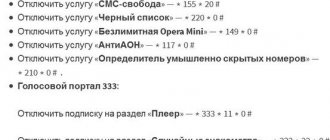Checking the balance and remaining Internet traffic
Using these commands, you can check your account status, find out how many minutes you have left, SMS, MMS, megabytes of mobile Internet, top up your mobile phone, refuse to receive bills by email, etc.
| Operation name | USSD command |
| Checking account balance | *100# |
| Find out how many minutes, SMS, MMS, megabytes of mobile Internet are left | *100*1# |
| Find out how much you have to pay monthly | *100*3# |
| How many minutes are left in the framework, megabytes in the framework | *100*4# |
| Debt information for contract subscribers | *100*5# |
| Information about the number of minutes of calls in a closed group of subscribers | *100*11# |
| Find out the remaining megabytes in “Roaming.Online” | *100*12# |
| Checking the possibility of quickly disconnecting services in the presence of debt | *100*51# |
| Registration of a payment that was not confirmed | *141*1# |
| How to check how much money is left in the account of a Privetik plan subscriber | *101*subscriber number# |
| "Please call me back". The person will receive an SMS from you asking you to call back | *131*subscriber number# |
| Top up your mobile phone with a quick payment card | *141*4# |
| Change the e-mail to which invoices are issued | *141*5*1# |
| Repeat invoice for closed period | *141*5*2# |
| Opt out of receiving invoices by email | *141*5*3# |
General rules for using commands
The USSD commands you send do not remain in the gadget’s memory. You can also use requests while roaming. Of course, the roaming partner must support USSD. Using the USSD menu is free. If you connect to a paid service, the system will warn you about the cost.
Please note: the USSD request must begin with an asterisk (*) and end with a hash (#).
Between these characters you need to dial the short number of the operation being performed. After typing a combination of characters, press call.
Service information and management
The USSD commands presented in this block are intended to view information about connected services, number and tariff, switch to contract and prepayment, etc.
| Operation name | Request code |
| What services have I activated? | *141*2*2# |
| What services can I connect | *141*3# |
| My phone number and current tariff plan | *141*2*1# |
| How to change the tariff | *141*3*4# |
| View the number in international format | *147# |
| Disable | *404*0# |
| How to connect | *404*1# |
| How to enable or disable SMS messaging | *114*1# |
| Enable listening to ACCA news or disable this service | *114*2# |
| Setting up the reception of USSD messages in Latin letters | *115*0# |
| Receiving USSD messages in Russian | *115*1# |
| Conditional forwarding in roaming | *117# |
| How to connect minutes to all operators | *118# |
| . Your subscribers will receive an SMS message indicating that they can call you | *133# |
| Switch to contract | *145# |
| Switch to prepayment | *145*9# |
| . Connecting (disabling) the service | *200*2# |
| . How to connect or disconnect it | *424# |
| "Voice mail" | *441# |
| How to connect or change your “favorite number” | *141*3*3# |
| *141*3*5# | |
| ISSA, connection and disconnection | *141*3*6# |
| How to get the ISSA password | *141*0# |
| How to connect, disconnect, change the package for Manager Plus users and | *141*6# |
| USSD help | *141*9*1# |
How to cancel the service
You can deactivate the option as follows:
- Send a USSD request using the key combination - “asterisk” 145 “asterisk” 9 “hash” “call” or “OK” key.
- Call the short number 411 1 3.
You will receive a confirmation SMS message about deactivation of the service. If a subscriber wants to reactivate “Payment upon delivery”, he will have to contact the customer service center.
Cost of use
The fee for using the options is based on the results of the actual use of the services provided. That is, the subscriber does not need to make an initial payment to connect to the service. The invoice will be issued upon delivery. It will indicate the costs associated with communication at the end of the month. Information about expenses is provided to subscribers before the 10th day of the next month after the current one. Payment must be made no later than the 12th.
To clarify the size of the subscription fee, you can dial the key combination - “asterisk” 100 “asterisk” 5 “hash” and the “call” key. The payment amount can be made in any way convenient for the subscriber.
Operator tariffs
Internet mobile:
Important. If you simply reset the settings without canceling the option, and the service itself is provided by the operator, then the subscription fee will continue to be charged.
The convenience of temporarily suspending services is the ability to resume service at the desired time independently. In the event of a complete shutdown, a new contract will be required.
UMTS-900 base stations have been deployed en masse in the capital since this year. Indoor 3G coverage (in low-lying city blocks, buildings in dense urban areas, ground floors) of Minsk is close to one hundred percent, the operator plans to create a guaranteed connection and stable connection speed for each home.
All major highways in the Brest and Gomel regions will have access to the technology; five UMTS-900 stations are already operating in Dzerzhinsk. A global update of the entire network is planned in May, which promises to improve the quality of reception. Completion of the company's data center is promised in the fourth quarter of the year.
The “Voicemail” option provides the ability to receive and listen to messages from subscribers who were unable to get through at available times. The answering machine works automatically if the user’s phone is busy, completely switched off, outside the operator’s coverage area, and also in cases where the owner of the device does not pick up the phone. The service is included by default in all Velcom tariff packages (that is, available to all clients of the company).
How to listen to voice messages?
In case of receiving audio messages, the service sends an SMS notification to the subscriber from the service number +375296000441. It provides information about the number of messages received, the number of the last incoming call that left a voicemail.
1. Call the service number (optional):
- +375296000200
- +375296000441
2. Call the public access service - +375296000201. Enter your phone number and unique password, adding the “#” symbol to the authorization data.
Note. These services can also be used while roaming.
After finishing listening to an audio message, the user is prompted to do one of the following with it:
- key "3" - save.
- key "5" - delete.
Attention! Messages are deleted only after disconnecting the connection to the Voicemail service. Due to this feature, the subscriber has the opportunity to listen to the voice SMS again while in the options menu.
What is Balance Plus?
The mobile operator Velcom has. With it, you can find out what additional services are available for connection. Relevant information may be displayed as a response to *100#.
To connect (disconnect), dial *149# and press call.
"Balance Plus" can be used to connect services:
- "King of the Hill";
- "English Lessons";
- SMS subscription;
- USSD-sport;
- "Laughter Challenge";
- "Fanbox";
- "Surprise."
The Belarusian telecom operator offers many useful and convenient services for its subscribers. One of them is voice mail. By connecting it, a client of a cellular company can be sure that he will not miss an important call, even if the mobile device stops working (for example, the battery runs out) or registers on the network. If you have already appreciated all the advantages of this service, but for some reason would like to refuse it, then the information in this article will be useful for you: we will tell you in detail how to disable the voice box on Velcom.
Description of service
The “Voicemail” option is available for connection on all tariff plans. At the same time, you will not have to pay for using it if we are talking about a standard service (without connecting to the Plus package). The principle of operation of the service is to set up forwarding from the subscriber's number to the Velcom service number. The client can choose the type of call forwarding independently: the number is busy, the SIM card is not registered in the network, the subscriber does not answer. In order for redirection to be carried out when all conditions are met, you can select the type - general redirection. How to disable the voice mailbox on Velcom and when might it be needed?
Redirection: when should you refuse it?
We remind you that the “Voicemail” option operates on the basis of call forwarding. In some cases, even if the service is used regularly, it is necessary to disable it. You should clarify what we are talking about before talking about how to disable it on Velcom. When you are in your home region, you do not pay for the fact of call forwarding. But in roaming, if you have conditional forwarding, you will have to pay twice - for both incoming and outgoing calls. Thus, if you are planning a trip outside your region, you should temporarily disable the service. How to disable the voice mailbox on Velcom?
Option management
- Having access to the subscriber information service of the Velcom operator, you can adjust the list of available services on the number.
- Dial the request *441*1# on the keyboard of your gadget. The operator will notify you of the successful completion of the operation via text notification.
- In the voice settings, which can be found in the main settings of your mobile device, there is also an option to disable call forwarding.
How to disable the voice box on Velcom (Belarus) and reconnect it, for example, upon returning from roaming? To restore the ability to use your voice mailbox, you can use any of the previously described methods. In this case, you need to set up forwarding to the number +375296000210, selecting the condition under which it will be performed. Please note that if you are a new subscriber and you have a connection, then forwarding works by default if the number is unavailable or does not answer.
You can suspend the service for a while or refuse it completely either without leaving your home or when you visit the nearest office with your passport.
The application for deactivation indicates the passport number, telephone number, and the desired date for canceling the option.
If this is inconvenient, you can use the electronic assistant or simply call the contact center.
Disabling Melofon
Finding information about the function called “Melofon” provided by the Velcom operator is quite difficult. Description of tariffs, the procedure for connecting and disabling options, a full description of the service - none of these sections includes information that Melofon is activated by default on the numbers of all people who have recently become Velcom clients.
Only by making an effort, you can find the “Rules” section on the official website of the Velcom company, and then find the necessary one in the extensive list of documents – “Procedure for the operation of the Melofon service.”
It says here that it is connected by default immediately after concluding an agreement on the provision of communication services at Velcom tariffs (all except Internet tariffs).
Why do you need Melofon: when other people call the subscriber to whose number it is connected, instead of beeps they hear music. Naturally, not everyone needs this option, but it is connected everywhere.
Important! Using the option will cost the client 7,900 Belarusian rubles per month (only the first thirty days are free). If we recall the budget tariff offers of the Velcom operator, for example, “On the Line” with a subscription fee of 13,900 rubles, then we get an almost fifty percent increase in this amount. Therefore, it must be disabled.
It is not possible to remove “Melofon” online using ISSA - the list of connected services displayed in your Personal Account does not include it.
You must disconnect in one of three ways:
- register on a separate website of the service and switch it off there;
- send the message “rbtoff” to 424;
- send USSD command *425*5*1#.
Disabling SMS “What’s New” from Velcom
The Wellcom operator provides its subscribers with an SMS newsletter called “What’s New”. This is what representatives say about this option. It begins to function by default after a person puts a SIM card in his mobile phone. Regularly, after ending an incoming or outgoing call (or sending an SMS), notifications on a variety of topics pop up on the device’s display. Subscribers who are interested in the content of the SMS newsletter simply click “OK” and study the detailed information, as well as use Velcom’s entertainment services.”
There is no subscription fee for using SMS messaging, but if the user accidentally presses the “OK” button, he may suffer serious financial losses. The most vulnerable in this situation are the elderly and young children, who may, without reading the notification, confirm the action only to close the interfering window. This can lead to spending more than a thousand rubles for receiving some trivial news. You may have to pay a fee for using traffic.
It is quite difficult to disable Velcom advertising sent by SMS to your phone. This cannot be sorted out in the subscriber’s Personal Account, but it’s still worth logging in to activate the “Disable newsletter” and “Disable SMS newsletters” options.
Such actions will help disable some of the intrusive advertising on Velcom, but not the “What’s New” SMS newsletter. There is also no universal SMS or USSD request to block or completely disable unnecessary messages sent via SMS.
How to disable "What's New":
- Enter the Welkom sim menu.
- Click “What’s new” -> “Settings” -> “Service activated” -> “Disable” -> “OK”.
Judging by the reviews of Velcom subscribers, not everyone can disable SMS messaging in this way: on some mobile phones the operator menu does not have the items described above.
The only option that will definitely work is to call the call center (numbers 410,411) and ask to unsubscribe from the mailing list and turn off the “What’s New” SMS newsletter.
MMS and mobile internet management
| Operation to be performed | USSD code |
| Set up mobile Internet, MMS on your phone, | *135*0# |
| Checking MMS, receiving a test message | *135*0*5# |
| How to connect or disconnect Mobile Internet, change the megabyte package | *135*1# |
| How to enable or disable MMS | *135*2# |
| Information about the connected megabyte package | *135*3*1# |
| Information about the connected megabyte package, its price and the date when money for the service will be debited from your account | *135*3*2# |
| How to find out your static IP | *135*4# |
| How to enable (disable) Antivirus | *135*5*1# |
| How to connect (disconnect) | *135*5*2# |
| "Children's Internet". How to connect or disconnect | *135*5*3# |
| How to get extra megabytes. For users of WEB Start, WEB 4, WEB 8, WEB 16 tariffs | *135*7# |
Instructions for the Plus package
In the Plus package, the service provides more functionality: delivery of fax and voice messages to e-mail. The mailbox address can be indicated in the ISSA, as well as in the company’s proprietary service centers in the format of a special application.
Activation/deactivation of “Plus” is carried out in the following ways:
- Sending a USSD request - *441*2#.
- Contacting the Velcom help desk using access codes - 410 and 411.
- Submitting an application to disable/enable at the company center.
How to fill out an application?
The client fills out the document himself or, if desired, a consultant will help him. The client's passport data, indication of the desire to terminate the contract, contact phone number, address, contract number, desired date for deactivating the option, date and signature are indicated.
Other ways to disable:
- USSD command.
It can be difficult to reach the contact center due to the large number of requests. The use of USSD commands is available around the clock, and if necessary, you can activate the option again in the same way. To disable the option, enter the command *126*1*1# call. - Phone call.
You can contact a consultant, stating your passport details and your desire to refuse the service. Service number 411. - ISSA
(network subscriber service). Access to it is granted to all new users. To set a password, dial the USSD command *141*0#. Disable the option using the electronic system prompts. Changes will take effect within 24 hours after entering the request.
Read about how to disable the 3G mobile Internet service on your phone and cancel it from various operators.
Service activation
Access the optional service menu through the hardware menu serving the ISSA service or via the USSD command *441*1#. Then set the call forwarding to the service number +375296000210 according to the proposed conditions (to choose from):
- no answer;
- the subscriber is unavailable;
- line is busy;
- selection of all available conditions.
Additionally, the phone owner can record several greetings in the voice box. But their total footage is limited in time - no more than 60 seconds. If the duration of one of the greetings is 40 seconds, then the second can only be 20 seconds.
Roaming service management
| Operation name | Request code |
| How can I connect? | *141*3*1*1# |
| Refuse | *141*3*1*2# |
| To plug | *141*3*1*3*1# |
| Refuse | *141*3*1*3*2# |
| Start using | *141*3*2*1# |
| Refuse | *141*3*2*2# |
| Connect to package | *141*3*2*3*1# |
| Connect (or disconnect) to “Roaming.Business” | *141*3*2*3*2# |
| "Roaming.Online". Connection. | *141*3*2*3*3# |
| Viewing information about Velcom partners in roaming | *141*3*2*4# |
| Validity period of “Roaming.Vacation”, “Roaming.Business” | *141*3*2*3*4# |