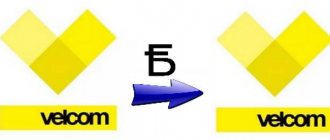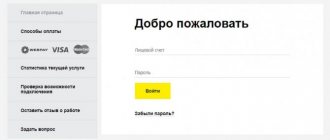Necessary conditions for transfer
Previously, it was possible to transfer funds with Welk (Belarus) only by visiting the office of the mobile operator. This option now also exists, and for this you will need to contact the nearest cellular office. You will need to have your passport with you, as well as the details necessary for the procedure.
Important! There is an easier way that allows you to instantly transfer money through your phone. You can send the amount from your balance by connecting to the iPay system.
Only in this case will it be possible to transfer funds via phone by sending an SMS. Naturally, there must be enough money on the balance sheet for this procedure.
How to make a translation: two ways
Not so long ago, it was possible to transfer money between the balances of numbers serviced by the Welk operator only when visiting the company’s office. Today this method also works, and in order to use it, you need to come to the office with a passport and details for the transfer.
However, there is a very easy option - transfer money through the phone after connecting the phone to the iPay service.
Important! This method is suitable for those who want to perform all operations remotely using SMS messages. The main condition is that the balance of the sender’s phone must be topped up with an amount sufficient to complete the transfer.
Transfer via SMS
If a person is already registered in the iPay system, then he can replenish the account of another citizen through a message. This procedure will be useful for those who want to write off funds from their balance. You will need to send an SMS to number 553.
What to write: (service code) (phone number) (money transfer amount).
Please note that the service code is 101, which is what should be indicated. You must write the recipient's phone number. You should indicate the transfer amount yourself. Note that the parentheses should be removed, but the spaces will remain.
It is important to keep in mind that a commission of 3.5% of the transfer amount will be charged for this service. Moreover, it will be additionally written off from the balance of the sending person. At the same time, SMS is also sent for a fee, and in this case you should focus on your tariff.
For the procedure to be successful, you need to make sure that you have at least 0.1 Belarusian ruble left on your phone. Because we cannot allow the balance to drop to zero.
What difficulties may arise
When a person follows the instructions, he will not face any problems while transferring money. The main thing is to enter the details correctly so that the money goes to the right subscriber. After all, it will be extremely difficult to cancel the procedure if it has already happened. And contacting a payment system or operator does not always yield results.
If everything was done correctly, but the money is not transferred, then there are probably not enough funds in the account. Because you additionally need to take into account the commission that is charged for the procedure and the cost of sending SMS. If you don’t have enough money, then you can either send less money or top up your account. Then everything should go well, and the recipient's balance will quickly increase.
All cellular operators are trying to ensure that their customers have the maximum number of ways to top up their mobile phone balance. Velcom payment is no exception. Its subscribers certainly cannot complain about the lack of options to top up their account. Pay Velcom with a bank card via the Internet, transfer money from Velcom to Velcom, make a payment in your Personal Account - all these methods are available to any client of this company.
There are many ways to transfer the required amount to a Welkom number in Belarus. For example, subscribers who are Internet users can make a transfer online. If this option is inconvenient, you can transfer funds via SMS message.
Clients choose the method of replenishing their account based on their own preferences and capabilities. Transactions are also carried out through the electronic payment systems WebMoney, Qiwi (here it is important to remember about limits, restrictions and commission fees, otherwise the payment will be blocked and the entire procedure will have to be repeated), as well as through ERIP.
Payment by Velcom by bank card
The safest and fastest way to transfer payment to the Velcom operator account at any tariff is with a Visa or MasterCard through its official portal. How to pay the balance of a Velcom number with a bank card:
- Go to the company website oplata.velcom.by.
- Select the region in which the subscriber lives.
- Provide personal information about the payer.
- Select the “Manage payments” item.
- Select “Pay for goods and .
- Enter the phone number to be paid.
- Enter the transfer size.
- Click "Next".
- Indicate all the details of the bank card from which the funds will be debited (the details can be saved on the portal for further payments).
- Click "Payment".
- Confirm the operation with the password from the SMS message.
- The money has been credited to your mobile balance.
Important! Paying for communications by card can be even easier if the subscriber uses the Personal Account on the Velcom website. Here, first indicate the phone number as a login, and then the password received upon request by SMS message.
Next, all payment information is written in your Personal Account. To make it convenient to top up your account from a bank card on a regular basis, you can leave the transaction in the templates and make all subsequent payments in one action.
Official site
- The subscriber needs to go to the page – https://www.velcom.by/epay.
- We select the type of paid service: mobile communications, Home Internet and TV, etc.
- Enter the plastic card numbers and email.
- Enter the payment details: DM or mobile phone numbers.
- Carefully enter the remaining card details.
- We confirm the operation with the code that will be sent via SMS.
There you can also go to your personal account and view information about the available replenishment amount.
Transfer money from Velcom to Velcom
Velcom is the largest mobile operator in Belarus, providing its subscribers with many useful services and options. Thanks to this, they can use SIM cards not only for calls or access to the Internet: people have the opportunity to pay another person’s bills from their phone. This is convenient when you need to top up your balance urgently.
Not so long ago, one of the easiest options for transferring money between Velcom accounts was a personal visit to the company’s office. When coming here, you should have your passport and the number of the person to whom the payment is transferred. Previously, this method was the only one, but today it is possible to carry out this procedure without leaving your own home.
Any Belarusian resident can easily transfer funds to another person’s number through a payment service called iPay:
- Send an SMS with any content to number 5533.
- Receive the code and enter it on the iPay portal when registering on it.
- Click "Login".
The sent code cannot be used several times, so whenever there is a need to make a payment from Velcom to Velcom, you will need to receive it again.
Transferring funds between Velcom accounts can also be carried out in this way: send an SMS message with the text “service code recipient phone number transfer amount” to number 553. Service code – 101. All information contained in the SMS is indicated separated by a space and without extraneous characters.
Registering and linking your phone in iPay
A resident of Belarus who is a Velcom subscriber can connect to the iPay service to transfer funds to other numbers.
The connection is made as follows:
- You need to send an SMS message to number 5533 (its content does not matter).
- The system will send a one-time code to the phone, using which the user can log in to the iPay.by website. Also, the subscriber's telephone number must be entered into the authorization form.
- Registration in the system is automatic, and all further logins require entering a new password sent via SMS.
After this, you can transfer funds between Velcom numbers. It doesn’t even require authorization on the site - transfers are made by sending SMS. The main thing is the correct content of these messages.
Payment via the Internet by card
Another convenient way to pay for a Velcom SIM card is through Internet banking from a payment card. How to deposit money on Velcom online:
- Log in and enter the Personal Internet Banking Account of the banking organization whose client is the payer.
- Select the payment type – “Mobile communications”, and the operator – Velcom.
- Write a phone number.
- Specify the size of the transfer.
- If the subscriber has several payment cards, you must enter the details of the one from which the funds will be debited.
- Confirm that the information provided is correct.
- Confirm the transaction with the code from the message received on your cell phone.
- Balance replenishment is completed.
In order to make payments with maximum convenience in the future, it is recommended to create an appropriate template to reduce the duration of the process of paying for communications via the Internet using a card.
Other payment options
There are other options for how to pay a Welkom balance, less popular, but just as convenient as those described above.
iPay
Using this payment amount, you can not only transfer money from Velcom to Velcom, but also top up your phone balance yourself.
Step-by-step payment instructions:
- Log in to the iPay system by sending a standard SMS with any text to 5533.
- In your Personal Account, select mobile phone top-up. Here you can also track the history of payment transactions.
- Proceed according to the instructions provided by the service.
SMS banking
To pay a bill using this method, it is necessary that SMS banking from the bank where he is serviced is connected to the payer’s phone.
There is nothing easier than topping up your mobile account using USSD commands sent to the service number of a banking organization whose client is a Velcom subscriber.
How to proceed:
- Send a message with the payment command, transfer amount and access code to the service number.
- Receive a notification that the payment was successful.
How it works
The transfer process occurs by sending an SMS message to service number 1221 in the following format:
[operator code in the EasyPay system]#[transfer amount in rubles] #[Phone number]# [control code to confirm payment]
Example: 1006#100#296471234#5678
- 1006 - velcom code in EasyPay,
- 100 — transfer amount in Belarusian rubles,
- 296471234 - rechargeable telephone number of a Velcom subscriber,
- 1234 - payment confirmation code. It may not be entered if you disable this function in the wallet settings. Log in to the EasyPay website and in the “Management” section select > “SMS services. Enable/Disable"
"Mobile Bank"
One of the most affordable options, which requires the payer to activate the “Mobile Bank” option. As a rule, you can activate it for free and at any time, and “Mobile Bank” will become paid after one or two months of use (the cost is determined on the portal of the financial institution). This service allows you to perform any operations around the clock, including replenishing your or someone else’s Velcom balance. The main thing is to have a cell phone with an application installed on it from the bank serving the subscriber, and access to the Internet.
How to top up your balance:
- Register and log in.
- Specify the type of payment – “Mobile communications” -> Velcom.
- Indicate the phone number for which you want to pay.
- Enter the transfer amount.
- Confirm the transaction.
For subscribers of the Velcom operator, replenishing a mobile phone account is possible in many ways. Each of the payment procedures is elementary and simple, moreover, it can be made very easy by adding the completed payment to the templates.
The only important rule for those who pay for communications remotely is to carefully indicate payment details without making mistakes. Banking organizations will not be able to return funds sent to the wrong number, and it is not always possible to do this through an operator.
All mobile operators have a service that allows you to transfer funds to other subscribers within their network. This can be done via SMS, various USSD commands or via the Internet. In Belarus, it is not difficult to transfer money from Welk, as the company has provided several ways for this.
Methods for transferring funds between subscribers within the Velcom network
All mobile operators have a service that allows you to transfer funds to other subscribers within their network. This can be done via SMS, various USSD commands or via the Internet. In Belarus, transferring money from Welkom to Welkom is not difficult, since the company has provided several ways for this.
How to transfer money from Rostelecom to another operator
Transferring money from Rostelecom is possible not only within the network, but also to numbers of other Russian operators: Beeline, Megafon, MTS, Tele2
Despite the merger of the two largest companies, the tariff schedules, as well as the terms of service, are different. To transfer money to Tele2 you need to use other commands:
The main feature is that the translation is free.
- 8YYYXXXXXXX
- 7YYYXXXXXXX
- YYYXXXXXXX.
The same applies if you transfer funds to a Beeline number.
The operator also offers a reverse transaction, in particular a transfer to Rostelecom from MTS. To do this you need to go through the standard steps:
General information on translations
If you are not currently using the service, there is no need to rush to disable it. Restoring the option in this case will be problematic and take a lot of time.
Rostelecom sets a single commission for intranet transfers to subscribers in the home region - 5 rubles. To transfer money to a roaming number, you will need to pay an additional 5% of the requested amount in addition to the established fixed rate.
It is impossible to transfer funds from one account to another if you have a connected account. Regardless of whether the subscriber has enjoyed credit or not, simultaneous activation of the options is impossible. Before transferring, “Promised payment” must be disabled by calling the toll-free number 0611.
You can also make transfers using the universal platform Mobi.Money. By selecting the appropriate menu item, you can transfer funds from one number to another, or cash out an account to a bank card. Restrictions and limits
The Rostelecom subscriber service agreement specifies the terms of provision
- More than 2 months have passed since the card was activated.
- The minimum transfer amount is 10 rubles, per day no more than 1000 rubles, month – 30,000 rubles.
- The number of requests per day is not limited, but you can transfer money to one number only once.
- After debiting funds from the account, taking into account the commission, there must be at least 20 rubles left.
- The service is not available to subscribers with a connected account, even if it is fully repaid.
- If there is a long period of time since the last time the option was used, the request may be rejected. In this case, you will receive an SMS notification, after which you will need to re-apply.
When transferring funds to another operator, the following restrictions apply:
Common problems and solutions
You cannot send funds to a corporate number this way. Even if the subscriber transfers a ruble, the commission will be five rubles. This is a fixed withholding amount that does not depend on the size of the transfer.
The main difficulty is the limited network coverage area, so generally frequent deposits are not made.
Please note that if an erroneous deposit is made (incorrect amount or corporate number), the system will warn you that the operation is impossible. The account will remain at the same level as before the operation.
The lack of alternative transfer methods is also considered an additional difficulty, since Phoenix SIM card holders often use the mobile Internet and want to carry out transactions through it.
Thus, you can transfer from one Phoenix number to another using a simple operation. It is necessary to comply with the limits and assume the amount of the commission before entering the transfer amount so that the sender’s balance remains at the desired level. There is a possibility that the mobile transfer function will be implemented in the subscriber’s personal account in the near future.
What is needed for translation
The main condition that allows you to transfer funds to another number is the subscriber’s positive balance. Moreover, after a monetary transaction, at least 10 rubles must remain in the account.
Important! The commission for the transaction will be collected from both the sender and the recipient.
Usually there are weekly or daily limits on transfers, but in the case of the Phoenix operator there is no such condition.
The total commission amount is five rubles.
A refusal can only be received if the sender wants to transfer an amount that will reduce his balance below 10 rubles.
Is it possible to transfer money to
is a large mobile operator providing its subscribers with a variety of services in Belarus. Naturally, they can use the SIM card not only for making calls or the Internet. Subscribers have the opportunity to top up the balance of other users, which is very convenient when you need to quickly transfer money to another number.
Modern mobile users find it very difficult to choose a service provider. That is why various companies vied with each other to offer various favorable tariffs and connection conditions. If we talk about the operator, then it has many convenient tariff plans. For example, the “Comfort” tariff line, which offers good mobile Internet speed and minute packages for calls to other operators.
General information on translations
There are several ways to transfer the required amount to your phone in Belarus. Subscribers with Internet access can make a transfer online. If necessary, you can transfer money from
Velcom using a standard SMS message
.
Subscribers can use different methods to top up their balance. You can, for example, carry out a transaction through a payment system. But it is important to consider restrictions, fees and other operator rules. Otherwise, the payment will be rejected and you will have to start the transfer procedure again.
Popular methods and instructions for them
One of the simplest, but not the most convenient ways to transfer money is to personally visit the office of a mobile operator. In order to send the required amount, the subscriber must have personal documents with him and also indicate the recipient's number. Previously, this method was the only one, but with the development of technology, subscribers can make payments without leaving home.
Any resident of Belarus can easily transfer funds to a mobile phone number if they use the iPay payment system. First you need to register on the site. To do this, the subscriber needs:
- Send any SMS message to number 5533.
- Receive a special password, which is entered on the iPay website during registration.
- Then you need to click the “Login” button.
The sent password is a one-time password. Then the user will need to receive a new one every time by sending an SMS. But if we are talking about simply replenishing the phone balance, then the subscriber can do this using SMS. To send money via phone, you need to send it to number 553. The message should indicate the service code, recipient number and amount. The code for this service is 101. All data is written separated by a space; no extraneous characters need to be specified.
Connecting the EasyPay SMS service
It is worth noting that the above operation does not work without connecting to the EasyPay service.
- Register on the EasyPay website by filling out all the required data;
- After successful registration, log in to your Personal Account;
- Select the “Management” tab, then the “SMS services” item. Enable/Disable";
- Link your phone number and confirm the operation;
- Activate linking your phone number by entering the verification code sent in the message.
The binding process takes no more than an hour.
Restrictions and limits
If we talk about various restrictions, then it is no different from other mobile operators. In particular, they relate to the presence of additional commissions. Therefore, the subscriber must consider the following before sending money:
- The iPay payment system (if used) charges at least 3.5% of the transferred amount for its services.
- The fee for sending SMS messages is charged according to the payer's tariff plan.
- A certain amount must remain on the phone balance after the funds are transferred. According to the rules - no less than 0.1 ruble (Belarusian, of course).
These are the standard rules for sending money from to . The operator does not provide any other ways to transfer funds.
Top up your balance
The mobile operator allows you to top up your accounts in various ways. If necessary, you can not only ask a friend to transfer the required amount, but also top up the balance yourself. Those who frequently use the Internet do so using the iPay payment system.
The algorithm of actions is as follows:
- First, the user needs to go to the site and log in. For this, a standard SMS message is sent.
- After logging into the site, the subscriber is taken to the Personal Account. There you can carry out all the necessary operations, including topping up your mobile phone. In addition, the system contains a payment history, which is very convenient to track.
- Then you need to follow the system prompts.
The client can also send the required amount to the account from a bank card. To do this, you need to go to the website e-pay.by and open the “By phone number” section. Next, a new page will open on which the recipient number and amount are indicated. After verification, the system will prompt the user to enter card details (number only). After the transaction is confirmed, the specified amount will be credited to the account.
The subscriber can top up his phone balance using virtual money, for example, WebMoney. This is easy to do - you need to log in, find your operator among others, indicate the number and amount. After this, the operation must be confirmed with the code from the message.
E-Pay
NOTE! Only personalized cards of MasterCard and Visa payment systems are accepted.
- We go to the payment page – https://e-pay.by/velcom.
- Next, select the type of payment details: “payment to phone number” or “Payment by personal account.” The contract numbers are located in the contract or in the receipt for payment for services. This service does not check the correctness of the entered number, so be careful when filling it out.
- Enter the props. Next, indicate the number of replenishments in Belarusian rubles (not less than 0.5 and not more than 400 rubles).
- Click “Start replenishment”.
- We indicate the card number from which the funds transaction will be made.
- Next, wait until the page loads.
- Next, enter the remaining card details: expiration date, owner’s name and CV verification code.
- Afterwards, a code will be sent via SMS to the number to which your bank card is linked. Enter it in the box on the website and confirm the transfer.
Possible problems and their solutions
The procedure for transferring money from number to number is normal, so users do not face any particular difficulties. It is important to follow the instructions. But if the payment does not go through, the reasons may be different. For example, the sender did not take into account the commission that the operator charges for the transfer. Or there is less money left in the account than there should be.
Help: if the transfer is not carried out for some other reason, you must contact the operator’s technical service.
Before transferring a certain amount to another subscriber, you need to take into account all limits and commissions. Otherwise, the operator will simply reject the payment. If you need to top up your account, then everything is much simpler here. This can be done through the terminal, from a card or in any other way. And only then dispose of the received amount at your own discretion.