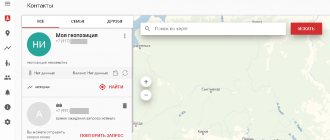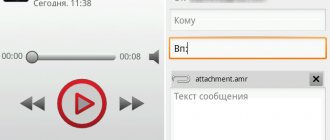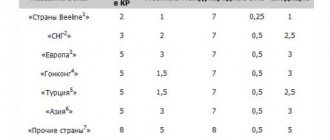If you are interested in how to turn off the ringtone on MTS, then you miss the standard sound in the handset during a call. This is not surprising - any songs, even the most beloved ones, become boring and boring. Or maybe you don’t want to pay for this option - this is also logical, because reasonable savings lie precisely in removing auxiliary services that are not particularly needed.
To set a ringtone for dialing, subscribers enable an option called “GoodOk”. After activation, during a call, instead of the standard melody, music plays or jokes are heard. The pleasure costs from 49 rubles per month or from 2 rubles per day.
Disabling is free and performed immediately, even if the paid period has not yet expired.
So, if you are looking for how to turn off music instead of beeps on a call in MTS, there are as many as 7 methods for performing this action, and we are going to tell you about each one.
Using a mobile application
In order to remove the melody from the dial tone in MTS when making a call, the subscriber just needs to go from their smartphone to the “My MTS” mobile application (formerly “MTS service”).
In 2021, the company updated the mobile utility for managing the number and changed the name MTS-Service to a more concise one - My MTS.
If you have not yet installed the application on your phone:
- Go to Google Play Market for Android phones or AppStore for Apple devices;
- Enter the name of the utility into the search;
- Click “Install”, then “Open”;
- Log in;
- Go to the section with connected services, find GoodOk and deactivate it.
Peculiarities
“Gudok” is a paid service through which you can install music instead of the standard beep. You can activate the service and set a melody for the dial tone through the web portal goodok.mts.ru , through a mobile application, by phone (by calling short service numbers), through a USSD request, or simply copy the melody you like when calling another MTS subscriber.
On some operator tariffs it is already included in the starter package. After purchasing a SIM card or switching to a tariff plan, within 30 days “Beep” is provided free of charge. After this period, if the subscriber has not canceled the service, the option is renewed automatically and the subscription fee is debited from the subscriber’s account.
On tariffs of the “Smart” line it is also included in the initial package of services. But the free period here is much longer than on other tariffs - 60 days. A package of free ringtones is provided with the service. After the 60-day period, the ringtone package is deactivated. If during this time the subscriber has not installed other paid melodies instead of the beep, it is also turned off. Otherwise, the option is considered extended and the operator will charge a subscription fee for it.
Call to operator
If you do not know how to disable the ringtone on MTS and do not want to understand the instructions for canceling the option yourself, call the technical support hotline. Managers work around the clock.
- Here is the hotline number that operates throughout Russia, and there is no charge for calls to it: 8 800 250 0890;
- Remember also the short number of the voice assistant (only for MTS subscribers): 0890;
- If you are abroad, call here (also free): + 7 495 766 0166.
Please note that the operator will definitely check your passport details to make sure that he is talking to the owner of the number.
Useful information about the option
The beep service has some features and limitations:
- When the forwarding function is activated, the “Beep” is not provided;
- After the expiration of the musical composition, it is removed from the subscriber’s dial tone;
- The mobile operator has the right to adjust the compositions from the “music box”;
- If the network is overloaded, the quality of the music may be distorted;
- At the onset of each subsequent period, the service is renewed automatically, which entails a subscription fee. Therefore, if the client wants to refuse the option, he must remember to disable it on MTS.
The service is not guaranteed if:
- The subscriber or caller is abroad;
- The call is made from a landline number;
- The line is busy, that is, the subscriber is talking to another person;
- The “MTS Radio” option is connected, the melody from which the caller will listen.
Via combination 0550
This number activates the MTS voice assistant - you can turn off the melody on a call with its help in no time.
- Dial the numbers 0550 and press the “Call” button;
- Follow the instructions from the answering machine;
- First you need to press “0”, then “*”, the next key is “1”; Your melodies will begin to play - while each one is playing, press “2”;
- This will disable all ringtones.
What is the "Music Box" and how to disable it?
“Music box” is a set of melodies that is played by default for the user if he does not have a paid melody installed. The subscription fee for the service is 49.9 rubles monthly.
How to disable the “Music Box” on MTS? There are two options:
- If you don’t want to give up, then you can disable the “Music Box” by selecting and installing any paid melody instead of a beep. Then the package of melodies from the “box” will no longer be played, and callers will hear the melody you selected.
- If you want to disable the “Music Box” and completely remove music from the beep, then you need to disable it itself. How to do this was described just above ↑. After refusing, instead of melodies from the “music box”, a standard beep will sound.
Video “How to turn off Gudok on MTS and get your money back”:
Through your personal account
Disabling the melody (music) instead of the beep in MTS can be easily done through your personal account on the official web resource of the provider.
You will need an Internet connection and a mobile phone at hand - you will receive a password to enter (in case you do not remember it). So if you are thinking of turning off the Internet, wait.
- Go to this page: https://login.mts.ru/amserver/UI/Login;
- Enter your phone number and password. If you don’t remember the secret code, click on the “Password via SMS” button;
- After authorization, go to the “Service Management” section;
- Further to the “Popular” block;
- Find GoodOk and click on the “Disable” button.
Ways to disable the “GOOD'OK” option
You can deactivate the paid option in one of seven ways, listed below, ranging from the most convenient and fastest to the less convenient but effective. Each of the above methods of disabling is free:
- Dial a special short code in the tone mode of your smartphone: *111*29#. This USSD command will save you from unwanted service. After sending it, an SMS message will be sent to the phone, notifying the owner that the deactivation application has been accepted, and a few minutes later an SMS will be received with information that the option has been cancelled.
- Open the official website of the MTS operator and, by clicking on the “Personal Account” button, indicate your number and password for your Personal Account. If your password is lost or forgotten, click on the “Receive password via SMS” link located under the login and password entry form. In your personal account, find the “Tariffs and Services” section, then click on the “Service Management” subsection. In the list of activated services, select the one you need, in your case “Beep”, and disable it.
- If it is more convenient for you to turn off the “Beep” via your mobile phone rather than a computer, then download and install the “My MTS” application. In the application, select “Services”, go to the list of services activated on your SIM card, select unwanted options and disable them.
- Use the special number 0550, designed to manage the “GOOD'OK” option. By calling the specified short number, you will find yourself in the voice menu. Select the desired item in the menu and press the corresponding number in tone mode. After completing the action, you will receive a message on your phone informing you that the music service has been successfully deactivated.
- Use the mobile assistant by calling it via the command: *111#. Select the desired category from the list, then the service itself and disable it according to the instructions provided. In this way, you can not only disable, but also connect any offers from MTS.
- Call the call center of the cellular operator Mobile TeleSystems at 0890 if you are calling from a device with an MTS SIM card installed, or at 8 (800) 250-08-90 if you are calling from a landline device or phone with SIM card from another mobile operator. When you get through, select an item in the menu that allows you to switch to a live MTS operator; a specialist will help you turn off the melody instead of the usual beep. Calls to the specified numbers from an MTS SIM card are free.
- Contact the nearest office and ask an employee to deactivate the option on your number. Be sure to take your passport with you, and the SIM card must be registered in your name, otherwise you will not be able to deactivate it.
Mobile operators often offer their customers some services for free use, but do not always inform them that free use will only be for a certain period, for example, one month. Then the service becomes paid, and the client does not even suspect that funds have begun to be debited from the balance. If you have identified a leak of funds from your account, but cannot understand what services they are being written off for, order details in your Personal Account, the My MTS mobile application or at the company office. Detailing will help you understand where, when and how much money was written off.
Attention ! Residents of Ukraine and users of the Ukrainian MTS can turn off the music instead of the beep by sending an SMS with the text “off” (without quotes) to number 700. If you cannot send an SMS, then call number 700 and select the disable option in the voice menu. A deactivation request may be processed within 24 hours.
Through the GoodOk service website
On this site, the subscriber manages the option - adds melodies and jokes, creates packages, adjusts the shift, pays for the musical addition, and here he can turn it off.
- To go to the option page, enter the following web address in the address bar: https://goodok.mts.ru/.
- To turn off the ringtone on mts goodok ru, find the “My MTS” Personal Account link at the top of the page and click on it;
- Log in;
- Then follow the instructions given in the previous block.
Thus, we have looked at 7 ways to easily cancel a melody instead of a beep on MTS - choose the most convenient one and use it.
Please note that after you manage to turn off the ringtone, you must wait for the corresponding notification via SMS. Or check if your manipulations worked by asking one of your friends to dial your number. If standard beeps sound, the operation was successful! If our article helped you, please like it!
How to disable the Gudok service on MTS via SMS
You can cancel the Goodok service via messages for free. For residents of Ukraine, send an SMS to number 700 with the text off. Please note that there is no additional cost for the message.
Residents of Russia can remove unnecessary paid content themselves by sending an SMS message with the number 0 to number 0550. Using SMS, disabling additional services is quite convenient.
Please note that the connection will be deleted in this case within 24 hours.
Description of service
A unique service allows everyone to replace the basic beeps with their favorite musical composition. When trying to reach a subscriber, his loved ones will hear a cheerful ringtone or even humorous stories on various topics.
Instead of beeps, you can connect not only a modern song or classical music, but also various voice messages. For example, with a funny prank or story. For example, from the series: “You have reached the President’s reception.”
The cost of one selected composition starts from 50 rubles. This amount will have to be paid for the entire month.
The exact cost will depend on the selected melody.
From time to time, users are invited to use the option at no additional cost. However, in this case, you will be able to choose a musical composition for yourself only among three free ones. The trial period for using the service is 1 week.
Turning off the music in a dream is real
Those who like to listen to music at night often face the problem of a dead battery in the morning. An unpleasant surprise can ruin the whole day, so smartphone owners are often interested in the answer to the question of how to turn off the playback of a smartphone player while sleeping, and whether this is even possible.
When a smartphone needs a timer
The smartphone is, of course, the main gadget of the 21st century. It has wide functionality that helps with work, study, maintaining physical health, and raising children. The latter rarely do without cartoons and online books during long waits in line or on long trips.
In such situations, the audio file mute timer is not needed, since parents stop it themselves.
But at night, when a child is listening to a fairy tale or a lullaby, this function is very relevant. It gives your baby enough time to fall asleep and prevents the device from wasting its charge. The situation is similar for adults, who also like to listen to their favorite tracks or audio books before bed.
Do Android devices have this option?
Users of smartphones based on Android OS believe that the developers did not take care of such an important function as “Automatically turn off music”, resorting to the help of additional utilities, which are sufficient in the Google Play application.
At the same time, at least one such tool is installed on the Android device by default.
We are talking about Google Play Music, used to play audio files, radio, etc. In its settings, you can find the “Timer to stop music” function and independently set the time after which the system will automatically stop playing the file.
Beep function in MTS
The activated beep service involves changing boring sound signals. Instead, the activated entertainment option plays certain tunes. This service is provided to clients on a paid basis, and sometimes without debiting funds, but only for a certain period. If you have not disconnected the service after the specified time, the telecom operator begins to charge the established fee for it. The melody for the beep is divided into two different types of payment:
- If you have not chosen a specific composition, then you are provided with a “Music Box”, which includes a set of specific melodies. The cost of this type of option is 49.9 rubles. per month.
- In the case when you want to select a specific ringtone, the price of the option will be higher and on average will be 98 rubles. The fee, as in the first case, is charged monthly, and the “Music Box” is automatically disabled.
Connecting the “Beep” option from MTS
connect in one of the following ways:
- Follow the instructions in the voice menu by dialing number 0550. Another option is to dial number 07701. The call itself is free for MTS subscribers. After activating the service, you can choose the melody you like from the ones provided. These short numbers are also used to disable the service or if you need to find out more information about the service.
- Go to “Internet Assistant”, where you can view the services already connected to the number and select new ones. After activation with the “Internet Assistant”, the selection of a melody or joke occurs either in the voice menu or on the MTS website.
- Sending the USSD command: *111*28# and the call button is to connect this service, and to select a melody, the same method as in the option above is to call the voice menu or go to the MTS website.
- Go to the mobile smartphone application “My MTS” and select this service and a suitable melody.
Thus, it is better to make all the settings at the same time either on the official website or in the voice menu in order to immediately select a song. If this is not done, the “Music Box” will be automatically activated by default with a certain number of melodies and a subscription fee will be charged for each month.
Other recommendations
After calling the help desk, take the time to find out what other services your number is linked to. The thing is that many mobile operators like to make money from their subscribers in this way, citing the fact that some applications are included with the connection of other services or after replenishing the account. Thanks to this advice, you will be able to successfully control your funds in your account.
After turning off the melody, do not be lazy to call your number through another phone or ask a friend about it. The thing is that sometimes it happens that when dialing, the music remains the same. In this case, you need to call the operator again and figure it out.
As you can see, in MTS there are several ways to turn off the annoying melody instead of the usual beeps. All that remains is to choose one of them. As a rule, the procedure for disabling such services does not take more than a couple of minutes. We wish you to always call and listen only to pleasant music!
What is the price ?
All melodies are paid for at a certain monthly fee , their prices vary. A “music box” with melodies that are played by default if the subscriber has not made a choice after activating the option costs 49.90 rubles/month. This is the minimum price for other melodies separately.
- How to turn off music on MTS?
The cost of a specific melody per month may vary and on average is 98 rubles per month of use. Sometimes you can buy a melody at a discount at a promotion. In your Personal Account on the MTS website you can see the movement of money in your account for payment for this service or other options. There you can also adjust or disable them.
The cost of each melody can be seen by going to the website or viewing through the smartphone application. This opportunity is also provided to callers calling 0550 or 07701.