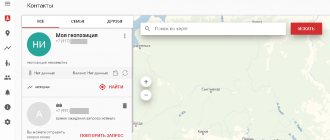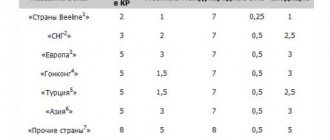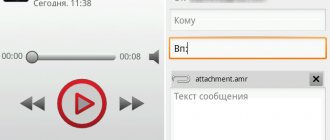operator is famous not only for its stable mobile communications, but also for the variety of entertainment offered to the user. Among the top five popular services is the MTS Music service - round-the-clock access to tens of millions of tracks online. You can connect to the most extensive catalog of songs from your smartphone, personal computer and tablet. It is updated regularly, allowing music lovers to be the first to listen to the latest in the world of music.
Attracted by the free trial period, which lasts as long as 90 days for owners of Smart and ULTRA tariffs, MTS customers sign up for the service. But when a certain amount begins to be withdrawn from the account monthly or daily (depending on the tariff used), they start thinking about how to disable MTS Music forever. If you have difficulty refusing an offer, use the recommendations below.
Detailed description of the function
MTS Music can be activated on any tariff; after connecting, the client will be able to listen to his favorite recordings without restrictions on his mobile phone. When the application is installed on the phone, the subscriber can go to the desired category and select an audio recording, and then turn it on for listening. You can listen to your favorite tracks online and offline. The service has a built-in service for recognizing tracks by music. Customers can also create their own playlists and add new tracks to them.
- note
- After activating the offer, the user receives a free 7 days to test use the program.
What is the platform?
MTS Music is a separate music portal launched in 2016. When accessed, the user can listen to any music on their device. The service library contains over 20 million music tracks of any genre:
- hits and rare tracks;
- pop music and punk rock;
- country and classic...
In general, the choice is extremely varied. The platform can compete with Yandex.Music and even Spotify.
You can use MTS Music in two ways: on your computer by going to music.mts.ru, or by downloading the application of the same name.
The application is available for Android and iOS users (version 7.0 and higher); there are no offers for Windows Phone owners.
Among the main functions of the portal are:
- Free use of traffic from mobile devices (your Internet packages are not spent on music);
- Ability to create playlists and edit them;
- Listen to saved collections offline;
- Built-in music recognition, similar to Shazam;
- Profile personalization: search by preferences, current recommendations, music news and new releases selected based on your playlist.
The portal runs on Yandex.Music technology. Any user can use it: both MTS subscribers and clients of other mobile operators. The connection conditions are practically the same.
Option cost
The subscriber can activate the option for a SIM card for free; this can be done through a mobile application or on the company portal. The following payment conditions will apply:
- if the subscriber chooses a monthly payment option, then 150 rubles will be debited from the balance as a one-time charge;
- when the user additionally activates a subscription to Yandex.Music, 119 rubles are debited from the balance monthly;
- If the daily tariff method was selected, then 6 rubles are debited from the account every day.
The first connection to the “Music” option is free, and the client can use the function for a week without a subscription fee. This time is provided as a test period. Once the playlists are created, you can listen to these audio recordings even without an Internet connection. If the user has activated the Smart MTS offer on the SIM card, then he is given access to the service for six months free of charge. You can also connect music for bonus points; you can read more about this on the company’s portal.
Disabling all additional paid services
Some will find it useful to disable all additional paid services for which MTS debits funds from the balance.
Use the MTS refusal code:
- dial *152*22# and press call;
- in the menu that appears, select the desired item (in our case, “Unsubscribe”)
- press number 3.
This operation will cancel all paid subscriptions you have ever accepted.
More details in the video:
Feature Benefits
Before you connect to MTS Music, you need to understand the advantages of this offer:
- when using the application, traffic is not removed from the SIM card, which will reduce Internet consumption and reduce the cost of communication services;
- the program uses cache, if you like the song, you can download it there, and then listen to it without connecting to the network at any time;
- some sections of this service are offered free of charge, including radio broadcasting;
- if a user connects to a tariff plan from the Smart line, he will not need to pay for the option for six months;
- the catalog of compositions is constantly updated, new songs and hits are added to it.
The client can connect to the service in his personal profile on the portal or using applications on his phone.
Subscription terms
To use the service you need to subscribe to a paid access. When connecting, the subscriber is given 7 days of free use of the service with unlimited functionality, after which MTS Music becomes paid - its cost is 6 rubles per day or 150 rubles monthly fee, depending on your choice. The traffic that is consumed when using the service under the condition of a paid subscription is not deducted from your main traffic package. We will describe below how to disable the MTS Music service, if it is provided when connecting to your tariff.
The free period for connecting to the service on Smart, Smart Non Stop, Smart +, Smart Top, Smart Unlimited and Ultra tariff plans in the case of the first connection to the MTS Music service is 30 days. In case of re-connection to the service – 7 days, as for users of any other tariff plan. So users of MTS Music Smart tariffs will be able to fully evaluate this music service over such a long period of time.
You can use this music service on MTS without signing up for a paid subscription. But then its functionality will be limited for the user. Selections and collections will be available, and Internet traffic while using the service will be charged in accordance with your tariff plan.
How to use the function
The user can download the option at no additional cost, since installation of the application is free. To download the software, you will need access to the Internet, as well as access to the Apple Store or Play Market. When the application is installed on your cell phone, you will only need to log in to it by entering your mobile number or password from your personal account. If the client does not remember the login information, he should press the button to receive a new password via SMS.
When authorization is successfully completed, the subscriber will be able to view the functionality and interface of the application. To do this, use the “Menu” section, which is located at the bottom of the screen. To find the music you are interested in, click on the search item. Just enter the name of the composition you are interested in or the name of the artist. If you enter the name of the artist, you can additionally familiarize yourself with his new tracks and albums.
The system also provides a separate item called “Similar”. This section makes it possible to find songs that are similar to the one you listened to earlier. If the user likes the track, he can add it to his playlist. If you need to move a song to the “Favorites” section, you should find the three dots and click on them, selecting the desired section to move. Here the client will be able to forward the track of interest to his friends.
If the user has already created separate playlists with music for himself, then they can be viewed by clicking on the “My Music” section. At the same time, you can save not only individual tracks, but also entire albums from an artist or all of his songs. The service will automatically create a separate collection of tracks; just click on the heart while listening to a melody.
- note
- When the trial period expires, the customer will be asked to sign up for a paid subscription. After this, the functionality will expand, and the subscriber will have access to all services of interest.
What is the service?
The service makes it possible to find songs you are interested in both by artist and track title, create playlists, listen to music online and offline. You can download songs and listen to them directly in the application. It is possible to use ready-made selections or listen to works that are offered in the form of recommendations to the user. More than 20 million songs that make up the service’s archive can satisfy the taste of any listener. Rock, rap, pop music, classics and much more are presented in the service catalog. You can find any tunes in this service and using it in this way will make any mobile devices real online players. If the user is used to not parting with music, then a small increase in the cost of his tariff will not bother him. Moreover, you can always unsubscribe from the paid version of the service.
Currently, the program is available for download by users of mobile devices running Android and iOS and is available on Google Play and the App Store. To use the Web version of the application on a personal computer, you need to go to the address: www.music.mts.ru.
Using the MTS Music application
If you need to disable the option, the client can use the functionality of the mobile application. To do this, you must first install the MTS Music software and then go through authorization. After this, you need to go to the section with active functions and unsubscribe by clicking on the deactivation button. The system will require confirmation of actions from the owner of the SIM card. After this, a message will be sent to your cell phone stating that the option has been successfully disabled.
Mobile app
It is easier to refuse the function through a special application on your mobile phone. To do this, you must first download the software to your cell phone, and then log in to your profile. When you have logged into your personal account, you will only have to select the section with services, and select the “Connected” item there. Now, in the list that opens, select the “MTS Music” function. A red button will be indicated on the screen; you can use it to disable the service. All that remains is to confirm the action and the function will be deactivated.
- note
- The application is downloaded for free, and there is no subscription fee for canceling the option.
Connection
It is not possible to activate the service using the USSD command. The client is offered several services. The first is working with personal account, where the client needs:
- Log in to the user’s personal client on the official website of Mobile TeleSystems;
- Go through the registration and authorization process, after which you will be redirected to the main page of the system;
- Select the “Services” section and find “MTS Music” in the list that appears;
- Select your subscription type and confirm your choice;
- If there are enough funds in the personal account balance, the action will be completed successfully.
The application itself also offers similar capabilities. In this case it is necessary:
- Download and install the software on your smartphone;
- Go through the authorization process by indicating the number and password sent via SMS;
- Click on the “Subscription” section and select the required type;
- Confirm the action, after which the funds will be debited from the account.
Communication with the operator
If the previous methods cannot be used, the client can call the company’s hotline. The number 0890 is entered on the cell phone. First, the user will be directed to the voice menu, after which a connection will be made with the service center manager. Once the connection is established, the problem should be explained. The operator will quickly turn off the service, but the client must have an identification card with him. The subscriber can also contact the company’s office in person; he should also have a passport with him. If the document is missing, the manager will not be able to disable the option.
The MTS Music service will be of interest to those customers who often listen to music and do not want to waste traffic on it. When installing an application, gigabytes from the package are not consumed. You will be charged every month after you subscribe. You can activate the service through your personal account or by calling the operator.