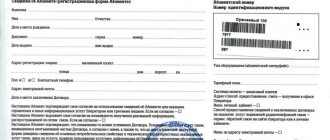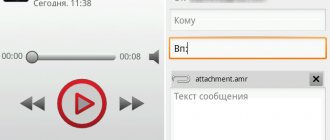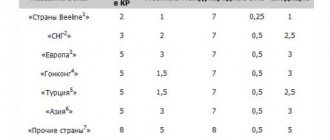The MTS Search service combines previously operating separately and MTS Locator. It allows you to find the phone of another subscriber, regardless of which operator his number belongs to.
A personal account is created for the user of the service on the MTS Poisk website. In it, he can add new contacts, change the type of subscription, set geofences, and check the history of the subscriber’s movements.
The search is carried out using a GSM radar, so using the service is possible only in the coverage area of the MTS mobile network, and only when the phone is turned on.
Description and capabilities of the option
MTS determines the location of subscribers via the mobile network. For this, a signal is used that passes from the base station to the mobile device. The location on the territory is determined approximate.
You can connect to the service to check from 3 to 15 numbers, depending on the selected subscription:
- Basic – 3 rooms, 3 rubles/day or 90 rubles/month.
- Optimal – 7 rooms, 5 rubles/day or 120 rubles/month.
- Premium – 15 rooms, 7 rubles/day or 190 rubles/month.
In the first two options, the movement history is stored for 7 days, in the premium tariff - 3 months.
After connecting, you are given a bonus - a free trial period, it lasts 2 weeks.
All subscriptions include the same set of features:
- Contact tracing.
- History of movements.
- Parental control.
- Notifications.
- Geofences.
In order to pay for the service for family members, connect. You can connect 3 people to it, who will use the basic subscription for free. The cost of the service is 3 rubles per day.
How to connect
To connect from a computer, do the following:
- Go to the website.
- Click “Login” and log in to the system.
- Choose the tariff that suits you best. They differ in the way the subscription fee is charged (daily or monthly) and in the number of available tracking numbers.
- Click the "Connect" button.
That's it, the service is activated. The user is automatically redirected to his personal MTS Search account. Now you need to study the interface and configure the service.
You can also connect from your phone. To do this, you need to download the MTS Search application in Google Play or AppStore. Log in using your password from your personal account on the MTS website. Select your subscription type and click on the connect button.
By calling the operator
By contacting a support center specialist, you can resolve many issues related to cellular communications. To disable Latitude, do the following:
- Call 0890 or the universal toll-free number 8800-250-0890.
- Listen to the voice menu prompts, press the button corresponding to connecting with a specialist.
- Ask your operator to turn it off on your phone.
- Provide your passport details.
After deactivating the service, you will receive a notification about successful deactivation; after this, money will not be debited from your account.
How to use the service
The main thing you need to do after connecting is adding numbers. To do this, you need to take several steps in your Search account:
- On the main page of the online service, the “Contacts” section opens by default. This shows the user's geolocation, phone number, and balance.
- At the bottom of this page there is an "Add New Contact" button.
- Click on it and fill out the form - the name and number of the subscriber.
- Please check which group he belongs to - family or friends.
- If this is a child, then click the slider in the “Is a child” item.
- Click on the "Add Contact" button. You can add numbers of any operator.
A confirmation message will be sent to the specified number. The subscriber may agree to provide data about his location or refuse to participate in the service. Once confirmed, it will appear in your contacts list.
Child location tracking
The Parental Control feature allows you to do more than just check where your child is. It shows his phone's battery charge, balance status, Wi-Fi connection. You can see whether the phone screen is on, the sound is on, and “Airplane mode” is activated or not. The child himself cannot disable the tracking function.
The accuracy of the determination depends on the location of the operator's base stations on the ground. The error is up to 300 meters in the city, and up to several kilometers in rural areas. Therefore, the program often misleads parents.
List of control commands
If convenient, you can manage the service via SMS commands. In the text we write the following queries:
- WHERE <NAME> – to check the added contact. The reply SMS will contain a link to the card.
- WHOM – list of contacts.
- DELETE <NAME> – to disconnect the selected contact from the service.
- OFF – To refuse the service.
- STOP – cancels all permissions for your tracking.
Messages are sent to number 3322.
About technology
Mobile operators have been using their equipment to calculate the location of an activated SIM card for decades. This helps law enforcement agencies identify people who have committed illegal acts.
This is an excellent search tool for finding missing people. In general, the location-based service uses the concept of the Potenot problem - determining the location of a point on the ground using three known landmarks. To do this, the following search methods are used:
- Cell of Origin – calculation of phone location by cell identifier. The simplest method, which does not require additional equipment other than a mobile positioning center. The deployment is determined by the radius and location of the three towers and their interaction with the SIM card. In a densely populated area with many base stations, the accuracy is about 100 m. On the outskirts - up to a kilometer. In villages – up to 35 km.
- Time of Arrival – estimates the response time of several base stations to phone signals. This method requires equipment modernization. But there is an effect, since the dislocation accuracy is reduced to 125 meters.
- Observed Time Difference - a method similar to ToA, but much cheaper in terms of hardware implementation. It consists of estimating the phone’s response time from the signals sent from the base towers. Accuracy is identical
- A-GPS is a global positioning technology that works through the GPS module in the phone and helps, due to the many satellites in orbit, determine the location faster and more accurately.
Various detection technologies can also be used using IPS - internal positioning system. IPS uses all kinds of sensors, sensors, modules, including Bluetooth and Wi-Fi, to determine location. MTS subscribers can get access to these services for a few rubles per day.
How to set up MTS Search
Using the Geofences function, you can set a specific area on the map. Its diameter ranges from 50 m to 3 km. When you leave or enter this contact area from the list, notifications are sent to your phone.
To configure, click on the “Geofences” icon and do the following:
- Select from the palette the color that will be used to indicate the geofence on the map.
- You can select a territory in any shape or in the form of a circle. To select the desired option, check the appropriate box.
- Click the “Mark on map” button and use your mouse to mark a circular or arbitrary area.
- If you were unable to correctly select the desired area the first time, click “Mark again.”
- If notifications about zone visits by all contacts are not required, then move the slider button to the inactive position.
- When everything is ready, click “Add geofence”.
In this way, you can highlight, for example, a school in order to know when a child left it and when he entered it.
Password recovery
To recover your password, please contact your company administrator or MTS personal manager.
Find out more about the capabilities of the service, select the functions you need, estimate your costs, or call
8
The service provides three options for solving business problems depending on the client’s needs:
"Employees"
Control of employee movements
"Transport"
Vehicle monitoring GPS/GLONASS
"Coordinator"
Managing traveling employees: tasks, marks, statuses
On April 29, 2021, MTS will hold a webinar “Control and management of remote employees in self-isolation mode. BITT system for monitoring body temperature of workers in production"
April 29, 2021 MTS invites you to the webinar “Control and management of remote employees in self-isolation mode. BITT system for monitoring body temperature of workers in production"
April update
We have improved the display of your vehicle's sensor readings, work with instant reports and form templates. We also supported the relay of transport data to external systems and updated the service API.
Updating the MTS Coordinator application for Android
We have updated the MTS Coordinator application for Android: we have improved the task list and changed the status screen.
Viewing vehicle sensor readings
In the "Transport" workspace, we visualized the sensor readings of your vehicle.
Updating the MTS Coordinator application for Android and iOS
We have updated the MTS Coordinator application for iOS and Android.
On January 28, 2021, MTS will hold an online webinar “Management of corporate fleets and control of cargo transportation in 2020”
MTS company invites you on January 28, 2021 to an online webinar on the topic “Corporate fleet management and cargo transportation control in 2020.”
Vehicle visits to objects and geo-zones and new reports
In the “Transport” workspace, you can now view vehicle visits to facilities and geo-zones and create corresponding reports.
Activation of terminals and other updates for Mobile Employees
We've added the ability to enable GPS terminals, and the Coordinator workspace now displays employee locations when submitting forms on the Forms page and in the associated report.
How to disable
To disable, select one of the possible ways to disable:
- Through your personal account on the website;
- In the mobile application;
- Via SMS to number 3322.
To disable it on the website or in the application, select the “Service Management” menu item; it is indicated by the letter i in a circle. In the “My Subscription” section, click on the “Disconnect” button.
MTS has the right to terminate the provision of the service if it detects a violation of use and non-compliance with the rules of the user agreement.
SMS comes to the rescue
How to disable? MTS offers, as already mentioned, quite a few options for solving the problem. If suspension is not to your taste, you can completely refuse this option. For example, via SMS request. This is the layout most often used by subscribers.
To implement it, you will have to write a message with text like: OFF. As in the previous case, make sure that all letters are in capitals. Otherwise, the operation may fail to process. Now send a message to the already familiar number 6677. That's all. In response, you will receive a notification that the service has been successfully disabled.
Why doesn't MTS Search work?
The service only works if you have a positive mobile account balance. When a number is financially blocked, access to the service is suspended.
User has logged out
The verified subscriber can at any time refuse to have his location checked by other people. Only a child cannot revoke access.
Checking via GSM signal only works if the SIM card is inserted into the turned on mobile device.
"MTS Search" does not open
Check your phone balance. If the number is blocked, the service is not provided. There must be sufficient funds in the account to charge the subscription fee.
During the free two-week period, determine whether this service is right for you or not. Due to the remoteness of mobile phone towers, terrain features and the density of urban buildings, tracking results are often erroneous. There are many reviews on the Internet about the unfinished system of this service and its incorrect operation. Therefore, if this is not your option, then do not forget to disable it, otherwise after 14 days the subscription fee will begin to be charged.
Rate this article
Author
Vyacheslav
For several years he worked in mobile phone stores of two large operators. I understand tariffs well and see all the pitfalls. I love gadgets, especially Android ones.
Personal visit
And that's not all that our operator can offer. How to disable it on MTS? Vladimir, Moscow, Kaliningrad - it doesn’t matter which city you live in. All regions have the same options for connecting and opting out of certain features.
The last thing that can be suggested is to personally appear at the nearest MTS office and inform the employee of your intentions to disable Latitude. This opportunity applies to all participants - both those who are tracking and those who are being looked for. Fill out a special application and give it to an office employee. He will fill out an application for refusal and ask you to wait for a while. In approximately 5 minutes you will receive a notification that your request has been sent. A little more and you will receive a message with the result. That's all. From now on, we understand how to disable it on MTS. You can choose any suitable method and implement it.