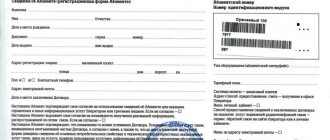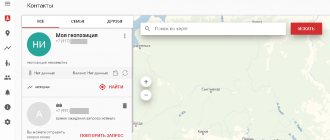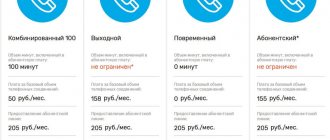For what reasons does this most often happen?
Service agreements can be drawn up in relation to any services provided to both individuals and legal entities. It can be:
- financial;
- consulting;
- household;
- informational;
- educational services, etc.
It should be noted that all contracts, regardless of their content, are a kind of preliminary agreement of intent, the execution of which must be confirmed by the presence of certain papers.
IMPORTANT! In the period before the actual implementation of the contract, each of the parties has the full right to refuse it.
The rupture of contractual relations can be explained by a variety of reasons. The most common:
- failure of one of the parties to fulfill its obligations;
- violation of deadlines for fulfilling the terms of the contract;
- delays in payments, etc.
The contract can be terminated even simply because there is no longer a need to provide the service for which it was drawn up (provided, of course, that this service was not provided at the time the application was written).
If the service provider, by the time the application to terminate the contract is received, has incurred any expenses under it, they must be fully compensated by the customer (but only if the service provider provides the necessary supporting documents - checks, receipts, etc.).
How to turn off your phone
Before turning off the phone, you need to weigh all the pros and cons again. If older people live in a house or apartment, they can use a landline telephone, and it also makes it easier to call emergency services if necessary.
If the decision to disconnect the MGTS landline telephone has been considered and made, it is necessary to perform a number of actions in a certain sequence.
Need to:
- find a signed contract for the provision of services and familiarize yourself with the established procedure for canceling it;
- visit the nearest telephone branch (MGTS office) with your passport and contract;
- check whether there is any debt for telephone communications, and if there is any, pay it;
- receive a form to fill out an application to disconnect the service, fill it out carefully, indicating the reason for refusing telephone communication;
- submit an application form and wait for the service to be disconnected.
The shutdown will occur within a few days (depending on the number of applications submitted). If the phone was connected using an optical modem, after the network is turned off, the technician will take it with him.
Basic options for giving up your home phone
There are two ways to refuse payment: temporarily block your home phone or terminate the contract with the supplier. In each case, you will need to indicate the reasons why the user stops using the connection.
Temporary blocking
This option is suitable for cases when the user leaves home for several months. During the period specified in the application for temporary disconnection, the operator stops charging subscription fees. However, you cannot call your home phone.
Important! A subscription fee is also charged for temporary blocking.
Connection to this service is carried out through the operator’s personal account or office. In the latter case, you will need to provide:
- subscriber's passport;
- document on ownership of the apartment (an extract from the Unified State Register will also work);
- social rent agreement (if the apartment is not privatized).
In case of temporary blocking, the phone must be turned off on the day specified in the application.
Important! Due to the fact that a subscription fee is charged for this service, users often connect to a cheap tariff while they are away from home. The latter will be connected starting next month.
In case of temporary blocking, the connection is reconnected within three days.
Complete refusal
To switch off your home phone permanently, you will need to terminate your contract with your telecommunications service provider. This procedure is recommended to be carried out through the company’s office. In this case, the user will have a document confirming the termination of the contract.
How to connect the phone back?
It’s very simple: repeat all the steps described above, except for paying for the service (activation of your home phone is always free). In addition, do not forget to indicate in the application that the phone should be activated and not blocked. Your phone will work again within the same two to three days.
Some operators offer an easier way: you just need to call support and your phone will be unlocked within the same three business days. However, this threatens that the activation may be carried out by someone else - by mistake or intentionally. Submitting documents closes this vulnerability.
What to refer to when terminating a contract
The law provides the customer with the right to refuse services under the contract. In this case, there is no need to go to court - this is indicated by paragraph 1 of Article 782, Part 2 of the Civil Code of the Russian Federation dated January 26, 1996 No. 14-FZ.
A citizen who is a consumer of services and uses them for personal needs (not related to commercial activities) has the opportunity to refer in his application for termination of the contract to Article 32 of the Law of the Russian Federation “On the Protection of Consumer Rights dated 02/07/1992 No. 2300-1.
It should be noted that sometimes the contractor requires to show papers indicating a valid reason for severing the contractual relationship. Such a requirement is unlawful, since the customer can refuse the contract even without giving reasons.
But if the termination occurs due to the fault of the contractor, the customer should attach written evidence of this to the application (checks for payment for services performed poorly or not performed at all, etc.) - this may be useful in the future if the case goes to court.
How to Disable Intercity on MGTS Landline Phone
Part 1. Sales people. On 1.2018 I contacted the sales office at st. Wide 12A with a request to turn off the landline phone, but keep the Internet and television. I was asked to write an application to make my number virtual, which I did. I haven’t been there for a long time and was pleasantly surprised by the office environment, the speed of service, and the politeness and customer focus of the employees. They almost sold me cell phone service. I decided to transfer my number to MGTS, but first I decided to check my passport details at the office of my current operator. Conclusion: MGTS has learned how to sell services. I am a patient person, I think everyone has the right to make mistakes, but then I started to boil. Conclusion - support is always support. We fix one thing and break another. But she is very polite and seems to be customer-oriented. Part 2. Technical support. 2.18 I receive an invoice for January and see there again the full cost of a landline phone. I immediately make the first call to support and find out that nothing has been disconnected. They switched to a senior specialist, who filed a request 1-480920693095 and promised that the phone would be turned off and the amount would be recalculated. Since the deadline for the decision is unknown to me, I pay the full invoice and wait for the decision. Part 3. Good old MGTS 2.2018 I contacted the sales office at st. Elektrozavodskaya, 58. I told you about my problem and you know what they told me? “Did you bring the receipt for the last payment?” To my pathetic bleating that they didn’t tell me about this when they sent me to the office, and in general I’m not going to take the money, but ask to transfer it from the old contract to the new one, both of which are registered in my name, the employee was inexorable. Conclusion - no new offices and technologies can kill the good old MGTS. 02/07/2018 in the evening I look at my personal account (in the hope that the problem has already been solved) and am surprised - not only has my phone not disappeared, but I’ve also connected another one. And not only connected, but also with a debt of 225 rubles. 02/08/2018 in the morning I call support again. They tell me that I can’t open a new request since I already have one open, and they simply added a new problem in the commentary to the previous request. Well, ok, I don’t care, as long as they decide. On the evening of 2.2018, a girl from MGTS called and said that the problem had been solved. When I tried to check this in my personal account, it turned out that it was disabled for me. It was suggested to call support again and get the password again. 2.2018 in the evening I call support and ask for a new password. I get it. I go into my personal account - the debt is 0. Let me remind you that I paid the bill for the full amount and after recalculation there should have been an overpayment. The technical support employee hesitantly said that the data had not been updated and that I would see it tomorrow. 2.2018 in the morning, as usual, nothing has changed. Call technical support again. This time they told me more confidently: “You have a new contract. The amount of overpayment is listed on the old one and will not be transferred to the new one. Go to the office to write a statement." The result, but not the end. Now I need to get a receipt for payment. My online bank does not allow me to print it, so I think I will have to go to the bank, and then again to the MGTS office.
How can I turn off my home phone, where can I go?
The procedure for turning off a home telephone varies depending on the operator and the region in which the apartment is located. However, in each case, to terminate the contract, you can contact the company’s office and write a statement there. Also, a number of operators allow you to turn off your phone in other ways: through State Services, MFC, and so on.
At the operator's office
This option is considered more preferable. At the operator’s office, the applicant is given documents confirming the fact of termination of the contract. This may be necessary if future disputes arise with the operator regarding unpaid services.
Attention! At the company's office you can find out about the debt and pay it off immediately.
MGTS (as well as a number of other operators) offers a second option where you can turn off your home phone. To do this, you will need to visit the multifunctional center and perform the following steps:
- Take a number in the electronic queue or make an appointment using the contact number.
- Pay the state fee. They charge 60 rubles for the home telephone shutdown service.
- Bring the original documents to disconnect your home telephone (passport, documents for the apartment and a receipt for payment of the state fee).
- Write a statement using the sample.
After this, MGTS representatives contact the subscriber and set a date to disconnect the device from the general network.
Apply online
Disabling services via the Internet is carried out in two ways. The first is refusal through the company’s official website. In this case, you will need to perform the following steps:
- Log in to your account on the official website.
- Go to the telephony section (active accounts).
- Check that there is no debt. If so, you must pay the appropriate fee.
- Disable the service.
Attention! Not all companies offer this service. In particular, Rostelecom does not allow you to disconnect your home phone via the Internet.
MGTS subscribers can carry out this procedure through the State Services website. This option is possible if you have a valid account on this portal.
A number of operators (including Rostelecom) allow you to terminate contracts by calling a hotline. However, in this case, you will need to visit the company’s office, providing the originals of the necessary documents.
Post office
Sending by mail is convenient for subscribers living at a distance from the operator’s offices. To cancel communication services using this method, you will need to put in the envelope:
- application for termination of the contract;
- copy of passport;
- a copy of the service agreement.
Important! It is recommended to download a sample application from the official website of the company that provides services.
The documents, along with the application, must be sent to the operator’s office by registered mail with a list of the contents and notification of receipt.
How to disconnect from services when moving
If you plan to change your place of residence, it is better to deactivate it permanently instead of temporarily blocking the service. This applies not only to the connected Internet, but also to television. Before moving, the subscriber will be able to check the possibility of connection at his new address. If the provider provides services at this address, then there is no need to refuse.
To perform a connectivity check, go to the official website of the provider and enter the following information:
- Name of the locality.
- Street name.
- The number of the house where you plan to move.
After the data is entered, the system will display a complete list of operators who service apartments in this building. If you find your operator in the list, you need to make a request to reconnect while preserving your home network equipment and account number.
Where can I terminate the contract with MGTS in Moscow?
The process of terminating and terminating the contract for using a telephone in a house or apartment is carried out at the office of the supplier company. If your apartment or house is located in the capital or region, then you need to write an application to MGTS to turn off the phone according to the established sample (template). I am attaching a sample application
Upon termination of the contract, the subscriber will be issued a printed document indicating that the contract has been terminated.
Such confirmation may become necessary if disputes arise regarding payment arrears. Check with the company's consultants on the official website which MGTS offices will disconnect your home telephone at your request. MGTS hotline: 8-495-636-06-36
I will disappoint those who are looking for how to turn off an MGTS landline phone through the MGTS company’s Internet portal. To increase the level of security, it is not possible to deactivate the contract online with the Moscow City Telephone Company. Persons who have entered into an agreement there need to contact the company’s office.
How to turn off your home telephone (MGTS, Moscow) through State Services?
Below is an algorithm dedicated to how to disconnect your MGTS home telephone number (Moscow and the region) without visiting the office, through State Services. Clients of the company (MGTS) have the right to terminate the contract for the provision of communication services online, through the State Services website (a unified information reference portal for government services). A prerequisite is your registration on the State Services portal and a valid confirmed account.
Info
Disabling an MGTS landline apartment or home telephone through State Services is essentially the only available option to terminate the contract for the provision of a home telephone online.
How to turn off your home phone (MGTS Moscow) through the MFC?
MGTS clearly regulates how clients can refuse a landline telephone (MGTS) in Moscow through the MFC. The subscriber needs to go to one of the multifunctional centers and, one by one, resolve their issue in the window with a specialist. For some, it will be more convenient to choose a date and time in advance and make an appointment. MFC single contact phone number: 8-495-777-77-77
Then the subscriber needs to pay to turn off the phone - the state duty will be sixty rubles. Next, you need to fill out an application and attach the original receipt of payment of the state duty to the document confirming ownership of the property, where the telephone number and passport of a citizen of the Russian Federation are installed. The next stage is that representatives of the operator (MGTS) at the specified coordinates will contact you and confirm the date for disconnecting the telephone number from the network.
MGTS: suspend internet
The company's clients have the right to suspend MGTS Internet service. This service is especially relevant for people who, during a business trip or vacation, do not want to pay for Internet that no one will use. The provider allows its subscribers to activate this service, which will suspend traffic consumption and subscription fees. You can choose the deadline yourself.
The company offers blocking of the service for various time periods:
- Fifteen.
- Thirty.
- Ninety days.
Please note that this option is absolutely free for users. If a client urgently needs to access the Internet in a country house, the provider provides traffic for a day. The service will cost thirty rubles, which is quite affordable and acceptable. You can restore Internet access automatically after the specified period has expired. Each MGTS client can block or unblock the option using the functionality of their personal account. After unblocking the Internet, your tariff plan and billing period will remain unchanged.
What documents are needed to disconnect an MGTS home phone?
Regardless of which method you choose to terminate the contract and stop using telephone services, you will need the following documents:
- A valid agreement for the provision of services between the subscriber and the supplier (MGTS).
- Russian Federation passport (passport data) of the citizen who signed the initial agreement.
- When conducting an online operation, you will need to upload scans of those pages in the passport where the serial number, name, and registration address are indicated.
When terminating the contract, it is important that there are no arrears of payment for the service. Sometimes the subscriber is formally asked to give the reason why he decided to abandon the telephone set and communication line in the apartment or in the house.
How to draw up and renew a contract
You can renew the contract for a family member if you live together. In this case, you need to come to the office and provide the passport of the applicant and the person for whom the re-registration is being made, an application from the previous subscriber and the written consent of the future subscriber, certified at the passport office or by a notary. Re-registration is done free of charge.
To connect to the network and draw up a new contract, you can leave a request on the company’s website. In addition, on the website you can find out whether it is possible to connect a telephone in your place of residence. The application is considered for up to five days, and then you need to come to the organization’s office, provide your passport and write an application.
In both cases, the passport of the future subscriber must contain registration for the given place where the telephone line is installed. Or you need to provide an agreement establishing the right to the occupied space.
How to refuse an MGTS phone in Moscow - step-by-step instructions
You can disable MGTS's landline phone number only by visiting the company's office in person. Through the official website you can find out the addresses of the nearest branches of the organization and contact a consultant to find out the details of the procedure. Algorithm for refusing a landline number:
- Find an agreement on the company's provision of residential telephone services.
- Come to the company office.
- Write an application for refusal of a landline number indicating the reason.
- The MGTS phone will be disconnected within 14 calendar days.
Application to turn off your phone
To refuse MGTS services for providing a landline number, you will need to fill out an application with the necessary data.
The official application form can be obtained from the manager or downloaded from the company website.
| MGTS Public Joint Stock Company "Moscow City Telephone Network" Application for termination of the contract for the provision of telephone services to citizens in residential premises Moscow ____ ________________ _____ day month Year Full Name _______________________________ Details of the identity document Series _____________ Number ____________ Date of issue ____ ________________ _____ Issued by: ________________________________________________________________________________ ________________________________________________________________________________ Date of birth ____ ________________ _____ Place of birth _____________________ | |
| Subscriber number 8 ______________________________________________________________ Type of telephone premises Registration address: city ___________________________________________________ street ___________________________________________________ house ______ / building ________ building ________ apartment _____ Installation address of user (end) equipment: city ___________________________________ ______________________________________________________________________________ street _________________________________________________________________________ house ______ / building ________ building ________ apartment _____ | |
| Applicant's request I request to terminate the contract for the provision of telephone services Due to the presence of debt for communication services ___ Yes ____ No Special notes: You have been warned about the need to repay debts for communication services before terminating the contract. In case of non-payment, the debt will be collected through legal proceedings. _________________________________ (subscriber’s signature). | |
| PJSC MGTS represented by: _____________________________________ Acting (s) on the basis of a power of attorney dated: No. _________________________________ dated ____ ________________ _____ Signature _____________ _____________________ signature transcript Date of: ____ ________________ _____ | Subscriber Last name _______________________ First name _________ Patronymic _________ Contact phone number ___ ___ __ __ E-mail address ________ Signature ______ Date: ___ _____ ___ Signature of the subscriber's representative by proxy: Signature ______ Date: ___ _____ ___ |
| Telecom operator's decision | |
| /Resolution, date, signature/ | |
| Work completion date | |
Features of drawing up an application
Now there is no generally applicable, standard application form, so you can write it in free form, based on your own vision of this document. The main thing when preparing it is to ensure that the sequence of its contents meets certain standards for drawing up business documentation.
The document should be roughly divided into three parts.
- beginning - information about the addressee and applicant;
- the main section is a request to terminate the application, as well as information about the contract and the reasons for its termination;
- conclusion - a list of attached documents and a signature.
There are no special criteria for the design of the document, just like for its content, i.e. The application may be written manually or typed on a computer. For a printed document, an ordinary blank piece of paper of any convenient format is suitable (A4 or A5 are mainly used).
It is recommended to write the application in two identical copies , one of which should be given to the representative of the organization providing services under the contract, the second should be kept with you, having previously secured a mark on it that the contractor has received a copy.
Sample application for termination of a service agreement
At the top of the document (right or left does not matter) should be indicated.
- position, full name of the manager, name and address of the performing company under the service contract;
- information about the applicant: full name, registration address and telephone number, passport details.
Then, in the middle of the form, write the word “application” and put a period.
The main block of the application contains the actual request to terminate the contractual relationship. This needs to be indicated here.
- date and number of the agreement, parties (all this is entered in full accordance with the main document);
- the reason and date of the break, as well as the articles of the legislation of the Russian Federation justifying these actions and the clauses of the contract itself;
- a request for a refund of the advance payment (if the customer has paid it).
If necessary, the application can be supplemented with other information (depending on individual circumstances).
SIM card blocking and recovery
- Was your phone stolen or you lost it and want to block it so that a stranger or attacker cannot use your SIM card?
- Do you plan to use MTS services for a long time and want to keep your phone number and SIM card?
Blocking and restoring a SIM card is very easy!
Step 1: Lock your SIM card
Connect, which blocks the ability to use communication services. If connected, it is not possible to receive a password to your Personal Account from the MTS website.
While in voluntary blocking, monthly/daily fees for the tariff and previously connected services and options are not charged. After voluntary blocking is disabled, the monthly/daily fee for the tariff and previously connected services and options will be charged for the current period.
The service is provided to subscribers of all tariff plans.
Connection methods:
- use your Personal Account
- dial the command *111*157# on your phone
- call Mobile Assistant number 1116
- call the MTS Contact Center
- contact your nearest MTS showroom
Price :
After disconnection, service tariffs are resumed in accordance with the terms of the tariff plan and previously connected services and options.
- if there are no funds in the account
- when going beyond the provided limit (when using)
* The indicated cost is valid from 01/30/2020 for tariffs:
On other tariffs, the daily fee is 0 rubles. — first 14 days, 1.00 rub. - starting from the 15th day. In addition to the MTS Tablet tariff, the fee is 1 rub. starting from day one.
Step 2. Recovering the SIM card
When a SIM card is restored, the existing number is reactivated, the personal account balance is restored, and all services that were connected to this number at the time the SIM card was blocked are activated.
There are two ways to restore your SIM card:
- contact the MTS showroom in the region where you purchased the SIM card
- take advantage
In MTS stores, the SIM card is restored upon application:
- number owner
- number owner's authorized representative
Restoration of the SIM card is carried out only upon presentation of an identification document of the applicant. The authorized person must also provide a notarized power of attorney indicating the powers or a previously issued MTS power of attorney from the owner.
When restoring a SIM card, the receipt of incoming SMS from banks and a number of payments through the MTS Money Wallet service may be limited for 24 hours. After 24 hours, access will be fully restored.
For SIM card users, a subsequent number change is possible.
The SIM card is blocked automatically if you spend a long time:
- haven't made any calls from this number
- did not use any paid services on this number
- did not top up your personal account with a negative balance
After writing the application
After completing the application, it must be transferred to the other party to the contractual relationship. There are several ways to do this.
- the first and most reliable is to give it personally, from hand to hand to the service provider;
- send the document via regular mail by registered mail with return receipt requested (with a list of attachments) - this route also guarantees that the message will reach the recipient;
- submit the application through a representative, but only if he has a valid, duly certified power of attorney from the applicant;
- send an application via email, but only if such a procedure is specified in the contract;
- if there is electronic document flow between the parties, then it is allowed to send the application through the user’s personal account or via Internet banking (in situations when we are talking about credit institutions and their clients).
MGTS turns off phones without warning
Now Muscovites are receiving unusual letters in their mailboxes, in which MGTS subscribers are asked to choose one of the tariff plans according to which they will have to pay for a landline phone starting in December. There are three tariffs: time-based, unlimited and combined. But when a subscriber tries to determine which tariff plan suits him best, he is faced with a mystery: MGTS keeps secret how much he has to pay for each of them.
“We are looking for new technical solutions to the problems of paying for our services,” MGTS added to Izvestia. – Soon subscribers will have the opportunity to leave information about payment of receipts by calling “09” so as not to have to go to the telephone exchange all the time. Already now, each subscriber can create a “personal account” on our website on the Internet and track the status of his personal account there, including a detailed printout. To enter the office, you just need to get a personal PIN code at the telephone exchange. Using this PIN code you will also be able to find out all the information from our operators by phone.
MGTS’s working methods also surprised the lawyer of the Society for the Protection of Consumer Rights, Anton Nedziecki. Let us recall that the law obliging landline telephone subscribers to pay for outgoing calls to mobile phones came into force on July 1, 2006. The cost of such calls, according to the decision of the Federal Tariff Service, in Moscow is 1.5 rubles per minute.
“There are federal rules for the provision of communication services, confirmed by the relevant decree of the Russian government,” he told Izvestia. – According to these rules, the basis for payment by the subscriber for the services of the telephone operator is an invoice containing certain data. In particular, the receipt for payment for intrazone calls must indicate the account to which the subscriber must transfer money and the amount. Accordingly, the operator can disconnect the phone only when the subscriber has received an invoice .
“I came to investigate at the Preobrazhensky telephone exchange and saw there a whole crowd of people who were just like me,” Tatyana told Izvestia. “None of the victims received bills either. “If we don’t turn you off, then you won’t come,” one of the dispatchers said to an elderly woman in front of me. She, however, spoke to me more politely, saying that my phone was indeed paid for, but, they say, due to poor postal service, bills do not reach subscribers on time, and paid receipts do not reach MGTS.
A landline telephone in apartments is increasingly becoming unnecessary. The rhythm of big cities makes people more mobile. It turns out to be inappropriate to pay for maintaining a home communication point. We'll show you how to turn off a landline telephone in a Moscow apartment.
Temporarily disabling a landline telephone
For a subscriber leaving for a long period who wants to suspend the service but keep a landline number, MGTS has provided an option to temporarily turn off the phone. To block it, you should contact an employee of the MGTS sales and service point, having with you:
- passport of a citizen of the Russian Federation;
- client agreement with the company;
- application for suspension of access to the local telephone network.
The provision of the service is subject to certain conditions:
| Options | Price | Registration and deadlines |
| Temporary shutdown | 300 rub. |
|
| Reverse connection | 0 rub. | |
| Retention of the subscriber line for the owner for the validity period | RUB 205/month |
Tariff change as an alternative to temporary blocking
The cost of the temporary number blocking option is paid - the client will have to transfer money according to the minimum price list for reserving the line.
An alternative to turning off your phone is to change the tariff plan that will be valid during the departure period. Switching from tariff to tariff is free.
Prices for profitable plans:
| Rate | Included | Price | |||
| Calls to numbers | calls beyond the package | general (rubles/month) | |||
| urban | mobile | local | to mobile numbers | ||
| (min.) | (r./min.) | ||||
| Time-based | 0 | 0,60 | 1,58 | 205 | |
| Combined | 50 | 0,59 | 233 | ||
Company rules and contract clauses
The contract specifies all relationships between the provider and the user. It stipulates the conditions for using not only the Internet, but also telephone communications, as well as television. The document contains the following information regarding access to the network.
- Internet will be provided on a certain line with additional equipment - a modem for a price determined by the tariff.
- The user can purchase additional devices independently or rent from the company.
- Termination of service may be caused at the request of one of the contracting parties.
- If the contract is deactivated, the rented devices must be returned to the owner in good condition.
- Upon termination of the contract, the user is obliged to pay for the actual list of functions provided.
- Only the user who signed it can terminate the contract. You must have an identification document with you.
Knowing these provisions from the company rules, you can prepare in advance for the termination of the service document.
0 0 Votes
Article rating
Temporary blocking
If you disconnect your Rostelecom home phone temporarily, then until the end of the blocking period, the monthly subscription fee will not be charged. However, this service is paid, so you can suspend Rostelecom phone service only if you have a positive balance. For each day of blocking, a small amount will be debited from the user’s account, the exact amount of which depends on the region where the connection was made (only about 100 rubles per month).
To temporarily disconnect a Rostelecom landline phone, just call the contact center at 8 (800) 100-08-00 and submit the appropriate request. Before activating the service, the operator will tell you about its cost, duration, conditions for unblocking and other significant nuances.
In addition, you can “freeze” a telephone line for a while during a personal visit to the company’s office, but it is much easier to do this via the Internet.
In your personal account RTC
You can temporarily disable your home telephone (like any other service in Rostelecom) through the “Personal Account” on the company’s official website. To do this, just send scans of your passport and refusal application, as well as provide contact information.
How to disable MGTS Internet through your personal account
To better know how your personal account works, you need to carefully study its functionality. In addition, you need to pay special attention to temporarily blocking the network.
Personal account functionality
Before describing the functions, it must be said that the office is separately divided for legal entities and individuals. The difference lies in the connection for various companies and digital television organizations. In addition, subscribers use different tariffs. Otherwise the services are similar.
Thanks to your personal account, you can perform a large list of functions without contacting the operator directly. Its capabilities include the following:
- checking account status, current expenses, crediting and debiting funds;
- providing information about the services that were connected by the provider;
- switching to another tariff plan for mobile communications, Internet or TV;
- Subscribe to the Unified Electronic Account, so you can receive an invoice to your email;
- connection of thematic packages and/or TV channels;
- “Voluntary blocking” function;
- detailing personal conversations;
- other services.
In order to log in to the system, you need to obtain a login and password from your MGTS personal account. This can be done by calling the phone number located on the company’s official website. After the call, the subscriber must go to the company center and provide the employee with his passport information. After this, the data will be entered into the main database.
There is another option to get a unique PIN code. To do this, you need to come to the Service and Sales Center and also provide your personal data.
There is a possibility that the site will not accept your login and password. Then you need to contact technical support at 8 (495) 636-0-636. The call is free.
Temporary blocking
This function is called “Voluntary blocking”. It is connected by a user who goes on a business trip, vacation, or leaves home for other reasons. The service provided does not take much time and does not require money.
As mentioned above, this function turns off the Internet for 15, 30, 90, 120 or 150 days, depending on what the subscriber wishes.
During the period of network outage, the user will not pay a subscription fee. In addition, the Internet will not be blocked completely. If you wish, you can use it, but to do this you will need to pay 30 rubles.
The function has the following advantages:
- saving money, the user does not need to pay for the period during which the Internet was not used;
- comfort, since you do not need to visit the office, you can call a company employee or change settings in your personal account;
- free connection after blocking the network for a certain time.
You can activate the service using the following instructions.
- Register or log into your personal account.
- In the “Account Management” tab, find the “Voluntary blocking” item.
- Select the desired period of time for which the Internet will be disabled.
After the designated period, home Internet will be launched according to the tariff that was in effect before the service was activated.
If the subscriber does not know how to turn it on, he can call by phone, where they should explain to him what to do and where to press. The consultation is completely free.
In addition to registering in your personal account, the user can activate this service by simply calling 8-495-636-0-636 or 8-499-404-28-03. The subscriber must tell the center employee his data, after which the expert will independently enable this function. This option also does not require investment of funds; money will be withdrawn only for the call.
Is it possible to keep a phone number when moving?
At the moment, most often a subscriber has the opportunity to transfer his home phone number when moving within the same city.
To do this, you should contact the organization’s office, select the appropriate tab in your personal account, or fill out an application on the “Moving” portal.
The service is possible if the operator’s infrastructure is available at the new address.
Steps to take when moving
If the “Temporary blocking” option is not relevant, then it is recommended to completely deactivate the service when leaving or transfer the phone number to a new address. Each subscriber has the right to independently decide which method to use.
Despite the opportunity presented, the majority of the company’s clients prefer to abandon the MGTS landline phone in Moscow in favor of another provider when moving. Some subscribers terminate the contract and reapply for the service, but to a new address. This takes much longer and requires more paperwork.
Actions upon re-registration
When transferring your home telephone number to a new address, you should first clarify information about which companies provide services within the region. To do this, you can use a special search form presented on the company’s official website.
How to transfer to another person
Re-registration of the number is necessary if the owner or owner of the premises in which the telephone is installed has changed. To re-register, you must contact the MGTS office jointly - the old and new owners. You must have your passports and title documents for the premises with you.
There is a fee of 200 rubles for re-registration, the procedure will take 3 working days.
About the author of the article
Polina Goltsova Legal practitioner, specialist in contract work and representation in arbitration courts.
Lives and works in St. Petersburg.
Is it possible to turn off your home phone but leave the Internet?
If we are talking about using combined services, then network access will also be deactivated. For those subscribers who need Internet from MGTS, it is recommended to switch to separate tariff plans in advance.
If necessary, you can suspend the provision of services. In this case, the user will have to pay an additional 300 rubles. This option is indispensable for those who need to keep their number for a long period of time. Activation of the service does not require additional payments.
Sources
- https://xn—-etbopddepqje.xn--p1ai/zajavlenie-o-rastorzhenii-dogovora-ob-okazanii-p03/
- https://zhkh.club/kvartira/otklyuchenie-telefona
- https://forum-msk.info/threads/kak-otkazatsja-ot-domashnego-telefona-mgts-v-moskve.4615/
- https://sovets24.ru/1922-kak-otklyuchit-telefon-mgts-v-moskve.html
- https://rostelecomguru.ru/telefoniya/kak-otklyuchit-domashnij-telefon
- https://zakonguru.com/nedvizhimost/prava/obsluzhivanije/domashnij-telefon.html
- https://operator-m.com/kak-otklyuchit-domashniy-telefon-mgts.html
Why is it better to leave your phone?
It seems that all the facts are against landline communications. And the main one is that you simply don’t use it. And there is one amazing bonus that cancels out everything else! For owners of home telephones and a Muscovite social card, the MGTS provider provides Internet access for only 200 rubles per month! At the same time, the connection has a decent speed - 30 Mbit/s, plus a free router. The tariff is called “Social package”, and you will not find such a cheap offer anywhere else! Therefore, if you decide to turn off your landline phone, think again: maybe you should dust it off and remember its advantages?