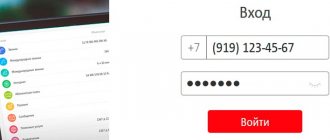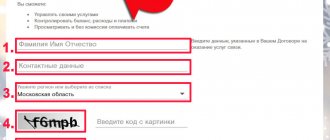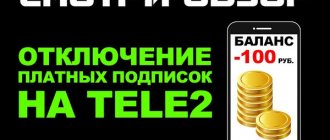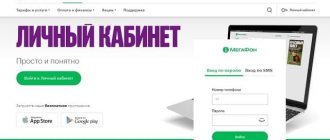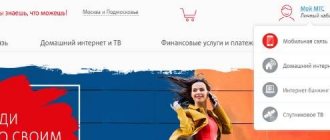A personal account at the cellular company MTS was created to provide subscribers with independent service through the operator’s official website. This feature can be activated by the first login option if you have a phone number and password that is received in an SMS message after a corresponding request.
If you enter your MTS Personal Account, you will find in it the ability to use various services and activate them yourself as needed. Thus, the operator improves the quality of service for subscribers. In this regard, the provider has offered a new opportunity with which you can manage a set of useful services and obtain all information about services, packages and invoices.
Personal Account Features
Having the opportunity and information on how to connect your MTS personal account (individual subscriber service), you can make using cellular communications much easier. This service is a good and convenient tool for self-service. You have the opportunity to switch to other tariffs, activate and block services, manage the movement of money in your personal account, add funds to it, and transfer them to your relatives.
Using this feature, you can carry out all the operations that are performed by network operators and service office workers themselves.
The main features are:
- connection of digital and satellite television, as well as home Internet;
- change the tariff and set of services, if necessary, by pressing one button;
- connecting or blocking services and functions of mobile and home access to the global network;
- receiving various bonuses, controlling the expenditure of money on cellular communications;
- copying calls and contacts;
- selection of melodies;
- parental control;
- setting up an account login on the operator’s official portal;
- payment for services through MTS Bank through your Personal Account.
Subscribers can use the Internet version of this service, knowing how to log into the MTS Personal Account, as well as install the mobile version on their smartphone.
The main problems when logging into the MTS account
Most often, users encounter the same problem - a long wait for an SMS message with a one-time password. Unfortunately, this happens from time to time due to system overload (when many people visit the site at the same time). As a result of overload, not only SMS messages can freeze, but also the processes of verification, authentication, payment for services, and so on.
If the SMS message is delayed, try requesting a password resend. If other systems freeze, you will have to wait a little or log into your account later.
Registration procedure
The MTS cellular network allows the subscriber to use functions to independently select the best set of services through an individual account. You can create and log into it yourself, without resorting to the help of support center employees, using the operator’s Internet resource.
All features are activated using a single login to the main MTS website and provide all cellular communications capabilities from the company.
One interface for all services
If you order using your Personal Account, you can simultaneously manage mobile capabilities. This type of service does not require opening a separate account. Subscribers respond positively to this function, which allows them to choose the service program they like.
The algorithm of actions when connecting to your individual service when connecting to a service or resetting your password over the phone is the same. Let's look at how to get the MTS Personal Account password:
- Go to the official website of the operator.
- Make a request and receive the password via text message to the phone number you specified.
Entry procedure
A user who does not have a password or has lost it will not be able to log into the Personal Account. To log in to manage your capabilities, you can use the operator’s functions to restore access to your individual account.
For this category of users who do not have a password in the MTS Personal Account, the registration login is as follows:
- Go to the login page on the official website https://mts.ru/ (in the upper right corner).
- When you log in for the first time, to register, you must click on the “receive password via SMS” link.
- You can log in to your Personal Account page using the phone number (login) and password received in the message.
- After you sign in, it is recommended that you change your temporary password to a more secure permanent password.
- Connect the necessary services.
This is done by installing the “My MTS” mobile application or a service designed for social networks connected to a personal account. To solve this problem, you need to download the application discussed above from the Google Play store to your smartphone and log into it by filling out the fields with your password and login. You can establish a connection with this useful service as follows: log into your MTS Personal Account using your phone number.
Functional
MTS personal account is the best option for managing various services. There are more and more different functions, let’s look at the most popular ones at the moment.
Internet
Modern man is very dependent on the Internet. All news, events, social networks cannot work without Internet access. MTS offers the use of high-speed Internet not only to individuals, but also to individuals of large organizations on favorable terms. Every year, MTS improves its stable connection, expanding its coverage area.
Connecting to mobile Internet is quite easy and fast. Just dial the combination *111*18# and the call button. You will then receive an SMS confirming successful activation of the service.
Home Internet is a little more complicated. You need to make sure that this connection works without failures; if there are failures, then you should contact the nearest MTS service center. If everything is fine, then on the official website you can familiarize yourself with the tariff plans and leave an online application. All that remains is to wait for the technician to arrive to install the equipment and conclude a contract. You can also call the hotline number 88002500050.
Television
With a home Internet connection, digital television is always offered as an additional service on more favorable terms. The provider offers many tariff conditions. To activate the service you need to perform several steps;
- Go to the official MTS website.
- Select the appropriate tariff and also read the connection conditions.
- Check connectivity in the desired region.
- Select the desired channels.
- The last step is to fill out an application and wait for the wizard to connect.
The tariff plan can be changed at any time to more favorable conditions. You need to go to the official website and go to the “MTS satellite TV, personal account” category.
Features of using your Personal Account
Following all the recommendations discussed above, you can log into your account on the operator’s website or mobile application. Here you have complete information about your phone account, connected tariff plan, and services. In your Personal Account you can find the “Internet Assistant” tab. By logging into it and using its functionality, you can perform several procedures with your phone account.
Among other things, on the main page of the account there are many other tabs that should be considered in more detail. The MTS cellular network company has provided subscribers with a simple form and design of their Personal Account. Even a person who rarely accesses the Internet and is not a fan of working on a computer can figure it out.
Important Features
The most important and popular functions of the Personal Account have the following operating features:
- To obtain data on expenses and receipts of money, as well as calls, you must use the “Account” link. On this page you can find any financial related information related to your phone number. In addition to detailing calls, you can request reporting documents there, as well as perform several other procedures. You can find out more about them by going to this page.
- Using the functionality of the MTS Personal Account, you can order settings regarding access to the global network, as well as viewing missed calls and call forwarding. To gain access to such options, you must go to the “Settings” link
- Many people have this unpleasant situation when their cell phone is lost or stolen. First of all, in this case, you need to block your number. This is done by calling the operator. But you will have to wait a long time for his response. In order not to wait for the operator, you can go to the “Number blocking” page and perform simple operations, following the recommendations of the instructions indicated there.
- It was previously discussed that for more reliable work in your Personal Account, it is recommended to change the access password to your individual service. This is done on the “Change Password” tab.
- To obtain information about your payments, account replenishments, if you want to transfer money to another person, or want to make a trust payment, then go to the “Payment” tab.
- To change the tariff, that is, switch to another tariff, or activate any service, you must go to the “Tariffs and Services” page. On this tab you can manage paid services and services activated on your number.
- The MTS operator, like other cellular communication companies, have created a bonus accumulation system. They can be managed through your Personal Account by visiting the corresponding tab in the mobile application or on the operator’s website.
In addition to the capabilities discussed above, you can find many other functions in your Personal Account, the list of which is constantly expanded and updated. Therefore, it is almost impossible to consider them all; it will take a lot of time. If necessary, you can go to your Personal Account and read them carefully.
How to use LC services
After you enter your phone number and one-time password, you will find yourself on the main page of the site. Here you will have access to information such as account balance, tariff information, number of bonus points and activated options. On the main page there are tabs “Voicemail Management”, “Subscriptions”, “Locator” and a number of other services.
Basic operations in LC:
- To view information about expenses, calls, and recent balance top-ups via your personal account, you need to open the “Number Management” tab, then “Account Status Information.”
- To connect and set up call forwarding, open the “Number Management” tab, then “Actions with Number”. In the same section you can change the tariff.
- To block and unblock a number, open the “Number Management” tab, then “Actions with Number” and select “Blocking”.
- To request details and check all completed transactions, open the “Number Management” section, then “Account Status Information”, where select “Details”.
- In the “Settings” section you can change your personal account password, set up SMS notifications, and view the list of connected phones.
- In the “Manage Payments” tab, you can activate Promised Payment, enable Auto Top-up, and top up your balance via a bank card.
- To send SMS you need to find the SMS sending form, which is located on the main page of the site. The shipping cost depends on your tariff.
- In the “MTS Bonus” section you can manage your accumulated points, exchange them for services, for example, activate an additional package of traffic or minutes.
Attention: Be careful in the “Number Management” and “Service Management” tabs, as by mistake you can activate services you don’t need, for which additional fees will be charged.
Adding two numbers
You can connect multiple phone numbers to your subscriber account. All of them will then be managed using one account. This opportunity is very convenient for those people who have a home and work number, especially if they have to manage and pay for the mobile phones of their children and relatives.
To do this, as described earlier, you need to register for free on the operator’s Internet resource using your main number, then receive a password in a text message. Next, you need to go to your Personal Account and change your password.
The procedure for connecting the second number
To add another number to your account, you must do the following:
- You can view the already connected numbers on the main page.
- To add a number, you must first activate the “Number Management” service. To do this, send a request from the mobile numbers to be added using a combination of characters: to add - * 111 * 828 * 1 # , to delete - * 111 * 828 * 2 # .
- Visit the MTS service showroom and submit an application requesting to connect your numbers.
- Access to newly added numbers in your account will be valid for no more than two days.
After completing these operations, you can manage all numbers from one account. You can go and check how these functions work.
Deactivation of numbers can be done by sending appropriate requests to deactivate the main service. In this case, for the Personal Account to function, it is necessary to separate the numbers. The password for the added phone numbers is reset. These operations can be performed using the electronic assistant and its intelligent prompts.
Reviews about MTS Internet and television
A complete picture of the operation of the service and the quality of the services provided can be obtained from the responses of the company’s clients. so let's look at a few of them.
One of the resources contains many positive reviews about the work of MTS as a provider. One of the subscribers says that he has no complaints about the Internet, but problems periodically arise with TV - the picture freezes. I had to call the adjusters who helped solve the problem. Among the negative aspects, the man mentions that it is not easy to get through to the hotline operator and you constantly need to switch to get to the right specialist.
Of the negative aspects, most note the intermittent Internet signal and talk about the incompetence of the technicians who come to the call. Often it is not possible to set up the equipment and specialists have to be called regularly. However, there are often cases when you have to wait more than a week for them.
On another resource, negative reviews about MTS predominate, but you can also find satisfied customers. For example, one of them says that the cost of services is on par with other operators, but at the same time the company’s distinctive feature is: convenient mobile service and high-quality Internet.
Most subscribers complain about the provider’s inaction in situations where there is no Internet or television. Therefore, it seems that MTS is more interested in attracting new customers than solving the problems of existing ones.
If you have already become an MTS subscriber and use the Internet or television, then we ask you to share your opinion about the provider. Your review can help other users get a real picture of the company, and MTS management can help improve customer service.
How to delete your personal account
Today, the Personal Account service is a good help for subscribers, since along with this opportunity you can simplify financial transactions or manage options and services. But this opportunity is not always suitable for clients of the Mobile Telesystems cellular network. In this regard, today we will look at how to disable the MTS Personal Account.
In general, deleting an unnecessary mobile application makes it possible to forever get rid of the ability to work using a simple system. We think that such information should be conveyed to subscribers, since they are interested and ask these questions.
Disconnection procedure
Your personal account can be connected or deleted. You can get rid of it using the following methods:
- Independently on the “Settings” page in your Personal Account.
- Visit the MTS salon and terminate the contract with the company.
You can deactivate the Personal Account service yourself, using online self-service from your account.
- Log in using your password and login.
- Enter "Settings".
- Select the tab related to deleting the service in question.
- Confirm the operation.
Mobile app
The “My MTS” application is a modern personal account for the user of this operator. The application has many different features. You can download it on absolutely every smartphone that supports IOS, Android, and Windows systems. After logging into your account, you can view your tariff plan, change it, manage connected services, etc.
Download the official mobile application
MTS in MoscowMoscow