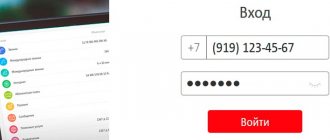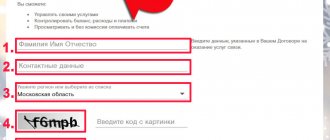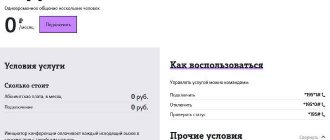Home Mobile operators Tele2
Almost every second subscriber is interested in how to disable unnecessary or irrelevant subscriptions from the Russian mobile communications provider Tele2. But indeed, having learned that from 4 to 20 rubles are debited from your account every day for content and news that can be found completely free on the Internet, the need to unsubscribe becomes the most important priority.
Who said that hits, news, sports, videos and pictures need to be paid separately from the cost of services for using the network? Moreover, some of them may already be active and assigned to the subscriber’s number. To check, just type the following USSD command on your phone keyboard – *153# . Based on the network’s response, the presence/absence of the mentioned paid subscriptions will be confirmed or denied.
The same sports news simply “eats up” 120 rubles per calendar month, depriving the subscriber of the opportunity to send a text message to loved ones or friends, or make another call to their parents. Just look at the assumption that an emergency call is necessary, which nullifies a zero or even negative balance.
- How can I find out about subscriptions?
- How to deactivate subscriptions via SMS?
- How to find unique subscription ID for SMS opt-out?
- What if you need to disable all subscriptions?
- How to disable a subscription immediately after it spontaneously connects (via SMS)?
- How to deactivate subscriptions through your personal account?
- When is the best time to disable subscriptions?
- Is it possible to return written-off funds?
- Other USSD commands to disable subscriptions
- What to do if any of the above methods are unsuccessful?
How can I find out about subscriptions?
In addition to the mentioned request *153# , the client is given the opportunity to visit his personal account on the website of the operator Tele2. Just follow the link to the electronic resource, enter your login (phone number) and password. After authorization, click on the “Personal Account” tab again. All paid subscriptions will be displayed on a white background at the top of the page. By clicking on the required one, you can familiarize yourself with the tariffs and period of use.
Setting a ban on subscriptions
After deactivating all possible paid subscriptions, many subscribers are thinking about how to avoid re-connecting the same services in the future. To solve this issue, the Tele2 operator has such a method in its arsenal of capabilities. It is called a “Content Personal Account”, which creates an auxiliary account intended to pay for the services of content providers.
Principle of operation
Money for a paid subscription is withdrawn from your phone account upon activation. However, if there is not enough money in the account, the subscription will not be activated. Accordingly, to prevent accidental activation of paid mobile subscriptions, you should not top up your content account and leave it at zero.
Connecting such an account to pay for content is carried out by a simple USSD request with the symbol combination * 160 # , and click on the “call” button.
How to deactivate subscriptions via SMS?
The operator provides two options for self-shutdown, each of which depends on the purpose being pursued. For example, the manual method of the selective option is based on sending an SMS text message to number 605 with a command to unsubscribe in the following format: Stop XX, where XX is a unique subscription identifier. Also, instead of the entered “Stop” command, you can use other words, for example, No, Otp, Unsubscribe, No or Stop.
There are cases where the message sent does not accomplish the desired task. Very often this is accompanied by a network error or the inability to complete the requested request. Then, it is better for the subscriber to contact the help desk using the short number 611 . In a conversation with the operator, you need to accurately state the question, announce the full name of the subscription, and also answer some security questions, in particular about the approximate period of using the paid option. A Tele2 employee, based on the information received, can also disable the subscription.
If, nevertheless, the unsubscribe via SMS brought a positive result and was crowned with supposed success, you can, as a control check, type the following verification queries:
- *111# – automatic operator help desk;
- *144# – management of active connections and services in the Tele2 network.
If one of the requests indicates service activity, the above steps must be repeated.
Note! Subscription deactivation can occur either instantly or within 24 hours from the moment the request is submitted.
At the time of sending the SMS, the balance must be positive or, in extreme cases, zero. If the account status is negative, the message will not be sent. Moreover, it is worth paying attention to such a feature as the lack of confirmation of the action. If the delivery notification function is disabled on your phone, the sent text, with the same minus, will be marked as an error in the sent or drafts folder. Are these folders often checked for content? - No! And, immediately after replenishing the account, debits will continue, without the subscriber’s knowledge. How to return the funds in this case will be discussed a little later.
The need for Tele2 content for subscribers
Connecting services is often a profitable option for clients. It allows you to save time searching for information. Let's look at what services can be activated as part of paid content:
- weather;
- horoscope;
- Exchange Rates;
- information for business;
- incidents;
- political news, etc.;
- entertainment software: jokes, aphorisms, videos, music, pictures, 18+, etc.
The service selects offers based on the subscriber’s request, so you need to remember that if you subscribe to “Aphorisms”, you will receive an advertisement with an offer to receive “Smart Books”, “Wisdom of Ages”, etc.
The Tele2 “Stop Content” option can be used only once; if the “Subject” is disabled, it cannot be reconnected. Therefore, it is recommended to check the list of your services, set up relevant ones and cancel unnecessary ones, but do not abandon the service completely. For example, the options “Traffic Police Fines”, “Online consultation with doctors”, “Anti-virus for smartphone” may be useful and necessary.
How to find unique subscription ID for SMS opt-out?
As mentioned above, to quickly deactivate by typing an SMS message, you need to know the subscription ID. In 100% of cases these are numbers from one to four. You can view the complete list as follows:
- Go to the website at https://play.tele2.ru.
- Open the “Service Description” section.
- Read the information available on the page;
- Stop at the “How to unsubscribe?” section.
- Read the third paragraph.
- Click on the active link “List of all SMS commands”.
- Find the name of the required subscription in the list.
- Click the mouse to open detailed information.
Using the received data, compose the text of the message and send it to number 605. The network’s response should come within 24 hours. Otherwise, the steps must be repeated and contact the operator for confirmation of fixation by the call system.
Transfer of funds to OEDS_11 to pay for the infoportal.me service: what is this, how to disable it?
A similar site is the paid service Infoportal.me. This site completely repeats the purpose and functionality of the CheckYour service described above - monitoring fines and debts, checking the movement of parcels. The cost of access to its premium services for Tele2 subscribers is the same 30 rubles per day. The service is provided by the same content provider Viva LLC.
The paid Infoportal service for Tele2 subscribers costs 30 rubles per day
The situation with an unauthorized connection is repeated exactly. People simply discover an incomprehensible write-off in the details, although they have never visited this information portal.
You can unsubscribe from a paid subscription to Infoportal in the following ways:
- Send a message with the text STOP to 8763;
- Unsubscribe via a special page reg.infoportal.me/default-infoportal/control. You must enter the number and click “Refuse”;
- Through your Tele2 personal account;
- Via service ussd request *189# - you will receive a menu with a list of paid subscriptions and information on deactivation.
What if you need to disable all subscriptions?
This action cannot be performed via SMS, but the method is directly related to text exchange, both on the part of the subscriber and the network. In this case, they resort to the second method, which is essentially automatic. Using the USSD request *144*6#, a text message will open with commands to disable all subscriptions at once. As practice shows and, of course, subscriber reviews, this method takes much more time, approximately an hour per subscription. Complete shutdown occurs within 24 hours. Don’t forget about self-control of the “total” unsubscribe process, at least after one day.
Other mailings on Tele2
You can also get rid of paid mailings yourself by typing a certain combination:
- “You are an eyewitness” – (144*1# call button);
- “Chameleon” – (*110*20# call key).
- The Tele2 menu offers a lot of information packages that may be useful to users.
- Mobile operator Tele2 offers its subscribers to use, which provides simultaneous communication with several users at once.
To activate the option, dial the combination (*107*4*4*1*# call button) - the service is free. To disable the command, dial the combination (*107*4*4*1*2# call button).
How to disable a subscription immediately after it spontaneously connects (via SMS)?
There are a number of cases where subscriptions are issued arbitrarily, without the knowledge of the number holder. The latter receives only an SMS message stating the fact. This can happen after visiting sites, and we are not just talking about the official resource.
In fact, the method in question is universal and can be applied to any paid service or subscription. A common type of “sticking” them to the subscriber is after performing the following actions:
- following the link, followed by downloading the required file and entering your phone number to confirm something;
- attempts to close the window with intrusive advertising;
- a response message to incoming SMS with congratulations on the win;
- mentioning a personal number in any competitions or social surveys.
Based on this, the number, at the request of third parties, is not about the cellular operator Tele2; a subscription can be attached. Moreover, its price may be 2 or even 3 times higher than that of a similar provider.
Can this be called fraud? - Undoubtedly! Is there effective protection against it? – Most likely, this can be called prevention. After receiving an SMS with a subscription notification, it is enough to send a reply message to the same number with the word STOP or STOP. As a rule, it helps to unsubscribe and stop the above.
Antispam SMS service
There are also free Tele2 subscriptions - they do not cost money, but they constantly send messages. Your phone regularly receives promotional SMS messages, which can be noticeably distracting. It is impossible to disable them using the methods described, since they do not apply to the provider. However, the mobile operator has a special function - “Antispam SMS”. It is provided and connected free of charge. You can activate it in your personal account.
You can add numbers to the unwanted list yourself by sending messages to number 345, in which you need to indicate the phone number or name of the subscriber. After this, SMS messages from this person or company will stop coming.
How to deactivate subscriptions through your personal account?
To do this, you will need a computer or any other device with network access and the ability to display Java scripts. Using a laptop or desktop computer, you need to visit the website of the Tele2 operator - https://my.tele2.ru/.
In the second step, the subscriber will be asked to enter his phone number and password, if registration was carried out earlier. Otherwise, you will need to go through it indicating all reliable data and confirm the action with a code and SMS message sent by the operator.
After authorization, go to the “Tariffs and Services” section and select “Service Management”. As a rule, this is the third point. Activating it opens access to connected services and subscriptions.
Next, using the “Service Settings” button, you will be presented with a complete list of services that are currently active and which are available for connection.
Before unsubscribing, you can find more detailed information and possible discounts on subsequent daily payments. This is done quite simply: – you need to click on the round symbol with the letter “i” next to the name of the subscription. If the decision is unambiguous and is not subject to revision, then opposite the name of the above there is a corresponding “Disable” link. Along the way, you are given the opportunity to connect other paid services.
Almost all content and, accordingly, other information that a Tele2 subscriber receives by method (channels): SMS, WAP, MMS, can be downloaded or viewed via the Internet from the same smartphone, using exclusively the built-in browser (browser). The cost of paying for megabyte packages is comparable to the above-mentioned subscriptions, but, ultimately, the volume of information increases many times over.
It is also worth noting that the above unsubscribe algorithm sometimes fails. How is it shown? – First of all, in the possible suspension of the paid subscription for a period of up to 1 year.
You can check the status of the status only after logging out of your personal account and re-authorizing, followed by following the mentioned instructions.
As you can see in the image, there are no active subscriptions and, accordingly, the ability to manage the page becomes impossible. In addition, the operator asks to evaluate the result using a point system.
Mobile app
On your tablet or smartphone, when you disable services, you can use the Tele2 application. It will help you find out the latest information on your number and carry out operations to manage your tariff.
To disable services you must:
- download the Tele2 application;
- log in and set a control password to log in;
- go to the “Services and Connections” section;
- disable unnecessary option.
The application interface is similar to your personal account.
The choice of method for disabling paid services depends on the client’s wishes. If you have an Internet connection, you can cancel the options 24/7 anywhere in the world. If you do not want to delve into the technical features of the functionality, you can simply contact a company employee in the office or by phone.
When is the best time to disable subscriptions?
It is better to do this in the evening, just before 24:00. Otherwise, funds will be debited for the current day of using the service. This will especially affect the balance if the subscription was issued as a favorites package.
If deactivation is completed before the mentioned time, and the next day, usually at 9:00, unwanted content is received, then the funds have been withdrawn again. The operator can justify this with a deactivation period of 24 hours. Regardless of this, you can insist on a refund by filling out the appropriate application with the operator.
Exposing the project
I think you already understand that InfoPortal is bullshit. The scam was located on several domains. And duplicates clearly indicate that users are being deceived. But that is not all. Let's carefully read the user agreement. For some reason, it mentions different domains in different places, although the sites are identical. That is, the text was compiled in a clumsy manner, definitely not by a lawyer.
Further. The text of the agreement states that the site belongs to HELGI LLC, OGRN: 1105260008810, INN: 5260281754. Such a company really exists. But its main activity is computer repair . It is unlikely that this company has any real relationship with scammers. The fact is that the Russian tax register is freely accessible, so any scoundrel can spy on tax information on the tax website and appropriate it.
Now let's move on to the scammers' offer itself. It is not relevant, because the information that the InfoPortal supposedly provides can be found completely free of charge . As I already wrote, enforcement proceedings can be viewed on the website of the Federal Bailiff Service (FSSP). You can find out about traffic police fines on the State Services website, on the website of the traffic police itself, in a special application for smartphones, on the websites of popular banks, and even on the Yandex.Money website. Do you see how the traffic cops are worried about you not forgetting to pay the fine? All you need to do is enter your details and driver's license number!
Information on tax debt is also available on the websites of State Services and relevant departments. You probably also guessed about car insurance - take a look at your insurer’s website.
In fact, InfoPortal is engaged in petty money swindling. It won't do any good. You register, give the scammers 35 rubles, and get nothing in return.
Is it possible to return written-off funds?
Of course, this practice is common among defrauded clients from whom funds have been unjustifiably debited. First, you need to contact the call center at 611 and state the purpose of the call. There is no need to shout or prove that you are right; almost all calculations occur automatically, which means that the system may freeze. In this picture you can see the fact of a refund for a fairly significant period of using the service. Even using information about an automatic connection that the subscriber had nothing to do with, you can get the desired result.
Description of paid content
In order not to clutch your head and ask the question of what content is on Tele2 and how to turn it off, you need to understand: any SMS that comes to your phone with an advertising or informational message is content. By agreeing to continue receiving SMS, you are signing up for a paid or free subscription.
Offers are provided via , which is preinstalled on every SIM card of a mobile operator. When the card is activated, the subscriber receives an SMS with an offer to connect to the service and receive up-to-date information. In addition, you can subscribe to the mobile newsletter on a specific website; in this case, the offer is disabled on the website in the browser.
Connecting to Tele2Tema is free, but almost all services have a daily fixed subscription fee. According to the operator's rules, before the user agrees to the newsletter, he must read the terms of content provision. In practice, many subscribers sign up for paid subscriptions in full confidence that the information will be sent free of charge.
Other USSD commands to disable subscriptions
Using the list below, you can quickly turn off all unnecessary things that “eat up” most of your balance. The answer, in the form of an SMS message, will come a few minutes after the request is completed. The absence of the latter is a reason for resending.
- Disabling the “Gudok” subscription – *115*0#;
- "SMS freedom" - *155*20#;
- "Black list" - *220*0#;
- "Unlimited Opera Mini" – *149*0#;
- "AntiAON" - *117*0#;
- “Identifier of intentionally hidden numbers” – *210*0#;
- "SMS mania" - *116*1*0#.
So, for example, to disable paid subscriptions to Voice Portal 333 by displaying text recommendations similar to SMS messages, you need to type:
- disable “Player” subscription – *333*11*0#;
- "Casual Dating" – *333*22*0#;
- “Stories for adults” – *333*33*0#.
It is worth understanding that, over time, USSD commands may change at the discretion of the network operator.
USSD request
The USSD command 1446# will allow you to obtain information about all existing subscriptions (provided on a paid and free basis). After entering this combination on your phone, you must click on the “Call” button, after which the relevant information will be received in the form of an SMS message.
ussd
There is also a way to only find out about active paid subscriptions. This can be done using the USSD command *153#. After entering this combination, you should send a request by clicking the “Call” button. After which Tele2 subscribers will be able to find out information about the paid services connected to their number.
What to do if any of the above methods are unsuccessful?
In this case, you must personally visit the local branch of the Tele2 operator with a complaint regarding the communication service provided and a written complaint. To make such an application, you will need to provide identification: passport or driver's license. In any case, a department employee will help resolve the problem. As a rule, you don’t even need to provide a phone number, but just indicate:
- 4 or 5 last numbers to which calls were made;
- approximate duration of conversations;
- last replenishment: date and amount;
- first and last name of the number holder.
Video material:
Connect and receive
How to log in and register in your Samara Vodokanal personal account?
As already mentioned, content can be useful as well as annoying. For those who agree with this statement, let's briefly dwell on the issue of connection.
As always, Tele2 offers several options for connecting:
A service with which you can manage your SIM card 100% - “Personal Account”. After authorization, you will need to find a section with a list of all available services for connection and select the ones you like most. The operator has created a special portal dedicated exclusively to mobile subscriptions. The site URL looks like this - wap.teleru. By visiting it and going to the “Catalog” section, you have the opportunity to choose a subscription to any amount of content. By clicking on the item you like, you will see the information required for registration, namely the code and the number to which it needs to be sent. An example of a window can be found in the photo below. Subscription window Weather on Tele2
Messages are usually delivered daily from 9 a.m. to 9 p.m. local time. It is worth noting that you have a choice of how to receive information, which consists of three points:
- SMS
- MMS
- WAP