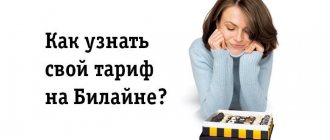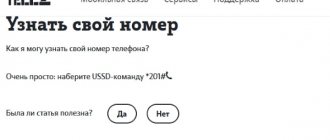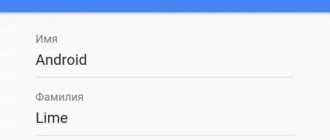It’s not news to anyone that providing quality services is the key to successful work, prosperity of the company and growth of the subscriber base. To maintain a high level of service, operators are reorganizing and increasing the range of services. Today Tele2 is ready to provide its customers with high-quality mobile communications, high-speed 4G Internet and a wide selection of useful options. For using some services, money is not charged, but for others you will have to fork out more. Therefore, subscribers are interested in how to check the latest paid actions on Tele2 and not end up in the red?
Detail on body2
You can order details using different methods, and after that the client will be able to receive a printout containing the following information:
- Voice call costs;
- Costs of writing off the subscription fee;
- Information about the latest paid actions regarding additional options;
- Costs for SMS and mms;
- Charges for used Internet traffic;
- You can also get summaries of calls and messages.
Thanks to detailing, subscribers will find out detailed information on all debits; as a rule, unexpected withdrawals are due to a personal oversight of the options. For example, for five days the option is provided free of charge, and then funds are debited for use. The subscriber forgets about this, and then begins to blame the telecom operator for withdrawing money from him for nothing.
Call details
To figure out how to check or how to find out the costs of calls, you should first find out whether there is a Tele2 company salon in the city. If this is the case, you need to take your passport and contact a specialist at the store. At the subscriber’s request, employees will be able to make call details and give the client a printout for a certain period of time, for example, 5 months.
If there is no salon in the city or there is no SIM card owner, then you need to use the Internet and a computer. Next, you need to go to your personal account on the company’s website and order a printout on your own by calling. To work in your account, you will need to log in by writing your login and password. Next, you need to go to the detail order tab and order a printout, which will be sent by email. It is also possible to view the data directly on the computer screen.
It should be noted that detailing does not come for free. To order a printout yourself, you will need to pay 15 rubles for one month’s details. Thus, if you need to know data for 5 months, the cost will be 75 rubles. If you order detailing in a company showroom, the price will be twice as high.
In the most detail, subscribers will be able to see all phone numbers for calls, both incoming and outgoing. It also provides exact call times, call duration and cost per specific call.
You can also view traffic consumption and SMS costs in detailed printouts, which will be discussed below.
SMS details
Many mobile operators do not provide message details. But the tele2 company allows its customers to use this service. Unfortunately, it will not be able to display complete information. Thus, the printout of the message will only provide data on the time of the SMS, as well as phone numbers and costs. The rest of the data is closed.
Balance details
Invoice details can be considered the same document as call details. But it displays information not on calls, but on the balance, monthly fee and other amounts. To obtain such information, you should use your personal account and proceed by analogy with the operations described above.
How to check expenses on Tele2 using the application?
First you need to download it if the application is not already installed on your gadget. To do this, go to the Play Store, enter Tele2 in the search bar and select the available offer. Next, follow all installation instructions.
The Tele2 mobile application is a personal account in a compact interface for smartphone and tablet users. The instructions on how to find out expenses on Tele2 for the application are similar to the actions in Personal Account - you need to go to the “Expenses” section and view the details.
How to find out
Many telecom operators have the opportunity for customers to find out the details of the last 5 paid actions. To do this, you just need to dial a certain combination and the data is sent to your mobile phone. Tele2 does not have such a function, so there is no way to view the last 5 write-offs. How to find out about expenses on body2? To do this, you should use only printouts with write-off details. You can get them in the following ways:
- As described above, you can use your personal account. This is the easiest and fastest method of obtaining data.
- You can also visit any tele2 communication salon, where employees will quickly provide details on the phone number and advise you on the necessary issues.
- You can call your mobile operator at 611. Most likely, the operator will only be able to tell you some of the costs. But it will be in voice mode. To obtain information over a long period, the operator can only advise on how to obtain details.
These are all the methods on how you can find out about debits from your phone balance.
Advice to subscribers for the future: know where the funds go to control and optimize your expenses.
USSD command
To get an express report on the last 5 paid actions, but not more than for the past two days, use the command *152*1#. The response report will contain the date of debit, time and amount of payment. The service is available worldwide.
Another great command will allow you to receive notifications about paid services and subscriptions - *153#. For the convenience of users, the SMS contains information on how to disconnect or unsubscribe.
You can find out the remaining minutes, SMS and traffic on Tele2 using the command *155*0#.
How to check the last 5 paid actions
To find out the last 5 transactions for which funds were debited from your Tele2 balance, you can use the following methods:
Go to the Tele2 website and log in to your personal account.
Click on the “Expenses” tab and click “Details”.
A window appears showing aggregated expenses. You can find out the last 5 paid actions by going below and clicking on the “Order” link.
A window with instructions for this operation opens. You must select the current month, enter the email address to which the operator will send details, and click the “Order” button.
It is worth considering that transactions are reflected in detail with a delay of 4 hours.
Call 611
The Tele2 call center operator can provide information about the last few transactions for which funds were debited, answer all questions that arise, and help you disable unnecessary services and subscriptions.
At the Tele2 sales office
The sales office employee will print out the expense details for the required period. To receive this service, you must provide a passport.
Why is there a daily debit of 15 rubles? Maybe services that I have not ordered are connected?
You can control all paid options on your number at any time using two combinations:
- *153# and call - check all additional services from Tele2.
- *189# and call – managing paid content subscriptions
In addition, you can always contact the operator’s contact center and find out details on this issue individually.
I need to update my payment details about two years ago, how can I do this?
15 rubles are debited daily. There are no paid subscriptions. Why? Internet is not needed Disconnect Already deducted 60 rubles for nothing. Thieves.
how to get call details for the month of November 2021
It's a complete disgrace. for a very long time on body 2, BUT apparently we will have to say goodbye. Arbitrariness is complete. in December, five left subscriptions from short numbers. that's horrible! How are you missing this? They manage to withdraw 15-30 rubles from each. I can’t access the Internet on my phone anymore, apps are from the play market, I’m also already afraid to use it… there’s a virus scanner and….. Tele-2, it’s only you who have this going on.
Hello! What happened - calls and messages are not coming, I can’t call? I can't get into my personal account. phone 896304342xx
Why doesn't *105# balance request work?
Hello. How to check incoming messages deleted from your phone over the last week?
Thanks for the useful guide, now it’s clear where the money went.
On January 18, 300 rubles were deposited and on January 19 there were not enough funds to write off 199 rubles, you can find out where they went
Previously (in 2021), I could always log into the site and get a full decryption of money debited from my phone, but now I can’t log in and get a decryption. How can I now get a decryption of expenses and debits from my mobile phone?
In December, I threw 200 rubles in change onto my phone, although my tariff had already been paid for the month. In January, I threw in another 170 rubles. Imagine my surprise when on January 20 (the date of the next payment of 250 rubles) they wrote to me NOT ENOUGH FUNDS. The balance on the phone is 199 rubles. Where is the rest of the money, 171 rubles. It turns out they connected me to the Ural dumplings! Why the fright?? Who asked?? You will decide for me what I should connect for my money?!
Why is your default method of deception violating the law on imposing unordered services? My tariff is 7 rubles. per day. I did not order any services. I don't call or send SMS, only the Internet. I paid 300 rubles on January 11. and on January 24, I received an SMS that there were 10 rubles left in my account. I am a mathematician, CTH, I can count. Although mathematics is not needed here. In 14 days, 300 rubles flew away. At a rate of 7 rubles/day. Total 98 rub. Where did another 200 rubles go? Should I write to the technical supervision committee? I’m not proud. I can write. I can go to court. I’m not proud and retired, I’m even interested in sitting in court. How can you spend a year wandering around the courts in the Moscow region? How to solve this problem? For me, 300 rubles is not a lot of money, but for charity applications I have other directions. Please look into it and let me know your solution. By the way, I’m not a robot, it’s robots working for you.
I'm tired of connecting paid services. and what kind! 80 rubles a day! Has your Tele2 gone crazy yet?
How to check your money spending on Tele2 by phone or using a computer for free?
Finding out your expense history is very simple - just go to your “Personal Account” on the official website of the Tele2 company. This can be done either from a smartphone or through a computer or laptop, the main thing is that there is an Internet connection.
- Go to your mobile operator's Personal Account using this link.
- A login or registration form will appear on the screen. If you have previously used your Personal Account, enter your number and password. Or simply enter the number and click on the “Login without password” button.
- After the necessary checks are completed, you will finally find yourself in your Personal Account.
- In the “Expenses” section, click on the “Order details” item.
- In the order form, enter the month for which you would like to receive information and your email address where the report will be sent. When everything is ready, click on “Order details”.
- A full report for the month you specified will be sent to your email address. Please note that using your Personal Account you can obtain information for a maximum of six months.
If you have been a subscriber to the operator for a long time, but your SIM card has lost its relevance and it does not fit into your new phone, do not rush to throw it away. Read our other article on how to cut a SIM card for a Tele2 micro-SIM, or how to change a regular SIM to a Tele2 nano-SIM.
Unfortunately, in order to check your latest expenses on Tele2, there is no special team, so only the “Personal Account” will provide you with the opportunity to do this. But, if you don’t want to log into it through a browser every time, then just download the application to your phone or tablet.
- Go to the app store on your phone. It's called Play Store.
- At the top of the screen, find the search bar and enter the word Tele2 into it.
- You will see a list of applications matching this word. Click on the one called “My Tele2”.
- Click on the “Download” button and wait for the download and installation to complete.
- Now click on the “Open” button and use “Personal Account” as described above. We’ll tell you right away: “Content - how to disable it through your personal account” in another article.
Close control of your expenses via the Internet
A complete cost analysis is presented in the subscriber’s personal account on the website www.my.tele2.ru. This is the fastest way to check services and manage them here.
- To log in, enter your phone number in the field.
- A message with a code should be sent to your mobile device to confirm authorization.
- On the main page there are bookmarks with services to choose from. At the moment, the subscriber should be interested in “Costs and Payments”.
- Here, the summary information describes in detail the costs for the current or any other month.
- At the bottom of the page, the user has the right to order detailed information for a certain period, but no later than 6 months from the date of application. It is provided free of charge and sent to the specified mailbox as soon as possible.
- An important tab for a mobile operator client is the “Payment History” tab. Here are the dates and amounts of funds debited.
You can ask a question via online chat on the provider’s official website. Using the potential of the global network, the subscriber will always have access to information about the latest paid actions performed with his SIM card.
Personal Area
Only here you can see the most detailed and most complete report for any of the last six months. For this:
- go to the website my.teleru;
- enter your phone number;
- enter the confirmation code from SMS;
- select the “Expenses and Payments” tab;
- indicate the time period;
- generate a report.
Detailed details of Tele2 calls can be sent to your e-mail for free for printing. Review the expenses in abbreviated form in the “Payment History” tab.
Control your expenses through a mobile service
If you don’t have the Internet at hand, how can you check the write-off? In this case, it is recommended to use the help of call center employees, so a call is made from a cell phone to the toll-free number 611. Specialists will answer the subscriber’s questions. They will explain to him why and when the funds were written off, and will also help him disable a paid service that turned out to be unclaimed. A quick USSD request allows you to find out your expenses. The command *111# send a call will redirect the client to the Tele2Gid information menu.
If none of the described services are suitable, this often happens with illiterate users, they should contact the sales and service office or any retail outlet for clarification. Here employees will help Tele2 customers find out the date when the subscription fee is charged, but you must have an identification document (passport) with you. Only the citizen for whom the SIM card agreement has been drawn up can seek clarification. Therefore, you can control expenses in one of five ways. Everyone will choose for themselves what is optimal and available at the time the precedent arises.
Detailing
Mobile operators usually provide the opportunity to control costs using calls and SMS to short numbers or various Internet assistants. Tele2 is no exception. The easiest and most convenient way to view the latest paid actions is to detail expenses in your personal account or communication salon.
Depending on which method is more convenient to use, the parameters for providing the service will differ:
- In your personal account, this service is provided free of charge, without requiring any additional documents . The maximum period for completing an application is six months. As a rule, details are provided faster, but you need to keep in mind that the process may take longer.
- Another way to find out all your expenses on Tele2 is to contact a communication store and order a printout . This must be done by the person to whom the SIM card is registered. You must take an identification document with you. A person for whom the account is not registered can obtain such a list of expenses using a notarized power of attorney. There are also certain deadlines for completing this action - a maximum of 36 months. This service is paid, the cost is 50 rubles.
Precautionary measures
Now it is advisable to remember the Latin proverb - “Aware is forearmed.” The meaning of this phrase in the context of providing services is extremely simple. The subscriber must independently monitor and find out which services are active. The actual list of ordered options does not always correspond to the actual one. Tele2 company shows respect for its subscribers and provides a free service “Control of paid services”. New features allow users to receive timely information about connected billable options, as well as see the cost.
To analyze expenses on Tele2, you need to send a request to *153# call. In response, you will receive a message with a list of included services with costs and contact numbers, by calling which you can clarify the details of certain services. People are used to doing home accounting and do not agree if funds are debited from accounts without knowledge. Subscribers have the right to control transactions in two ways:
- Make service requests regularly.
- Take monthly detailing.
Now there should be no questions left about how to find out your write-offs, especially since situations with unreasonable expenses are not always within the competence of the mobile operator. Often, users themselves provide their phone number to scammers when visiting dubious sites. Therefore, try to turn to trusted online resources so that your money does not disappear into the abyss.
Call center and online consultations
Like other telecom operators, Tele2 customers can find out what they are charging for on their tariff. To do this, you need to use the help of call center employees by calling 611 . Operators will explain in detail the reasons for writing off funds for a certain time, tell you how to disable paid services on Tele2, and help you check the availability of subscriptions. You can contact Tele2 employees with a question about how to find out the costs not only by phone.
When you enter the site, at the very bottom of the main page there are three ways to contact the operator:
- Messengers Telegram and Viber . In the first case, you need to add “ Tele2_bot ” to your contacts and figure out where the money is going, you can do it in any place, even an inconvenient place for conversation. Users who prefer Viber need to find Tele2 Russia My public accounts ” . By adding it to your contacts, you can make cost control as efficient as possible.
- The site allows you to contact the operator online . To do this, click on the corresponding icon at the bottom of the page, after which a pop-up window will pop up. To get detailed advice from the operator, you need to enter your name, the number you want to find out something about, and clearly formulate your questions. This is another good way to find out the costs on Tele2.
- Another way to determine where the funds went or find out the cost of the monthly tariff is to leave a request to the Tele2 support service on the website . This button is also located at the bottom of the page. When you click it, a form opens in which you need to indicate your region, full name, Tele2 number, and email address. Select the topic of the request (in this case it will be “ question regarding write-offs ”) and describe the problem in detail in the field that opens. Information about where the money disappears will be sent either by email or with a call from the operator.
For those who prefer personal communication, there is another option to find out your expenses on Tele2. To do this, you need to come to a communication salon and ask the operator to help sort out this issue. The salon employees will tell you in detail why money is withdrawn from Tele2, and how to check it yourself in the future.
Find out the latest expenses on the Tele2 SIM card
So how do you find out why money is written off from your Tele2 SIM card account? The easiest and most efficient way to get an answer to this question is to use the help of a technical support specialist by calling the short number 611. The specialist will answer all questions related to the SIM card balance and, if necessary, help disable unnecessary services and options. If it is not possible to contact technical support by phone, you can ask a question via online chat on the operator’s website.
You can access all quick commands and help information through Tele2 Guide by dialing the USSD command * 111 #.
Another way to find out all Tele2 expenses on a SIM card is to visit a service branch of a mobile operator. Representatives of the branch will tell you in as much detail as possible about all the latest charges, help you disable unnecessary subscriptions and services, and also tell you how to control expenses on your SIM card in the future. When visiting an operator's office, you must have a passport or any other identification document with you.
Other ways to solve the problem
Tele2 expense breakdown is a table listing user actions and the amount for each service. The exact time of its provision, name and cost must be indicated. In the case of calls, the duration of the conversation is additionally indicated, and when using the Internet, traffic consumption is indicated. The subscription fee is also included in the details.
Contacting support
You can contact Tele2 technical support to control expenses without leaving your home. Here are a few ways to do this:
- dial 611 – a short hotline number, but you need to call from a Tele2 number;
- contact the “tele2 Russia” community in the Viber group;
- contact the operator through the official groups of the mobile operator in Odnoklassniki, VK, Facebook.
You can also contact the support service via online chat on the company’s official website.
The operator will answer your questions at any time, directly in the online chat.
Contacting the company directly
Information about expenses is private, so only the SIM owner can receive it. This can be done at a Tele2 communication store or at the company’s office. To confirm your identity, you will have to provide the employee with your passport information. It is also recommended to have a “starter package” with you, which is issued when purchasing a card. It contains information about the PIN and PUK code, which will help in identifying customers.
If you need to find out the cost of a SIM card at the Tele2 office, if the direct owner of the phone cannot go there himself, his friend or relative can do this. In this case, the third party will need a power of attorney to receive details of someone else’s number. It must be certified by a notary.
For owners of corporate numbers, the instructions on how to check expenses on Tele2 indicate that it is necessary to have a power of attorney on behalf of the head of the company.
In the generated expense report for the Tele2 card, not only paid services are often listed, free calls within the package are also listed. Please note that ordering details via the Internet is a free service, but it is limited to recent months. In the office, companies can provide a printout of all expenses for the last 3 years. But the issuance of such a document is paid here, regardless of whether the report is generated for a day or a month.
Briefly on the topic You can find out your expenses for a certain period either for free, using your Tele2 Personal Account, or for a small fee in a communication salon of the same operator.
Control of paid services
Tele2 company is committed to honest work with customers and a high level of provision of mobile communication services. Adhering to the philosophy of an honest approach, Tele2 launched a free service “Control of paid services”. Thanks to the new service, subscribers can quickly receive all the information about connected paid services, as well as find out about their costs. To use the service, a Tele2 subscriber must send the USSD command * 153 #. After completing the request, the subscriber will receive an SMS containing a complete list of all connected services indicating their cost in rubles. The SMS message will also contain a list of numbers by which you can find out about the connected add-ons in more detail.
You can learn more about how to learn about all paid services and subscriptions from this article.
It is convenient to control expenses on Tele2 through your Personal Account. Therefore, to look at a detailed detailed report on the movement of funds, there is no need to contact the nearest office or call the support service. A personal account is a convenient tool that makes it possible to easily control expenses, as well as manage your tariff, subscriptions and services.
Checking your finances
Let's first figure out where, in principle, precious rubles and pennies can run away, and most importantly, how you can save them.
- Calls and messages - it is important to choose the optimal package of minutes and SMS so as not to overpay, keep track of current tariff plans and use options to save money, for example, in roaming, connect.
- Internet – spending traffic packages is more profitable than paying for access for the megabytes actually used.
- Subscription fee - it is considered that it is useless, switch to per-minute billing.
- Paid services and subscriptions - feel free to use the free “Paid Services Control” service, which will present a full report - with the name, number and cost of additional payments. Find out how to do this in one of the sections below.
It's time to move on to specific actions to track your account.
Precautions against unexpected expenses
Despite the fact that Tele2 is considered the most reliable mobile operator, subscribers often encounter situations with incomprehensible debits from their SIM card account. And in most cases, the issue here is not at all with the cellular operator. Usually an unpleasant situation occurs for one of two reasons:
- A Tele2 user somehow ended up on a scam site that automatically connected subscriptions to the SIM card, for which a considerable fee was charged.
- An inattentive or gullible subscriber himself sent a reply message or USSD command to a dubious number.
In order not to be surprised every month where the money goes from your phone, you need to follow a few simple rules:
- do not send any SMS messages to numbers from file-sharing sites;
- do not participate in dubious sweepstakes and promotions that require you to perform certain actions over the phone;
- Do not respond to SMS messages with promises of tempting offers or big winnings.
Are you the happy owner of a new “black” SIM card from a Swedish operator or an avid user of Tele2 services? Do you want to know how to control money and whether the company takes anything extra? Then you are exactly at the right place! The review is entirely devoted to how to find out the costs on Tele2.
Application
An analogue of a personal account with identical functionality is the mobile application for Android and iOS “My Tele”.
As in the full version of the site, here you will see from your phone or tablet:
- data on payments and debits from the account;
- information about expenses for the last month;
- order form details by email.
The expense report is sent as a pdf file.
The “Manage Subscriptions” section can be especially useful, where it’s easy to evaluate everything that “stuck” while surfing the Internet.
The second important section for controlling finances on the account is “Service Management”. In one part of the screen the already connected options and their costs will be indicated, in the other - those available for connection.
Content account
This is a new convenient service for countering fraudulent sites. Imagine that you, an unsuspecting subscriber, decided to listen to music or watch a movie, selected a suitable resource, pressed the Play button, and a significant amount for the content disappeared from your account. Agree, the situation is not rosy.
It is for such cases that the operator has developed the “Content Account” service. Essentially, it is a virtual twin of the main balance. All adventures on the Internet are paid only from it, and if you didn’t throw money there, then there will be nothing to write off.
You can use the service only after visiting the office in person. It's like in a bank: the owner's presence is required to open an account. Bring your passport, write an application, wait ten days, you can’t do without it, and become the rightful owner of the content account. Its closing occurs in the same order.
A menu has been developed to manage the service.
| USSD | Description |
| *160# | proof of payment |
| *160*1# | balance request |
| *160*amount*# | transfer of amount from the main account |
| *160*amount*0# | transfer money from content account |
Important! Service, account management and maintenance are currently provided free of charge. It is not necessary to replenish it.
Causes
Finding out where the money is going from a Tele2 phone is a priority task when the account balance approaches zero. The sooner the causes are identified, the lower the amount of financial losses.
Reason #1
Tele2 is losing money quickly, what does this have to do with? Perhaps this is a regular charge of the subscription fee for the billing period. The subscriber incorrectly estimated its size. And it does not connect the debiting of money from the phone with this event. You should familiarize yourself with the connected tariff plan and its conditions in more detail; you can do this by dialing *107#. All the ways to view paid services on Tele 2 are in another article.
This USSD command will help you get complete information on the tariff. If the subscription fee turns out to exceed your financial capabilities, you can change the tariff plan and thereby optimize costs. If the version is not confirmed and the question of how to find out on Tele2 where the money was spent is still relevant, let’s move on to other options. You can read information on how to find out about paid services on Tele2
Reason #2
Another reason why Tele 2 quickly runs out of money is that the subscriber has a subscription. In the vast majority of cases, the existence of a subscription becomes known only at the moment of rapid loss of funds. Often, a subscription to any service appears after visiting dubious sites. Optimally, check the list of subscriptions and refuse unwanted ones. This can be done in several ways:
- Using your Personal Account. Log in to the website or mobile application, go to the “ section, then “Subscriptions” and deactivate all unnecessary ones. This is the most convenient way, so you can analyze the entire package of connected subscriptions at once and get rid of them at once.
- Using the USSD command at *152*0#. This method will require a lot of time if there are several unwanted subscriptions. To disable each, the request is typed again. You can disable one subscription per session. And if you do not have subscriptions, you will receive a corresponding notification. We also tell you how to borrow money on Tele2 in another article.
You can read more about how to disable all subscriptions on Tele2 in our other article.
Reason #3
A quick loss of money on Tele2 may be associated with an activated service that the subscriber mistakenly considers free, or with an incorrect USSD request or a call to a dubious number. You can solve the problem through your Personal Account (the algorithm of actions is indicated a little higher).
In a call situation, it is optimal to request invoice details. This is done both in your Personal Account and by visiting the official communication salon. The period for which data will be provided to you varies. In the first case it is 6 months, in the second it is 36 months. The details will show when and to whom the call was made, its duration and cost. If suddenly your smartphone does not recognize the Tele2 SIM card, do not worry, perhaps this article will help you!
When visiting an official communication salon, you must have an identification document with you. In case of its absence, the issuance of details will be refused. Only the owner of the number can receive details; before your visit, check in your Personal Account who it is registered to.
How to check on Tele2 what the money was withdrawn for is described above. If you still have a question about why money is being withdrawn from your phone on Tele2 and none of the methods has brought the desired result, you can contact the operator at telephone number 611 or again visit a communication shop and ask questions regarding your account balance. You can read the article on how to view Tele2 subscriptions from your phone using the link provided.
If you want to change your number on Tele2 without changing your SIM card, another article on our website will help you with this process.
Checking paid options
Most often, money can be written off due to connected additional services. If the user decides to check expenses on Tele2, then at the same time it is worth getting information on how to deactivate paid subscriptions. Universal commands:
- View a list of paid features - *144*6#,*189#.
- You can order a full report on services and each tariff package separately through a request*153#.
- Subscriptions are managed through the voice menu by number 630.
To find out the availability of paid additional services through your personal account, you need to go to the “Tariffs” section and open each item separately to view detailed information about the subscription. These tabs contain disable buttons or information about the commands used to carry out the deactivation process.
To find out personal expenses on a Tele2 number, you can look at the history of money debits. To remove an unnecessary option, SMS combinations *125# and *931# are provided.
What to do to prevent money from being withdrawn
Now, having the knowledge and ability to see where the money went from the Tele2 account, for greater safety, we advise you to follow several recommendations:
- Do not visit dubious sites; very often a simple file download ends with a whole list of connected unwanted subscriptions.
- Do not send messages to unknown short numbers or call them; very often one such action is enough for a significant amount to disappear from the account;
- When connecting to a service or tariff plan, carefully read all the information and costs;
- Do not take part in sweepstakes and do not trust reports of large winnings. These are scammers whose goal is to take your money;
- Enter USSD commands carefully; if you are not sure of the correctness, check.
By following the listed rules, you will save yourself in the future from questions about how to find out where the money went from your Tele2 phone. It is better to be vigilant and attentive now than to lose money in the future.
If you don’t know at what age you can buy a SIM card, follow the link provided and read our other article on this topic.
Rules for charging fees
Depending on the tariff plan that is connected to the phone number, the company can withdraw funds from the account every month or every day. The amount is collected as follows:
- when connecting a new tariff plan or switching to it from another offer;
- each new calculation period.
For services to be active, there must be sufficient funds in the user's account. If there is not enough money on the balance to pay for the package, then the options are suspended until the client deposits the required amount. During this period, standard tariff rules will apply to the SIM card. You will have to pay separately for each call, message sent and MB spent.
Additional options may be included in the tariff. Checking active ones is possible through your personal account. If the subscriber has activated such services, the total price of the tariff plan increases. In this case, money is also written off once a month. But here we are talking about those functions for which you are also charged once every 30 days. When the client activates the daily payment option, the amount will be withdrawn every day. There are also services for which payment is taken once after connection. In this case, the withdrawal is made immediately in the amount that is prescribed.