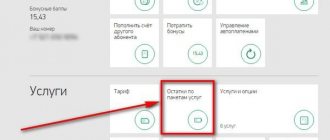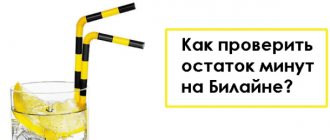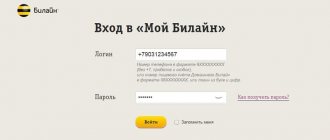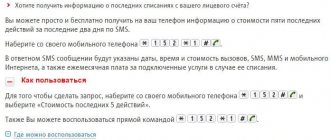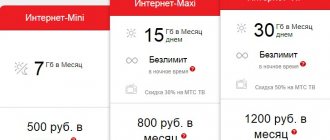MegaFon has developed dozens of options to help save money for its subscribers. These include free minutes. The procedure for their calculation and volume depend on the features of the tariff plan, so it is not possible to say exactly how many there will be. But in any case, understanding how to find out the remaining minutes on MegaFon is important for every owner of a SIM card from the largest Russian telecom operator. By regularly checking your balance and balance, you will protect yourself from thoughtless spending, for example, you will not make calls if there are no free minutes on your account.
Using USSD command
This is the simplest method available to every subscriber. There is no need to connect to the Internet, so it can be used by both those who have modern smartphones or iPhones with touch controls, as well as those who prefer to use proven push-button devices. All you need to do is dial a certain combination on the screen and press the call button.
The easiest way to find out the status of your personal account is by dialing the command *100#. Basic information about the volume of traffic, the number of minutes and SMS that have already been used will be displayed. Once you know the status of your account, you will be able to control how you spend your money, for example, not to call if there are very few minutes.
You can also view your balance by sending a message. It should be empty, although, as practice shows, you can enter information. But since the service is automatic, this will not give anything. Requests are sent to numbers 0001000 or 000888. After that, just wait until you receive an SMS notification in response. It arrives within 1-2 minutes.
The information is displayed immediately on the screen within a few seconds. Sometimes problems occur, especially if the connection leaves much to be desired. If the download takes too long, try typing the combination again and sending the data. Finding out the balances of service packages in this way is completely free for any MegaFon client.
It is impossible to save the data that appears on the screen, unless you immediately take a screenshot and add a photo to the archive.
But you can find out the necessary information in other ways, also through commands. For example, if you type:
- *100*0#, then the remaining balance (regular) will be visible;
- *100*1#, then the screen will display information about discounts on message packages, Internet and minutes that are given monthly to the user;
- *100*2#, then MegaFon will show the status of the bonus balance;
- *100*4#, then information about the bonus account will become available;
- *115*11#, then data about available rewards under MegaFon’s bonus program will appear on the screen.
In general, if you want to find out general information (that is, the number of minutes remaining on your account, how much Internet traffic there is, how many messages you can still use for free, activated bonus points, etc.), dial *558#.
If your phone does not support the Cyrillic alphabet, then to get information about the remaining minutes, dial the combination *100*3#. Check the tariff, find out the remaining Internet and minutes in this way completely free for any subscribers.
Is it possible to find out the balance on MegaFon using a USSD request?
The easiest way to find out the remaining packages according to the tariff, which does not require an Internet connection, is to use a free USSD request. To find out your balance, you just need to dial *100# on your phone keypad. The current account status will appear on the display of your mobile device. Please note that by using the USSD command, you automatically authorize MegaFon to send you advertising content.
If connected and there is a need to find out which packages are connected, use the *601# command. In international roaming, the combination *100# is also relevant. Thanks to it, you will see how much money you have left in your account, and how many unspent free minutes, messages, megabytes, if any, are provided.
You can also enter the universal combination *558#. An SMS will be sent to your phone, from which you can find out the remaining Internet traffic on MegaFon, as well as the number of available minutes, text and multimedia messages.
The third option for using the USSD menu is as follows:
- dial *105#;
- waiting for the menu to load on the screen;
- press “1” to open a simplified version of the personal account;
- select “Remaining minutes/SMS/MB” with the number “2”.
Through the subscriber's personal account
In this way, any MegaFon client can view the account balance through the browser of a personal computer or smartphone. First, registration takes place on the official website. After that:
- go to the “Service Packages” section;
- view data about the tariff plan, including how many minutes are left, SMS and Internet.
Interestingly, access to the capabilities of your personal account in MegaFon occurs without the Internet. The functionality is somewhat limited, but you can find out how many minutes are left. The advantage is that you do not need to enter passwords and logins to enter your account. All you need is a mobile gadget. To get started, select “Remainings”. This will take you to a menu that has two keys. The first one means “Tariffs and options” - information about traffic balances. The second is MegaFon bonus. By clicking it, you receive information about the minutes that are accrued under your program.
The check is carried out in the same way in the MegaFon mobile application.
How to switch to tariff
To switch to the tariff, you should choose a convenient connection method:
- One of the well-known and common methods is sending a service request. To connect, subscribers need to dial the combination *105*709# on their phone and make a call. Thanks to the command, a transition request will be sent. An SMS notification will be sent as confirmation of a successful operation.
- If you have access to the Internet, you can use your PC and go to your personal account through the MegaFon website. To log in, of course, you need a password, which can be obtained by registering. Next, in your account you need to go to the tab. Having entered the service itself, you should click on the order. After this, the tariff will be activated. As confirmation, the operator will send an SMS with information about the plan.
- People who prefer mobile versions of websites can use the application from MegaFon. All functions in it are identical to your personal account. Accordingly, you can switch to “City Connection” without any problems. You can download the application via a link on the MegaFon page or in the Play Market. Naturally, service center operators can activate the service. But to transfer, you may need to provide passport data or a verbal password. To call the MegaFon operator you need to dial the short number 0500.
- The last way to connect is to visit a MegaFon branded communication salon. Salon managers can easily switch to the “City Connection” tariff.
When purchasing a new starter package with an already activated plan, the cost of the package will be sent to the phone balance after activating the SIM card.
Important! In the case of switching to a plan, the balance must be from 601 rubles. Otherwise the tariff will not be activated. The time period for switching to the tariff ranges from a minute to 24 hours.
Widget on the phone screen
A widget on your phone screen allows you to communicate with MegaFon directly using the menu of your gadget. A convenient function, but you will definitely have to learn the list of commands - without them it is not possible to use. This is a kind of analogue of the SIM menu, only in a simplified form. You need to find the option on your smartphone and drag it to the main screen (it is not necessary to complete the item). After this, select the MegaFon mobile operator item and go to the “Balance” tab. The information is displayed immediately, you need to wait a maximum of 2-3 seconds.
How to check the remaining minutes on the “City Connection” tariff
Of course, when using a package of free minutes, you should always remain aware of the remaining minutes on the tariff. To view it you need to use the following methods:
- The short service code *558# will allow you to display information on the remaining minutes and funds on your balance.
- By installing the application on your device, you can quickly and easily check your balance. This also applies to the account on the website.
In order not to overpay, MegaFon charges per second.
Call to operator
Calling an operator can hardly be called the most convenient option. The fact is that there is no direct line for communication, so the subscriber will need to go to the menu, following the voice prompts. This takes some time.
A single telephone has been installed for landlines and mobile phones. You can contact operators at 88005500500 or simply 0500 (from a mobile phone). The call is completely free. But if you make calls while roaming, then fees will naturally be charged. Its size depends on what tariff plan you have.
The greatest rush is observed from 7.00 to 11.00 and from 17.00 to 22.00. Waiting times are increasing. If you want to contact the operator as quickly as possible, then call during the intervals.
Description
The tariff plan includes a subscription fee of 600 rubles/month for Moscow and the region. (You can find out the cost of the tariff in your region on the website megafon.ru) For this money, subscribers receive a whole package of free minutes for calls to any telecom operators, both within the home network and for long-distance calls. In addition, landline phone numbers are also eligible for free minutes. The only drawback of the package is the lack of other package services. But they can always be connected additionally if necessary. Read below for basic prices for using other services on the tariff.
Customers are provided with 700 minutes per month for free calls throughout Russia. The package includes charging for every minute of communication. At the end of the month, the minutes that remain on the balance do not transfer to the next period. Old ones are written off, and new 700 minutes are added.
Office visit
Visiting the office is also not a very convenient option. You will have to look for the nearest MegaFon building, and in small towns there may not be one at all. But if for some reason you cannot find out the number of remaining minutes yourself, then contact the office staff.
You will need to provide your mobile phone number, as well as proof of identity (this could be a passport, driver's license or other document). The operator personally tells you about the account status free of charge.
Checking the balance of Megafon corporate clients
Mobile operators Megafon have a package of services for enterprises and organizations. This package allows you to optimize the company’s costs for communication between employees and clients. Features of the corporate package:
- To pay for the corporate package, the advance or credit method is used. Preference is given to the latter, because the conversation is carried out within the credit limit, and payment is charged in the next month;
- the ability to open a single personal account for all numbers, which makes it easy to top up your mobile account.
Despite the positive side of a single account, there is a possibility that one of the employees will leave the entire organization without communication.
To avoid this situation, Megafon offers. Funds for communication fees are transferred to a single account. In parallel, each individual number is assigned a personal account, which is replenished from a single account. There is also the possibility of replenishing an individual account.
Other verification methods
An affordable and fast way is to send a text message. You need to open the appropriate request form (nothing is written in the messenger), send a blank message to 0500 (this is the contact center number). The response message will indicate the number of minutes and tariff plan.
The best way is to request the number *558#. This method is fast and absolutely free, works on any phone. It also takes a minimum of time to send a message to number 0500. But calling the hotline or contacting the office will, of course, be effective, but to implement them you will have to spend significantly more of your time.
0 0 Votes
Article rating
How to disable
Cellular companies do not have the ability to disable any tariff plan. This also applies to the MegaFon operator. There is an opportunity to switch to a new tariff with more favorable conditions. To begin with, it is recommended to select the desired plan and familiarize yourself with its pricing and service package. This will help you figure it out:
- The site of the company;
- Mobile application from MegaFon;
- Service center operators;
- Employees of branded communication stores.
After making your choice, you need to switch to a new tariff according to the above instructions. Disabling “City Connection” will occur automatically.
Checking your cash balance
Find out Megafon corporate balance with separate personal accounts:
- USSD command *100# call;
- by number 0501;
- SMS to 000100;
- Personal Area;
- "Live Balance" function.
How to check the balance on a corporate Megafon with a single personal account? In this case, all commands remain the same. The only difference is the balance information – the amount and the loan granted. Megafon corporate balance is checked as follows:
- call to number *105*1*1#;
- in the “personal budget” section of your personal account.
Roaming Megafon for corporate clients
For employees whose work activity involves business trips to other cities, there is a “Business trip to Russia” or “All Russia” tariff. The connection price is 30 rubles. Daily payment for calls and SMS will be in the range of 3-12 rubles. For foreign business trips, Megafon has launched the “Business Trip Online” offer. This tariff makes it possible to reduce the cost of mobile Internet. Connecting to the service is free, and usage fees are charged after registering in the roaming operator’s network, depending on the country. All countries are conditionally divided into three zones with a minimum price of 90 rubles. for a daily package. The client is given 10 MB of Internet per day. The company does everything possible so that the client can feel confident and independently control the funds in the account. By choosing the most convenient verification method, you don’t have to worry about being left without the necessary functions at the wrong time.