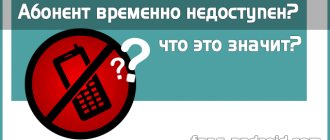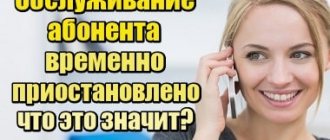“The subscriber’s phone is busy, leave a message after the signal” may indicate that the person is outside the network coverage area, uses the mobile Internet, or has added the number to the “black list.” There are other reasons, such as technical problems and overloaded cell towers. All of them will be discussed in the text below.
Your number is on the blacklist
Your phone number may have been blocked by a user and added to the Black List. Modern smartphone models have this function, but this can also be done through mobile operators.
It happens that this blocking is accidental, for example, a key combination was accidentally pressed or a child pressed something wrong, that is, by mistake. In this case, when you try to make a call to a subscriber, you will hear the first dial tone, and then short reset beeps. To understand what is wrong, contact the subscriber through third parties or in a personal meeting, ask to check if there is.
To unblock, you can try to write an SMS to the person, but the message does not always get through.
The wrong network type is set
Recently, a situation has often arisen in which incoming messages are blocked on new smartphones due to the wrong network type and poor-quality connection. For example, the phone is set to 4G priority type, but the SIM card or tower cannot handle it. In this case, playing short helps. That is, the owner of the problematic device needs to open his settings and change the pre-installed 4G (LTE, VoLTE) to 3G, and if that doesn’t help, then switch from 3G to 2G.
- Changing the network type on Android is done quite standardly: go to “Settings” → “Mobile networks” → “Network type”. Next, change the network specified there. By the way, on some devices the network type can be reconfigured in the SIM card menu.
Try lowering the quality from 4G to 3G - In the case of an iPhone, you need to go to: “Settings” → “Cellular” → “Data Options” → “Voice & Data”. Keep in mind that instead of 4G there may be LTE or VoLTE.
Try to contact the subscriber in other ways and offer to change the network settings - it helps very often. You can contact via the now popular Viber or WhatsApp, try sending SMS, you can send instructions by e-mail.
The line is closed due to mobile internet
There are phone models that, when the Internet connection is active, disable the ability to dial the subscriber, since they use the line to transmit data to the Internet. To establish a connection, you can temporarily interrupt the Internet connection.
If you have problems dialing your family, loved ones or friends, and the above methods did not help, then technical support can help. Call the operator and tell them about the communication problems. Be prepared for the fact that you will be asked to provide some information, for example, the full name of the person for whom the SIM card is issued. A specialist will be able to figure out at what level the problem is occurring and if so, indicate further actions.
What to do in such situations
After being notified that “The subscriber’s phone is busy, leave a message after the signal,” you can leave him a voice message. It is also worth sending an SMS with a request to call, having first activated the delivery report option. If a person may be in danger, it is recommended to go in search of him, starting from his place of work or study.
In order to always be in touch with the subscriber, it is worth thinking in advance about alternative ways of getting in touch, such as instant messengers and social networks.
How can I contact you in an alternative way?
You can solve the problem if you are in touch. But how can you stay in touch, given that “the line is busy...”? There are several ways:
- Try writing a message. As mentioned above, this does not always work.
- Use social networks, the most popular instant messengers are suitable - Viber or WhatsApp. But in this case, the subscriber must have Internet access and the application itself must also be installed.
- Try calling from a different number.
Now you know what it means: “The line is busy when calling the phone.” If you still have questions, write to us in the comments.
SIM card and phone
The possibility of damage cannot be ruled out. As a rule, the owner himself is interested in such a question due to missing important calls. This can be checked quite simply: using another SIM card and another phone.
If the problem is in the SIM card, then you need to go to the branch of the mobile operator and replace it with a new one. Don't forget to take your passport with you. If the problem is with the phone, then the cause may be damage to the card slot or a software failure. This is often observed when flashing the device. Installing an official ROM or visiting a service center will help restore normal communication.
How to check if the forwarding option is enabled?
To do this you can:
- Call support. If such a service is available, ask to disable forwarding.
- Log into your personal account and find “Connected services”.
- Use ussd commands to configure and disable forwarding. Usually this is the command ##002#. Enter the code on your phone and reboot it.
Technical difficulites
In addition, important factors are the quality of contact in general, the presence of a lock on the phone, and damage to the device itself.
If you don't connect after you turn off forwarding, the person you are calling should check a few things:
- The person who intends to call may be added to the list of unwanted incoming calls. Often this happens by accident.
- The operator making the call can also be blacklisted.
- It is recommended to temporarily turn off caller ID and dialers. Such third-party applications may interfere with communication.
- Sometimes your phone is simply in offline mode, that is, in airplane mode.
- It cannot be ruled out that a mobile phone may be infected by a virus that blocks incoming and outgoing calls. This option is unlikely, but checking with an anti-virus scanner will not hurt.
If, after taking all measures, you continue to hear the notification “The called party’s device is busy,” then problems have arisen with the operator.
As a rule, they are caused by the fact that the cell tower is temporarily interrupted, then you just need to wait.
Sometimes problems are associated with malfunctions of the phone or the chip attached to the antenna. Although you will usually receive a notification in this situation “The called party's device is turned off or is out of network coverage,” this possibility cannot be ruled out.
On the forums you can see many cases where only changing or repairing a mobile phone helped to establish contact and make a call.
“I’m busy” is a tricky service
Operators are increasingly thinking about the comfort and safety of subscribers, so they are creating appropriate ones (the names may be different, but the essence is the same). “I'm busy” allows you to block calls for a specific time. By turning on the service and choosing a time, the subscriber will not receive calls - this is convenient for busy people or students. This blocking is performed at the operator level and does not affect you personally, but ALL incoming ones.
Forwarding
Call forwarding has become a very popular add-on and is free to install and customizable. So, Tele 2 makes it possible to activate this function. This occurs when there is no answer or the line is already in use.
Often a person does not enable this option himself. If subscribers of the same Tele2 select the voicemail option or “Who called”, forwarding linked to the voicemail number is automatically activated.
The Voicemail feature also activates Auto Answer.
If this is the reason, then after the robot message is completed, you can transmit a short audio message to the subscriber.
The “Call Forwarding” option is enabled initially, without the need for an additional connection.
If you receive a "Busy" message every time you call someone, use another communication method, let them know about the problem, and see if their incoming calls are being forwarded automatically.
He can check this in several ways:
- With the help of a support specialist. It will also help you disable this add-on.
- The user can use his personal account. Information can be found in the “Connected Services” section.
- Using the ussd command ##002# . This feature will help you cancel the redirect. One such command is used for all operators. After using it, you need to restart the phone.
A technical support worker will help you understand why calls are being redirected.