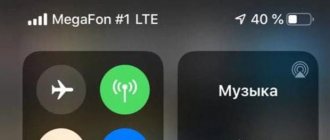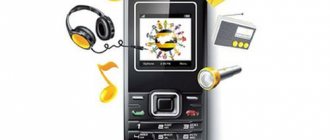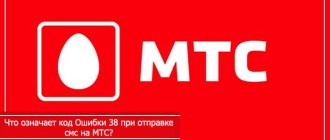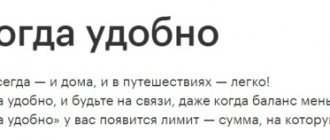Mobile users sometimes notice that the operator is withdrawing additional funds. Why do Megafon withdraw money from subscribers? The reasons for unexpected expenses, as well as how to avoid them, will be discussed in this article.
A larger percentage of write-offs is due to accidental activation of additional offers by the provider’s users. The main factors leading to unnecessary costs include:
- Validity of paid services and options purchased by the subscriber;
- Activation of information or entertainment subscriptions;
- Availability of existing debts;
- Activation of a tariff plan that is not suitable for the provider’s client.
When money is withdrawn without the subscriber's knowledge
For the mobile device to work correctly, you need to periodically top up your account, and it becomes unpleasant if the amount of expenses increases, but the terms of provision and characteristics of the tariff plan do not change. Funds can be withdrawn from an account without the consumer’s consent for several reasons:
- Information or entertainment subscriptions and additional paid content are installed on the user's phone number. Moreover, these applications may not belong to the Megafon network. Usually their presence is indicated by constantly arriving advertising notifications in the form of SMS.
- The SIM card has active services that work in paid mode.
- The presence of debts to the provider on other SIM cards that are registered to the same consumer.
- Poorly chosen contract.
- Hidden restrictions and tricks from the operator when changing the tariff plan. For example, a subscriber activated a contract, within which a certain function was provided for a promotion, completely freely. But when the promotional period ends and the conditions change, the previously free service will start charging a commission every day. Often the client himself launches a certain option, and then simply forgets about it.
- The mobile device may be infected with a virus program, and scammers are siphoning off your money.
- Efficient use of the telephone. Going to unknown resources and opening suspicious links.
How and where to complain about the mobile operator Megafon
Not long ago we encountered such a problem, my husband stopped using the SIM card and changed the operator, but there was a subscription fee, let’s say it’s his fault that he didn’t call and didn’t block the number, but excuse me, why should his mother be scared to pay for the resulting debt? And that the card was issued to him, these are completely 2 different agreements, we of course changed the SIM card to it, but there is no limit to the indignation, it would be better if the services were provided in the same way as you rip off money, but they connect a bunch of services without... Terrible attitude towards customers in the store Megafon st m Lyublino st Krasnodarskaya 51k 2 center Passazht yesterday 2nd... Very rude employees. It is not clear how the work of this operator is generally checked. I have an All Inclusive rate. But the money is still withdrawn for no reason. When you call the hotline they talk rudely. They are rude. My parents can't pick up anything other than a megaphone.
Read more: Purchase and sale agreement for shares owned by the company
We control expenses in your personal account
To enter your personal account, register by entering your phone number and security code. The main menu of the resource displays useful information, the current balance status, the amount of package data remaining in the current month, and much more.
If you want to find out why the extra money was withdrawn from your balance, look at information about all installed options on your mobile device. To do this, open the “Services” section. Here you can control the appearance of unnecessary applications, useless paid content and subscriptions. If necessary, deactivate them.
To find out the specific time interval and function due to which the funds were lost, go to the “Expenses” tab and see information about all paid actions in the current monthly period. If you need statistics for several months or a longer period of operation, fill out the details or order an invoice.
The first request for one-time details is made free of charge, for subsequent ones you will have to pay 3 rubles per day. There is periodic reporting, it costs 90 rubles. After activation, you will receive full statistics every 30 days. You can request an invoice to your email for zero rubles. or to a mailbox for 90 rubles. per month.
Attention! To use the personal account service, you will need a stable Internet connection.
What to do if itemizing expenses does not help
The functionality of your Personal Account almost always allows you to identify and eliminate the causes of unnecessary additional expenses. But there are times when detailing expenses does not help to understand the situation. Then all that remains is to contact the help center or visit the provider’s office.
It is advisable to start solving the problem by calling a specialist from the Megafon subscriber support center, who will always help clarify all the circumstances of debiting funds from the balance.
It is in situations where the user was unable to find out the reasons for the overspending using cost detailing that most often additional conditions for using the tariff plan come to the surface.
Therefore, you should always carefully study the agreement with the provider. If your signature is under it, it means that you have voluntarily assumed obligations to use and pay for additional services, and the balance funds are written off legally. This is a stalemate! There is only one way to try to get rid of such additional expenses - to choose a more profitable tariff plan.
If the subscriber is sure that the debiting of funds is not legally binding and is contrary to the terms of the contract, he needs to go to the Megafon office and write a corresponding statement. But this approach often does not justify itself due to a well-established mechanism for protecting its interests by the provider. In the event of a serious conflict, it may be worth considering changing the operator while keeping the number.
Help from Megafon employees
If the received details and personal account did not help, use qualified help from specialists. You can choose two ways:
- Call the consumer technical support hotline 0500 and ask the operator to disable the connected services.
- Contact your provider's service center.
Detailed description of some methods
It is provided free of charge and can be connected to any tariff plans except corporate ones. Activate the service using the combination *105*600# (send an empty text message, number 000105600). When “SMS check” is turned on, you will receive SMS messages about movements of funds on your phone account.
Connect using the USSD command *1000#. After activating the service, your phone will constantly display your current balance. Information is updated after paid actions and account top-ups. Subscription fee – 45 rubles/month.
USSD requests
In order not to unexpectedly be left without funds on your balance sheet, you need to periodically monitor your expenses. We present a list of USSD combinations:
- *105#. The team provides remote access to the personal account service.
- *100# is the main command for checking the balance status at the current time.
- *583# - will display information about all subscriptions and connected paid services.
- *512# is a simplified version of the details. It displays data about the latest paid transactions on the user's SIM card.
The use of all listed combinations is not subject to tariffs in the home region and in any part of the world.
Precautionary measures
Now you know what to do if money is written off from MegaFon. But we also need to talk about precautions:
- Carefully read the terms of service and options - do not allow incorrect and arbitrary interpretation of these terms;
- Do not subscribe to dubious subscriptions - this can lead to the loss of a large amount of money;
- Do not activate paid access to file hosting services on the Internet - by doing so, you yourself subscribe to subscriptions with regular cash debits ;
- Do not accept any codes from dubious persons, do not provide assistance in activating any accounts, do not send dubious SMS and USSD commands - all this is a direct path to debiting money from your account;
- Do not play television lotteries or take part in questionable sweepstakes;
- To protect yourself as much as possible from all the tricks of scammers, be sure to read our special article about types of fraud on Megafon.
The surest way to protect your phone from unnecessary charges is to use it exclusively for calls.
SMS service
If you want to find out where the money from your account was spent, use the SMS service from your provider, which will promptly provide the necessary information:
- Write an SMS to the number “000105612” - “Last 5 calls”.
- SMS to “000105611” - “Last expenses”.
- SMS to “000105613” - “Last 5 SMS”.
As a result, you will receive a response notification from the operator with the requested information. Sending a message in your home area is free of charge.
Ways to check and control balance
Popular methods of checking an account involve access to the phone number by which you check the information.
- USSD command *100# is a popular way to find out your balance. Dial this combination and press the “Call” key. The information will appear on the screen after a few seconds.
- SMS, number 000100 (with any text). Send a text message and in return you will receive an SMS with information about your account.
- Call 0501. Account information in voice form.
- . Receive messages about balance changes.
- . The account status will be displayed on the screen constantly, updating after each change.
Features of adjustment charges
Cellular users often notice that their balance decreases even if no actions have been taken. Both small and large amounts of money can disappear.
Having asked service support operators why the money was written off, users cannot get a specific answer, since the reasons for adjustment write-offs may be different.
If you have withdrawn money for adjusting Megafon, you can look for the real reason in the following situations:
- Most often, money is written off for an unused tariff package. If during the month the subscriber spent less than the minimum cost of the tariff on communications, and also did not use up the provided volume of megabytes and the number of minutes, adjustment deductions will be made from his account.
- The client entered into a contract with the operator with a certain price for the tariff plan, but after some time the price increased without warning. The subscriber continues to pay the fixed amount, but at the end of the month the accrual is adjusted and the missing amount is charged - for example, a payment of 50 rubles.
- After using up mobile traffic, money continues to be debited. Under the terms of some tariff plans, if the balance is negative, Internet access is blocked, but debits do not stop.
- The mobile operator has changed the charging of calls per second to per minute. Therefore, the cost of a 10-15 second conversation will be equal to a minute. And if the conversation lasted one and a half minutes, the client will pay for two.
Sometimes Megafon withdraws money for adjustments marked “Other”. This means that you are charged for additional services that are provided outside the tariff package.
Among such services:
- Megafon Protection.
- SMS protection.
- Who called+.
How to set up auto payment
The “Autopayment” option was developed for those customers who forget to replenish their balance on time. According to the terms of the service, money will be credited to the phone at a set time or if the amount on the smartphone approaches zero. To configure, you must follow the instructions:
- go to the company portal and log in to the system;
- on the page find the section for managing all payments;
- if the card is not linked to a SIM card, you need to link it;
- then click the “Add auto payment” button;
- select a replenishment method via a bank card;
- after this you can specify how often the transfer will occur;
- the form is filled in with the required parameters.
When all the data is saved, you don’t have to worry about the status of your mobile account. The amount will be added to the balance in a timely manner if there is money on the card.
The company has provided several ways in which you can pay for services without additional commission. If the card is linked to a number, it is easier to use a code command. When the plastic is not linked, you should use the official portal or ATM.
Application of software for mobile
If the subscriber does not have access to a computer, he can use a smartphone. First, you need to install the operator's application on your mobile phone. Next, the user must follow the following algorithm of actions:
- you need to launch the application on your cell phone;
- then select an item from the list to replenish the balance;
- the client can choose how the mobile phone will be topped up;
- in our case, you will need a bank card;
- Now you should fill out the payment form;
- indicate the mobile contact and the deposit amount;
- Next, you will need complete information about your bank card;
- The operation is confirmed by code symbols from SMS.
As soon as the transfer is confirmed, the subscriber will be able to make calls and access the network from his cell phone again.
On your bank’s website (online banking)
Online banking in most financial and credit organizations works on the same principle; slight differences may only be in the location or names of sections and buttons. How to pay for Megafon by credit card without commission, through Sberbank-online:
- We are going through authorization.
- Open the “Transfers and Payments” section.
- Scroll up the screen to the “Payment for purchases and services” subsection.
- Click on the “Mobile Communication” button.
- Select the operator "Megafon".
- Fill out the payment form.
We confirm the transfer using a one-time password from SMS with 900 (another bank will have a different service number).
By the way, Megafon can be paid using this method with a bank card without commission.