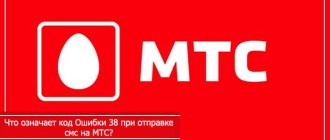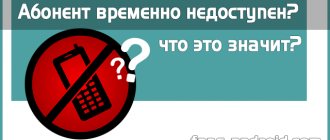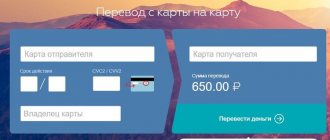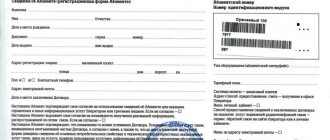How to remove the ban on MTS payments - a similar question worries many users who once decided to limit the capabilities of the operator and its partners and decided to establish a ban on sending paid and advertising content. Doing this on your own is more difficult than it may initially seem, since the telephone company has established special conditions for making changes in this area. They assume that connecting and disabling this option is carried out by company representatives.
What is a ban on MTS payments?
The “Content blocking” option is designed to block SMS to short numbers. This does not allow you to connect paid options provided as part of the newsletter. When entertainment content is blocked, for example, the “Dating” service, “Jokes”, “News”, etc., the user loses the ability to send SMS to paid numbers. It turns out that even if there is a need to transfer funds to pay for entertainment services, it is not possible to carry out the procedure.
The need for blocking arises in the following cases:
- Introduction of restrictions on access to 18+ content.
- Irrational use of funds on corporate numbers.
- Prevention of accidental connection of paid services.
Disabled mailings are used by people of retirement age and parents who purchase SIM cards for their children. The cost of the service is 1 ruble/point. Connection is free of charge. The option is valid on the territory of all constituent entities of the Russian Federation, Belarus, Kazakhstan and Ukraine.
Causes
The problem occurs in 5 cases.
- The network itself has an error. The company usually warns about technical malfunctions on the part of MTS - double-check the news and try writing off again.
- The subscriber requested a transfer in an amount below the established minimum. The system is able to process amounts starting from 50 rubles.
- The transaction limit has been exceeded. You can transfer or return no more than 15,000 from the card to your balance per day. The amount of monthly movements of funds in the account is limited to 40,000.
- There is not enough money on the balance sheet. For a positive response to the request, there must be an amount in the account that consists of the amount of the specified transfer, a commission of 4.3% and 10 rubles for the balance.
- You are trying to withdraw bonus money or a promised payment. “Thank you”, other bonuses and the promised one are displayed on the balance sheet as real finances, but in fact they represent only a discount on communication services.
The reason is usually indicated in a message with an error code. Read the entire text before correcting.
How does the connection happen?
In order to check whether the service is activated, you should send an SMS to the short number 8111. In a minute, the user will be sent a list of current subscriptions. Simplified version - USSD request *152#.
To activate the service, you can use one of the methods below:
- Send USSD request *984# and then follow the instructions.
- Call the service center using the short number 0890.
- Appear in person at the company office, taking with you an identification document.
If the connection does not occur after the completed steps, then you can use an additional method - send a malicious SMS to the phone. 6333. This is a general complaint and there is no charge for submitting it.
Before activating the service, you should understand the following points:
- The option does not remove existing connections.
- There is no guarantee of getting rid of subscriptions 100%.
- Not available for some tariff plans and regions.
The ban on MTS payments can be activated independently. The purpose of connection is to control your personal balance for unexpected expenses. This is much more convenient than constantly checking to see if there are any connections.
Error code 10100 MTS
Like the previous options, this is also a problem with the MTS Money service. It occurs in two situations:
- You are trying to transfer more than 15,000 rubles. for one transfer from your wallet;
- You are trying to exceed the maximum transfer limit per month, which is RUB 40,000.
This problem can only be solved with the help of the operator. Call the hotline, or better yet, visit the office in person - and then the limit will be temporarily removed.
You can also split the transfer into several operations if you need to transfer more than 15,000 rubles, but less than 40,000 rubles. Of course, this cannot be done with all payments.
How to disable the ban on MTS payments
Before lifting the ban on MTS payments yourself, you should carefully read all the possible methods and choose the most suitable and convenient one for yourself. The easiest way is a personal account on the company’s official website. You can use special combinations via phone or contact the company office, taking your passport with you to confirm your identity.
Deactivation of “Content Ban” is necessary in the following cases:
- The need to connect paid content.
- Pay for services or make purchases using short numbers.
Any information may be useful. If previously the subscriber had no need, for example, to send weather reports, then after some time such a service may become useful.
How to remove the ban on MTS payments in your personal account
In order to disable newsletters via your personal account, you need to perform the following steps:
- Register on the company's official website.
- Log in to the system using your username and password.
- Enter the “Additional Services” section.
- Remove the established ban on payments.
- Save your changes.
How to remove the ban on MTS payments from your phone
You can disable the established restrictions using your phone by sending a USSD request *985#. After a few minutes, the subscriber will receive an SMS notification that they can use the newsletter service.
Contacting the office
If your phone prohibits sending text messages to short numbers, you can contact the office to remove the restrictions. A company employee will carry out all the necessary manipulations after the applicant’s identity has been established.
Wallet description
The MTS Money electronic service is widely popular among subscribers. The convenient application is distributed free of charge and allows you to control the expenditure of your own funds, as well as pay for Internet services.
If MTS Money does not work, then the problem can be easily solved by rebooting the device and checking additional settings. Thanks to frequent updates, the system is quickly improved, which eliminates the occurrence of delays in money transactions and the occurrence of errors.
Wallet users can perform operations:
- transfer money between bank card accounts and mobile phones;
- pay administrative fines from the traffic police, games and add-ons, applications, mobile phone packages, home Internet;
- receive cashbacks for money spent on certain days;
- order a credit, debit or universal payment card;
- arrange loans;
- automatically replenish accounts and pay off loans.
Important. Users who have been identified have full access to options. You can confirm your identity through the built-in service or by visiting the office.
How to install on a smartphone
For user convenience, the application uses automatic detection of screen resolution and automatic resizing of icons. The wallet is available for download to gadgets with operating systems:
- iOS;
Download from AppStore
- Android.
Download from Play Store
Important. When you launch it for the first time after installation, the application requests permission to access received SMS, device memory and camera. If one of the applications does not have access to the MTS Money service, then errors may occur or a complete failure to work with QR codes or automatically record a password received via SMS.
Installation on Android and iOS is no different. To do this you need:
- Go to the built-in store with widgets and applications using the button above.
- Click on the “Install” .
- Wait until the file is automatically downloaded and installed on the system.
After installation, the launch icon will appear on the desktop. There is no need to reboot the device.
Method #3
Open the website payment.mts.ru and log in using your number. In your account, open the “Payments and Transfers” tab, where in the “Mobile Phone” submenu select “MTS (0%)”. Then everything is simple - indicate the MTS number to which you will send the money and confirm with the “Pay” button. By the way, if you want to receive a fiscal receipt, you can indicate your email in the payment menu, to which a copy of the OFD payment receipt will be sent.
Transfer via MTS Pay
What to do if money was transferred to you by mistake
In life, there are also opposite situations when you discover that money has been accidentally credited to your account. There are two ways here:
- Wait until the sender contacts the operator with a request to cancel the transaction. After adjustment, the money will be automatically returned to the owner.
- Wait until the sender calls personally and reports that he made the transfer by mistake. To cancel a transaction, simply return the amount via a terminal or ATM to the specified number.
In the latter case, you need to be careful not to run into scammers. Be sure to make sure that the money actually arrived, and only then return it to the person.
Tips for deposit card holders
To prevent such unpleasant situations from happening to you, take note of the following tips:
- do not give your salary or pension card to anyone;
- do not store the card and its PIN code in one place, do not write the code on the card itself;
- do not leave large sums on the card, it is better to keep your savings in deposit accounts;
- Do not share your card information with anyone - PIN code or login to your personal account;
- Do not enter personal data on the Internet, social networks, or websites.
Do you often make payments through your personal account on the Internet? Focus on online stores with clean reputations. Scan your computer for viruses daily. And don't panic when the bank suddenly rejects your payment. Try to figure out the problem yourself. Or go to the bank branch for clarification.
MTS TV codes
Errors from the MTS operator may also occur when using the satellite television service. In this case, you can also quickly eliminate the cause of the problem if you know how error codes are deciphered. We talk about the most common errors and how to fix them:
- Error E101-4 and E107-4 - the MTS TV smart card was not registered;
- Error E016-4, E16, E16-4 - there are no funds on the balance, there is no subscription to the channel package;
- Error E133-4 - the receiver/receiver needs to be rebooted;
- Error E106-9 - a SIM card is used that is not included in the MTS satellite TV set;
- Error E30-4, E120-4 - activation keys have not been received, you must wait for the download without turning off the equipment;
- Error E19-4 - satellite TV equipment has not been used for a long time, wait for loading;
- Error E006-4, 104-2, E04-4 - smart card error, reboot the device and check if the card is installed correctly;
- Error 48-32 - hardware failure, reboot required
- Error E52-32 - no satellite dish signal, check the connection.
As you can see, when using satellite TV sets from the MTS operator, most of the problems are of a technical nature, or are related to the lack of funds on the balance, lack of payment for the package of TV channels. Knowing the error codes, you can easily fix the problem.
Interface update
After the update, the MTS Money application has become more convenient for users, since it indicates a specific error with red text, and not just a code. It is important to know: if you enter someone else’s wallet incorrectly and accidentally transfer to someone else’s card, the system does not give a warning; canceling such a transaction is impossible. Therefore, before confirming the operation, you must carefully check the entered data.
The creators of the service have provided special codes for errors in electronic wallets, knowing which, users take measures to eliminate them.
Error code QWPRC 300, 7101, 7100, 1018, 1021, 319 kiwi
Authorization is awaiting confirmation Tinkoff
Transfer money from Tele2 to Tele2
Error codes 01-01, 20-01, 01-05 in the Sberbank Online application - how to solve the problem?
How to solve a problem
The main reason for this error is a temporary technical failure on the MTS money server or problems in the mobile application. Technical support staff usually limit themselves to template answers, advising you to repeat the transaction 12 hours after the unsuccessful attempt. The problem does not always resolve on its own. First of all, the client should update the “My MTS” application by installing it using the Play Market. To fix error 20998:
If the problem cannot be solved using the methods described above, you need to call the short number 0890 or the hotline 8-800-250-08-90 and leave your complaint. In some tariff plans, there must be a certain amount on the balance that cannot be spent. Therefore, if error 20998 occurs, you need to carefully read the terms of your own tariff and, if necessary, top up your account.
Error 20998
Error code 20998 in MTS Money occurs infrequently and occurs due to problems with the transfer of funds. The error appears when replenishing a mobile number or making cashback payments. In this situation, only the error code appears on the user’s screen without its details. To fix the error you need to:
Mostly after performing these steps, the error disappears and the application functions as usual.