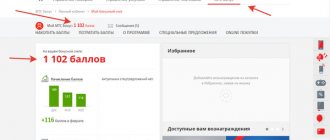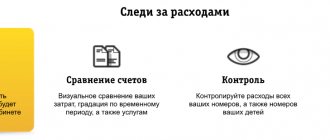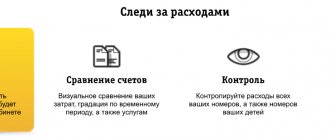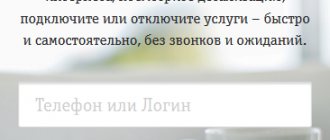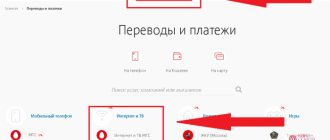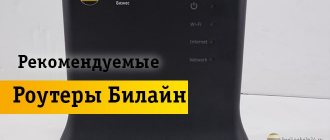To find out the balance on your Beeline home Internet, you can use the web account, a special service and a number of combinations. To check, you will need a mobile phone and Internet access, a contract number and the assistance of a company employee. If there is no connection to the network, then it is possible that there are not enough funds on the balance. In this case, it’s easy to find out your account status without going online if you know the required combinations and numbers.
Login to your personal account “My Beeline” for individuals or legal entities
Other accounts Find out about new office opportunities All business accounts To gain access to the account, fill out an application and send it by email
Access to all personal accounts through a Single Account
Create a single account and link it to all personal accounts of Beeline Business services that you use. No more need to store multiple logins and passwords
It is difficult to imagine modern life without high-speed home Internet and digital television. And, the Beeline company strives to provide its subscribers with these services of the best quality, and to make their use as convenient as possible.
Until recently, in order to change the tariff you had to contact the provider’s office, and to top up your balance you had to look for an ATM. Now everything has become much easier! To manage your home Internet and digital television, there is a personal account, which you can log in from your phone or tablet, or from your computer.
The My Beeline personal account is a modern and convenient tool for managing your personal account. It is always at hand, and all the most popular tools are available in one click. For example, you can use it:
- Find out your personal account balance, the amount of the subscription fee and the cost of connected tariffs and services.
- View the characteristics of current tariffs and, if necessary, adjust them or change them to more profitable ones.
- Get full cost details and network connection statistics.
- Block the Internet and home TV during the holidays.
How to log into your Personal Account for Home Internet and Television?
Regardless of which Beeline services the subscriber uses, he has access to a single personal account, through which he can manage both the Internet and television for the home, as well as cellular communications.
Login to the new Beeline Home Internet Personal Account is available at: https://beeline.ru/login/
To log in you will need a login and password:
- Beeline personal account - St. Petersburg
- Login – corresponds to the personal account number in the format 08XXXXXXXX
- Password – issued upon concluding a contract or set by the subscriber independently
If you use an operator’s cellular connection, then you can log in using the login and password from the My Beeline mobile account, and no additional registration is needed. In this case, the login is 10 digits of your phone number in the format 9XXXXXXXXXX (without 8 or +7 at the beginning). The password, if you don’t have one yet, can be obtained using the command *110*9# or via the link.
The old personal account for users - lk.beeline.ru is closed and it is impossible to get into it.
How to log into your account if you forgot your login or password?
In some cases, access to your personal account via the Internet may be limited, and in order to enter it you will need to obtain a new password or restore a lost login.
To receive a new password, go to the password recovery page, enter your personal account number from Home Beeline in the “Login” field and, in the next step, the email address that was specified when concluding the agreement. If the address matches, then after sending the data you will receive a link to reset your password and set a new one.
If you have forgotten your personal account number (login), you can get it again. To do this, on the access restoration page, enter the email address or mobile phone number specified when registering the agreement and follow further instructions.
If you encounter difficulties logging into your subscriber account and gaining access, you must contact the Beeline hotline for help by calling: 8-800-700-80-00. To restore your login and/or password, you may need to provide the operator with the following information:
- Full name of the subscriber in whose name the contract was concluded
- Passport data of the owner (series, number, when and by whom the passport was issued)
- Internet connection address
Balance on the modem
In order to replenish the balance of a modem operating on the Beeline network in a timely manner, you need to find out your balance in time. Modern modem devices come with software - “Beeline USB modem”. The program allows you to see the current balance when launched. To clarify the balance, other options are also suitable:
- In your Beeline personal account, logging in to the company’s official website using the link: https://my.beeline.ru/login.xhtml - see the modem balance in the “Account Balance” section.
- The balance of any Beeline account can be found in the “My Beeline” mobile application on the main page.
- How can I find out the remaining balance on my modem in another way? As a last resort, you can install a SIM card in your phone and dial *102#, then the dial button.
Features of the My Beeline account
For users of “Home Internet” and “Home Television” from Beeline, the subscriber account provides a wide range of opportunities for monitoring and managing their account and existing services.
All information about your personal account is in the most visible place - at the top of the main page of your account. Here you can see the amount of the subscription fee, when the next fee will be charged and by what date the bill must be paid; connect auto-payment or auto-trust payment, take Beeline trust payment or top up your account with a bank card. Nearby, the personal account number and the cost of individual services are indicated.
Here, the subscriber can turn off the Internet at home or temporarily block his account. This feature is useful, for example, so that during a trip when you are not using the services, money is not wasted. You can block the Internet for up to 60 days.
- Beeline personal account St. Petersburg
Just below, the LC shows the characteristics of the current tariff and connected options. Here, you can choose a new tariff plan or increase your Internet speed at home without changing your tariff. With help, you can increase the speed to the required level or add it only for a few hours when you need to quickly download a large amount of information.
Further, it contains information about Beeline home television - the name of the tariff, characteristics of the connected equipment, the amount of the subscription fee and the list of channels. If necessary, here you can turn on separate groups of channels, as well as order a free connection of up to 3 additional TVs to digital TV.
When moving, a Beeline subscriber can submit an application directly through the personal account to change the Internet and TV connection address in just “one click.”
Statistics on payments, expenses and service activity are available in the “Details” section. Here you can select the required type of report and the period for which you want to receive it.
Most importantly, when you connect to the Internet at home via a Beeline modem or router, you can open a personal account not only with a zero balance, but also with a minus balance, even when access to other sites is limited.
To manage the operator’s services, including the Internet for the home, from a cell phone or tablet, it is most convenient to use the “My Beeline” application rather than the mobile version of the site. It includes the same features, but at the same time has a more convenient interface, adapted for mobile devices and works much faster.
A user of a mobile operator who controls expenses and account balances will get rid of a lot of problems. How many times has an important call been canceled due to lack of money on the phone? A client who knows how to check his balance on Beeline will always stay in touch. However, it is also worth taking care of loved ones. The operator provides verification of someone else’s account, this allows you to transfer funds to parents, children or friends in a timely manner.
Information for modem owners
Unused traffic, minutes and SMS can be viewed in the personal account of the USB modem. But in this case, the login is carried out not on the official company portal, but through the PC software interface. The corresponding button appears at the bottom of the monitor near the date and time.
After authorization, you need to open the “Account Management” folder and select the required subsection:
- "Balance". This category displays the availability of money on the phone and the remaining packet Internet traffic.
- "Data". Here you can find information about the firmware, the current tariff, the number of connections, statistics of transmitted and received information.
When there are no funds on the balance, the operator restricts access to the network. But you can log into the USB modem’s “personal account” to view statistics and top up your personal account.
Account verification for modem owners.
Ways to check the balance of prepaid numbers
- Request. Using the combination *102# you can instantly find out your account status. The command works for all subscribers, even those in roaming.
- Call. By dialing 0697, the user will receive information about finances.
- Application. A subscriber using the official program will be able to check the Beeline account balance, as well as manage card services and obtain information about expenses. The application works on the Android and iOS platforms. The program is downloaded from the Play Market.
Ways to check the remaining traffic on your tablet
Beeline offers its customers many options for checking Internet traffic: using USSD requests, through the “Personal Account”, hotline, etc.
The hardest thing to do is on a tablet. In this case, standard queries and commands (for example, *102#) do not work, and special means for collecting information are not provided.
But there are several ways to bypass the restrictions and find out the traffic on this device:
- A special mobile service offered by Beeline. The tablets support a compact personal account on the iOS and Android platforms. Sequence of actions: authorization, selecting “Service Packages” in the menu, then your tariff.
- Information about the remaining traffic, minutes, SMS is provided here. Most often, this information is displayed immediately on the main page, i.e. There is no need to make unnecessary menu transitions. In this mini-LK, users can top up their own account or buy megabytes.
- Internal statistics. Any operating system (OS) automatically records the number of gigabytes of information transmitted and received via the Internet. When periodically tracking and clearing statistics, no additional manipulations or USSD commands are needed.
In a few seconds on Android and iOS, you can determine the balance according to the limit by going to the “Mobile communications” section. Here you need to keep track of “Current Periods” and “Cellular Data”. There is also information on traffic that was spent outside the home Internet coverage area or while roaming.
If the listed methods take a lot of time, you can always call Beeline customer support and clarify the information you need. It’s better to visit any company salon and chat directly with a consultant.
Checking balance.
Checking your account status for postpaid tariffs
For users with a service package that allows them to go into the red, a different balance check structure is provided. The easiest way to find out your balance on Beeline is *110*04# . By dialing the combination, the subscriber will receive information about the account and his debt. Customers who choose a postpaid tariff have the opportunity to activate SMS notifications. The service is completely free to join and helps you control and pay off your debts on time. You can activate the service using the number 067409231. After connecting, the user will receive a notification message on their cell phone every month.
Other subscriber's balance
How is the balance of another subscriber controlled? The operator makes it possible to find out the balance of a loved one in order to be able to top up his account. Connected allows you to check the balance regularly or once on Beeline from other subscribers.
The option is connected this way:
- It is necessary to obtain the user's consent by dialing *131*5*then the numbers of the Beeline subscriber's phone number without 8# and the dial button.
- Wait for the user's consent. You will receive an information message via SMS.
After this service is activated, the operator will notify you in an information message if the balance on your loved one’s number becomes less than 60 rubles, and you can make independent inquiries about the current balance on the desired number.
Attention! Connecting users to information is paid! The cost of adding one number is 5 rubles.
The service is controlled by USSD commands, with the help of which you allow or prohibit adding your number to the ability to check your balance by other subscribers, who will be allowed to see this information, find out balances and lists of numbers. All combinations can be viewed on the service description page: https://beeline.ru/customers/products/mobile/services/details/balans-blizkikh/.
Checking the account of another Beeline number
The telecom operator allows you to view the account status of loved ones. To check the balance on the Beeline number of children or relatives, you should activate the “Balance of loved ones” option. The service connection scheme is simple; you need to send a request *131* mobile number # . If both phones are serviced by Beeline, you can enable automatic bill notification. To do this, dial *131*5* mobile number # . A request will be sent to the specified phone number, which must be confirmed. The check is performed with the command *131*6* mobile number # . However, it is important to complete all join elements for viewing. Activating the service is completely free; only 5 rubles are charged when you link your phone. If you have problems connecting, you should study the information on the website or call 06409. When dialing a cell phone number, only 10 digits are entered, the first two characters (+,7 or not written
However, it is important to complete all join elements for viewing. Activating the service is completely free; only 5 rubles are charged when you link your phone. If you have problems connecting, you should study the information on the website or call 06409. When dialing a cell phone number, only 10 digits are entered, the first two characters (+,7 or not written
If the client does not wish to provide information, he can close the account view. The action is performed by the command *131*0* mobile phone # . You can find out which subscribers have access to information by dialing *131*9# .
Additional options for checking your account
In addition to checking the main one, it is useful to monitor other accounts. You can view bonuses by dialing *107# , and to obtain information about the remaining Internet traffic, use the code *108# . Additional services are another way to find out your balance on Beeline. By activating the “Balance on screen” option, the subscriber will receive information about the account without entering codes or calling. Finances are simply displayed on the device display. The option is free to connect, but 50 kopecks are charged daily in the form of a subscription fee. Before connecting “Balance to Screen”, it is recommended to enter the command *110*902# and find out whether the offers are relevant for the user. The option is activated using the request *110*901# or by calling 067409901. You can disable the service using the command *101*900# or by mobile 067409900. For prepaid tariffs, it is recommended to connect . A service connected with the combination *110*161# will notify the client about the balance threshold.
- dial a special USSD command;
- call the service phone;
- visit the subscriber’s personal account;
- use the mobile application;
- open the modem menu;
- find help information in the smart TV settings;
- call the contact center.
An important feature of these methods is their limited range of action. Thus, sending a command is not suitable for home Internet, and owners of a mobile connection will not be able to use the TV screen.
other methods
How else can you find out your Beeline balance? There is an additional way to check your Beeline balance. You can constantly be aware of the current status of your account if you install the Beeline balance widget on the Yandex home page. How to do it?
- Switch from Wi-Fi or wired Internet to mobile Internet from your operator.
- Log in from your device to the page www.yandex.ru.
- Find the Beeline balance widget in Yandex settings.
- Click on it.
- Agree to the terms of use.
- Ready. Now you will constantly see your current balance on the widget.
How to find out your home Internet balance Beeline
There are 2 main ways to check your Beeline home internet balance:
- using a computer;
- by looking at the account balance on the TV screen.
The second approach is optimal for those users who additionally have a television connected and have a smart TV. To use the mentioned method, you will need:
- open the settings menu;
- find the section dedicated to the client’s personal data;
- view the information provided.
If unexpected difficulties arise, you should contact the contact center staff and ask for their help.
On the computer
Obtaining the necessary information when using a USB modem is practically no different. To find out your Beeline Internet balance on your computer, you will need:
- open the main menu of the device;
- find in the proposed interface a section dedicated to finances and traffic balance;
- view the information offered by the provider.
The main advantage of the described approach is its simplicity. To access information, just insert the modem into the USB port of your computer and wait until it connects to the operator’s network. At the same time, the presence or absence of funds does not in any way affect the result and availability of the check.
Commands to check from your phone
The easiest way to check the remaining traffic using a smartphone is to send a special USSD request *100#. The answer will arrive instantly in the form of a short message.
An alternative solution is provided for users who have installed one of the tariffs from the “Everything is My” line on their SIM cards. They just need to dial the combination 06745 or 06746 on their phone and call. After that, all you have to do is follow the system’s recommendations.
In each described case, the answer is available almost instantly, and therefore obtaining the necessary information will not cause difficulties for clients. The main thing is to type the specified combinations correctly and avoid typos.
We use USSD commands
The above methods for checking accounts and package balances are not suitable for all people. The classic way to check your account is a USSD request. To use the command, dial *102# on your smartphone and press the call button. All the necessary information regarding your money account, minute balances and messages will be displayed in front of you. This command is universal and is suitable for all users, regardless of the connected tariff plan. After you submit a request, the information you are interested in will immediately appear on the screen.
If your tariff plan has a postpaid payment system, dial the combination * 110 * 45 # on your mobile phone. All data will be sent to your smartphone in the form of a message. You can activate the financial report option by dialing the request: *110*321#. If you use a tariff with a prepaid payment system, dial *110*901# and the call button on your phone. You can let the other person find out the balance. For this there is a special command * 131 * 1 * subscriber number #. It is very easy to check the balance of package services via USSD command. The advantage of this method is that you do not need access to the Internet for such a check. When using USSD requests, it matters which tariff is connected (prepaid, postpaid or corporate).
Through your Beeline personal account
The most universal way to check your Beeline Internet balance is to use your personal account. It stands out due to the completeness of the information provided and the ability to manage active services and mobile communications by enabling and disabling options. At the same time, the process of viewing financial information is extremely simple and will require:
- visiting the official Beeline portal;
- authorization in the system using a login and password (the process of gaining access is extremely simple and will not take much time from visitors);
- viewing information offered by the operator.
It is important to emphasize that all clients of the telecommunications company have a personal account, regardless of the type of Internet connection (modem, home network or mobile connection). Therefore, every subscriber is able to control expenses.
Via the app
The use of an application, which can be called a portable analogue of a personal account, is no different from the approach described above. To check the remaining traffic, all you need to do is:
- download and install the program on your smartphone;
- log in to the system;
- view the status of your personal account and the remaining gigabytes.
It is worth emphasizing that the main advantage of the program over a standard account is portability. To gain access to information, all you need to do is have a phone with the program installed on it and remember the password for your own account.
By phone
Another way to find out the balance of a Beeline router is to dial the call center phone number. The client receives information on the balance and amount to be paid. The algorithm of actions is as follows:
- dial 8-800-70-080-00;
- select the Home Internet section (button 1);
- go to the Payment and Finance section (button 4);
- click on the Find out balance link (button 1).
All that remains is to enter the login number, which is a 10-digit number, after which the voice will inform you about the balance in your Beeline account.
Now you know how to check the balance on a Beeline router using one smartphone. Calling a call center is convenient because all you need is a phone to get information. The downside is a big loss of time and the need to have the contract number on hand.