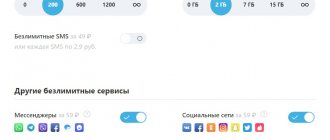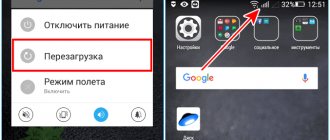Situations when Beeline does not have a network are not uncommon, because the operator does not provide 100% coverage throughout Russia. Problems with finding a network most often arise outside of the “home” (connection region), mainly in remote settlements. But it happens that the network disappears for other reasons and then catching it becomes a real problem, especially for the 4G network and when traveling to other countries. There is no need to worry, in most cases the problem is resolved quickly.
If Beeline doesn't pick up the network today
The situation when waking up in the morning and being unable to call anywhere because there is no network, happens even in a familiar environment - at home, at work, at a party. That is, the subscriber has not gone anywhere, but on the way to work or even at home he cannot make a call or send an SMS, much less access the Internet. Why is there no signal today, because yesterday everything was fine?
Perhaps nothing is broken, even if Beeline writes on the phone screen that the mobile network is unavailable. Crashes often occur in the mobile device itself. In this case, you should reboot it or turn it off for a couple of minutes and turn it on again. You can suspect this problem when other people have coverage and manage to use all the operator's services.
If the reboot helped and the signal appeared, then there was just a failure in your device and there is nothing to worry about. Although if such failures recur, you can show the phone to a repair specialist.
But it happens that the connection disappears in other situations, possible options for the problem and its solutions:
- Lack of coverage when traveling out of town . It’s no wonder that when you travel outside the city, you can end up in an area where signal reception is not as high quality as within the metropolis. Upon returning home, you will be able to restore full functionality to your gadget again - the network will appear. And sometimes it is possible to find a place where the net catches, especially if the resting place is not very distant from a large populated area. In this case, it is also worth trying to reboot the phone; perhaps the connection with the home tower is simply lost.
- Checking the SIM card for damage , which may also be the reason for the lack of network. True, such a problem does not arise suddenly, more often after the phone falls, or the SIM card is removed from the slot too often. In this case, it is not registered in the network and, naturally, is not serviced like other subscribers of the same operator who are nearby.
- Phone replacement . If the SIM card is in order, then you should try to put it in another phone; cases when the signal receiver in the phone stops working are not uncommon. This is not the operator’s fault, you will have to change the device, and then the network will be able to “catch” properly.
- Technical work , including connection of new equipment by the Beeline operator. In this case, no matter what you do, there will be no network until the work is completed. You can find out about technical work by visiting the operator’s official website, where maintenance schedules and duration are indicated for each individual region. In this case, the problem will be solved only after the work is completed.
If none of the options work, and there is no access to the Internet, you can visit the nearest communication store and ask a consultant what is causing the communication problems. When there is no urgency in making or receiving a call, then excellent advice is to relax and calm down, remember the time when there were no mobile phones at all and enjoy communication with loved ones and nature. It is unlikely that such a large operator will allow its service network to disappear for a long period of time. In any case, the fewer dissatisfied subscribers, the greater the profit.
How to easily connect a profitable 4G unlimited tariff to Beeline
Beeline 4G is a high-speed Internet, with a certain MHz range of the LTE network, which ensures network availability where 3G does not reach. If you enable unlimited Internet traffic, the user will be able to access the network within the coverage area without limiting their communication. To use 4G, you should find out which mobile devices support this network, as well as find out the connection options and usage features.
Can't pick up 4G network
The modern communication standard, which is being actively implemented in an increasingly large territory of Russia, 4G, is sometimes unavailable even from such a large operator as Beeline, what is the reason?
The first and simplest, 4G coverage where you are simply does not work yet, that is, the phone will not catch the network. If there is a suspicion that there is no such coverage in a particular locality, the easiest way to check this is by looking at the coverage map; finding out whether there is a service in the desired area will not take more than a couple of minutes.
Important! When leaving large cities, you should be prepared for the fact that the network will catch poorly or disappear altogether. This is not a problem, because most of the country has 3G and 2G, which you can switch to at any time.
First of all, you should check the 4G coverage map
. Other cases when you cannot use high-speed 4G Internet from Beeline:
- Lack of Beeline network . When your phone can't access the Internet, there may be no network at all, not just 4G coverage. If the telephone signal cannot be received, then you will not be able to access the Internet.
- The influence of viruses . It happens that the smartphone is “operating” with malware, which does not allow it into the network. The solution is to run a scan of your gadget using an antivirus program. If such problems are detected, from now on, access the Internet from your phone only after starting the antivirus.
- Insufficient funds in the account . It’s worth checking your balance, perhaps your packet traffic has been exhausted or there are no funds in your account. To again have access to high-speed Internet, you should top up your account in any convenient way.
If such a problem occurs in the modem, then it is possible that the device has failed. You can check this as follows: try loading any Internet page from your phone if the SIM card and device support the 4G standard.
One of the most common reasons, which should not cause you to panic, is carrying out repair work on the line. At the time of work, which you can find out about by visiting a communication shop or accessing the Internet in another way, you can use 3G Internet or just wait.
Important! If there is a cellular connection, then you can contact the Beeline help desk. The first option is to dial the short number 0611 and clarify the reasons for the lack of access to the network and the duration of the outages. The second option, if there is no network, but you have a landline phone at hand, dial the number 8 800 700 0611. Number for those who are within the country. By asking the operator the questions you are interested in, you will be able to obtain comprehensive information. For those who are roaming – number 7
.
How to understand what happened and why there is no network
If the network disappears, you can find out why it is not there on your own, since there are few reasons.
It is necessary to carry out diagnostics. There are only 3 main suspects in the event of a failure: problems on the part of the operator, failure of the phone and terrain features. To calculate the cause, you need to go through all possible options and analyze the situation.
Can't connect to the network while roaming abroad
If you go on a trip abroad and find that your phone does not see the network when roaming, there are not many reasons for this, more specifically:
- Roaming service is not provided in the host country. There’s nothing you can do about it, you’ll either have to buy a SIM card from the operator that services the territory you’re staying in or stay out of touch.
- International roaming and access services were not activated before the trip. Don’t forget, before any trip abroad, you should get advice from a subscriber service specialist in the office or by visiting the operator’s website. This will help get rid of many problems abroad.
- Problem with the phone. The solution, as always, is to reboot, perhaps the network will appear if the first two conditions are met.
- There is no money in the account. Communication while roaming is expensive, and this should not be forgotten. The solution to the problem is to top up your account.
When going on a trip, you should take care of convenient communication.
When going on a trip, you should take care not only of all the necessary things, but also of communication outside of Russia, the roaming services of the Beeline operator are numerous, you can choose the appropriate option.
Cost and additional conditions
The “Unlimited 4G” option is suitable for computers and tablets, USB modems and smartphones. Connection is free, the subscription fee is 5 rubles per day. After activation, the speed will not be inferior to the wi-fi connection. If the subscriber decides to use the traffic package provided by the tariff plan, then after the limit is exhausted, the volume will be extended automatically, thanks to.
With Unlimited you have unlimited access to the network even when traveling around the country at speeds of up to 75 Mbit/sec.
Troubleshooting SIM card problems
Beeline may not be able to connect to the network if the problem lies in the SIM card. Situations when a SIM card stops working are numerous and most often associated with careless handling. Reasons why a Beeline SIM card may not work:
- It has not been used for a long time and the operator no longer services it. There will be an automatic disconnection after 6 months after the absence of any subscriber activity. In most cases, such a card cannot be restored, the exception is if the subscriber himself disconnected it from operation. Such actions are carried out in order to prevent unauthorized access to a mobile account. The problem can only be solved by contacting the service office with a passport, and the card itself must be registered in the name of the person applying for its restoration.
- The SIM card is blocked by the operator. Reasons for blocking: negative account balance, incorrect PIN code entry 3 times in a row. In the first case, you should top up your account and pay off debts, for example, if you are connected. If the PIN code was entered 3 times and it is incorrect, then in this case you should enter the puk code, it is printed on the plastic card where the SIM card was inserted. If you make a mistake 10 times in a row when entering this password, the number will be permanently blocked.
- Damage to the SIM card due to frequent removal. This means that the element that is identified by the phone can no longer be read and you will have to change the SIM card. Especially if the Beeline network has disappeared and none of the above recovery procedures help.
- The settings have gone wrong. Most often, this happens if children play with the phone. You can restore settings or find a network manually. You should find the “settings” item in the phone menu and select “network search”. Its detection is automatic in most cases. If the setup is unsuccessful, you can set the network manually by selecting Beeline from the proposed list.
Network search automatic or manual
- Damage to the contacts of the SIM holder, that is, the connector where the SIM card is inserted. There’s nothing you can do on your own; you should contact a service center.
Another common problem is that the SIM card is inserted incorrectly; of course, in this case it will not work. It should be carefully removed from the SIM holder and inserted according to the icons on the device body.
Suitable rates
The list of tariffs that support 4G, which include large Internet traffic packages, is presented in the table. “All in one” line:
| Name | "All2" | "All3" | "All4" | "All5" |
| Subscription fee, rub. | 600 | 900 | 1500 | 2500 |
| Internet, GB | 15 | 22 | 30 | 30 |
| SMS, pcs. | 300 | 300 | 300 | 300 |
| Minutes, pcs. | 500 | 1200 | 2000 | 5000 |
| Internet and TV at home | 50 Mbit/s, 30 channels | 100 Mbit/s, 70 channels | 100 Mbit/s, 100 channels | 100 Mbit/s, 150 channels |
| Additional numbers, pcs. | 1 | 3 | 5 |
The “EverythingMoe” line is no less popular:
| Name | Price in rubles | Internet, GB | SMS, pcs. | Minutes, pcs. |
| "Everything is Mine"1 | 400 | 3 | 300 | 300 |
| "Everything is Mine"2 | 600 | 12 | 300 | 500 |
| “Everything is Mine”3 | 900 | 22 | 300 | 1200 |
| “Everything is Mine”4 | 1500 | 30 | 300 | 2000 |
| “Absolutely All Mine” | 2500 | 30 | 300 | 5000 |
The “All for 1800 + roaming” tariff with 4G provides extended packages that can be spent even while traveling. Main parameters:
- Traffic package – 15 GB.
- The normal regime operates in more than 100 countries.
- 3000 minutes.
- 300 SMS messages to any operators.
- Cost 1800 rub. per month.
A more budget option for the “All for 1800” tariff is the “Unlim” product. You will only have to optimize roaming with the help of an additional subscription.
You can connect or switch to a tariff through your web account, sales office or with the help of a customer support operator at 0611. You can switch from one tariff plan to another. This procedure is free if a full reporting period has passed since the last product change.
"Unlimited" for computer
There is an offer for computer equipment that allows you to use traffic at home. The package provides 30 GB for 900 rubles. per month. The user is given a beautiful number as a gift. Additionally, you can activate “Unlimited at night” for 150 rubles/month. Other tariff items:
| Options | Cost, rub. |
| Communication with a subscriber of any operator | 2,5 |
| Intercity | 5 |
| SMS in home region | 2,5 |
| SMS outside the home area | 5 |
| Sending SMS long distance | 8 |
| MMS | 10,65 |
"Highway"
This service is suitable for increasing the traffic limit during the daytime, and it is also used for a tablet. After activating the subscription, the user is offered the following conditions:
| Number of gigabytes | Price in rubles per month |
| 6 | 400 |
| 12 | 600 |
| 18 | 700 |
| 30 | 1200 |
It is convenient to connect through the “My Beeline” mobile application. To manage services, you need to download and install the service on your smartphone.
Due to the technology features and LTE configuration, Beeline 4G cannot be used everywhere, despite the fact that the provider is actively developing the zone. Experts advise switching to 4G only when actively using the Internet. In other cases, in the settings you should change the operating mode to 2G or 3G. During this procedure, it is important to update the activation of the transfer of mobile information by disabling and enabling the corresponding key in the smartphone menu.
Reason #2. Changes in the architectural appearance of cities
The city is not static. Old buildings are being destroyed, new modern ones are being erected in their place, and new areas are being developed. There is no guarantee that a high-rise building made of steel and concrete will not appear in the path of the transceiver radiation (transmitting antenna of the base station) tomorrow, and Beeline subscribers in the entire sector will not face the problem of a sharp deterioration in the quality of cellular communications.
Reinforced concrete is the second most terrible enemy of electromagnetic waves after solid metal structures (for example, roofs). A massive tall building in close proximity to the BS is a serious problem. Beeline technical service will try to solve it as efficiently as possible. You can move the repeater, but this will cause another problem - a gap in the coverage area. The radii of action of the emitters do not overlap each other enough to compensate for significant movements. To bridge the gap, it is necessary to move neighboring BSs, and then neighboring neighboring ones, and so on, until the network is completely rebuilt. Of course, no one will do this. They will try to compensate for the small gap, but it is not certain that the measures taken will be effective.
Balance check
Check your balance by dialing *102#. Perhaps it has been exhausted or the remaining money is not enough to purchase the next Internet package.
Another reason for slower speeds is excess 4G traffic. The remaining megabytes are checked using the command *108#. If the 3G connection speed drops for this reason, activate the automatic speed renewal service. Internet packages are managed by numbers 07177 and 07199.
If your balance is negative, there will be no connection, even if your package still has traffic.