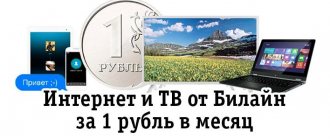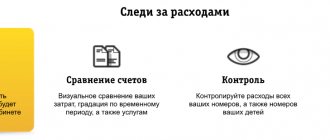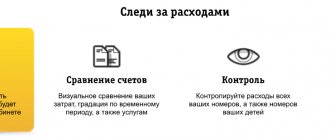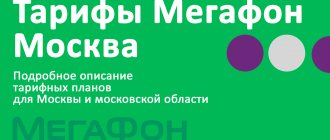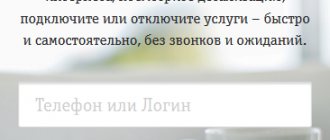A Beeline router is required when connecting a number of services from an operator. Due to the affordable cost, technical characteristics of the device and functionality, most subscribers choose branded equipment rather than third-party devices. Thanks to detailed instructions, subscribers can independently connect, configure, flash the router and update it.
How should you choose a router?
When deciding the issue of technical equipment of the workplace, thanks to which the user will have access to high-quality Internet, one should be prudent. The first step is to choose between a generic and a proprietary device.
Other parameters that you should pay attention to when choosing a home router include:
- High channel width . The data transfer speed depends entirely on the specified characteristics.
- Number of devices potentially available for connection. Not all of them will necessarily be connected at once. But it is necessary to have backup capabilities.
- Place for connection.
- Other opportunities from the provider company.
The modern standard for ultra-fast Wi-Fi is labeled 802.11 ac. Therefore, the device you purchase must support it.
We recommend watching:
It's a good idea to choose a router with powerful features. Because the Internet provider has switched to using encrypted VNP technologies, which consume sufficient resources.
Additional settings
In order to configure advanced parameters, you need to click on a special button in the basic menu.
Let's start with the Wi-Fi wireless connection settings:
- Enter the name of the network.
- In the standard field we indicate 802.11b/g/n.
- The basic parameters of the channel used are entered.
- In the “Security” line, enter the security key.
- Specify the encryption method.
The Smart Box router has a special USB connector through which, if necessary, you can connect other devices, for example, a modem, an external drive, or a printer. Once the user connects a new device, the data on the page will be current after clicking “Update”.
Users have the ability to create an FTP server and subsequently use the FTP protocol to access devices from the local network to a connected USB drive.
To continue making advanced settings for the Smart Box model, you must select the type of connection to be used in the WAN section. Here is a table with four rows. You need to check the box where you see "Internet-L2TP". If you need to adjust this parameter in the future, click “Change”. When you save your changes, the new settings will take effect. On another page, a form will open in front of you where you need to enter connection parameters. In the connection type column, indicate PPPoE. The login and password are the same as those specified in the service agreement. You will also need to specify the data type and connection, specify the trigger and provider address. In the column with MTU, select 1500. Opposite the column “Use NAT”, put a check mark. After entering the data, be sure to save the changes and click “Apply”.
If you are interested in information about the system, you can clarify it in the category called “Information”.
In this section you can find out all the technical information about the Smart Box router:
- Information about the device manufacturer.
- Brand and full name of the router.
- Its serial number.
- Version of installed firmware.
Beeline provider advice
To simplify the task, the company has placed a wide range of suitable routers within walking distance - in its sales offices and customer service centers. You can get acquainted with the list of technical innovations, as well as purchase a suitable model, either by visiting a service point in person or through an online store.
All routers undergo pre-sale preparation before they go on display - they are configured and “flashed.” Based on this data, you can choose a router with optimal parameters for your home Internet.
The final parameters based on which it will be easier to make the right choice:
- Availability of a connector for a USB cable.
- Optimal weight and dimensions.
- The maximum possible data transfer rate.
- Availability of LAN and WAN ports.
- The supported wireless standard is Wi-Fi.
- Device type.
- Wave range supported by the equipment.
- Guarantee period.
- Country and company of manufacture.
Technical characteristics, scope of delivery and appearance
The Beeline Smart Box router is a high-tech device with good technical characteristics:
- can operate in various modes, including DHCP client, Static IP, L2TP, IPoE;
- supports wireless Wi-Fi networks, the data transmission frequency of which is 802.11b/g/n;
- equipped with one USB connector;
- has a LAN connector;
- presence of two built-in antennas;
- can transmit signals at a speed of at least 60 Mbit/s;
- operates at different frequencies - 2.4-5 GHz;
- supports IP-TV;
- use of IGMP proxy;
- Various encryption standards are provided, including the most secure WPA2.
The router is available in two basic colors – white and black. The device package includes:
- the router itself;
- Charger;
- cord for connecting to a PC;
- special stand for the device;
- quick instruction manual;
- guarantee.
The device weighs quite little - 286 g.
There are special controls on the rear panel of the device:
- power button;
- charging socket;
- USB connector for connecting external devices, including modems;
- reset button;
- connector for connecting an Internet cable.
You can purchase a router at any company office or place an order through the online store. The operator also gives the device as a gift when purchasing some tariff plans.
Recommended routers for home Internet from Beeline
Price is not the only parameter on the basis of which a purchase should be made. The staff will familiarize the subscriber with all the characteristics on which the convenience of accessing the Internet depends. And it will help you make an acceptable choice.
List of devices covered by the provider's recommendation:
- Smart Box One. Data reception and transmission capacity is 100 Mbit/s.
- Smart Box Pro Black. 4 LAN ports.
- L02H*. Ability to work with SIM cards of various operators and 150 Mbit/s.
- L02H White* – 150 Mbit/s.
- MF90+ White*. Compatible with Windows and Apple – 100 Mbps.
- ZTE MF 920 White1 – 150 Mbps.
- Alcatel One Touch Link White* – 300 Mbps.
- Alcatel One Touch Link Black* – 300 Mbps. Supports WEP, WPA.
(* – 4G/Wi-Fi routers)
Photo of devices:
Possible problems
Even following the recommendations given and following the described algorithm of actions, it is not always possible to set up a wi-fi router the first time, especially if the user is doing this for the first time.
It happens that the Internet connection is not established.
If you can't configure
If you correctly connect your new Beeline router to your computer, you can connect to the Internet without any difficulties. If they occur, take the following steps:
- Reboot your Beeline router.
- Make sure all connectors are connected correctly.
- Check that the settings are entered correctly.
- Update the Wi-Fi router from Beeline.
We will pay special attention to the update. Be careful, because in case of errors you will have to visit the service for recovery. To flash the firmware, connect the Wi-Fi router with a cable from the PC to any of the LAN ports. Be aware of the risks of device failure. If in doubt, it is better to take the equipment to a service center. Here you can find out the balance of the router.
To configure the router yourself and install new firmware, do the following:
- Download the current version of the software.
- Log in to your browser, and then enter the URL into the bar and enter the numbers 192.168.1.1.
- Enter two words admin and admin in the authorization window.
- Go to the Tools section.
- Click on the Firmware Update button.
- On the Update Firmware page, select Browse.
- Select the firmware file by specifying its path.
- Click on the Update button.
During the firmware installation, you cannot disconnect the Wi-Fi router from the network. Wait until the device completely updates the software and restarts.
Which router should you choose?
If the subscriber prefers to independently evaluate the models, without using the recommendations of employees, then all the characteristics of the devices are presented to him.
There is no need to rush into purchasing a budget model. When familiarizing yourself with the assortment, the client may discover more functional equipment, the price of which will be only slightly higher.
The following models for Beeline home Internet received the most positive reviews on the forums
- TP-LINK TL-WR840N. 300 Mbit/sec.
- ASUS RT-N14U. Allows you to connect a 3G modem, LTE modem; 4 LAN ports; 300 Mbit/sec.
- Zyxel Keenetic Giga. Multifunctional. Advanced features - print server, FTP server. 300 Mbit/sec.
- Zyxel Keenetic Extra. Encodes data transmission channels, uses a firewall.
- 4G/Wi-Fi router Beeline L02H Black. The connector is suitable for microSD.
Photo:
Choice
Before buying a router for your home Internet, you should pay attention to the main selection criteria. The future comfort of use depends on the functionality of the device. Main nuances:
- Wireless connection. The minimum resolution for the number of simultaneously connected devices is no less than 10. The Wi-Fi exposure range is more than 20 meters.
- Required Internet access protocols. The router must support: PPTP, L2TP, PPPoE, dynamic and static IP. The presence of IPTV support will be a pleasant bonus, even if the user does not plan to connect cable television in the near future.
- Universal router. The presence of the Transparent Bridge mode and the ability to work with traffic tagging (802.1q) are welcome.
The presence of additional functionality will be a nice addition. USB ports, built-in print servers, SIP client, DLNA server, Samba and FTP server are an indicator of the multifunctionality of the device.
Where is the best place to buy?
The problem of purchasing equipment does not arise - there is a wide selection at any specialized point of sale. But if access to the Internet is provided by Beeline, then the technical equipment must be purchased from the company. Since the models available for sale are selected taking into account the required characteristics of the operator on the official website.
Staff:
- Consults the subscriber on all issues related to Internet access.
- Indicates the compatibility of specific models with the Beeline provider.
- He will select an acceptable router in a price range that is beneficial to you.
The result of the acquisition will be positive - a minimum of wires in the apartment and traffic transmission losses.
Cost of routers
The standards used greatly increase the performance of modern models. The optimal router for an apartment (office) will be one that uses Wi-Fi within a coverage radius of 200 meters from the distribution point. It provides a reliable signal, which avoids connection interruptions.
Beeline recommends the following models for home Internet access: