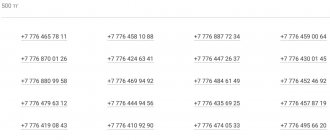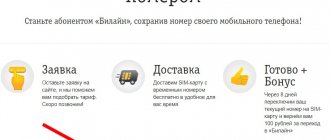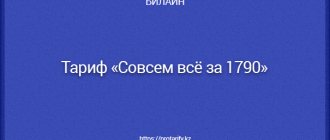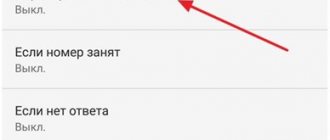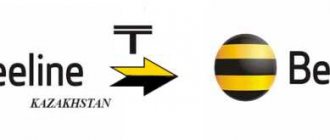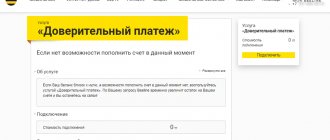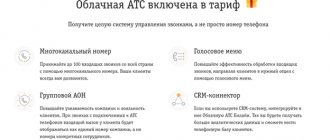Forwarding: Pixabay Every company should have call forwarding set up. This simplifies doing business, helps entrepreneurs be mobile and flexible, saves time and quickly establishes communication. If you need to combine an organization's contacts, you need to know how to set up forwarding. Step-by-step instructions will help with this.
Read more about the forwarding service in Beeline
The option is designed to help the subscriber not to miss important calls even when, for some reason, he cannot answer them. For example, when the main mobile is switched off or is out of network coverage. In this case, the call will be sent to another (“spare”) phone.
The service can be:
- Unconditional. All incoming calls are forwarded to a specific number;
- Conditional. With it, redirection can be configured under the following conditions:
- if the subscriber is temporarily unavailable (out of coverage area or due to a phone malfunction);
- if the user does not answer (does not pick up the phone, does not hear);
- when the number is already busy with another call.
All Beeline clients using any tariff plans and payment system (postpaid or prepaid) can activate the option. In addition, call forwarding can be configured for a landline phone.
To the numbers of which operators the call is transferred
The Beeline operator allows subscribers to forward to any operator or to a landline telephone line. You can pre-set call transfer to:
- home or work phone;
- another Beeline number;
- another network Tele2, Kcell, etc.
Tariffing is carried out according to the terms of your package. If your tariff plan is tied to a region, then when forwarding, the cost is written off according to the rules for service outside the region. Then the connection will be a little more expensive than a call within your region.
If you are outside the Republic of Kazakhstan, then disable all types of Forwarding. Due to the fact that in roaming the cost is charged for both incoming and outgoing calls.
Service cost
You can add an option to your tariff or refuse it completely free of charge. Payments are made strictly upon use of the service. There is no subscription fee. The cost depends on the client's current tariff.
If the price is not indicated, one minute of conversation will cost the subscriber 3.5 rubles if he is within his home region. When traveling within the Russian Federation, forwarding to Russian numbers will cost 9.95 rubles per minute. Call forwarding rates for international calls vary by country. For example, for the CIS - 34.25 rubles per minute (excluding VAT), for most other countries - 67, 75 rubles per minute (excluding VAT).
Standard telephone facilities for enabling forwarding
Finally, we would like to note that modern smartphones also have a forwarding function, which is located in the settings section. Naturally, for each phone model it can be located in different places, but it can also be used if there is a need to forward calls.
Although, it is quite obvious that it is the redirection from Beeline that has more extensive settings and capabilities. Therefore, if you really need this service, we recommend that you consider using it.
Connecting forwarding in Beeline
For Beeline network users, connecting to this option is completely free. You can do this in one of the following ways:
- by visiting the official WEB resource of the Beeline operator. In a special tab, the client will be asked to log in to log into the “Personal Account”, where he can enable or disable the option;
- by calling the call center number and informing the consultant of your intention to set up call forwarding to a specific number;
- by calling the number (067) 409-031;
- by sending USSD code *110*031# to access the voice menu.
Advantages and disadvantages
The option has many advantages, for example:
- the person always stays in touch;
- the option is quickly installed, the functionality is easy to configure, it is possible to select the most suitable mode;
- calls are forwarded not only to numbers of mobile operators, but also to landline and international phones;
- if necessary, the function can also be easily and quickly removed (cancelled).
The only drawback of the service is the inability to forward messages to other numbers.
Forwarding service management
It is more convenient to enable absolute forwarding through your Personal Account. There you can configure redirection for any conditions of client unavailability by selecting the appropriate menu item, entering the phone number to which calls will be received, and then clicking “Save”. Canceling call forwarding is very simple, just delete the entered number to which calls were forwarded and save the parameters.
If for some reason the subscriber is unable to access the Internet, he can control forwarding using simple combinations of numbers dialed on the phone.
Details
For many clients, call forwarding is the solution when you are on business trips where there is no connection or if you are very busy and cannot answer right now. But the most common reason among subscribers is when the mobile phone is dead and there is no way to urgently charge it. Call forwarding is like your assistant for receiving mobile calls and providing timely assistance.
Several modes can be activated at the same time. To ensure that the service is entered correctly and activated, you should enter the USSD command as follows: *#forwarding code#. Next you will receive an SMS from the Beeline operator with complete information. To disable all modes, use the encoding: ##002#.
Setting up Beeline forwarding
The option can be controlled using a set of special commands. To enable forwarding of all incoming calls, you need to dial the combination of characters **21*number to which the call should be forwarded# on the keypad and press the call button. The service is disabled using the code ##21#.
If you need to configure switching to another number when the subscriber is temporarily unavailable, you will need to dial **61*number*time after which the call should be redirected# and make a call. Cancellation is available using code ##61#.
Adding a service if the subscriber is busy on a telephone conversation with another person - **67*number#. Deactivation is done using code ##67#.
If you need to redirect incoming calls when the device is turned off or the subscriber is out of the access zone, dial the code **62*mobile number# and press the call button. Disable via combination ##62#.
In what case will redirection not work?
The service cannot be activated if the balance is negative or zero. In addition, when the SIM card is locked or unlocked, the option will be disabled
How to make a redirect
First of all, the user must activate the service on the SIM card. To do this, several basic methods are implemented:
If installation is successful, you will receive a notification on your phone confirming your actions.
After connecting, you need to configure the function at your personal discretion, use special commands:
| Parameter name | How to connect | Cancel, disable a specific function |
| Enable unconditional forwarding on all calls | **21*phone number# | ##21# |
| No answer mode | **61* number**time period# | ##61# |
| When the line is busy or an incoming call is dropped | **67* phone# | ##67# |
| Phone is switched off, unreachable | **62* full number# | ##62# |
Option overview
Using forwarding
Forwarding to Beeline and other operators is the instant redirection of all incoming calls to another number. The service is widely popular due to its cost-effectiveness and ease of use.
Types of forwarding
Forwarding from and to Beeline is divided into several types:
- Unconditional. Absolutely all calls received to any number are automatically transferred to another phone. The option is carried out in any case, even if the number to which the call is initially received is accessible, the phone with it is turned on, is within the network coverage area, and so on.
- Conditional forwarding. In this situation, the caller will hear a robotic answering machine text prompting him to switch to tone mode, where he must enter a certain sequence of numbers indicated by the machine in order to make a forwarded call to another number specified by the called user.
- Forwarding to Beeline if busy. It is used very rarely, since the function is activated only if an incoming call is made to a number that is already in conversation.
- Beeline also has redirection for non-answer - if the user does not have time to answer the phone, or when the phone is not picked up within a certain period of time, which is set by the subscriber himself.
Another type of forwarding to Beeline is when the number and telephone number of the person being called are disconnected and are outside the network coverage area. Most often, clients of VimpelCom and other large companies (for example, Megafon) use absolute (unconditional) call forwarding, since this option is convenient and practical.
Unconditional forwarding
One of the areas of the service is unconditional forwarding. What it is?
All incoming calls, without exception, are redirected to the Beeline forwarding number, which can be set with the combination **21*number# , and then press the call button.
If you need to solve the problem of how to enable conditional forwarding on Beeline, then to do this you need to enter the following command **61*number**time# . In this case, the word “time” means the term in seconds, after which the forwarding to another number will be activated.
Let's sum it up
For more detailed information about the terms of use, cost and commands, you should ask the operator or consultant in the communication shop in advance. If you enable it temporarily, do not forget to deactivate it, but enter only the specified queries. Otherwise, the fee will continue to be charged, and users will not call you on their main mobile phone.
Recommended viewing:
And for travelers or business people, this option is simply necessary, because it allows you to save on roaming fees and constantly monitor incoming information.
If you forgot or were unable to clarify the request address, then go to your personal account, where before activation you can find out in detail about the conditions, tariffs and costs for international and regional operators. There you can also deactivate or change the forwarding type.
The nuances of using redirection
For some international numbers (Austria, Somalia, Bulgaria, Afghanistan, etc.). service connection is not provided. The full list of states can be found on the company's website.
When you enable forwarding when the subscriber does not pick up the phone, the time interval can be set within 5-30 seconds. The upper limit is initially set.
Payment issues
Connecting and disabling the option is free, and there are no subscription fees, so the user will pay strictly upon delivery. An algorithm for paying for calls has been developed depending on the tariff plan:
How to use the service
- Incoming calls to a landline number with the “Country in touch” or “Free style” tariff, as well as to mobile numbers with these tariffs (the first 200 minutes) are absolutely free.
- Calls received to a number with a connected “Free style” or “country in touch” plan, starting from 201 minutes, are paid according to the price list - 1 ruble 70 kopecks are charged for 1 minute.
- Calls for individuals to numbers in the 8800 series are charged at the rate of 3.5 rubles per minute, and for legal entities the amount is debited for every 60 seconds according to the tariff.
- According to the local communication tariff, funds are also charged for calls received on phones with the tariffs “Your Club”, “Live Easy” (150, 300 and 600), as well as postpaid “I want to say” and “Simply put”.
All this must be studied in advance in order to avoid unpleasant situations in the future.
IMPORTANT: forwarded calls to phones with other tariffs, regardless of the type of payment (prepaid or postpaid) cost 3.5 rubles per minute.
Some features
The service presented in this article has several interesting nuances that should be taken into account before activation:
- When a number is blocked or unblocked, the service is disabled automatically;
- Some international numbers are not available for forwarding. This list includes: Afghanistan, Somalia, Guinea, Madagascar, Liechtenstein, Austria, Lithuania and Latvia, Bulgaria and several other states;
- As for forwarding on non-response, it is possible to set the interval from 5 to 30 seconds inclusive, the upper interval is set by default;
- calls received on some tariffs are paid at a fixed rate, while on a number of others - according to the plan.
Overall, call forwarding is a very convenient and quite beneficial addition.
Advantages and disadvantages
The function allows the consumer to constantly stay in touch, despite external circumstances. It has the following advantages of use:
- Simplicity and ease of setup. The desired mode is activated by entering a short command.
- The ability to customize the operation of the offer according to your preferences.
- The subscriber is able to activate call forwarding to a city, landline and international telephone number.
- Quick installation, easy to connect and remove the function from the number.
- Low rates for voice communication as part of switching to another line.
Among the shortcomings, consumers highlight only one - the need to pay for voice communication after forwarding, as well as the inability to start redirecting SMS messages.