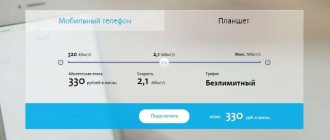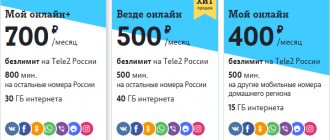The virtual mobile operator Yota compares favorably with its competitors due to its great flexibility of tariff plans. A convenient tariff designer allows you to configure the necessary options accurate to the minute and gigabyte. Separately, you can connect unlimited traffic to individual services, a package of SMS messages and other additional services. This approach allows the Yota subscriber not to overpay and receive only those service packages that he needs. But what if you have already configured the tariff, and after some time you realize that you calculated it incorrectly? The operator meets halfway here too: you can change the tariff on Yota both from your phone and using a computer. Let's figure out how to change the terms of the Iota tariff. Let's consider setting up through USSD commands, an application, a website, as well as other available options for changing the tariff plan.
How to find out the current Yota tariff plan
Before changing the parameters and conditions of the tariff plan, you need to clearly understand which option you are currently using. There are several ways to find out the current tariff:
- Use your personal account on the operator’s website. To do this, open the yota.ru page in your browser and click on the “Personal Account” button in the upper right corner. Enter your phone number and password, and then go to the “Tariffs” tab - the current option will be displayed there.
- Open the official application. It is designed specifically for smartphones and tablets - configuration via the browser is not available for them. The functionality of the application corresponds to the site, but it is more concise, more convenient and better optimized for mobile devices.
- Send an SMS to 0999 asking about your tariff plan. The technical support service will review your request and send a response as soon as possible. Sending a message is completely free.
You can also contact technical support by phone or visit the Yota sales office.
How to change the tariff in the Yota application
A special Yota mobile program was created specifically for setting up all services on a SIM card. It allows you to change your tariff plan, check your balance, find out how much traffic and minutes are left on your number, and request a statement. In addition, in this application you can contact the technical support chat, where they can quickly help you solve any problems with communication and cost of services. Here's how you can change the tariff in the Yota app:
- Download and install the proprietary application.
- Launch it and enter your registration details: phone number and password.
- Set a PIN code to quickly enter the program.
- On the main page, click on the “Change terms” button.
In the menu that appears, you can flexibly configure your current tariff plan. Add or subtract a package of minutes, increase or decrease the amount of Internet traffic, activate unlimited SMS or other services without wasting traffic.
The final cost of the tariff with the selected options will also be displayed on the screen. You can use the settings function unlimitedly - the conditions will change immediately.
Internet speed check
Since I have connected a mobile Internet package, it would be strange not to measure its speed. Moreover, I am in the LTE Advanced coverage area, as evidenced by the 4G+ icon.
In the SpeedTest
the results are as follows:
- Incoming speed – 88.2 Mbit/s, outgoing speed – 30.7 Mbit/s.
- Incoming speed – 84.6 Mbit/s, outgoing speed – 28.7 Mbit/s.
Well... 88 megabits per second or 11 megabytes per second is a pretty good result, although higher speeds could be expected from LTE Advanced.
How to change the tariff on Yota without an application
If you do not want to install a proprietary application, you can try setting up the tariff using USSD commands. It is not so convenient and multifunctional, but it can be used without an Internet connection and even with a negative balance. Here's how to set up a tariff on Yota without an application:
- * 106 * X # - add an additional package of minutes. Instead of “X” you need to substitute the number of minutes you need;
- * 602 # — increase the current package by 100 minutes.
- * 603 # - adding a package of SMS messages. It does not have a specific volume - you can send unlimited SMS.
- * 605 # - an increase of 5 gigabytes of Internet traffic to the current tariff plan.
- * 111 * X # - add unlimited options for social networks, instant messengers and other available services. Instead of “X” you need to substitute a number: “1” for VKontakte and BOOM, “2” for Facebook, “3” for WhatsApp, “4” for Viber, “6” for Telegram, “7” for Odnoklassniki, “8” for Instagram, “9” for Twitter and “10” for Youtube.
To connect unlimited music services, you need to add the number “11” to the last command. Traffic will not be spent on Spotify, Apple Music, SoundCloud, Google Music, Yandex.Music and Zvooq.
To activate unlimited mail services you need to dial the command * 111 * 12 #. This option includes Gmail, Mail.ru, Yandex.Mail, and Microsoft Outlook. Unlimited connection to voice communication services is performed using the command * 111 * 5 #. The option allows unlimited use of Skype, Zoom, FaceTime, Google Duo and Teams.
Unlimited use of transport applications is possible after using the command * 111 * 20 #. The service includes Google Maps, 2GIS, Apple Maps, maps.me, Gett taxi and Uber Russia, as well as many Yandex services: “Go”, “Drive”, “Maps”, “Metro”, “Navigator” and “Electric Trains” " And to activate unlimited cinema you will need the command * 111 * 19 #. It will allow you not to waste traffic when watching movies and TV series on Netflix, Amediateka, IVI and MEGOGO. Of course, this is not the entire list of available commands. There are other unlimited services that can be connected using USSD requests. The problem is that these requests change periodically, so it is impossible to provide a complete list. Commands can be combined with each other and used several times in a row, if we are talking about adding a certain volume of services, and not about unlimited options.
General rules
Even before purchasing a SIM card from a telecom operator, you need to pay attention to the following recommendations for setting up Yota on your phone:
- If a SIM card for a smartphone or telephone was purchased in Moscow, then it must be activated in the capital (that is, activation must necessarily take place in the region of purchase).
- Before buying a SIM card, you need to make sure that the smartphone supports 2G/3G/4G standards to work in the corresponding networks.
- The best option is for the smartphone to support the LTE standard and the USIM chip at the firmware level.
- It’s also a good idea to look at the coverage map of the telecom operator in your region in advance (especially if the subject of the Russian Federation is remote from the capital).
Changing the tariff plan on the Yota website
If you want to reassemble the Yota tariff on your computer, you can use the operator’s corporate website. Like the application, it has many options for monitoring and managing services on the number. Here the setup is done like this:
- Open the operator’s website at yota.ru.
- Click on the “Personal Account” button, which is located in the upper right corner of the screen.
- Select the “Modem/Router” section from the drop-down menu.
- In the new window, enter your phone number or login, as well as your personal account password.
The setup is performed in the same way as when activating a new tariff plan. Drag the slider to the right or left until you get the desired result, and also check the boxes of any additional options you need.
The price tag will change in real time depending on the changes you make. To confirm your choice, click on the “Select tariff plan” button. Activation will happen soon. Important! Only owners of routers and modems can use this method. Previously, it was also relevant for mobile device users, but recently they were only offered to install a mobile application.
The essence of ussd control commands Eta
Each operator introduces support for certain combinations of numbers and characters, which are entered through a regular numeric keypad on a smartphone. With their help, you can get any information about your SIM card and balance. You can also switch the tariff, set up automatic callbacks, and so on.
Since the operator is more focused on providing Internet access services, in mobile communications Yota has limited ussd requests to a small set of combinations, which you will learn about in the article.
The most basic ones are checking your balance, viewing information about your account balance, getting your number and the “Call me” function. These are the features that clients use most often. They belong to the Yota ussd codes group.
Additional methods
If none of the main options suits you, you can try additional methods of changing your tariff plan. They include the following:
- Open the “Support” section on the official website at yota.ru. Apply for a replacement tariff plan and leave current contact information. A specialist will contact you shortly to discuss the details.
- Write a letter in free form and send it to e-mail [email protected] As in the previous case, consultants will contact you soon.
- Call the hotline at 8 800 550 00 07. Wait for the operator to respond, provide your personal information and ask to change the tariff plan to a more suitable option.
You can also visit the Yota communication salon yourself. You must take your passport and SIM card with you, on which all manipulations will be carried out.
Restrictions on setting tariffs
Although Yota positions its tariffs as being as flexible as possible, even they contain some restrictions. Different devices have certain limits on volumes and speed levels for different types of services. In addition, there are prohibitions on the use of SIM cards - a SIM with a smartphone tariff plan cannot be used in a tablet, router or modem, and vice versa. Let's take a closer look at Yota's limitations.
On a smartphone
When changing your smartphone data plan, you will be faced with two main limits:
- Volume of minutes. The maximum package will be 2,000 minutes, and a higher value cannot be selected. There is no minimum level - the setup begins with the complete absence of minutes in the tariff.
- Traffic volume. The minimum Internet package is 1 GB, the maximum is 50 GB. You can also activate unlimited Internet, which will completely remove all volume restrictions.
There are no other restrictions. Unlimited options can be added to a number in any quantities and combinations.
On a tablet
Yota tariff plans for tablets are much less flexible compared to offers for smartphones. Here are the restrictions:
- Volume of minutes. You can choose either 0 or 500 minutes - there are no other options for customizing the package.
- Traffic volume. You can choose 1, 7, 15 or 30 GB of Internet. You can also activate completely unlimited access.
Unlimited options, as before, can be used in any combinations and quantities. In addition, here they cost much less than in tariff plans for a smartphone - any option, even including watching videos, is offered for only 5 rubles. per month.
On the modem and router
The tariff plan setup menu for modems and routers is very different from previous options. Here you cannot choose a service package - the Internet is always provided unlimited. Instead, the user must configure the speed and connection time, which determine the final price tag. Here are the restrictions in these tariffs:
- Connection time. You can choose 4 options: 24 or 72 hours, 30 days or 365 days.
- Connection speed. There are 5 options available: free 64 Kbps, 5 Mbps, 10 Mbps, 20 Mbps, 30 Mbps or maximum speed without restrictions.
When connecting to the Internet for 24 or 72 hours, only the maximum speed is available, and with an annual connection - 10 Mbit/s, 20 Mbit/s or maximum.
Peculiarities
First of all, you need to know how exactly Iota differs from its main competitors in the cellular services market.
There are two key points here:
- The operator’s range includes one basic tariff, but with variable changes in connection conditions. Let us add that there are other TPs too, but they are not advertised and you can switch to them only at service offices.
- The billing period implies 30 days, and not a month, like other operators. This is a fairly significant amendment, given that January has 31 days, February 28, and April – 30. Iota divides mandatory payments into equal periods, which allows you to avoid overpayments, albeit minor ones.
If the conditions of the current offer change, the specified parameters come into force only with the onset of the next billing period. This does not apply to modems, which provide fine adjustment of the connection speed.