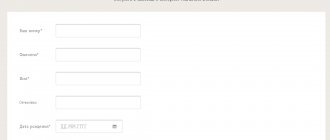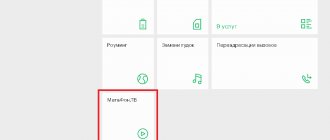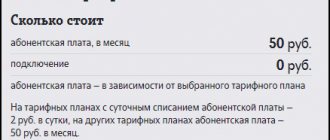How to make Beeline call details for free?
There are not many ways to get account details and call printouts from Beeline, but their variety and quality will satisfy even the most demanding customers. Everyone will find the most suitable way to check calls and account balances, corresponding to their knowledge, skills and abilities.
Methods for obtaining details in Beeline
To make using the services as comfortable as possible, Beeline offers its subscribers a wide range of ways to order details. There are several options for obtaining details that do not require either time or money from the customer.
Receiving details from users of Beeline services is possible:
- To the customer's email address;
- In the mobile application “My Beeline”;
- Thanks to the Easy Control feature.
- In any of the operator's showrooms;
- In your personal account;
By providing so many ways to get detailed information, the operator takes care of different categories of customers. Each of the options considered separately is capable of providing information of interest. As a result, the customer is faced with choosing the most convenient one, and the effectiveness of each of them will be almost equal.
Detailing through Beeline Personal Account
Using the personal account functionality on the mobile operator’s portal, managing numbers has become quite simple and convenient. In your personal account you can request account details. You can log into your personal account through the “My Beeline” section on the main page. To obtain detailed information, a corresponding menu button is provided.
In your personal account you can obtain the following details:
- Online (the transcript will be displayed on the browser page);
- In Excel spreadsheet format (it is also possible to save and send to the requested e-mail).
- In PDF format (with the ability to save the file or send by email);
To obtain a detailed transcript, you must go to the “Details” section of the user’s personal account. Having specified the beginning and end of the reporting period, click the “Generate report” button.
The generated report is available for saving on a PC, and it is also possible to send it by email. Available formats for saving transcripts are PDF and Excel.
The details will reflect cancellation details for each type of service received. For each amount, in addition to the base amount, the date and time of debit will be indicated.
Details by email
Not all users understand the advantages and capabilities of the operator’s personal account. Some did not even try to enter it, and others, for various reasons, may not have access to it. For such users, Beeline plans to sort details by email address.
You can get a breakdown of all expenses for the last 30 days from the moment you requested details by sending a text message to 1401. The email is indicated in the text of the SMS to which the report will be sent.
Details are available in a convenient Excel spreadsheet format.
Providing a report, including the cost of sent text messages, is absolutely free for the customer. You can request a maximum of 10 of these transcripts per day, but even the report can provide complete information about the spending on a user's account for a specified period of time.
Before submitting a transcript request, you must ensure that the email receiving the transcript is in an active state. If you need to ban email address details, please use the request *110*0221#. Re-activation of the service is possible in case of a personal visit to the operator’s salon with a passport, by calling the Service Center or in your personal account.
Call details through the My Beeline application
Next in order of consideration, but not least in terms of convenience and ease of obtaining detailed information about expenses, is the mobile application offered by the operator - “My Beeline”. The application does not conflict with all common operating systems of mobile devices and is easily installed both on devices with Android or Windows mobile operating systems, and on gadgets compatible with iOS. Transcripts are available for viewing online and there is also the option to send them in PDF format by email.
To place an order through the mobile application, you must complete the following steps:
- Installation (if necessary) of the “My Beeline” mobile application on the appropriate device (smartphone, tablet);
- Click on the balance or go to the “Finance” tab;
- Login to the “Details” subsection;
- Select the transcript period required for viewing.
The result should be a report that appears on the device display indicating the costs for the requested period. To order the report by email, click on the envelope image at the top right. Next, you need to select a period, enter your email address and click the appropriate button to submit the details.
Order details at the Beeline office
If for any reason none of the options already considered suits you, or if you want transcripts of all transactions to be in paper format, contact any convenient Beeline office. To be able to provide assistance to company employees, the customer must have certain documents with him.
To receive details you need to provide the following documents:
- Client’s personal passport (must be provided);
- If, in accordance with the agreement, the holder of the SIM card is another person, he will be required to provide a notarized power of attorney to provide the relevant service.
- Service agreement with Beeline (will speed up receipt of service, is not a mandatory document);
Compared to the previously discussed options, obtaining detailed information during a personal visit to the office will not be free for the client.
The prepayment tariff provides for payment at the rate of 5 rubles per day, which is deciphered in the report if the statute of limitations does not exceed 8 months. If the specified period is from 9 months to 3 years, then each month of parts will cost 1000 rubles.
For clients who have chosen deferred payment as a form of payment, each copy of a detailed breakdown of expenses will cost 150 rubles, and the period can be any, but not more than three years.
What do you need to know when ordering a service?
The disclosed information, reflected in detail, has some features that should not be forgotten. This includes:
- The numbers of subscribers to whom the messages were sent are indicated;
- Information from messages is not displayed;
- You cannot simply hide or destroy the activity history included in the report.
- Work experience is also deciphered;
The inability to hide information applies to all mobile operators. To protect the information that can be obtained from the report, you must follow some recommendations:
- Make sure that your mobile device does not fall into the hands of strangers. Due to the fact that you can only enter your personal account via SMS indicating a temporary login and password;
- Sometimes you just have to wait. Data storage about calls and messages made is guaranteed for only 6 months;
- In case of urgent need, it is worth finding a smart specialist. If clearing your history is vital, the solution may be to pay the (rather expensive) services of a company that specializes in such activities.
Other options
If for some reason it is not possible to use your personal account, Beeline has provided additional methods:
- Sending SMS with email address to 1401;
- Visit the Beeline office without forgetting your passport.
- Compiling the command * 122 # on the USSD screen, displaying information about the last 5 actions;
In addition to the detailed service, the mobile operator provided information about the last expenses made in the form. The report form is an SMS containing information about 5 debits from the account before the request. Information is reflected not only regarding paid calls made, but also text messages, Internet traffic and other services connected by the user.
There is no subscription fee for using this service. Connection also does not require additional costs. In any case, this information is correct at the time of publication of the article. To avoid unpleasant surprises, it is advisable to clarify the relevance of the information by contacting the Beeline service center.
How to get a printout of Beeline calls
If you need a paper statement, you will need to print out a transcript of Beeline calls at the company's office. To obtain this information, you must bring your passport if you are an account holder. If the number is registered to another person, you will need a notarized power of attorney. Please check prices before ordering parts. This is a paid service, the rates will be as follows:
- conversation history for 24 hours - 5 rubles, if 8 months have not passed from the requested date;
- after this period - 1000 rubles for 30 days. Payment is required for each month, but data will be provided for any period of time within the paid period.
How to order a printout of Beeline calls
If you need a Beeline printout as quickly as possible, you can quickly receive it by sending an SMS with your email details to service number 1401. The service is absolutely free even in roaming, and you can send up to 10 such requests per day. A letter with a complete report for the last month will be sent to your email. The only drawback of this method is that it is impossible to change the reporting period.
Using the help of company employees
If you cannot use the above methods, then you should use the help of other people - company employees. To do this, the subscriber can apply with a passport to any Beeline communication salon and ask the employees to make a printout of expenses, which will be printed on paper. In this case, you will need to pay a certain amount for information, which depends on the calculation system. Details can be found on the company's official website.
Subscribers can also call the operator, who will tell you about the costs for the period of interest. To do this, you will need to tell the employee your passport details so that he can confirm your identity. The call is made to 0611, and calls are not charged.
Printing of incoming calls and SMS in the Beeline office
Beeline details by phone number can also be found at any mobile operator office. The subscriber can request the details of his calls and SMS by presenting his passport. He will have to pay for providing a report on paper, since this service is paid.
How much does it cost to print calls and SMS?
The amount of payment for this service depends on many factors, for example:
- parts for one day (no more than 8 months) - 5 rubles;
- from 9 months to 3 years - 1000 rubles per month.
In addition, for each copy of the reporting period details on paper, you will need to pay 150 rubles.
How to set a ban on receiving “Details by Email”
In cases where a Beeline subscriber does not want the details of his calls to be known to any of his relatives or friends who have access to his phone, he can prohibit receiving reports with the details of his calls and SMS. This is done as follows: dial the command * 110 * 0221 # and press the bell.
How to remove the ban on receiving “Details by Email”
Once the ban on detailed calls and SMS has been introduced, it will be quite difficult to refuse the decision. You can lift the ban on calls using your details only at the Beeline office by presenting your passport.
How to identify a hidden number
Calls from hidden numbers are quite common these days. A person receives a call, but the caller's phone number is not identified. Most people take such cases calmly and simply do not respond to the anonymous author.
However, there are those who, no matter what, strive to find out who he is. It is quite possible to do this, but to do this you need to visit the nearest Beeline office. The thing is that for mobile operators, incognito subscribers do not exist in principle.
If his name is known to office workers, they willingly share it with subscribers who have suffered from anonymous calls. In order to receive details of such calls, you need to personally appear at any operator’s office and submit the appropriate application. The problem will be solved, and very quickly.
Order details by email from the application
You can order a more detailed report by email.
How to use
- Install the My Beeline mobile application (available for iOS (iPhone, iPad), Android and Windows Phone).
- Click on your balance on the main page or go to the Finance section.
- Click on the envelope in the upper right corner.
- Select the period for which you want to receive a report.
- Enter the email address to which you would like to receive the report.
Cost and features
- The service is provided free of charge.
- With a prepaid payment system, a detailed order is possible with both a zero and a positive balance.
- For prepaid and postpaid systems, a detailed order through the My Beeline mobile application can be placed for any of the last 6 months.
The peculiarity of this method is that the resulting report will be less informative, but it is also easier to obtain - it does not require entering data or opening applications.
- Enter the creation of a new SMS message;
- On the device keyboard, dial the recipient’s number – 1401;
- In the text box, enter your email address.
That's all, in a few minutes you will receive the file at the specified address. You can also order a printout of incoming Beeline calls from your phone when visiting a communication salon. Many people are interested in how to take a printout of Beeline calls via the Internet.
How to find out what money was written off for
Do you want to know why the money was written off? Do you love stories in detail, even if it requires balance? Use it and you will remember outgoing calls, subscribers you may have lost, and understand why your balance dropped.
The easiest way is to order your account details online via the Internet in your personal account or in the free mobile application “My Beeline”.
It’s not difficult at all; you can immediately find the “Order report” button. However, we decided to create a detailed video tutorial for you that tells you how to get the details. This is what it should look like:
You can also order parts by email. Just send an SMS with your email address to 1401. You will receive the last month's report by email.
Details, as always, can be found in the Beeline office. To see the printout, you will need to go to any of the Beeline offices with your passport or passport and a power of attorney certified by the owner of the number in accordance with the subscription agreement to obtain the “Communication Service Details”.
If you need to know the history of recent calls, you can order an incoming SMS with a list of the last five paid payments. The service is called Easy Control. The command to activate the service is * 122 # (dial the command and press “call”).
Is it possible to find out the details of calls from someone else's number?
Yes, if you use the ALL tariff! Family. Add other numbers and numbers of your loved ones to your main number and check the cost of all numbers linked to your tariff in your Personal Account.
How to check your Beeline balance via USSD command
You can find out the number of free minutes on your account by sending a USSD request. There are several free commands on Beeline that can help us.
- Request *102# allows you to obtain information about the balances in the service package provided by the company. The information comes in the form of an SMS, which, among other things, indicates the number of unused megabytes.
- After sending the command *110*45#, you will receive a message with a report detailing all recent expenses. The report allows you to get an idea of the decommissioned traffic. The service can be used by the operator's subscribers who are served using a postpaid payment system.
- Some tariff plans provide a separate USSD request *108# to check the remaining traffic.
Each Beeline client gets the opportunity to connect to automatic newsletters. You can receive balance notifications from the support service through three channels: USSD, MMS and SMS. To activate and deactivate the service, call 067405540 (for USSD messages) or 06740430 (for text messages), as well as 06740450 (for multimedia messages).
Methods for recovering messages
After deletion, all SMS do not immediately disappear from Android, but are stored in the internal memory of the device for some time. They can be restored using special programs. But there are also several ways to prevent the loss of valuable information.
Backup. There are applications designed to work with incoming messages. Some of them save these SMS to a memory card, while others “retrieve” them from an operating system backup. The most popular of them are Titanium Backup, SMS Backup & Restore.
Data storage in the cloud. Many manufacturers add a special option to this function - cloud synchronization. With its help, all data received on the smartphone is automatically saved in virtual memory. It can be accessed from a computer or from the mobile device itself.
If it happens that such options are not available on your mobile device, it is advisable not to waste time, but to start recovering lost messages. This can be done using a computer and phone. Both options are no different and involve performing actions according to a similar algorithm: scanning the device, searching for the necessary information and then resetting. However, it is worth considering both options in more detail.
Recovery through programs on your computer
It is recommended to use this method if your mobile device is not working properly, is running low quickly, or its internal memory is maxed out and there is simply no free space to install a new application.
Android Data Recovery
A good program can be the best choice to recover not only lost messages, but also photos or videos. It mainly runs on Windows OS, has a user-friendly interface and rich features. To use the program, you must enable USB debugging on your smartphone:
- Scroll the screen to find “Device Information” and go to the details page;
- When the notification appears that Developer Mode is enabled, you will need to return to the general menu and find the Developer Options tab;
- From the list of settings, select the USB Debugging option and enable it by checking the box next to it.
- Here, select the “Build number” line and tap it several times in a row;
- Open settings";
Now you can start working with the application itself. It requires:
- Connect your phone to your computer using a cable, having previously activated the USB connection;
- When Android allows data access, select Allow;
- In the main program window, click the "Start" button to start searching for deleted messages.
- Download it to your computer from the official website of the developer;
After a few minutes, a list of all deleted content will appear on your PC screen. Depending on their quantity, the process may take 15-20 minutes. Now you need:
- Go to the “Messages” section;
- Select the checkboxes and click the Reset button.
- Use the filters to find the SMS you need (deleted ones will be highlighted in orange, the rest will be highlighted in black);
Usually this app works great and helps solve the problem. But if for some reason this did not bring the desired result, you can use other options.
Dr. Fone Android Data Recovery
This application is equally popular as it allows you to perform recovery operations on Android via PC in minutes. At the preliminary stage, you will need to perform the same steps as in the previous case, that is, pair the devices and enable USB debugging. To start the scanning process, you will need to follow several steps. Depending on the operating system version, USB debugging may vary slightly. You can read about how to enable USB debugging on Android in our separate article.
Now you need to do the following manipulations:
- pairing a smartphone and PC;
- start the scanning process by first clicking the “Data Recovery” button and then “Next”.
If you need to return certain materials, the next window will ask you to:
- mark the file type;
- select mode: standard or advanced.
- Click "Next";
After waiting for the process to complete, go to the preview window, where the deleted SMS will be highlighted in red. Check the current ones and click the “Reset” button. For the procedure to be successful, the battery of the mobile device must be fully charged.
MobiKin Doctor for Android
Another useful program, no different from the previous two. The utility is easy to use, has an intuitive interface, but requires ROOT rights and activation of the USB Debugging function. Before using it, it would be a good idea to update the drivers on your computer. Additionally, the procedure will be as follows:
- In the main program window, click Android Recovery;
- Mark all messages that need to be returned;
- Start the recovery process by clicking the "Restore" button.
- When the application screen displays information from your smartphone, tap “Messages” located on the left side of the screen;
- To recover lost information, you need to download, install and run it on your PC to which you connect Android;
Remember that at the end of the procedure, all files will be saved to your computer in TXT format. If desired, the user can transfer them to a smartphone or open them in any browser.
MiniTool Mobile Recovery
Another current application that requires root access. It is compatible with most modern Android devices and, in addition to regular SMS, can recover messages in WhatsApp and Viber instant messengers.
The utility consists of two modules:
- Recover from Phone to recover deleted SMS stored in phone memory;
- Receive from SD: Card to receive messages received on an external drive.
So, the process of working with the program is simple:
- Connect your smartphone to your computer via a USB cable;
- Wait for the search process to complete and once the messages are found on Android, restore them.
- Select Messages from the list of file types to search;
In addition, it can scan the device in two modes: fast and deep scan. To receive the maximum number of SMS, it is recommended to use the second option. Before downloading the application, you should know that the free version allows you to return a maximum of 10 messages. These restrictions do not apply to MiniTool Mobile Recovery Full.
Through programs on a smartphone
If you don't have access to a computer or don't want to waste time using the methods described above, an Android owner can perform the lost SMS recovery operation on the smartphone itself in just a couple of clicks. There is a wide selection of high-quality and truly useful applications for this.
GT Recovery
This application is considered to be the best tool to recover lost information on Android devices. The free version is available for download from Google Play, but requires the activation of superuser mode. After installing the program on your phone, you need to follow the following instructions:
- Open the “SMS Recovery” section;
- Specify what type of memory (internal or external) you want to scan by checking the box next to it;
- When asked for permission to access root permissions, select the Grant option.
- Launch the application (on the main screen you will be asked to select the type of file to recover).
From this moment the scanning process will begin, which, depending on the amount of information, can take from several minutes to half an hour. Upon completion, a notification will appear stating that the operation was successful and the Nth file number was found. A list of materials available for recovery will appear on the screen. The Android owner will only have to mark the appropriate ones, indicate the storage location and press the button
Undeleter
This utility has one feature - it is capable of recovering deleted material exclusively from the internal memory of a smartphone, which sets it apart from other recovery programs. Moreover, it works with all types of data: SMS messages, photos, videos, contacts and even text documents.
Before resetting, a preview window appears on the smartphone screen, allowing you to view all messages and mark the most relevant ones. At the beginning of the return procedure, the user is given the opportunity to choose a storage location: in the internal or external memory of the phone, in the Dropbox cloud storage or on Google Drive.
Unlike other programs, the Undeleter app does not have a free version. To completely recover deleted information, you will need to purchase a license. Otherwise, you can only return images and only in JPG, PNG and other formats. You should also remember that without activated superuser mode, the functionality of the program will be significantly limited, which will allow you to recover SMS messages only from a memory card.
Using your personal account
This service will allow clients to receive the most complete data on how money is spent on their balance sheet. Clients in the account will be able not only to receive data on the expenditure of funds, but also to use other functionality, which will allow them to control the phone number and its services. In addition, the user will not have the question of how to find out monthly expenses on Beeline, since through the account you can make a certain breakdown by day, week and month.
The cabinet menu is very simple and intuitive, even for those people who are not well versed in computers and similar resources. The main expense control menu will provide information about the current balance, as well as the account status for the selected period of time, showing all payments that were made from the number, as well as the time and amount of replenishments.
Access to the service is provided free of charge, but the client will need to go through a quick registration, after which a password will be sent to the phone. Having a password and login (mobile number), each user will be able to log in to the system and control their expenses.
Bottom line
I would like to clarify what the subscriber will receive if he orders a certificate of his expenses for communication services, that is, he provides details of the call:
- The following is a detailed table with detailed information - how much was paid for each specific call, message and Internet session
- The document also indicates the phone numbers from which the incoming call came and to which the outgoing call
- But, unfortunately, in the details you will not find the phone numbers from which the SMS was sent. Likewise, there is no information about the Internet resources on which traffic was consumed.
- Service subscriptions, tariffs and infotainment services are also displayed with exact date and time
- At the beginning of the document, general information about the expenditure of funds is collected: how much was spent on calls, SMS, subscription fees for tariffs and services, cancellations for Internet traffic
A huge advantage of modern self-service is the ability to completely control your expenses. We hope that our instructions for the Beeline Call Detailing service helped you understand how it will be useful to you and how to order it for free.
Sources
- https://sovets.net/8106-raspechatka-zvonkov-bilajn.html
- https://vologda-yel.ru/kak-vosstanovit-udalennye-soobscheniya-na-bilayn/
- https://tonservis.ru/mozhno-li-vosstanovit-sms-na-bilayn/
- https://tehnotech.com/kak-vosstanovit-udalenennye-soobshhenija-na-androide/
- https://moskva.beeline.ru/customers/pomosh/new-client/lichnyj-kabinet-i-mobilnoe-prilozhenie/kak-zakazat-detalizatsiyu/detalizatsiya-v-moy-bilayn/
- https://beeline77.ru/detalizatsiya-zvonkov/
- https://beeline365.ru/detalizaciya-zvonkov-bilajn-besplatno
- https://moskva.beeline.ru/customers/pomosh/new-client/lichnyj-kabinet-i-mobilnoe-prilozhenie/kak-zakazat-detalizatsiyu/
- https://beelinex.ru/raspechatka-zvonkov/
- https://lkabinet-beeline.ru/uslugi/kak-sdelat-detalizatsiyu-zvonkov-na-beelajne
What data can you get?
How to issue a printout using a phone number is described above; it is worth explaining what the received reports contain.
The information is as follows:
- date and time of the call, message or other action;
- type of operation;
- the number with which the communication took place;
- call duration, traffic volume or number of messages;
- the balance from which funds are expected to be spent for the current service;
- change in account due to an action taken;
- final balance.
The operator is ready to provide data for the last 3 years upon request. Later actions are not available.
Most clients do not pay attention to manual verification of their account. The result is unexpected zero-sum situations. The Beeline team thought through this course of events. The solution was to launch. The option is designed to provide data on all expenses associated with the use of the number.
The subscriber has the opportunity to find out:
- expenses, cost of outgoing calls;
- writing off money for Internet traffic;
- last sent messages;
- Additional services.
The report comes in the form of a message. The text contains a limited period of information - the last 5 transactions with debits. Additionally, the electronic summary includes data about the tariff package connected to the SIM card.
Benefits of work
“Easy control” is a convenient way to receive a summary regardless of location or Internet connection.
Its advantages:
- the option works in any territory where there is coverage of a cellular operator;
- the function is available in roaming - subscribers abroad will be able to control conversations and money spending;
- This is a simple, quick way to collect a summary by number;
- does not require direct Internet access.
The option is available to subscribers using prepaid tariff plans. It’s easy to order a summary for the past period; you just need to dial the service code *122# or *110*1401# on the keyboard. Then follow the system instructions.
The data is generated based on the history of the previous 10 days. If the subscriber has not used paid services during the period, the report will display only information about the tariff and balance.
How to order a printout of calls for a certain period
Sometimes it is necessary to obtain information on calls for a separate time period. To do this, just fill out a request in your personal account, as done above, but indicate the dates of interest in the calendar.
This allows you to get a report on calls for a specific month or day. To make detailed calls on Beeline for a year, you will need to contact the company’s office.