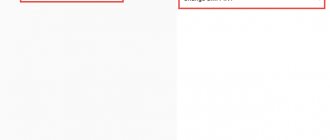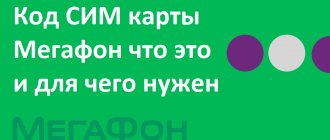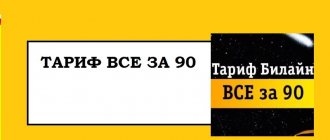Thanks to rapid technological advancements over the past couple of decades, mobile phones have become more than just a means of communication. There used to be an era when we were primarily interested in phone calls and text messages; Features like a rear camera and internet were still a thing of the distant future.
Yes, most of us have given up traditional phone calls and text messages. And it's now incredibly easy to connect with friends and family through the many apps we have at our disposal. However, when it comes down to it, the most valuable feature is the calling feature on your phone.
To make phone calls, you will need a subscriber identification module (SIM) inside your device. Without it, you will not receive a signal, which will result in call failures. The SIM card also allows you to authenticate to various websites and banking apps, highlighting how important it is to keep it secure at all times.
Today we'll cover just about everything you need to know about SIM cards and give you some tips on how to keep them safe.
Are contacts saved on the SIM card?
SIM cards can store contacts, but their capacity depends on the type and age of the SIM card you use. Typically, modern 128K SIM cards can store around 250 contacts. If you lose your SIM card, an attacker could gain access to the contacts stored on the SIM card.
However, this only applies if you have saved contacts to your SIM card. We usually save contacts online in our Google or Apple account and in this case no one will be able to access your contacts as they are not saved on the SIM card.
In phone memory
The memory of modern smartphones can store a huge number of contacts of various types - these are phone numbers, addresses, and emails. Therefore, the advantage of this method will be the ability to store large amounts of necessary information in one place.
However, this is also the main drawback - all information can be irretrievably lost if the device is lost, its state is reset to factory settings, or the gadget breaks down. If in the first two cases nothing can be restored, then in the latter, in case of repair, the data will be saved.
Is it possible to hack a SIM card?
Given that SIM cards are not as complex as some other components of your smartphone, there is little opportunity for exploitation of vulnerabilities. However, a hack has been discovered, dubbed SIMJacker, that exploits a vulnerability in the SIMalliance Toolbox (S@T) browser. Luckily, thanks to the likes of Chrome and other internet browsers, we no longer feel the need to use S@T, which is very simple in nature.
By getting rid of SIMJacker, we must eliminate the most serious threat in the world of SIM cards: cloning. In this method, also known as SIM swapping, the attacker assumes your identity and requests a duplicate SIM card from your operator. This is by far the most destructive SIM hacking method, affecting a significant portion of mobile users every year.
What is SIM card change?
SIM cards have been around since the invention of mobile devices. Unlike other aspects of mobile phones, SIM cards have not undergone major changes. The dimensions have, of course, changed, but the principle of operation remains the same.
Given the type of sensitive information they store, SIM cards have always been on the list of tricky hackers. Typically, most hacks exploit technological vulnerabilities. However, the most destructive method of SIM hacking is technology independent. It's based on old school identity theft.
After receiving enough information about his victim, the attacker calls your telecom operator and pretends to be you. They use some of your personal data that they may have obtained through phishing to convince your carrier to send them a copy of the SIM card for their new device.
If all goes according to plan, they'll get a new SIM card, block you, and happily intercept all your calls and messages, including your OTPs. Chances are you won't know until it's too late, so protection is of the utmost importance.
What SIM cards do operators use?
Russian users know SIM cards by their MiniSIM format. It is the one that is used most often. Mobile operators continue to issue such cards, despite the fact that almost all smartphones support NanoSIM.
In recent years, operators have been selling universal SIM cards. The subscriber can independently remove the SIM card of the required size from the plastic case.
What to do if the SIM card cannot be inserted into the phone
Since there are several types of SIM cards, the corresponding trays in mobile phones differ. For many years there was no other standard other than Mini-SIM. But time passed, and manufacturers tried to reduce the information chip as much as possible.
By 2021, almost all smartphones will have a NanoSIM tray. But what to do if the SIM card does not fit into this connector. Output 2:
- Contact the operator's office to replace the card with a newer one.
- Trim by hand.
How to deal with changing SIM cards?
Now that you're familiar with SIM swapping, we probably don't have to tell you how important it is to build protection against it. Due to the nature of the attack, it is quite difficult to defend against. However, if you keep a few things in mind, you will make life much more difficult for a potential hacker.
Keep your profile low
By keeping a low profile, you automatically reduce the likelihood of compromise. From not sharing sensitive information to not opening suspicious emails and messages, there are many red flags to avoid. The rule of thumb is if it seems a little fishy, don't do it.
Insert SIM card lock
The SIM card pin will prevent a hacker from using the SIM card on his device. Unless they somehow get the PIN, they have no other way to use the SIM card in their phone. In addition, 3 unsuccessful attempts would lock the SIM card, preventing them from using sensitive information.
Rating of the best devices in the mid-price segment
GOIP 32, VoIP GSM gateway for 32 channels
A high-quality model from a well-known manufacturer, which comes with a good set. Inside the box there are all the elements to ensure a high-quality connection with the GSM gateway. Installing and replacing SIM cards is quick, and there is no need to constantly change settings. There is the possibility of autonomous operation with support for up to 32 independent connections, which is an advantage for such a device.
After connecting, the user is provided with a free server to manage installed cards. It is possible to provide at least 10,000 SIM connections. The product comes with a 1 year warranty. Communication is provided with networks that support 900/1800/1900/850 MHz standards. The device is not limited to working only with one operator, so a person can connect different SIM cards. This solution makes it possible to provide the company with reliable and cheap voice communications.
However, these are not all the useful options of the device; in addition, it supports automatic caller ID, the SIP standard, which allows you to connect to other gateways and PCs. Receiving and sending SMS is carried out through a special Web interface. All control of the correct operation of the device is carried out via the Internet.
The average cost is 95,000 rubles.
GOIP 32, VoIP GSM gateway for 32 channels
Advantages:
- High-quality assembly;
- Reliability;
- Durability;
- Matrix for using 32 cards;
- Dynamic DNS supported;
- Trusted manufacturer;
- Efficiency;
- Caller ID and Caller ID;
- User-friendly interface;
- Equipment.
Flaws:
- Not detected.
SIM bank of Antrax company
A reliable device that will simplify the work of large enterprises and also guarantee uninterrupted operation of the gateway without a SIM card inside it. Thanks to this solution, it becomes possible to store a large number of cards separately from VoIP, which reduces the amount of money spent on their constant maintenance.
The main feature of this device is that it supports installation of up to 120 SIM cards, and any operator can be selected. This solution makes it possible to ensure stable operation of several gateways located in different cities or countries. To bypass blocking, an advanced system is used, which works automatically and removes suspicion on the part of the cellular operator.
The reinstallation process takes minimal time. In addition, each slot is labeled, which allows you to quickly find the element of interest. The outer part is made of durable material. The company produces two models that differ only in the number of interfaces; the functionality of the two products remains at a high level.
Rotation and migration of SIM cards is carried out in a safe way, which has a positive effect on productivity and reduces cash costs. Almost everyone can use such a device; the main thing is to understand its principles and constantly monitor network changes to avoid blocking.
Average cost: from 90,000 rubles.
SIM bank Antrax
Advantages:
- Durable housing;
- Efficiency;
- Long service life;
- Reliability;
- Possibility of simultaneous operation of 120 SIM cards;
- Safety;
- Various operators can be used.
Flaws:
- Not found.
DINSTAR SIMBANK R64
A popular device that is in great demand among various enterprises. The product is designed to provide high-quality connection to a GSM gateway. The device provides convenient centralized management of SIM cards. There are 64 slots for installing cards, which is the optimal solution. Hot swapping is supported, which reduces the time for installing new elements.
There is dynamic distribution, which has a positive effect on the performance of the device. To connect to GSM gateways, one Ethernet port is used. The external part is made with high quality, each element is in its place, which will not cause difficulties with control. Power is supplied from a regular outlet.
The average price is 110,000 rubles.
DINSTAR SIMBANK R6
Advantages:
- Low power consumption;
- Efficiency;
- Reliable connection;
- High service life;
- Remote control;
- Support for NAT Traversal protocol;
- Beautiful design.
Flaws:
- Not found.
How to block a SIM card?
Before you set up a SIM lock, you'll likely need your SIM card's default PIN. Contact your operator to obtain it.
Once you receive the PIN, go to Settings > Biometrics & Security / Location & Security > SIM Card Lock > Enable Switch > Set PIN. (You can simply search for SIM card lock in the search bar in the Settings app.)
Samsung users on Unified Interface 2.1 To access the Set up SIM card lock option, you need to go to Settings > Biometrics & security > Other security settings.
What volume is available and how to increase it
So how many numbers can a Tele2 SIM card hold? Unfortunately, this operator cannot boast of a large SIM capacity: the memory is designed for only 100 contacts. But we must understand that here the concept of “contact” can be interpreted as “cell”. Accordingly, several numbers of one person, combined under one contact, will occupy only one cell. That is, from “Vasya’s work”, “Vasya’s home” and “Vasya something else” you can make one Vasya, under which all his contact information will appear.
Information on how to activate a SIM card on your phone is in another article.
Electronic media is not a bag, and it cannot be stretched: no matter how many contacts were placed on the Tele2 SIM card initially, this maximum will remain for it. But you can always take advantage of additional features. Namely, connect the device to cloud storage and set up archiving or backup of data to it. This could be iCloud, Samsung Cloud, Google or Yandex drives, etc.
Still, you shouldn’t ignore your phone’s address book. Most modern devices have the function of transferring contacts from one to another. Therefore, changing a smartphone does not necessarily involve tedious porting of numbers manually.
You may be wondering, at what age can you get a Tele2 SIM card? We suggest you read about it.
Please note: sometimes we receive strange messages on our phone from strange numbers, so if you want to learn more about them, read the relevant articles:
- What kind of service 396
- 5950 - how to turn it off on Tele2
- Receiving SMS from number 401
What to do if you lost your SIM card?
Unless you're unlucky and the SIM card falls into the hands of some really bad people, you won't have a hard time taking care of your lost SIM card.
Immediately after you lose your SIM card, call your carrier and report the incident. They will then block your card to prevent your SIM card from being used. Finally, apply for a duplicate SIM card by verifying your identity and install the SIM card as you would. Your carrier may charge you for SIM card replacement.
Contact your service provider regarding a lost SIM card:
Basically, what you should do for any operator is to go to the operator's service center and report the loss of your SIM card, and immediately get a replacement!
Do you have a couple of questions that we couldn't answer? Leave your questions in the comments section below and we'll get right to it.
Clearing cache
When a smartphone is used for quite a long time, you can notice how the free space becomes less and less. It is not necessary to install applications - the memory is filled with auxiliary files that are necessary for the operation of already installed programs.
A cache is a collection of data for applications to run. Temporary files are downloaded from the Internet without warning. You can clear the cache of each application individually, or you can globally clear all files.
To delete temporary data for a specific game, social network, or other program:
- go to your Xiaomi phone settings,
- then to the “All applications” tab.
- select from the list, select the application whose operation data you want to erase.
- You can do this by clicking “Clear cache”.
All information about the program will be deleted, but upon reactivation a new cache will be created. Especially “gluttonous” applications should be deleted if the memory fills up very quickly and this interferes with the normal operation of the device.
Xiaomi software also provides for the removal of temporary data and reports on the operation of all applications at once. To do this, go to “Storage” in the settings and click “Cleanup”.
In automatic mode, unnecessary files will be found in memory, which you can get rid of without worrying about the consequences. If you need to leave something, uncheck the box on the right. By clicking the “Clear” button, the process of deleting the marked files will begin.
In this way, you can clean your smartphone of debris using only the built-in capabilities of the operating system.
- Click on the “Clear” button at the bottom and select “Clear cache”.