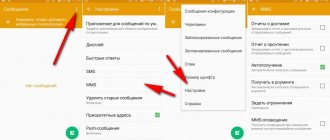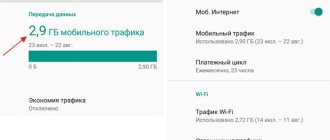Let's tell a story about how to quickly and forever lose not only a smartphone, but all the data and all the savings from bank cards. To do this, you only need one thing - willingly or unwillingly share access to your personal SIM card. What is the threat when an attacker gets your smartphone and (or) SIM card without a password?
- Losing your smartphone
- Theft or leaking of private data (contacts, SMS messages, photos)
- Withdrawing money from bank accounts
- Blackmail of the smartphone owner and his loved ones
- Using a smartphone and SIM card in fraudulent schemes or criminal schemes
For example: even if your smartphone has a strong password (and it definitely should), a thief can remove the SIM card from it and insert it into their phone. Then the problems begin.
Having access to a SIM card, a fraudster can log into any messenger or social network application. Many services are tied to a SIM card (protected by two-factor authentication), which means you can reset almost any password using a SIM card. And then log into your account on VKontakte, Telegram, WhatsApp and other services.
If you own a SIM card, you can reset the password to your bank account - through the application interface or by calling the bank. Next, the criminal simply logs into his personal account, withdraws money to a fake account and cashes out.
Scary? Therefore, we strongly recommend setting a strong password not only on your smartphone, but also on your SIM card.
MTS standard PIN code
Why do you need a pin code?
It appeared at the dawn of mobile communication services in our country. Previously, phones did not have a way to block access to unauthorized persons. That is, there were no passwords, graphic keys, fingerprint or facial scanners. Many devices did not start at all without a SIM card. Also, a number of devices supported linking a SIM card to the device. Therefore, the pin became a universal way to protect the phone.
There used to be PIN2. It was used to access certain communication services and settings on the phone. But over time, it was no longer necessary. Therefore, companies do not set PIN2 for new SIM cards.
How to set a password, pin code or pattern on Android
ATTENTION
The appearance of your phone's settings may differ from what you see in the screenshots, but finding the necessary sections will not be difficult.
- Open the settings by clicking the corresponding shortcut and go to the “Security” section (in some phones it may be called differently: “Lock screen and security”, etc.)
- Click “Lock Screen”
- If you have already set a password before, you will need to enter it to access this section of the settings. Otherwise, you will be asked to choose a screen lock method. A little more about some lock methods: Pattern - unlock using a specified sequence of dots on the screen
- PIN code – digital password. Must contain at least 4 digits
- Password – can contain arbitrary characters and numbers
After setting a password, you can configure additional options:
- Set up a fingerprint scanner, if available
- Set the auto-lock time – the period of time after which the smartphone will automatically be locked with a password.
- Lock with power button – activating this option will allow you to lock your smartphone immediately after pressing the power button.
- Smart Lock is a smart lock, we read about it in more detail below.
How to change your SIM card PIN on your Android smartphone or tablet
If you want to use a different PIN and change the existing one, in the SIM card lock settings, tap "Change SIM PIN".
You will be asked to enter your old PIN, the one you currently have. Enter it and click OK.
You will now be asked to enter the new PIN you want to use. You can enter a code between four and eight digits long. Enter it and click OK. You will then need to confirm your newly entered PIN. Enter it again and click OK.
Your SIM card PIN has now been changed. Please note that this PIN is different from the one used for your Android device. This PIN is required every time you start or reboot your Android smartphone or tablet, or when you insert a SIM card into the device. It is not needed when you unlock the device after booting Android and the SIM card is already unlocked.
I want to change my PIN code on Android, how do I do it?
Each SIM card you connect to your smartphone has a PIN code. In order for your device to use a SIM card, you need to enter its PIN. Some mobile operators use standard PIN codes for all their SIM cards, such as 0000 or 1234. Others generate unique PIN codes for each SIM card. In any case, you can personalize this PIN and use the code of your choice. Or you can disable entering the SIM card PIN code every time you start your smartphone. Read this manual and see how both tasks are performed.
This guide covers Android 8 Oreo and Android 9 Pie. Screenshots for Android 8 are always on the left, and for Android 9 they are always on the right.
To continue with this guide, you will need to know your existing SIM card PIN. If you enter this PIN incorrectly three times, the SIM card is locked until the Personal Unlock Code (PUC or PUK) provided by your mobile operator is entered.
How to unlock a SIM card
If you entered the wrong SIM card PIN code three times, you can remove the blocking using the PUK code. If you enter it incorrectly, the device will prompt you for it. You cannot change the PUK, and you have ten attempts to enter it. There are also situations when the PUK request is not displayed on the screen. If, after incorrect attempts to enter the PIN on the SIM card, the request for the PUC code is not entered, then use the combination **05* PIN code * PIN# and press call.
If the PUK code has not been saved and you have not remembered it, then the question arises, what to do when the SIM card is blocked? In case of blocking, contacting the operator will help - in the salon or by calling the support phone. This service is provided free of charge, and to confirm you only need to go through identification using your personal data, since you will have to call from a different number.
To obtain a code in the office, the owner of the number will need to contact the store with a document, submit an application and receive the code. The procedure takes only a few minutes.
How to change a SIM card password using PUK
If the password given by the operator is difficult to remember, then you can set your own, which is easy to remember. Do this in one of the following ways:
- enter the command in the form **05*PUK code*new password (pin code)*new password (pin code)#.
- enter the request in the format **04*old pin code**new password(pin code)*new password(pin code)#.
When setting a new password, enter a combination of at least 4 digits. You can set a maximum of 8 digits as a PIN code.
Disabling PIN code on iPhone
Enter the menu, select the “Options/Settings” category.
The “Phone” category is indicated.
In the window that opens, at the end of the list there is a SIM-PIN line. When activated, you go to the PIN code management menu. Here you can deactivate the pin code or replace it.
To disable it, set the button to “0” status and specify the PIN code. If it is lost, you will need to enter the PUK code.
To change the PIN code, use the “Change” button. Enter the active PIN code and new password twice. Replacement can be made an unlimited number of times. However, on the third incorrect attempt to enter the PIN code, the number will be blocked and you will need to enter the PUK code.
For its introduction, 10 samples are allocated. On the 11th attempt, the card will be permanently blocked and subject to disposal due to the lack of possibility of further use.
What are Beeline PIN and PUK codes?
The Beeline operator does not set a default PIN code, so non-subscribers are faced with input problems. If you set a password and lose it, the device will not start working if there are no standard PIN codes.
A PIN and PUK code can be obtained upon concluding an agreement at Beeline offices. You can also view the PIN and PUK code on a plastic base. It is better to save it so that there is information about the codes if they are forgotten.
Disabling the PIN code on your phone: algorithm of actions
To disable the function, you must:
- go to the device settings - on modern phones they are represented by a corresponding icon with the inscription;
- select “Phone”, “Confidentiality” or “Security”;
- in the list that opens, go to SIM-PIN and move the switch to position 0, or simply uncheck the “Display passwords” line.
Here the device will ask you to re-enter your PIN. If the user does not remember it, they should use the PUK code - a security combination of 10 numbers. You can find out in three ways:
- in an agreement concluded with a cellular operator - most often it is written down in the document;
- on a plastic card issued along with the SIM card - unlike the PIN code, information about the PAK code is not classified;
- at the support service - by calling the operator and confirming your identity, you can find out the code set of the PUK code.
An incorrect PIN code entered three times will only block the password itself, which will require its replacement in the future. If you make a mistake in typing the PUK code 10 times, this leads to blocking of the SIM card itself. And you will be able to use your number only after it has been restored.
Since checking the PIN code is an immediate component of the SIM card itself, after removing it, the password will not be requested on any device in which this SIM card is installed. This means that even after purchasing a new phone, you will not need to enter a code when turning it on.
How to disable PIN code
You can also disable this function through your phone settings in the “security” or “SIM card settings” section. To cancel your password, you need to know the current one. Without it, you won't be able to disable the pin. If you do not remember the code, or have lost data, then consider the recovery options described above.
You should disable PIN only if you are sure that if you lose your mobile device, your data will not fall into the hands of third parties (attackers), since modern models use additional methods of protecting information: complex passwords from a combination of letters and numbers, metric data (fingerprints, face scanning, etc.).
0 0 Votes
Article rating
Why do you need a PIN code today?
- It allows you to protect the SIM card from access by unauthorized persons.
- If you lose your SIM card, no one will be able to use it.
- You can improve the security of your phone.
Most modern smartphones have a fingerprint or face scanner. Also, SIM cards are placed in special trays that are difficult to remove without a special paperclip. Therefore, the likelihood of losing your SIM card is minimal.
Therefore, there is no particular need for a PIN code now. Of course, it protects the SIM card, but when it is turned on, the process of starting the device and rebooting it becomes more complicated. Therefore, most people have long abandoned the use of PINs.
How to find out the PIN code of an MTS SIM card? In Russia, the company sets a standard PIN for all new SIM cards - 1111.
Check the pin on the plastic carrier on which the SIM card was supplied. The operator indicates codes in special fields. All that remains is to find the holder if you have not already thrown it away.
Did you change your pin after activating your SIM card? Then it is impossible to recognize him. The code is registered exclusively on the SIM card and is not sent to the operator’s databases. It is recommended to write down a new pin.
Contacting the operator's office
The easiest option is to contact the telecom operator's office. Depending on the situation, the SIM card will simply be unlocked or reissued. Be sure to have a passport with you to confirm the identity of the owner.
If your last name has changed
If the owner has changed his last name and, accordingly, his passport, then unlocking the SIM card will be easy. The new document contains the details of the old passport, so it is not difficult to confirm that you are the owner of the SIM card.
If you don't have a passport
If you don’t have your passport with you, the operator at the service point will not be able to help you with anything. Appeal is possible only taking into account the identification of the owner. To avoid fraudulent activities, only the owner of the passport number can remove the block or reissue the chip.
When do you need to know your pin code?
If you purchase a new SIM card, it comes with reference information and a security password, without which you will not be able to activate the SIM card on your mobile device. The numerical sequence is implemented to ensure security and safety of the owner’s personal information. With its help, you can limit access to your smartphone to unauthorized persons or intruders. All domestic cellular operators apply similar measures.
Let's consider cases when a PIN code from a card is required:
- The subscriber accidentally forgot the combination and cannot unlock the mobile device. It should be recalled that if the sequence is entered incorrectly 3 times, the system automatically blocks access to the cell phone. Therefore, you should not guess or try to find the right answer.
- By default, the code combination consists of four digits. Operators use the simplest passwords 0000 or 1111. In the future, the user will be able to change the numbers independently. If lost, you will need to restore the code.
- The subscriber purchased the card on the street, without a security pin. The provider recommends purchasing equipment and SIM cards only from official dealers, representatives of the Beeline company.
How to unlock a SIM card in support
Many subscribers do not know how to unlock a Tele2 SIM card at home. In fact, this procedure is quite easy and does not require significant effort from the subscriber.
To directly contact the operator, you need to listen to the entire voice menu, after which you will be transferred to a company employee. The operator will ask you to provide some data that is necessary for employees to unlock the SIM card:
- number to which access is restored;
- owner's passport details.
Also, at the operator’s discretion, other questions may be asked that will help ensure the company representative that the restoration is carried out by the owner of the SIM card, and not by an attacker.
The cellular communication company Tele2 made the number restoration procedure this way for many reasons. Firstly, if the card is stolen or lost, attackers will not be able to restore access to it, since it will be automatically blocked after several unsuccessful attempts to enter the PIN. Secondly, to unblock PUK, you will either need the presence of the owner of the number with identification documents, or you will need to dictate them to the cellular operator. We will tell you how to restore your number in another article.
Protection of older generation Samsung phones and how to bypass it
The locking system is present in all modern devices. And Samsung owners are faced with different types of locking devices - levers, touch glass or floating button. However, sometimes for the device to operate it is necessary to enter certain data, forgetting which it is impossible to get close to the smartphone.
Samsung cell phones, like other devices, are equipped with an engineering menu, knowing the operating principles of which you can control certain functions of the device. But entering this menu is possible only by dialing a certain combination of numbers. Therefore, if a problem arises, how to unblock a SIM card, this combination can be the only salvation.
If the phone refuses to obey commands or the owner of the smartphone cannot remember the secret code, you should dial the password *2767*3855#. This code is the “secret” command for all old generation Samsung models. The code resets the settings to factory settings - and the phone can be used.
After applying the mentioned command, along with the phone lock passwords, all personal data saved in the device will disappear. Therefore, manufacturers recommend prudently copying and saving all important information on other devices.
What to do if you forgot your PIN and PUK codes
Anyone can face an unpleasant situation when a protective combination is lost or forgotten. In this case, you should not come up with passwords at random, because the provider has set a limit on the number of errors. If the sequence is specified incorrectly, the SIM card is blocked.
If you haven’t changed the PIN yourself in the settings of your mobile device, then try entering the standard combination of four zeros or ones. They are used by default by many cellular operators. In case of restriction of access to personal information, the subscriber can contact the provider. Moreover, after the exchange procedure, the established tariff plan and additional services on the number will be preserved.
If problems occur with initialization, it is recommended to perform a recovery. Several methods have been implemented to resolve the issue independently and by contacting the operator’s specialists.
Personal Area
Your personal account allows you to check the current status of your personal account and promptly replenish it directly on the website. On the portal you can select services, activate or deactivate them, and request background information.
If the PIN code is lost, the user can look up the security combination in the personal account environment. Follow the instructions:
- Go to the provider's official portal on the Internet.
- On the main page, select the personal account section. It is located on the top panel of the workspace.
- The authorization menu will open. Write your password and phone number to log into your account.
- Once in the portal interface, click on the personal information tab. The PIN from the SIM card is displayed here.
Try to remember and save the code sequence so as not to encounter a similar situation in the future.
A similar procedure is implemented in the official program for mobile devices “My Beeline”. The service is a simplified copy of a personal account and has a full set of functionality of the web version. Download and install the application. To log in, you need to specify a password and login. If you forgot your account combination, request a new one by writing the coded USSD command *110*9#. A notification with a password will be sent to your smartphone. You will be greeted by the main screen where you can see the PIN from the SIM card.
Operator's office
Ask for support from company representatives in your locality. Find your nearest Beeline customer service department. Contact a free seller, he will name the treasured combination. At the time of your visit, the manager will ask you to provide your passport information, because such information is confidential and available only to the owner of the SIM card.
Call the contact center
If there is no Internet and it is impossible to solve the problem yourself, it is recommended to contact professionals at the technical assistance service of the provider. Call the short service number 0611, you will hear the voice of an automatic informant on the receiver.
To switch to a free consultant, follow the instructions from the virtual assistant. Navigation in the voice menu is done by pressing the corresponding keys on the smartphone keyboard in tone dialing mode.
Ask the manager to announce or replace the lost combination. To confirm identity and ownership of the card, the operator will ask for passport details and personal information. Outgoing calls are not subject to tariffs anywhere in the world via the internal Beeline network.
other methods
There are alternative methods to find out the PIN code on your phone:
- When purchasing a new SIM card, a set of documentation and a plastic card are supplied. It shows PIN and PAK codes.
- After switching to service, a bilateral agreement for the provision of cellular communication services is concluded with Beeline. Look for a paper copy of the agreement at home. It contains the owner’s personal information and a security sequence of numbers.
In the settings of modern mobile devices, you can independently set a different PIN at your discretion.
Unlocking a SIM card of a specific operator
Instructions for each individual operator.
MTS
If the SIM card belongs to the MTS company, then you can use the following methods to unlock it.
- Call 0890 or . It is necessary to provide the owner's full name and passport details.
- In your personal account https://login.mts.ru. The unlock button is located on the main screen; this method is suitable provided that the subscriber has blocked the number on his own initiative.
If the chip needs to be reissued, you will have to go to the company’s office.
Beeline
Telecom operator Beeline offers the following options.
- In your personal account https://beeline.ru/login/.
- By calling 09212 or . It is necessary to provide the owner's information and answer several questions to fully identify the caller.
- Via the USSD command *213#, you need to dial it from the number that needs to be activated. The method is available to individuals with a postpaid payment system.
You can also visit a customer service point.
Megaphone
The following unlocking methods are available for the Megafon SIM card.
- In your personal account https://lk.megafon.ru/login/.
- If a number is blocked for inactivity, the problem can only be resolved in the office if the number has not been transferred to another owner. You can clarify this by sending an SMS to number 0500 with the owner’s full name and number.
- Call the operator at 0500 or .
Tele 2
For Tele2 subscribers:
- Call 611 or 8 (800) 55 506 11.
- In your personal account https://www.tele2.ru/lk.
Users of this company's communication services have no other options.
- Issue: *
- Your Name: *
- Your Email: *
What is the danger of losing a SIM card?
Imagine that you went on vacation abroad or on a business trip to a neighboring region of the country. The smartphone was stolen, but the main SIM card remained in it, to which all applications, bank accounts and social networks are linked.
Petty thieves will throw away the card a couple of minutes after the theft, but more seasoned scammers will try to squeeze the maximum out of their loot.
Using an unlocked SIM card, you can simply make expensive calls to pre-configured paid numbers. You can transfer funds from the balance of a phone number or pay for some services for a third party.
SMS or an incoming call are often used as the second stage of authorization on various services and applications. Having found out or selected the password for the program, with an unlocked card, all doors open to scammers.
Attackers can change login codes or completely block accounts on social networks , get into the personal account of a banking application, or simply confirm the debit from a bank card if it is stolen along with the smartphone.
At the same time, in addition to the standard procedures that need to be done after the iPhone is stolen, you will have to quickly call the operator to block the SIM card.
Try doing this without your husband/wife/friend's second phone, on the road or abroad.
How to find out the PIN code of an MTS SIM card if you forgot
What should you do if the system asks for a code and you don’t remember it? Initially, try to enter the default MTS PIN code - 1111. If it does not fit, then the pin can be considered lost and cannot be restored.
How can I access my SIM card now? For recovery, the operator has provided a PUK code. After three attempts to enter the PIN, the system will ask you to enter the PUK for confirmation.
The pack code is individual. During manufacturing, it is assigned to each SIM card and written on a plastic holder. The pack cannot be changed, it is generated only once.
Therefore, you need to find a plastic carrier. Enter the code from the box labeled “PUK” and confirm it. If the password is correct, the system will prompt you to specify a new pin and the owner will have access to the card.
Lost your plastic PUK holder? You can try contacting the contact center and providing personal identification information. But it’s not a fact that a specialist will be able to help you over the phone and give you the pack code.
Why do scammers steal SIM cards?
Now let's talk about how you log into your account if you have two-factor authentication. Or, for example, how do you recover passwords on social networks or email? Okay, let's say an email address is used there, but what to do with a bank card?
In most cases, data recovery and confirmation commands for transfer or password recovery for your personal account are sent via SMS messages to the card owner’s phone number. This is where the meatiness begins.
New technologies have pros and cons: What is eSIM and why is it the future of smartphones
An attacker, having taken possession of your phone, will first remove the SIM card from it and insert it into another device. After that, he will dial from it to another phone and find out your number. Knowing the number, he will go to the websites of all the largest banks in an attempt to enter his personal account. Perhaps he will simply install the application, but this does not change the essence. Moreover, there are literally several large banks. Among them are Sberbank, VTB, Alfa Bank, Tinkoff, Raiffeisen and possibly a couple more banks. Most likely, the first four will be enough for him.
Then it's a matter of technique. By recovering the password to your personal account via SMS, the attacker will be able to transfer money anywhere, again, using the confirmation that will be sent to your phone number. Now your bank account is completely at his disposal.
Deception is everywhere!
Of course, not everyone will be so bothered. Many people steal a phone just to get a few thousand rubles for it, and that’s enough for them, but there are also more advanced thieves.
The banking system is designed in such a way that transfers cannot go anywhere. Everything can be tracked and it is possible to understand who received the money, but having certain capabilities, you can confuse your tracks and transfer money in such a way that finding it will be very problematic. In the end, you can access, for example, QIWI or other similar sites and withdraw money almost anywhere. Again, any access is possible by phone number.
Software solutions
For popular phone models, you can almost always find special programs to generate the code required for unlocking. This often requires a complete flashing of the device (roughly speaking, reinstalling its operating system and programs) or at least obtaining root rights, giving the user full control over the Android OS, including editing and changing system files.
It is impossible to describe in detail all such programs for all possible phone models in one article, and it does not make sense. Such information will quickly lose relevance - old programs sometimes stop working altogether or on more modern phones in particular, new ones appear periodically.
It is better to download specialized software from trusted resources that will definitely not infect your device with viruses or junk programs.
Smart Lock what is it and how to set it up
This function was invented in order to make using the phone as convenient as possible. Smart Lock allows you not to lock your phone in certain usage scenarios:
- Recognition of the owner’s face - yes, long before Apple announced the tenth iPhone, Google’s OS already had a function similar to Face ID. Of course, I am exaggerating and the capabilities of facial recognition using Smart Lock are much more modest than what Apple offers us, but if you are not particularly concerned about protecting your data, you can try this option.
- Trusted devices - you can set devices that, when connected to them via Bluetooth, your smartphone remains unlocked. It’s convenient, for example, when getting into a car to connect a Hands free headset and you don’t have to unlock your smartphone every time.
- Voice recognition—allows you to unlock your phone when you say “OK Google.” According to the idea, it should respond only to the owner’s voice, but in practice this does not always happen.
- Safe places are one of the most interesting options. Specify the places where the smartphone will remain unlocked. The location function must be activated to operate.
How to restore Tele2 PUK code through the service center
In order to unlock the personal security data of a SIM card, you need to contact any branch of the Tele2 cellular company. In order for the process to go quickly and without complications, you need to carefully prepare for it. Under what conditions can you quickly unlock a SIM card:
- Unlocking a Tele 2 SIM card is possible only in the presence of the owner of the number. If for some reason he cannot come to the office, the manipulation can only be carried out with a power of attorney;
- the owner of a SIM card that has been blocked must provide identification documents.
Such security measures are necessary to protect subscribers’ personal data as much as possible.
How to remove the PIN code from a Tele2 SIM card
The PIN code is set by the owner of his smartphone, so that in case of loss or theft, third parties will not be able to access the data belonging to the owner of the mobile device. What if the owner of the device needs to remove the PIN code? This is exactly what we will talk about.
Loading …
How to remove PIN code?
First of all, I would like to explain that the model of your smartphone is of great importance here, since the procedure for removing the PIN code differs precisely because of this factor. That is, this article is suitable not only for owners of a Tele2 SIM card, but also for all other telecom operators.
1. You need to go to the “Settings” (parameters) of the device. This section may be called something else, since, again, the model of your phone plays a role.
2. Find the item “Basic” or “Phone”. In some cases, you need to find the “General Settings” item. Go to it.
3. Now we need to find the section related to the protection of our phone. It can be called either “Security” or “Protection”.
4. And this is where there should be an item related to the PIN code
Please note that if you do not know this code, it is not possible to remove it. The procedure for removing the code is as follows: you enter the numbers, then the system prompts you to either change the current PIN code or simply remove it
Once you remove it, it will no longer appear when you turn on the phone.
As you can imagine, removing your PIN code is as easy as shelling pears. And if you, so to speak, know your mobile device by heart, you will quickly find a section where you can delete the code.
A couple of code removal examples
We want to analyze the procedure for removing a PIN code on two different popular brands of phones. Namely: Nokia and Samsung.
Let's start with the first brand. You need to go to Settings. Next, go to the “Phone” category. Then open the folder “Phone Management” -> “Protection”. Now we will see the category “Phone and SIM card”. This is exactly the category we need. There is no point in explaining further instructions. Everything is according to the standard: you entered the set PIN code, confirmed the function of disabling it. By the way, installing the code occurs in a similar way.
How to set a password on a SIM card and why it is needed
Find My iPhone is a great way to protect your iPhone if it's lost or stolen. However, the SIM card remains at risk. Anyone can use the funds on your SIM card by making calls, sending messages and using the mobile Internet.
Of course, you can go to the operator and block the number, but it is not always possible to do this in a timely manner, and by that time the funds may already be completely spent. To avoid this, you should set a PIN on your iPhone.
How to do it?
- Go to “Settings” - “Phone” - SIM-PIN.
- We create a new PIN code, it can include from 4 to 8 digits.
- Click “Finish”.
- If you have previously set a PIN code, you should first enter the current one and only then the new one.
What did this give us in the end?
Now, every time you restart your iPhone, you will be prompted for a PIN in addition to your regular password. The same thing will happen if you insert our SIM card into another phone.
The most important thing is not to forget your PIN, because after several attempts to enter it unsuccessfully, the SIM card will be blocked and a PUK code will be required to unlock it.
You cannot change the PUK, and you have ten attempts to enter it. If the PUK code has not been saved, then in this case only replacing the SIM, which can be done at the operator’s showroom, will help. This service is provided free of charge, and the balance, number, tariff and connected services will be available on the new card.
However, the pros definitely outweigh the cons. The code will only have to be entered when rebooting, but in return we get complete security for the safety of our funds in case of loss or theft of the iPhone.
Best comment
“Password for SIM card” sounds a bit noobish. If everyone has known for a long time that this is called a PIN code... A strange article, as if it was written for complete dummies. I have had a PIN code on my SIM card for a long time. Because the card is linked to online banking, and so that no one can withdraw money by pulling out the SIM card and moving it to themselves.
How to recover the PIN code on an MTS SIM card
If you were unable to guess the cipher using brute force, then there are several ways to recover your PIN.
The contact center at 0890 or 8-800-250-0890 can help you with this issue. You need to listen to the voice greeting, and then press the number “0”. You will have to wait a few minutes to connect with a specialist. If you are the owner of the contract and can successfully pass identification, the operator will tell you the treasured symbols or send them via SMS so that you do not confuse them.
A personal visit to the MTS service office with a passport is also an option to restore the necessary information. If you are not the owner of the phone, then take the latter with you, or you will have to write a notarized power of attorney, and this, you see, is not very convenient.
By the way, if you tried to guess which code is the default and entered the numbers more than three times, then you will no longer need to restore the PIN, since the SIM will be blocked. Then you will have to look for PUK to unlock. If you entered this combination incorrectly ten times, then you are on your way to the operator’s service office.
When visiting the salon, make sure that the PIN issued will work on your smartphone. Perhaps your SIM has simply failed. Then you can replace it immediately. By the way, on all new replacement MTS SIM cards, the so-called blanks, the PIN code is “0000”. The SIM replacement procedure will be absolutely free for you, and all data under your contract will remain the same.
Recommendations
— Install an antivirus. If you have a smartphone on the Android operating system, then you need an antivirus. Periodically run a full antivirus scan.
— Do not click on strange links. For example, via links from spam or from suspicious sources.
— Install applications only from official application stores - Google Play and App Store.
- Password protect your phone. Set up login using a PIN code or Touch/Face ID.
— Display SMS messages from the lock screen. Since banks send SMS codes for access, it is not good if strangers can see them,
— Install updates,
— Do not jailbreak or root the device .
All of these relate to a smartphone.
But it is also important to secure the SIM card. Let’s imagine a situation where robbers steal both a bank card and a smartphone at the same time. If the smartphone is password-protected, they will not be able to log into it, but it will not be difficult for them to remove the SIM card. In this case, they can insert a SIM card into their device and receive a message on it, for example, an SMS password from your bank - with which they can then access the online bank. Banks, of course, may detect the replacement of the device by replacing the IMEI
, but they may be late.
To protect yourself from such a situation, your SIM card needs to be password protected.
The default SIM password
is not activated and is not requested when the device is rebooted. This feature must be enabled. Then rebooting the smartphone or simply moving the SIM card to another device will block it. And to unlock you will need to enter a password that the criminals do not know. This way, they will not receive an SMS code from the bank, with which they can reset access to their personal account.
New generation Samsung phones: how to remove SIM card lock
Using the previously mentioned command to unlock the latest Samsung models is not suitable. Since modern gadgets are completely focused on Internet support, all significant processes occur through the identification of the device on the network through an assigned ID.
This also helps to invalidate a lost or forgotten password. But provided that the service identification process goes without problems, so it is necessary to know all the details of your own account here.
To remove the lock from your device, you must do the following:
- download the appropriate application (for example, Adb) and connect the phone to the computer via USB;
- after launching the application, go to the Unlock Gesture Key item - this is where the old password is canceled.
If your phone is initially connected to Wi-Fi, you can try using service assistance. In this case, after entering the wrong password five times, a message will appear on the screen asking you to reset it. You should follow the link provided and enter your account information. After that, all you have to do is wait for the server’s response.
The listed methods ensure the safety of personal information on the phone, but do not always help. The most radical and effective way is to reset the settings to factory settings - but in this case, the smartphone returns to its original state.
To restore factory settings on a locked phone, you must:
- turn off the device and take out the SIM card with a memory card;
- simultaneously press the side buttons Home, Vol+ and Power - in fact, hold down everything on the side of the case;
- wait for the Samsung logo and release the buttons - the control menu will appear;
- select Wipe data/factory reset and press Power;
- go to Delete all user data and confirm with the Power button;
- select Reboot system now and wait for the phone to reboot.
If none of the above gives a positive result, all that remains is to resort to “reflashing” the phone program. You can do this either independently or by contacting a service center.
What to do when your SIM card is blocked
The question of how to unblock a SIM card may also arise if you enter the PIN code incorrectly. This problem can be solved much easier, because the device itself continues to work. You need to go to your phone settings, select Security and click on “Change Pin”. A tab will open where you need to disable the blocking by unchecking the corresponding box or selecting the desired item, depending on the gadget model.
Samsung smartphone models are known for such a sad feature as SIM card locking. Visually, this is expressed in the impossibility of using a cellular operator card - after turning it on, a message about network blocking appears on the screen asking for a code. If this code is unknown to the owner, you should use the listed methods for removing the cipher.
Dangers of SIM Loss
Imagine going abroad or to another part of the country for work, where you lose your mobile device, which ends up in the hands of criminals along with the installed card. In most cases, all kinds of services, accounts, and bank accounts are linked to the latter.
Ordinary thieves almost immediately throw away the SIM card after committing a crime, while more knowledgeable ones are capable of some tricks, since if there is no blocking, you can always simply use the paid services of the operator. At the same time, you can transfer funds from your mobile balance, or order certain add-ons for a third-party subscriber.
Good to Know: What is the penalty for using an illegal SIM card?
The SMS or incoming call method is very common for passing two-factor authentication in many programs and services. Having received such a password and having access to the SIM, experienced fraudsters are capable of extremely unfavorable crimes.
Good to Know: If I change the SIM card, will the contacts remain?
Attackers have the means to change any passwords or block accounts, the ability to go to a personal banking service account, or confirm debits from a credit card, provided that it was stolen along with the phone. The real owner will be required to take extremely prompt action to block the iPhone and contact the operator’s technical support service to similarly disable the mobile number. Being abroad or without friends, it is absolutely difficult to perform such manipulations.
How to turn off the PIN code request
If you finally figure out the numbers you need, then it’s better to immediately go to your phone’s settings and remove the default security digit request. In the menu, find the section responsible for smartphone security. There will be two options: remove the request and change the code. Both options will require you to enter your current password. Once you have entered the characters, be sure to save them, otherwise the settings will be reset.
The PIN code requirement in phones was created for your security. It really sometimes saves subscribers from unnecessary charges and dissemination of personal information. But, as a rule, everyone removes it. At the moment, in order not to create unnecessary inconvenience to their users, all gadget manufacturers remove the encryption request by default, and the MTS operator, in turn, makes these passwords standard. You can recover lost information in only two ways and only if you really are the owner of the number or know the code word (for the contact center).
What is the PIN code used for?
Locking the screen becomes the first barrier on the way of those who want to get “inside” the gadget and find out the secrets of its owner. In addition to photos and documents, smartphones and tablets are usually full of accounts, and access by fraudsters to them can lead to irreparable consequences. Including reputational and financial losses.
Young children will not be able to accidentally delete data from a locked phone. If a device is stolen, it may not be immediately usable. The SIM card can also be blocked, and this will not give the thief a chance to use someone else’s number and balance.
Some models, especially from Chinese manufacturers, immediately after purchase or update ask: “To launch Android, enter your PIN code.” The default setting is simple, which is recommended to be changed, as can be found in the manufacturer's instructions. There should also be information on how to do this correctly.
(
12 ratings, average: 1.00 out of 5)
Accessing SIM card lock settings in Android
First, open Settings for your Android smartphone or tablet. Then scroll down the list of settings. On Android 8, tap Security & Location, and on Android 9, tap Security & Privacy.
You see a long list of security settings. In Android 8, scroll down until you find an entry called SIM Card Lock and tap on it. In Android 9, scroll until you find "Advanced settings" and tap on it.
In Android 8, you have opened the SIM lock settings. In Android 9 there are two more steps to complete. First, click on Encryption and Credentials.
Then tap "Set SIM card lock." If you have a dual-SIM smartphone, tap "Set SIM 1 lock" or "Set SIM 2 lock" depending on the SIM card for which you want to change or disable the PIN.
In both versions of Android, you should see a toggle to lock the SIM card and an option to change the PIN. Read on to see how to use each of these options.