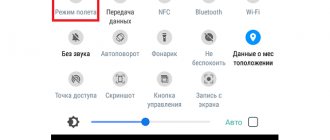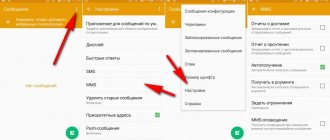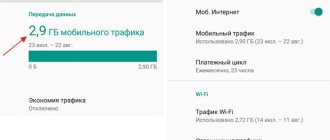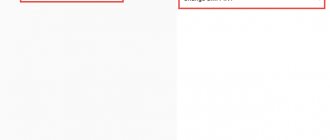Beeline clients periodically encounter a situation where, when rebooting their smartphone or trying to make a call, a message appears - Not registered in the Beeline network. Many users are in a hurry and immediately take the device to a service center for repairs. This approach is wrong, because in most cases the problem can be solved on your own and without the involvement of specialists. We'll look at how to do this below.
When the message pops up
A warning may appear in the following cases:
- When I try to launch mobile Internet in the menu.
- When the subscriber is in another region with roaming.
- Lack of funds.
- Firmware defect.
- Problems with the SIM card.
It is worth considering that this notification is available on all phones that have the latest OS versions installed. The conditions and situations under which the user will see it depend only on the operator.
If you can't fix the error yourself
As a rule, the problem in question is easily solved by the owner of the SIM card and phone. But, if the previously discussed troubleshooting methods did not help, you need to seek help from professionals. First, you should go to a Beeline communication salon. Office addresses are listed on the operator's website.
If an employee of the Beeline representative office cannot help solve the problem (usually employees offer to replace the SIM card for free), you need to contact the service center. There, the owner of the phone will undergo diagnostics for a fee and find out what the cause of the problem is.
How to remove the message when going online
If a notification appears every time a user connects to the network, you should do the following:
- If your phone has a new SIM card, you should wait until it is activated automatically.
- Log in to your personal account and check which Internet packages are included in the tariff you are using.
- If the user has traveled outside his home region, it is important to check the roaming agreement and terms of service.
- In the SIM card settings or technical support, you need to make sure that the access point data is filled out correctly.
- There is a possibility that for the mobile Internet to work normally, another, additional activation is needed. It can be done through the operator.
- If your phone is not the latest model, it may have problems using technologies such as LTE, 3G or 4G.
“Sometimes it’s better to just let go”
You can do without all this “dancing with a tambourine” and go buy a completely new SIM card. Despite the simplicity of the method, it can take a lot of time. We check the SIM card in the mobile device and look at the presence of a network on the phone. If the network is available, then you can do without purchasing a new phone.
To avoid changing your phone number, you need to go to your operator’s phone shop and get a new SIM card with your old phone number without any fees.
If you have another phone, and the size of the SIM card is slightly different, we proceed according to the same principle.
How to remove a spontaneous message
Sometimes a message can come from the system itself, and spontaneously, that is, at any time and regardless of the user’s actions. Then it is worth checking the following points:
- Are mobile internet and Wi-fi enabled at the same time?
- The performance of the SIM card on another phone.
- Cleanliness of SIM card contacts (connectors can be blown out or gently wiped).
- Problems associated with improper operation of the radio module.
Also, if the phone was purchased second-hand, there is a possibility of a problem due to an incorrect or unofficial IMEI. The same point applies to firmware.
Results
Now you know what to do if your mobile device is not registered with Beeline, and what could cause this situation. Always start with simple manipulations, namely rebooting the mobile device, turning on/off airplane mode. If this does not work, proceed to diagnostics to determine the cause - phone or SIM card. If none of the steps give results, try doing an update and a hard reset, and if that fails, take the phone to a service center or change the SIM (if that is the reason). Next, read about the “Call Waiting” service.
Network type
The likelihood that this solution will help is small, but still some users of new gadgets fixed the problem with the notification in this way.
In order to change the network type to any other, you need to open the settings (to do this, you need to either go to settings from the menu, or move the “curtain” down and click on the gear icon).
After this, you need to click on “Wireless networks” and select “Mobile network” (or “Mobile networks”) from the menu. Next you need to click on “Network Type” and change it. If the network type selection settings are set to “default”, you should change it to select 4G-2G networks. If there are no such networks in the gadget, you can select only 3G-2G.
Solutions
There are several ways to fix the error:
- turning on the device again and searching for a network;
- cleaning phone and SIM card contacts;
- updating software, changing settings;
- telephone repair;
- Unblocking a number, activating or disabling options.
Rebooting the smartphone
This procedure helps to eliminate some operating system failures. To perform this, press the power key and select the “Restart” option.
Activating and deactivating airplane mode
The option deactivates the signal search module. The rest of the phone components continue to work normally.
Activated Airplane Mode on your phone may cause an error to appear.
The option functions differently on all devices. For example, on new Samsung models, airplane mode only disables the cellular network. Wi-Fi continues to work. In older devices, all types of communication are disabled. The option is enabled in the top notification shade or through the menu. To deactivate the network mode in question, perform the following steps:
- Open the notification curtain. Click on the airplane icon.
- Go to the settings section. Select the “Phone” item (names may vary depending on the type of OS). Turn off airplane mode.
After disabling the option, the phone's radio module reboots and the search for a signal begins.
Remove and insert the card back
If a previously working sim is no longer recognized by the device, you need to try to remove it. After cleaning the slot and contacts, the card is reinstalled. Reboot the device. A simple procedure often helps to cope with the lack of signal.
Try the SIM card on another device
You can check the functionality of the card by installing it in another phone. If a signal appears in this case, the reason should be looked for in:
- slot failure;
- damage to the radio module;
- no IMEI.
Changing the network type
This method rarely helps fix the problem, but some subscribers note that the signal improves after using it. To change the network view, perform the following steps:
- Go to the phone settings section. Click on the “Wireless Connections” button.
- Select the “Mobile networks” option. Find the line “Network type” and click on it.
- Select the desired setting option. It is advisable to use the automatic network search mode. If there is none, install 3G/2G.
It is not advisable to select the “4G Only” option. This may cause problems when making calls. Therefore, you need to use a mixed type of network. “4G only” is set if the smartphone is used for a high-speed Internet connection.
Factory reset
If the above methods do not help, you need to reset the settings. To do this, perform the following actions:
- save all necessary files;
- go to the settings section;
- select “Memory”;
- perform a reset.
Phone problem
Finally, the problem may relate to the phone itself. What to do in this case? The most radical method suggested by users for such a case is to update or reinstall the firmware of their phone. To do this, you need to go to the phone settings or switch to the Recovery menu.
The easiest way to update/reinstall the phone's firmware is through the settings. To do this, you need to go to the settings, and then select the menu item “About phone” (in some models the item will be called “About device”). After this, you need to find the “Software Update” subsection and make sure that there are current updates for your gadget (checking for updates starts only when there is an active Internet connection).
Of course, even the firmware cannot guarantee that the problem will be solved. But usually in such cases the problem can be much more serious, and it is best to entrust its solution to the service center specialists.
Why does the error appear and what to do
Now we will analyze in detail why a situation arises when the phone is not registered in the Beeline network, and what to do.
Difficulties with SIM card and operator
First, let's highlight the reasons related to SIM and the operator itself. The most common problems:
- You haven't used SIM for a long time. If a user has not topped up his account or made calls from his phone for more than six months, his SIM is blocked. To solve the problem, you need to go to the office with your passport. Specialists will replace the SIM with a new one, but it is not always possible to keep the number.
- The SIM is not registered in the Beeline network when roaming. The situation may arise when traveling frequently outside the country. If the roaming service is not activated, a person cannot use the option and make calls. The first way is to connect to roaming from a local operator. To do this, you need to go into the settings and set up a manual search. In the list we find the company recommended by Beeline representatives.
Additionally: what does it mean that a subscriber is temporarily unavailable?
There is another way. If the system writes that the subscriber is not registered on the network, log into My Beeline and enable the required option in your personal account. To avoid difficulties, it is better to do this in advance.
- Temporary loss of connection. This reason is very common, and to solve it you can take the steps indicated above - restart the device or enable/disable airplane mode. The reason may be traveling to places with poor coverage.
- SIM damage. One of the reasons why a SIM card is not registered in the Beeline network is its physical damage due to the smartphone falling, frequent removal and installation of the slot, worn out contact group, etc.
- Planned work. Another situation that can lead to a problem is preventive measures by the operator himself. In this case, the question arises of what to do if the SIM is not registered in the Beeline network, and how to correct the situation. The only way out is to wait for the completion of work on the operator’s side. At the same time, information about such events can be obtained from the Beeline company itself by calling the call center.
Phone problems
Difficulties in registration often arise from the mobile device itself. Let's highlight several reasons:
- Software failure. Users of Samsung and other smartphone brands often encounter situations where malfunctions are caused by outdated software. As a result, a person is faced with a situation where the SIM is not registered in the Beeline network. The solution in this case is to reflash the device and install a more recent version of the program. The work can be done via WiFi or through the Recovery menu. An alternative option is to go to the About phone or About device section, and then select the Software update section.
- Mechanical damage to the slot or contact group. In this case, the mobile device cannot read data from the SIM and displays the phrase “not reg” (not registered in the Beeline network). In such circumstances, the phone may need to be repaired at a service center. To identify the problem, install the SIM in another device. If it works, this means that the problem is in the phone and it needs to be repaired.
- Hardware malfunctions. Sometimes the phone cannot find a Beeline connection due to internal failures with the antenna. In this case, go to Settings, go to the Wireless networks section, and then Mobile network. Here, find the Network Type line and select 4G only. Try different options to find out why.
And if you hear “this type of communication is not available to the subscriber” - follow the link, we will tell you everything.
If the methods discussed do not help, and the device is still not registered in the Beeline network, try resetting the settings. To do this, follow these steps:
- make a backup of important files;
- go to Settings;
- enter the Memory section;
- Click on the Reset to factory settings button.
After this, the smartphone returns to the original settings - those that took place immediately after installation.
How to solve a problem?
In most cases, the problem is completely solvable, without the intervention of repairmen or a mobile operator. And if this is your situation, then one of the following options will help you:
Reboot your mobile. When you turn it on, wait until the device boots up completely. Sometimes this needs to be repeated several times. If the card is still not detected, then you should turn off the phone. Remove the SIM card from it and reinsert it. After that, reboot.
Wipe all contacts on the phone (we are especially interested in the SIM card slot) and the card with a soft rag or rubber cloth. Just be careful not to damage anything. This will eliminate all contamination, and if the card was rejected by the device precisely because of them, then this will solve the problem.
Take a small piece of paper and insert it into the card slot, along with the SIM card
It is important that at the same time the SIM card fits tightly to the contacts
Bug fix
Diagnosis and further action depend on the identified cause. In most cases, the consumer is able to independently restore the registration and normalize the operation of the smartphone. Let's look at algorithms for correcting communication errors and recommended actions:
| Name of the reason why the Tele2 SIM card registration error occurs | What to do if there is an error in registering a SIM card from Tele2 |
| Mobile phone hardware failure | The only way out is to contact qualified specialists at the service department of the smartphone manufacturer. It is not recommended to open the device yourself, especially if it is under warranty. |
| Software glitches | Install the latest software version. Use an antivirus program to identify harmful viruses. |
| Broken, completely blocked SIM card | You will not be able to restore the card on your own. Contact your provider's representatives or the nearest service office to replace your SIM card. There is no fee for receiving a duplicate. |
| Problems with the operator's line | It is enough to wait a certain time while the company carries out routine maintenance. |
| The user is out of network coverage | Try to find a place with optimal cellular signal reception. Try registering again. |
611 hotline or the company's sales department. Try to describe the current situation in detail so that they can quickly find the reason why there is no connection.
Ways to disable the Internet on your phone and tablet
There are several basic ways to disable access to the Internet and MMS on Beeline:
- Disabling the “Pack of three services”. It includes: mobile GPRS Internet, WAP and MMS. You should be careful; when you turn it off, the user is left not only without a network, but also without multimedia MMS messages. The command *110*180# instantly removes the “Package of three services” from the list of active options.
- Blocking package options aimed primarily at providing a network: Highway, unlimited Internet packages, and so on. This is done from your personal account, where you can deactivate any tariff plan and associated additional options at any time. Also, with the help of analytics from your personal account, it will become clear where the money and traffic went.
Deactivating the connection to the global network on the phone itself. You can simply disable the network access function, or you can delete all settings, profiles and related data in the “wireless network” settings.
Important! The last point does not always work, but it is the simplest. So, by deleting the network settings, you can get them back when you reboot the phone
The operator will send them to the unconfigured gadget automatically when entering the network.
Reset the system to factory settings
If the above methods did not lead to the desired result, then all that remains is to reset the system. In this case, all data (accounts, contact numbers), as well as applications, will be deleted. It is recommended that you first transfer the necessary information from your phone.
- Go to the "Settings" menu.
- Next to “Advanced”.
- Click on “Reset settings”. In the window that opens, select “Reset”. The system will begin formatting the device. As a result, the smartphone will return to factory settings.
How to disable Beeline Internet modem
Everything here is very simple, since there is no need to even send various combinations or call any numbers, much less go to the nearest Beeline service center. You just need to stop using the modem.
Subscriber the fee will not be debited from the balance - it will remain zero until the client wants to use the modem again or tops up his personal account.
If you decide once and for all to abandon the Beeline modem, then you can safely remove all software and drivers installed on your personal computer or laptop.
- On Windows XP – Go to the “Start” menu, then to “Settings”, “Control Panel”, select the “Add or Remove Programs” section, and then find the “Beeline USB modem” and remove it.
- On Windows Vista / Windows 7 - “Start”, after “Control Panel”, section “Classic View”, “Programs and Features”, and then “Beeline USB modem” and uninstall it
For television
Additionally, the options for limiting television viewing include:
- blocking adult content;
- parental lock.
The setting to block viewing of channels with adult content automatically blocks TV programs with relevant topics. To activate closed programs using Beeline, you need to enter a PIN code. After this, you can view unavailable content from Video Rental.
To set up restrictions on viewing some channels on Beeline TV with parental controls, you will need to enter the menu via the remote control. Then you should select the “Locks” tab, and go to “Parental Lock”, and click “OK”. After this you need to enter your PIN code. If the combination was lost or other problems arose, you can clarify it by calling +7-812-986-50-50. In the settings, you should specify the channel or group of programs from which you want to remove the restriction. After this, the changes are saved.
Contact the operator
Some mobile operators provide for the possibility of accidental damage to their SIM cards. At the same time, they understand that the subscriber would not want to lose his number, the options installed on it, saved contacts and funds that remain on his balance.
Therefore, certain cellular companies offer users the opportunity to make a duplicate, with the same information contained on the previous card:
- Megaphone. Call 0500 (support service) and tell us why your card stopped functioning. After this, the operator will clearly tell you what actions to take to solve this problem in the future.
- MTS. Dial 8-800-250-0890 and follow the voice menu instructions. It describes in detail how exactly you can restore the card to working order.
- Beeline. Call 0611. Tell us about the situation, after which the operator will fill out an application to restore the SIM card.
What to do if the network on your phone is lost?
Absolutely any phone must have a SIM card. Without it, the phone is deprived of its main purpose - the ability to make calls. Like any item in the world, a SIM card is not eternal and has its own service life. When it breaks or there is a problem with the phone itself, you will see the message “Not registered on the network” on the screen. Later in the article there will be information on how to fix this error.
If your screen says the SIM card is not registered on the network, then you need to perform certain actions. First of all, we remember the last moments of the “life” of the phone. The breakdown may be caused by the phone falling on asphalt or falling into water. Having remembered these details, it will be much easier to understand why the mobile phone is malfunctioning. It is the lack of registration that causes the data transfer to the mobile operator to fail. The reasons for the breakdown can be either in the SIM card or in the phone itself. Network restoration methods