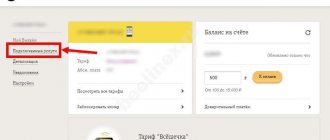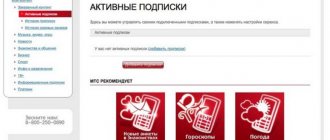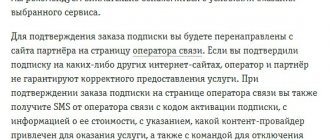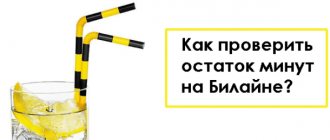Beeline's Highway option provides users with packages with high-speed traffic at the best price. The service from Beeline can be connected to various TPs and use the World Wide Web at the highest speed. Internet connection compares favorably with other tariffs in that traffic here is charged per gigabyte, because on other TPs you have to pay for each megabyte spent. The tariff is quite favorable and economical. But still, if for some reason you decide to deactivate the option, then this article is just for you. From the article you will learn how to disable it on Beeline, how to enable the service, and you will also be offered a brief overview of the option.
Disabling Highway using USSD request
Are you suddenly bored or just don’t want to use mobile Internet anymore? There is nothing easier than disabling the option using the ussd command. To do this, simply dial *115*000# on your phone or call 0674117410. After completing this action, you will receive an SMS notification confirming that the option has been disabled.
Information:
When you disable the service on the “Everything” tariff line, the amount of traffic provided for the month will decrease and unused gigabytes for the current period will expire. At the same time, the shutdown will not affect the limit of the main Internet provided with the tariff.
Highway service
Using smartphones, one question arises: how to save on mobile traffic? The Beeline operator has resolved this issue with maximum benefit for subscribers. I also made it possible to distribute the Internet between several devices (router and tablet), after activating the option on the phone.
Important! When dividing mobile traffic, having a Beeline SIM card in other gadgets is mandatory!
Absolutely any Beeline client, when connecting to this offer, will be able to choose the appropriate tariff based on:
- The volume of traffic needed;
- Cost of the service;
- Payment frequency (possibility of payment daily or once a month).
Disabling the service through a free call to the Beeline operator
There is another way to disable the Highway option. Complete the following steps to implement it:
- Call toll-free number 0611 (for Beeline subscribers) or (for any operators). This is the customer support center.
- Listen to all sections of the voice service, press the “0” key and wait for a response from a specialist.
- State your request to turn it off. The operator will confirm your request, after which an SMS notification with confirmation will be sent to your number.
How to disable Highway on Beeline yourself
If a subscriber does not have enough mobile Internet limit included in the tariff package, then he can always activate the “Highway” option and continue to use traffic. It is worth considering that the first three times this service can be activated completely free of charge, after which each subsequent connection will cost 50 rubles. If desired, this function can always be disabled in several ways.
USSD command
You can disable the service using special USSD commands. To do this, dial a combination of numbers on your smartphone and then press the call button. It is worth considering that the command to disable depends on what traffic was connected:
- 1 GB – the subscription fee is charged once a day – to disconnect *115*030#;
- 1 GB – money debited once a month – disconnect *115*040#;
- 4 GB – subscription fee is charged once a day – to deactivate, dial *115*050#;
- 4 GB – written off once a month – to disable dial *115*060#;
- 8 GB – to deactivate the service dial *115*070#;
- 12 GB – to disable, enter the combination *115*080#;
- 20 GB – to deactivate this service, you must enter *115*090#.
Be careful when entering combinations of numbers. If the subscriber makes a mistake in even one digit when sending a command, the command can be reactivated, which will result in the funds being debited again.
If the user himself did not enable this option, that is, he does not even suspect how much traffic is connected, there is still a way out. In this case, you need to send all the specified commands sequentially until you receive a notification that the option is deactivated.
If everything is done correctly, then in just a few seconds an SMS message arrives from the operator, confirming that it has been successfully disabled.
Personal Area
A personal account is a convenient tool that allows you to independently manage services. Here you can connect and disconnect various services, pay for communication services and detail all expenses. Here you can see who the number is registered to and view the list of subscriptions.
To start using your personal account, you must register in it. To do this, enter a login and password in the registration form on the site, while the login is a phone number, and the password initially comes in the form of an SMS message, and then, if desired, it can be changed in the settings.
In your personal account, you need to find the name of the service you are interested in and deactivate it by moving the slider to the inactive position.
Here you can see your balance, remaining minutes and gigabytes of Internet, which are provided as part of the tariff package.
Mobile app
In addition to your personal account, Beeline has a convenient mobile application that allows you to manage all services from your smartphone screen. In order to start using such a program, you need to find and download it in the official application store for the operating system you are using. Next, install the application on your smartphone, follow the instructions and log in to the system. The convenience of the mobile application is that there is no need to constantly enter your username and password.
After authorization, in the settings they find a list of all activated services and disable unnecessary ones. To do this, move the switch slider to the inactive position.
If 12 or 20 GB of Internet traffic were connected, and during use this seemed too much, then you should not completely disable the option. You can always reduce traffic in your personal account or mobile application.
If the user has any questions regarding the use of the mobile application, he can ask them in the chat. The operator usually responds quickly and resolves problems.
Call to operator
If you want to find out comprehensive information about the Highway service, it is recommended to call the toll-free number 0770. If you want to disable it, you can also do this by phone.
They call the operator by dialing 8 700 21 11, then ask to announce the connected services, their validity period and cost. In addition, you can ask a specialist any question regarding the quality of communication services and the features of their provision.
It is worth remembering that this number is free for calls throughout Russia. Please remember that this shutdown method may take some time. The fact is that all subscribers who call the technical support service are put in a queue. The waiting time can take from 1 to 20 minutes. It is worth being prepared to answer several questions from the consultant that will relate to passport data. This will allow the operator to identify the caller.
The customer support service can also be contacted by the short number 0611. The advantage of this method is that there is no long wait in line. Here, the robot reads out the menu items sequentially, and the subscriber simply selects the desired one by pressing a key on the smartphone.
Disabling “Highway” in your personal account
If you don’t want to bother with calls and entering commands, then a computer or laptop will come to your aid:
- Log in to your Personal Account.
- Log in using your account username and password. Log in using a one-time code sent via SMS or via a permanent password. If you are not registered yet, link your email.
- In the list of connected options, find “Highway”. Select the shutdown button and date.
- After confirmation, you will receive an SMS notification informing you of your refusal to use.
Useful: How to disable Highway 2 GB on Beeline
USSD command to disable
To disable the Highway service, you need to find out the size of the Internet package according to the tariff, and then start typing commands on your mobile device:
- the combination “*115*130#” and the short USSD command 7770 disable Highway 1GB with daily payment (the last number is relevant for the free period of Internet use);
- “*115*140#” deactivates Highway 1GB with standard monthly payment;
- “*115*150#” and “*115*160#” are needed to disable Highway 4GB with daily and monthly payments, respectively;
- to deactivate Highway 8GB you need to dial “*115*170#”;
- The command “*115*180#” helps to disable Highway 12GB;
- Highway 20GB can be canceled with the combination “*115*190#”.
After each digital request, you must press the call button.
Using the USSD command from the list, it’s easy to disable the option; you don’t need to call the operator or go to the Beeline website. The main disadvantage of this method is that the subscriber must have the required SIM card at hand. When deactivating through your personal account or using the application, its presence is not necessary; it is enough to know the password to log into your account. To disable the service in the office, you also do not need a SIM card, but the sales consultant may request the subscriber’s passport. Also, deactivating Highway through the nearest branch of a mobile company is difficult if the number is registered in another region (a sales assistant in a regular store will not be able to deactivate Highway; you will have to go to a large office of the company).
Within 5 minutes after entering the command, an SMS is sent to your phone about the deactivation of the mobile Internet. After this, the subscriber’s access to the Internet is blocked or made according to the parameters of the existing tariff.
Disabling the service using the My Beeline application
Smartphone users can use one more of the proposed methods to disable the “Highway” option.
Important:
Please note that the application may not be available for all phone models.
Currently only devices based on iOS , Windows Phone and Android
.
Complete the following procedure:
- Launch the My Beeline branded application on your gadget.
- Click on the “Rate and Options” tab.
- Select “Highway” from the list and move the toggle switch to the off position.
- Your request will be sent for processing and, if completed successfully, you will receive a notification informing you that the service has been disabled.
Automatic shutdown
If the subscriber connected Highway for a day, then no additional actions are required to deactivate it. When a day passes and the traffic limit is used up, the option will turn off itself.
If a user runs out of money on their phone, Highway does not turn off automatically. The network connection speed simply drops to 64 kbit/sec. When changing the tariff, Highway is also not disabled, since it is an additional option and not a tariff parameter. The exceptions are daily options for 1 and 4 GB. They are available only for tariff plans connected before 2016:
- "All for";
- "All inclusive".
If a subscriber changes the old tariff, he automatically disables Highway (1 or 4 GB) with daily payment on his phone.
Regardless of the deactivation method chosen, deactivating the service will be free. The user's account will be charged the standard daily fee for the last time (the amount depends on the user's home region). If a subscriber disables Highway 1GB during the preferential (free) tariff plan, he will not be charged any fees. But in the future, when connecting to the Internet, it will be provided only on a paid basis.
Disabling the service through the phone's SIM menu
If you are not connected to the Internet and cannot gain access through the application or personal account, then the SIM menu will come to your aid, which is activated in the phone the moment there is a SIM card in it:
- Find “SIM Services” in your phone menu or enter the command *111#.
- Select the “My Beeline” section.
- Next, click on the “My Data” subsection, where you will find information about the services you have connected.
- Then you need to go to the “My Services” tab, after which you will receive an SMS message with a list of options.
- Find “Highway” among them and call the specified number to disconnect.
Note:
On different device models, the name of the SIM menu may differ.
How to enter the SIM menu on an iPhone:
Tariffs “Highway”
The cost of tariffs in different regions of the country differ slightly due to different speeds and pricing peculiarities for the region. To clarify questions about the offer price, you must contact the support service using a short number 0611.
The cost for Moscow and the Moscow region is presented in the table below:
| Quantity (GB) | Service price | Offer validity period (days) | Additional Information |
| 1 | 0 rub. | Only the first 7 days | – |
| 1 | 7 rub. | 1 day (24 hours) | – |
| 1 | 200 rub. | 30 | – |
| 4 | 400 rub. | 30 | – |
| 4 | 18 rub. | 1 day (24 hours) | – |
| 8 | 600 rub. | 30 | No restrictions from 01:00 to 07:59 |
| 12 | 700 rub. | 30 | No restrictions from 01:00 to 07:59 |
| 20 | 1200 rub. | 30 | No restrictions from 01:00 to 07:59 |
The services provided, in addition to the 1 GB tariff, are available to subscribers in all regions of Russia. Thus, a Beeline client, while in national roaming, can use high-speed Internet at a lower price. But subscribers of other mobile operators are deprived of this opportunity. Activating the offer on your phone makes it possible to activate the “Internet for everything” function, which makes it possible to use traffic together with a tablet or router. When activating the service, no additional fee is charged, but there is a charge from the main number in the amount of 5 rubles for each additionally connected device.
Contacting a consultant at a Beeline communication salon
Important:
do not forget to take your passport before visiting the office to confirm that the SIM card belongs to you.
The last method involves personally contacting the Beeline branded cellular communication and support salon:
- Find one of the authorized centers.
- Contact the staff and tell them your request regarding the shutdown of the Highway.
- The specialist will send a request to remove the option from the list of services you have connected to.
- After successful completion, you will receive an SMS message informing you that the Highway mobile Internet has been disabled.
Useful: How to switch to Beeline’s “EVERYTHING” tariff: 6 ways
How to activate the “Highway” function?
“Highway” can be activated in two ways:
- By calling a special number;
- By typing the USSD combination on your phone.
Those subscribers who used the Highway service for the first time receive a special offer - the first week of free use. After the promotional offer expires, the subsequent fee will be 7 rubles. per day.
Below you can find the numbers that will help you quickly activate “Highway”:
| Traffic (GB) | Service price | Service validity period (days) | Number/USSD command to activate the service |
| 1 | 0 rub. | Only the first 7 days | 777 |
| 1 | 7 rub. | 1 day (24 hours) | Call 067 407 172 or request *115*03# |
| 1 | 200 rub. | 30 | Call 067 471 702 or request *115*04# |
| 4 | 400 rub. | 30 | Call 067 471 703 or request *115*06# |
| 4 | 18 rub. | 1 day (24 hours) | Call or request *115*051# |
| 8 | 600 rub. | 30 | Call or request *115*071# |
| 12 | 700 rub. | 30 | Call or request *115*081# |
| 20 | 1200 rub. | 30 | Call or request *115*091# |
Beeline “Highway 4 GB”: detailed description
The option is offered in two variations:
- With a monthly subscription fee;
- With a monthly fee charged daily.
The terms and conditions for the provision of different service options are as follows:
- Payment for the offer activation procedure: absent for both monthly and daily variations of the option;
- Monthly subscription fee: 400 rubles;
- Daily subscription fee: 18 rubles;
- Amount of traffic provided: 4 gigabytes in both service options.
Description of the remaining packages of the Highway series: 1 GB, 6 GB, 8 GB, 12 GB, 18 GB, 20 GB, 30 GB. and comparison of all packages in one summary table.
What to do if you run out of traffic
Each tariff or additional service implies a specific volume of limits.
After it is used up, the speed of the Internet connection drops, and certain restrictions appear on the network. Distribution does not exceed 64 Kb/s. To remain an active subscriber, the Beeline provider offers a number of solutions: Detailed information can be found on the company’s website or call the operator at 0611, 8-8-00-700-8000.
"Highway" from the Beeline provider has a minimum of restrictions and is more profitable compared to other products. If you activate a package of 12 gigabytes, then at night the user will be able to use the Internet for free from 1 am to 8 am. Subscribe via the combination *599*7#.
General conditions for the entire line
may be used under these conditions:
- The average speed limit directly depends on the connection. In the 4G network space, speeds vary from 20 to 50 Mbit per second. In the 3G network, distribution is carried out in the range from 5 to 10 Mbit per second, and in GPRS (2G) the expectation and response do not exceed 70-100 Kbit per second.
- The option can be used without delays in all cities of Russia, with the exception of Crimea, Sevastopol and Chukotka.
- Tariffs suitable for this service: products from the “Everything!”, Go, “Zero Doubts” line. Region", "Zero Doubts" and "Internet on a Tablet".
The conditions are valid for customers who connected the service before December 1, 2015. Residents of the Moscow region and Moscow can also take advantage of the offer.
Archival offers of the Highway line from Beeline
The full list of Beeline Highway tariffs consists of different sizes of high-speed Internet packages. A customer can choose one offer and later have the option to downgrade or upgrade additional gigabytes.
Full list of package descriptions:
- “Home region” for 1 GB per month - 200 rubles;
- “All cities of Russia” for 4 GB per month - 500 rubles, for 8 GB - 800 rubles, for 12 GB - 900 rubles, for 20 GB - 1300 rubles.
There is no need to pay for activation of any package.
What to do if there is no traffic on the highway?
The prepaid Internet volume is provided at the highest possible speed. When Internet traffic runs out and you have 100 MB left, you will receive an SMS notification. And after you use all the traffic of the connected service, it will be automatically activated, within the framework of which 20 rubles will be debited from your account for every 200 MB. Find out more about Auto Renewal and how to activate or deactivate the service here.
In addition to automatic speed extension, “Extend speed by 2 GB” is also available, costing 50 and 100 rubles, respectively. Of course, with the help of simple calculations you can understand that for the sake of 500 MB it is not worth wasting time on connecting to this service, since the cost of a megabyte of traffic is the same as for auto-renewal, but if you need a larger volume, then the price is 100 rubles for 2 GB will be quite profitable.
If you disable auto-renewal of speed and do not connect additional Internet packages, then the Internet on your device will still be provided, but at a speed of only 64 Kb/s.
Methods for connecting the Highway option
Connecting the option is available using a set of combinations of numbers and symbols.
Current offers from the Highway line from Beeline that can be activated:
- 5 GB - 500 rub. per month, *115*06# - combination for connection, 067407173 - short number;
- 12 GB - 900 rub. monthly, *115*08# - activation command, 06747175 - short number;
- 30 GB - 1500 rub. per month, *115*09# - combination for connection, 06747176 - short number.
When a client has a subscription to this product, the 12 GB “Highway” package additionally allows the user to use unlimited Internet at night. The system informs the subscriber about the end of the traffic volume in the form of an SMS message. It will be sent when the amount of space provided drops to 100 MB.
Tariff option “Highway 4” on Beeline
This offer is part of a family of additional Internet options from Beeline, offering a variety of traffic quotas for use during the month. If we talk directly about Highway 4, then within its framework there is a quite obvious quota of 4 gigabytes. And this proposal, by the way, can rightfully be called ideal and the most popular. This is explained by the fact that 1 gigabyte of traffic with modern content consumption will not be enough for most subscribers, and older versions of the offer have a quota of 8 gigabytes, which is “overkill” for many users. As for 4 gigabytes, this is an absolute ideal, which will be enough for moderate use and periodic listening to streaming audio and watching videos.