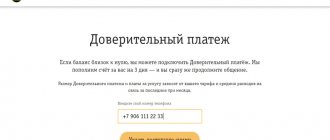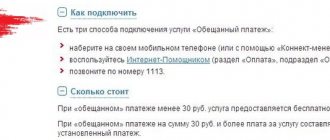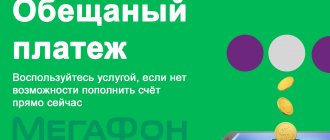“Promised payment” MTS Belarus is a service that allows you to receive virtual money on your balance as a debt. It is not always possible to keep track of your balance and replenish your mobile account on time. The mobile operator has prepared a profitable offer for subscribers. Now it is possible to call any number, regardless of the amount on your personal account.
How to take the “Promised Payment” on MTS in Belarus?
How to get the “Promised Payment” on MTS Belarus? To use the service, we suggest following simple recommendations:
- entering the combination of numbers *113* here you indicate the amount in rubles#. Press the “Call” button and receive an SMS about successful activation;
- call the short number 0870 13. After contacting the operator, inform about your intentions to use the service;
- use MTS applications. To do this, download the application from the Play Market for your smartphone. Register in the system and confirm your identity. In the program, select the “Promised payment” function. Follow further instructions;
- send an SMS message to the number 0870 13. In this case, be sure to indicate in the message how much you want to be charged;
- Try also using the Internet Assistant. This device will help you quickly solve any problem related to mobile communications. It is described in detail how to take advantage of the offer.
Who is it for?
Not all subscribers can take advantage of the operator's offer. Option available:
- If the client uses any operator tariff plan with the exception of the “Guest 7”, “Guest 30” and “Guest” contracts.
- For mobile communications at the current tariff, an advance payment method is used.
- The subscriber has a passport of a citizen of the Republic of Belarus or a residence permit in the republic. There must be registration at the place of stay in the specified documents.
- The operator's client is not among the active ones.
Restrictions and limits
There are no restrictions or limits on the amount. MTS made sure to provide a choice in the loan amount. Very convenient for those who do not know how much money they will need. Therefore, you choose the means depending on your needs. Please note that each connection costs separate money. Therefore, initially count on the required amount. Credit money must be returned after 10 days. Upon first enrollment, the debt is automatically written off. Then use the tariff as usual.
Description and cost of the service
The “Promised payment” option allows you to use outgoing communications on credit. You can add your own money to your balance at any convenient time. You can determine the amount needed yourself. Available options are 1, 2, 3, 4 or 5 Belarusian rubles. Credit funds are valid for 10 days. The function is available when the balance is positive and when it is negative. A prerequisite is that the debt is no more than 1 ruble. The function can be activated by individuals, corporate clients and individual entrepreneurs.
The debt must be repaid within 10 days. The option is considered paid when sufficient money is deposited into the account. If there is a credited amount on the phone that is not enough to pay, the subscriber will be blocked. In this case, only incoming communication services will remain available to him. After the expiration of the credit function, the balance goes into minus by the selected connection or spending amount.
You can use the option again if the previous debt for the function has been paid or independently deactivated. When checking the balance, the balance is displayed together with credit funds.
For each connection of the “Promised Payment”, 0.2190 rubles are charged.
Possible problems and their solutions
If the client decides to make a trust payment after the denomination, contacting the operator, he must provide the following information:
- Phone number.
- Owner's passport details.
- Code word (if available).
If the data is not provided or is provided incorrectly, then the support specialist has every right to refuse assistance and not add the credit amount to the subscriber’s balance. Therefore, it is important to be careful when a person provides complete and reliable information to the organization.
Pay off outstanding payments on time. It is worth borrowing money at a time when the client does not have the opportunity here and now to top up his phone number or make a call to a specific MTS, Megafon, Tele2 subscriber. You should always strictly monitor the status of your account; you must replenish your number in a timely manner by any means.
The MTS company in Belarus promises benefits to all its subscribers. It is not always possible for a mobile operator subscriber to top up his account in a timely manner and deposit the required amount into it. Having repaid the debt according to the promised payment, the client will always be able to receive a new one. This way, the subscriber will never be left without communication and will always be available to make a call or access the Internet.
Thus, in Belarus, every subscriber of a well-known cellular operator has the opportunity to constantly stay in touch, take a trust payment without problems and contact those people who are needed at the moment.
Submission rules
A user who wants to be able to borrow small amounts from the provider to make calls should know the following:
- the service is paid;
- the option is not provided to anyone free of charge;
- the commission withdrawn is included in the body of the debt to MTS Belarus;
- financial obligations to the provider must be repaid within 10 days;
- If you do not make a timely payment to pay off the debt, the SIM card will be blocked, and service to the negligent client will be suspended.
Expert opinion
Alexander Ivanovich
Financial expert
Important: when returning money to a mobile operator, take into account the cost of the service so as not to end up without a connection.
Terms of service
The rules for receiving the “Promised Payment” are extremely simple. Users need to remember that:
- there is a fee for receiving financial assistance;
- It is impossible to take money for free;
- the replenishment fee is credited to the debt;
- Even subscribers with a negative (small) balance will be able to use the option;
- the debt repayment period cannot exceed 10 days;
- In case of delay in depositing funds or payment of not the entire amount, customer service is suspended and the SIM card is blocked.
All the mentioned rules and features of receiving financial assistance will be discussed in more detail below.
How to use the “Promised Payment” service?
There are several ways in which MTS Belarus clients will be able to connect a trust payment. This:
- by sending an SMS with relevant content;
- in your personal account (PA) on the official website of the mobile operator:
- USSD command;
- with the help of the provider.
Transfer money from MTS phone to Sberbank bank card
Each option deserves more detailed consideration.
Via SMS
To use the message sending path, proceed as follows:
- Compose a message indicating the loan amount.
- Send SMS to number 087013.
The money order will be executed immediately.
LC MTS Belarus
It’s also easy to order the required amount of money through your personal account on the operator’s website. To do this you need:
- Go to the “Internet Assistant” page, having previously received the login password using the USSD request *111*17.
- Enter the “Payment” tab.
- Click on the “Promised payment” icon.
- Enter the amount.
- Click on the “Next” command.
- Recheck the entered information.
- Complete the operation.
The listed actions can be performed both from a computer and from a smartphone in the mobile application.
USSD
A USSD combination can help top up a Belarusian subscriber's account. The algorithm is like this:
- Using the mobile phone keys, enter the following command: “*113*y#”, where “y” is the amount you intend to use.
- Click on the handset symbol.
After completing the above actions, the ordered amount will be credited to your account, which you must return to the company within 10 days.
Via operator
If you don’t want to replenish your account yourself, you can use the services of an operator servicing at number 087013. You should wait for an MTS Belarus employee to answer and tell him the amount required for replenishment.
Alternative - “In full confidence”
There is a convenient alternative service that helps you go “in the red” and at the same time continue to communicate until you reach a certain limit.
With this service, sudden account blocking is practically impossible, because MTS will warn you several times that it is time to top up your balance.
Main advantages of the service:
- Free connection, no monthly fee;
- Available on all tariff plans, with the exception of “For laptop”, “For tablet” and corporate;
- You can talk with a balance of up to -300 rubles at the initial stage of use and up to -800 rubles when using the service for 10 months or more, or average monthly communication costs +20%.
It is worth talking in more detail about how the credit limit is calculated.
It depends on the period of use of the service and monthly communication costs. For those who have just activated the service, a credit of trust of -300 rubles is already available. Next, MTS checks your reliability for 3 months, and after that it can increase the limit to -800 rubles. or up to an amount equal to communication costs + 20%.
The limit increases if communication bills are paid in full and on time. And in case of late payment of the invoice, it is reduced to the original value of -300 rubles.
Not everyone is comfortable with increasing the limit above -300 rubles, because this way you may not notice how much you have spent on mobile communications.
It is recommended to fix the limit using the USSD command *111*2136#
The service is available for connection under the following conditions:
- Service in MTS for at least 3 months;
- Positive balance during connection;
- Average monthly expenses for communications are at least 200 rubles;
- There are no debts on other SIM cards opened at MTS.
Important addition:
When you activate this service, the billing system changes; the connection will need to be paid once a month according to the invoice within the specified time frame. The “Promised payment”, which we wrote about above, also becomes unavailable.
If the subscriber activates the “In Full Trust” service, but does not use any paid services (SMS, calls, Internet, etc.) for a month, then the operator will disable the service and return the client to the advance (prepaid) payment method.
How to go into the red on MTS and continue communicating
Now let’s talk directly about how to activate the “In Full Trust” service. This can be done in three ways:
- By command *111*32#
- In the mobile application;
- In your personal account.
In many tariffs, the service is included by default, and it is possible to disable it if you do not want to go “in the red” on MTS, since you will have to monitor this yourself.
By purchasing this or that tariff, you agree to its terms, which may include connecting to this service. But you can always fix the limit at a minimum level, or disable the lending service.
Paying on a single invoice is very convenient. For example, you can pay for communication services in April until May 24; the operator will repeatedly remind you to pay via SMS. You can find out about debts and payment terms by command *132#
So, you should activate the “On Full Trust” service in order not to make unnecessary movements when your balance decreases: you can top it up at a convenient time without fear of account blocking (as long as you are within the limit).
Unlike “Promised Payment”, there is no fee for granting a loan.
MTS auto payment
The MTS operator has many services in case your balance is zero or minus. But why bring your account to such a state?
Replenishment can be automated if you set up autopayment—automatically making payments from a bank card.
You can set it up either according to a schedule or when you reach a threshold - for example, if you have 50 or 100 rubles left in your account, the operator will write off the amount you specified when setting up the payment from the card.
Here are the main advantages of autopayment:
- You will never be left without money on your phone and, accordingly, without communication;
- Zero commission and subscription fee;
- You can pay for your phone or the phones of your loved ones;
- You can set a spending limit on mobile communications from a bank card.
Automatic payment can only be activated in your personal account or in the mobile application, where you can link a bank card. The operator also regularly holds promotions for new users of the service, offering a discount on communication fees for a certain period.
KV.by
USSD requests are a simple and fast way to get the necessary information from your mobile operator. All you have to do is enter the required request on your phone. However, it is simply impossible to remember them all. So save and use the HF directory with all USSD requests for MTS subscribers.
general information
- *100#
— find out the balance - *145#
— get information about the last five paid actions by phone number - *111*10#
- find out your phone number - *111*11#
— find out the list of connected services - *111*12#
- find out your tariff
Account management
- *111*31#
or
*113*amount#
— enter the Promised payment - *111*32#
— view credited payments - *111*33#
— find out accruals for the current month - *113*0#
— cancel the Promised payment - *114*amount#
— enter Urgent loan - *114*1#
— find out the maximum available amount of a Term loan - *115*payment_card_code_(14_characters)#
— top up your account with a payment card - *115*payment_card_code_(14_characters)*375YYXXXXXXX#
— top up the accounts of another MTS number with a payment card - *121#
— menu Request for account replenishment - *121*375ХХХХХХХХХ#
- send a Request for account replenishment - *150#
— connect the Credit method - *150*0#
— disable the Credit method - *150*1#
— find out the availability of the Credit method - *363*375YYХХХХХХХ*amount#
- transfer money to another MTS number, Share balance
Connecting/disabling services
Internet services
- *111*40#
— Internet service management menu - *111*401#
— enable/disable Data transfer (Internet, MMS) - *111*421#
— Hyper.Net - *111*422#
— 3G-Lite - *111*423#
— Excellent internet - *111*424#
— Internet Person - *111*403#
— Internet Guest - *111*431#
— Internet Guest 100 MB - *111*432#
— Internet Guest 500 MB - *111*433#
— Internet Guest 1 GB - *111*434#
— Internet Guest 2 GB - *111*435#
— Internet Guest 3 GB - *111*436#
— Internet Guest 5 GB - *111*441#
— Internet 2 - *111*442#
— Internet 4 - *111*443#
— Internet 6 - *111*463#
— Unlimited VIP - *111*464#
— SuperBIT - *111*465#
— BIT - *111*466#
— MiniBit - *111*407#
— Wi-Fi access - *111*471#
— Wi-Fi - *111*472#
— connect MTS Wi-Fi 60 - *111*473#
— connect MTS Wi-Fi 180 - *155#
— connect Internet Persona - *155*0#
- disable Internet Persona - *790#
— connect 3G Lite - *790*0#
- disable 3G Lite - *510#
— connect Unlimited Internet from your phone - *510*0#
— disable Unlimited Internet from your phone - *530#
— connect Unlimited Internet from your phone, per day - *530*0#
— disable Unlimited Internet from your phone, per day - *531#
— connect Internet 2 - *531*0#
— disable Internet 2 - *532#
— connect Inte 4 - *532*0#
— disable Internet 4 - *533#
— connect Internet 6 - *533*0#
— disable Internet 6 - *534#
— connect Internet Mini - *534*0#
— disable Internet Mini - *535#
— connect Internet Midi - *535*0#
- disable Internet Midi - *536*
— connect Internet Maxi - *536*0#
— disable Internet Maxi - *740#
— connect MiniBIT - *740*0#
— disable MiniBIT - *741#
— connect BIT - *741*0#
- disable BIT - *742#
— connect SuperBIT - *742*0#
- disable SuperBIT - *743#
— connect Unlimited VIP - *743*0#
— disable Unlimited VIP - *714#
— connect the turbo button - *880#
— connect the “Native Language” service - *202#
— connect Mobile Cinema - *202*0#
— connect disable Mobile Cinema - *208#
— connect Home Cinema - *208*0#
- disable Home Cinema
International communications
- *111*20#
— enable/disable International access - *111*21#
— enable/disable SMS roaming - *111*22#
— connect Roaming
SMS/MMS services
- *111*233#
— enable/disable Receiving SMS from the site - *111*234#
— enable/disable Receiving SMS from email - *111*251#
— connect SMS package 50 - *111*252#
— connect SMS package 100 - *111*253#
— connect SMS package 300 - *111*254#
— connect SMS package 500 - *111*55#
— enable/disable SMS-Extra - *111*261#
— connect MMS package 10 - *111*262#
— connect MMS package 25 - *111*263#
— connect MMS Drive
Convenient communication
- *111*231#
— connect/disable 1st class Voicemail - *111*232#
— enable/disable Class 2 Voicemail - *111*235#
— enable/disable Call Forwarding - *111*236#
— enable/disable Caller ID (service cost is according to the tariff plan) - *111*237#
— connect/disable Caller ID (service cost is according to the tariff plan) - *111*238#
— connect/disconnect Call waiting (hold) - *111*239#
— connect/disconnect Conference call - *111*240#
— enable/disable Call barring - *500*1#
— connect Live Balance via USSD - *500*0#
— disable Live Balance via USSD
other services
- *106*200#
— connect 200 minutes to all networks — for the “Corporation” tariff - *106*400#
— connect 400 minutes to all networks — for the “Corporation” tariff - *106*600#
— connect 600 minutes to all networks — for the “Corporation” tariff - *106*0#
— disable 200 minutes to all networks, 400 minutes to all networks or 600 minutes to all networks — for the “Corporation” tariff - *108#
— connect My company — for corporate tariffs - *108*0#
— disable My company — for corporate tariffs - *111*241#
— connect/disconnect Mobile Office - *111*242#
— connect/disable Internet Assistant - *111*243#
— enable/disable Monthly detailing (cost of service is according to the tariff plan) - *111*244#
— connect/disconnect Don’t sleep! — for tariffs “Start”, “All yours” - *111*245#
— connect/disconnect Have a nice weekend! — for tariffs “Start”, “All yours” - *160#
— connect Urgent Unlimited - *160*0#
— disable Urgent Unlimited - *170#
— connect/disconnect (cost of services is according to the tariff plan) - *118*0#
— MTS dating - *550*0#
- English language learning - *770*0#
- learning Russian - *987*0#
— disable the “Be informed” service
Changing the tariff, favorite numbers
- *111*13#
— change the tariff to “ULTRA”, “Be more practical”, “All yours”, “Internet”, “Easy to say”, “MTS SMART”, “MTS SMART+”, “Communicate!”, “Excellent”, “Native” (the cost of changing the tariff is displayed in the menu) - *111*14#
— add, change, delete Favorite numbers (you can check the cost of adding, changing, deleting a Favorite number in the description of your tariff plan) - *170#
— change the tariff to “Onliner.by”
Locks, settings
- *111*15#
— install Voluntary blocking (the cost of installing a voluntary blocking is displayed in the menu) - *111*16#
— cancel voluntary blocking - *111*17#
— set a password for the Internet Assistant - *111*18#
— USSD portal encoding settings menu *111# - *111*000*1#
— set the “Cyrillic” encoding for the USSD portal *111# - *111*000*2#
— set the “translit” encoding for the USSD portal *111# - *303#
— order WAP, Internet, MMS settings - **62*110110#
— activate someone called you - **62*321321#
— set forwarding to Voicemail - *190*1*375YYХХХХХХХ#
- activate At my expense (375YYХХХХХХХ - subscriber number on the “Children’s” tariff)
Other services
- *110#
— menu “You got a call” and “There is a connection!” - *120*375YYХХХХХХХ#
- send a request “Call me back!” - *300#
— “TONING” menu - *310#
— connect Unlimited TONING - *310*0#
— disable Unlimited TONING - *393#
— connect Music player - *393*0#
- disable Music player - *922#
— enable/disable Personal beep - *800#
— “Mobile TV” (ITV) menu
MTS Bonus
- *707#
— connect packages of minutes, sms, internet, bonus codes - *706#
— find out the balance of bonus points, the number of bonuses and their expiration date
Payment for services
- *111*1212#
— pay for MTS services using a Priorbank OJSC bank card - *111*1213#
— pay for MTS services from a bank card of CJSC VTB Bank (Belarus) - *111*1221#
— pay for MTS services using EasyPay electronic money (available for registered users of EasyPay electronic money. Available with a negative balance) - *111*1222#
— pay for MTS services from a bank card of OJSC “BPS-Sberbank” - *111*1239#
— pay for MTS services from a bank card of OJSC Belinvestbank - *111*1250#
— pay for MTS services from a bank card of OJSC Belagroprombank - *111*1255#
— pay for MTS services from a bank card of CJSC JSCB BELROSBANK - *111*611#
— pay for MTS services from a bank card of OJSC "JSSB Belarusbank" (available with a negative balance) - *212#
— USSD-Bank Prior Mobile+ (payment for various services, including MTS services from a Priorbank OJSC bank card. It is not necessary to register SMS banking. Available only with a positive balance).
Let us remind you that KB previously published a complete list of USSD requests for velcom subscribers.
What to do if difficulties arise
Problems are mostly caused by users. To avoid them:
- check whether you meet the service requirements;
- make sure that the minus on the SIM card is no more than 1.00 rubles;
- check if you have dialed the combination or number correctly;
- Make sure you request the correct amount.
If no errors are found and the payment is not received, call the service support team.