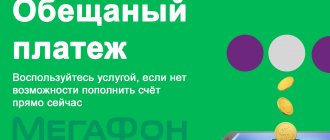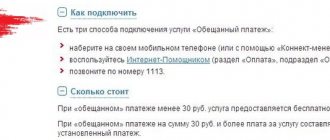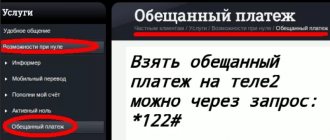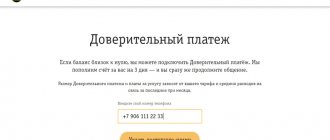Today, any mobile operator has at least one service that allows subscribers to stay connected even with a zero or even negative balance. In the case of Tele2, this is the “Promised payment” option.
Anyone can connect it and receive borrowed funds if they meet the requirements. In a few days you will need to top up your balance to repay the debt.
We offer a detailed analysis of this service, its terms and benefits, as well as instructions for connecting in different ways.
Description of service
The service represents a confidential loan from the company to its customers. It is provided in two options: one-time connection or regular account replenishment in case of a critical balance. Often the Promised Payment is called a “Trust Payment”.
This service has a number of advantages:
- The subscriber can make a call even if he has no funds on his balance.
- You can use the service around the clock, anywhere, even while roaming.
- Just plug and unplug.
The option is paid, the fee for use is debited before connecting the service.
Return of borrowed funds to Tele2 operator
To return funds under “Promised” or “Promised +”, the subscriber will need:
- Check how much debt you currently have.
- Enter the amount of borrowed funds and the commission for their use.
If there are no funds in the account before the expiration of the trust payment period, communication services will be unavailable to the subscriber. When all debts are written off, the client will be able to use the phone according to his tariff plan and order again.
If the borrowed money is not useful to the client, this does not exempt him from paying both the amount of the trust payment itself and the commission for its use. It is also impossible to cancel an ordered service after its activation.
How much can you get?
The loan amount depends on the client’s status.
For subscribers who do not have unlimited Internet connected, the conditions are as follows:
The account can be topped up with specific amounts: 50, 150, 300 rubles. The connection fee is 5, 10, 15 rubles. respectively. The service can be activated when a balance of 10 rubles is reached. Automatic promised payment is valid for amounts of 150 and 300 rubles.
The connection amount depends on the account status. If the subscriber’s account has up to – 40 rubles. he can take 50 rubles. trust loan, with a balance of up to – 100 rubles. The loan amount is 150 rubles, if the account balance is up to -250 rubles, you can borrow 300 rubles. If the client has been served by the operator for more than 2 months, he can receive a loan in the amount of 150 or 300 rubles. for a period of 3 days.
Additionally, the amount of the loan is affected by how long the client uses Megafon. If he has been using Megafon services for 1-2 months, and he has already topped up his balance 3 times or more, the amount will be 50 rubles, which must be repaid in 2 days.
For clients with an unlimited Internet connection, a loan is available in amounts from 100 to 1300 rubles. for a period of 3 days.
For subscribers who spend more than 3 thousand rubles on communication services. per month (VIP clients), the maximum amount provided is 1300 rubles, but they can repay the debt in 7 days.
If, when connecting to the service, the client’s balance is negative, mobile payment and transfer services become unavailable to him.
Debt terms
The length of the debt depends on how much was borrowed. It can be 1 or 3 days . In this case, the promised payment and additional commission are written off according to the following rules:
- Funds are withdrawn automatically upon expiration of the debt or when the subscriber deposits the required amount on the balance.
- The money will be debited even if the user never replenishes the account. In this case, it will become negative and access to services will be suspended;
- If several promised payments are activated and the deposited amount is not enough to fully repay them, then only the one with enough funds will be closed;
- The amount is debited immediately, taking into account the commission;
- Borrowed funds cannot be used for external mobile payments. They are spent only on mobile communications from Tele2.
How to receive the Promised Payment in Megafon?
There are situations when you need to top up your balance once and urgently. A credit of trust can be issued in the following ways:
- Call number 0006 or send an SMS message with the loan amount to this number.
- Send a USSD request, combination: *106#, and then follow the actions suggested by the operator.
- Call the Megafon hotline so that the operator can advise you on further actions.
Users who are registered on the official website can manage services from their personal account. The service is activated from the “Promised payment” tab, where the subscriber is presented with the maximum amount that he can use. By entering the required value within the limit and pressing the “Connect” button, the service is activated. You can use the service a maximum of 5 times per month.
Connection conditions
Before borrowing from an operator, you should familiarize yourself with the rules for providing the service:
- Activation is free.
- The lower balance limit is minus 30 rubles.
- Commission - 10%.
- It works if you have been a subscriber of a mobile operator for at least 29 days.
- The tariff carries out calculations based on prepayment.
- If you use mobile communications for a long time, the credit will be larger.
- To replenish the promised payment on Tele2 for the second time, all debts are repaid.
- When funds are credited or withdrawn, or debt is repaid, an SMS is sent.
Payment withdrawal:
- After time has passed.
- If there is not enough money to repay the loan and commission. When it’s not enough, everything will be written off, and the negative balance will no longer appear.
How to enable “Automatic Promised Payment”?
Any Megafon subscriber has the opportunity to activate Automatic Promised Payment as follows:
- Dial *1006# or *106# and “call” on your phone.
- Dial 0006 and follow the prompts to activate the service.
- Send an SMS to number 0006 with the text AUTO or AVTO.
- Call number 0006 and follow the autoinformer’s recommendation, he will tell you how to activate the service.
Registered users can activate the service in their personal account on the website. In order for the service to become available, you must link the card from which payment will be made to the number. To do this, the subscriber must enter the bank card details: number, expiration date, owner, CVV2/CVC2.
The connection can be made from the “Services” tab, where the subscriber is offered options for amounts to set up automatic payment, term and commission. The service is activated by pressing the “Connect” button.
Number of available funds
The amount of “credit” from the mobile operator available to Tele2 subscribers depends on a number of conditions:
- Available only to clients with a prepaid system for depositing funds into their account.
- The expired period from the date of conclusion of the subscription agreement.
- What amount of services were provided in previous periods?
- How much money was received into the subscriber account in the previous 30-120 days.
- Regional amendments that are available to subscribers in their personal account.
How the service is provided to Tele2 subscribers, in what volume and under what conditions is given in the table:
| Amount in rubles | Online experience, in days | The minimum amount spent in the previous month, in rubles. | Additional terms | Number of days | Commission for borrowed funds, in rub. |
| 100 | 29 | 50 | — | 1 | 15 |
| 200 | 60 | 200 | — | 3 | 25 |
| 350 | 90 | 350 | Expense for the previous 3 months is not less than 875 rubles | 3 | 40 |
| 450 | 120 | 450 | Expense for the previous 4 months is not less than 1350 rubles | 3 | 50 |
| 800 | 120 | 800 | Expense for the previous 4 months is not less than 2400 rubles | 3 | 80 |
If you cannot gain access for some reason, you can request the “Plus” package.
How to disable “Automatic Promised Payment”?
If a client has a situation where he needs to disable the automatic promised payment, he must first pay off the existing debt and pay a fee.
Then you can use one of the following methods:
- Dial the combination *1006# or *106#.
- Send an SMS message to number 0006 with the text STOP or STOP, the service will be deactivated.
- By calling 0006 using an auto-informer, you can disable the service.
- Disabling is additionally done from the user’s personal account.
If you don’t have time to figure out the methods, you can always call the operator at 0500 and solve the problem.
Other communication options for negative balance
A trust payment from Tele2 is not the only opportunity to stay in touch or use other operator services. If there is no money on the balance to write off the subscription fee, an SOS package is automatically connected to clients. At the same time, the following applications remain available to the subscriber:
- from Yandex - maps, navigator and transport;
- whatsapp messenger
Whether an SOS package is available in each specific tariff plan can be found in the service description on the Tele2 website or in the subscriber’s personal account. For clients with daily payment, the service is valid for 24 hours, with monthly payment – 3 days.
You can top up your account with the Tele 2 operator at any time through the mobile application; it works even without access to the Internet. Therefore, it is more important that the money is on the card than on the balance itself.
Additional ways to communicate with other Tele2 subscribers in an emergency situation with a zero or minus balance:
- — SMS message to another subscriber with a request to call back — *118*subscriber number#, such SMS can be sent 5 per day and 60 per month
- send an SMS with a request to top up your balance - *123*addressee number#, up to 10 requests per day;
- make a call at the expense of the answering party - *140*phone number#.
Tele2 does not leave its customers in a desperate situation and offers various opportunities to solve the current situation. But if the subscriber periodically violates the deadline for returning the promised payment, then the amount available to borrow will initially become less. If the deadlines are repeatedly neglected, it will not be available at all until the user returns to the list of reliable subscribers.
about the author
Klavdiya Treskova - higher education with qualification “Economist”, with specializations “Economics and Management” and “Computer Technologies” at PSU. She worked in a bank in positions from operator to acting. Head of the Department for servicing private and corporate clients. Every year she successfully passed certifications, education and training in banking services. Total work experience in the bank is more than 15 years. [email protected]
Is this article useful? Not really
Help us find out how much this article helped you. If something is missing or the information is not accurate, please report it below in the comments or write to us by email
How many times can you use the service?
The “Promised payment” option from Tele 2 is available an unlimited number of times. The most important thing is to comply with all the conditions, that is, to constantly repay the loan. As soon as it is repaid, you can again borrow 50 or 100 rubles from the operator. If the conditions are not met, things can get to the point where you are simply disconnected from the network and your account is blocked. And all because the credit of trust was lost, which is important! In fact, many people forget to repay this microloan, not for selfish purposes, but because it simply slipped their minds, which is not surprising given such a vigorous pace of modern life. If possible, check your account, and then you will be happy!
Via mobile application
The Tele2 client can also enable the option through the mobile application. To do this, just install the official program on your smartphone or tablet. Login is automatic. The main screen displays your current balance. Click on the Ruble icon.
Replenishment of your personal account in debt occurs by clicking on “Promised payment”.
Select the required amount from the drop-down list. To confirm the action, click the “Connect” button.