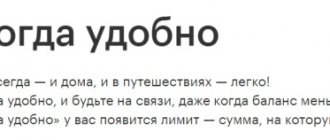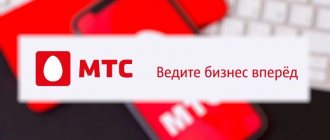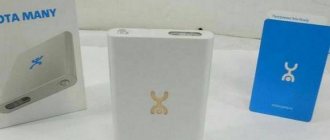The company has set itself the task of creating a line of products that are as ergonomic and beneficial as for individuals. But they are only supposed to be oriented towards legal entities. The idea is to provide the full range of telecommunications for work teams at enterprises, to ensure that employees have constant access to the mobile network and the Internet, and at the same time to ensure that the company’s budget allocated for communications does not “swell.”
This is not an updated line of tariff plans, but a full-fledged new format of interaction with corporate clients.
The manager can see and change employee tariff parameters on one screen. There is no impersonality in this case, so you can immediately analyze:
- who spent and how much, and most importantly – on what communication services;
- set the required limits on the employee’s SIM card in accordance with his work profile.
An end-to-end call history is maintained. Managers have the option of promptly changing the tariff.
How to create a personal account in Iota?
The Yota personal account provides a number of account management options. To create a user account, you need to buy the necessary equipment from the provider, connect it to your computer and, after establishing a connection, which will be confirmed by the appearance of the operator’s logo on the monitor, go online. Thanks to the intuitive interface of the company's official website, it is easy to activate the modem and set the necessary settings. A standard registration form will be displayed on the screen, which must be filled out, indicating exactly your personal data. After this, the system begins to automatically register the user and will provide the user with a service agreement for review and approval. The entrance to your Yota Personal Account is now open.
About the telecom operator
Yota is a brand that provides virtual operator services and produces equipment. Its history began back in 2007, and today it is a popular cellular operator in Russia, which provides customers with favorable connection conditions and unlimited mobile traffic.
This is a virtual operator operating on the basis of several networks. The Yota company (legal entity – Scartel LLC) began its activities in 2007. A year after its creation, the range of services expanded and included Internet access using WiMAX technology.
In 2009, the company organized the production of its own modems and began work on creating a network using the LTE standard. In 2012, the shares of Scartel LLC merged with Megafon PJSC, and Megafon also owned 100% of the shares, and in mid-2014 the first SIM cards were issued in the virtual provider format.
How to register in your Yota personal account - step-by-step instructions
For clarity, we suggest registering a personal account with us using a computer (you can also log in to your Yota personal account through a mobile application) and follow five steps.
- The first action should not lead to complications. You connect the device to the computer and wait the few seconds required to configure the two gadgets and activate the YOTA logo on the screen.
- Now you need to launch an Internet browser and enter absolutely any address of any resource, even a regular search engine, into the address bar: Google, Yandex.
- The “Welcome to YOTA” page appears with the prompt “Continue”. This button must be pressed.
- Now the user receives an electronic digital signature (EDS), which must be entered in the appropriate column of the Agreement for the provision of communication services with YOTA.
- At the last stage, the site will offer to create a new Profile or configure the device in an existing personal account, if the old equipment was replaced with new one.
After such a detailed diagram, you should not have any questions regarding how to register in your Yota personal account.
Required documents
Not everyone can use business services. To draw up an agreement, you must provide documents confirming the status of an entrepreneur, business, and so on. In each case a separate set is required:
- Legal entity: Power of attorney for the right to sign an agreement (if this issue is not dealt with by the head of the organization);
- Power of attorney for the right to act on behalf of an individual entrepreneur, if the agreement is not drawn up by him;
- An extract from the trade register of the country represented by the resident;
- License for the right to conduct notarial activities on the territory of the Russian Federation;
- An official document confirming the establishment of the relevant embassy;
Login by phone number to your Yota personal account
At the link: my.yota.ru, your personal account is available to all clients of the organization. To log in, you need to enter the phone number that was used when registering on the site (the citizen reports the same number to the company representative when concluding a contract for the provision of services, or, on the contrary, it is issued to the client by the mobile operator; one way or another, the required number is in the paper copy of the contract). In addition to the phone number, a password is required. If the client has forgotten it, you need to go through the recovery procedure: receive a temporary password via SMS, which can be changed in your personal account.
Content
The popular Russian mobile operator Yota is gradually gaining momentum. The number of new subscribers is growing every year. The company pays great attention to the quality of communication and constantly releases new, more profitable tariff plans. Especially for its clients, the company has developed the My Yota option - the user’s personal account. The My Yota service was created specifically to simplify the use of services as much as possible. If you have questions, it is not at all necessary to call the hotline and wait for a connection with an operator; subscribers can receive all the information they are interested in in My Yota. Today we will talk about the capabilities and functionality of the Yota personal account, and also consider ways to enter this service. Iota is perfect for connecting the Internet to a private home.
What can you do using your Personal Account?
Describing the Yota personal account, it must be said that the user gets access to a wide selection of functions, including the ability to connect new devices. Each user can check their personal balance and make payments for the communication services used. To assess the need and effectiveness of the services to which the user has subscribed, or view the history of connections, you can generate statistics in the format of your personal account and arrange to receive reports by email or mobile phone. Internet services are also managed here. The company is developing the direction of interactive remote communication with its clients, which is why new opportunities appear with the Yota account.
Features and Benefits
Iota is a comprehensive provider of Internet and telephony services. The company's mission is to ensure stable communications. In this case, the choice of parameters for this connection remains with the subscriber. Many people find it very convenient to use a dynamic IP address system. However, as part of software support, Yota makes it possible to connect static IPs.
One of the advantages of Eta's communication services is a postpaid, that is, credit payment system. This means that the connection will not be disconnected due to the fact that the balance has run out of money.
Such conditions are convenient for small and medium-sized business owners.
First login to your Yota personal account
Yota is a mobile operator that offers clients the mandatory use of a personal account.
The first login to the Yota account is carried out after registration using the user’s e-mail and password. Unregistered clients need to go through a simple procedure for opening a personal account. To do this, you should use your personal account number, as well as the password received at the time of concluding the agreement with the bank.
The account creation procedure looks like this:
- The SIM card is placed in the phone or tablet;
- Internet settings are entered into the device automatically, the configuration can also be entered manually;
- The browser starts, after which you need to try to access any site;
- the redirect is carried out automatically, the registration procedure goes through, after which the client receives a password and login for further use of the personal account.
What is available in your personal account?
The personal account of the mobile operator Yota makes it possible to control connection/disconnection of services, as well as expenses. Clients with access to the Personal Account can enjoy the following benefits of the system:
- check account status;
- link payment cards of various banks to pay for all services and make purchases;
- enable/disable options, check their status;
- pay bills for services remotely;
- view information on all available special offers;
- manage devices that are connected to Yota communications.
Also in LC, clients have access to a huge number of services that are in demand and irreplaceable. For example, clients can independently control Internet speed and change tariff plans.
The service will be indispensable for Yota communication clients, each of whom has access to it. Constant use of LC will allow you to get rid of calls to the technical support service.
Login via mobile application
To log into your personal account from a smartphone, you should download and install the special Yota mobile application on your device. People who want to order a SIM card can use the operator's free mobile application, available for download at:
- Yota official website;
- AppStore or Google Play;
- Yota website in the “Connect” menu section.
After the user downloads the application, they should leave a request in it. After processing the application, the client will be offered several ways to deliver the SIM card, and he can choose the best one. Courier delivery is a paid service. When receiving the card you must present your passport. The paid amount will be credited to your account.
Activation problems
The basis for the modem to work is the presence of drivers on the computer. If they are missing or installed incorrectly, the modem will not be able to be activated. In this case, you need to go to the device manager (RMB on the Start button) and look for an unknown device. If it is present in the list, then the problem is in the drivers.
In this case, there may be three reasons:
- Old operating system. If it's XP, you should install SP3. For later versions, install all updates. If you are using an unlicensed version, find a better one;
- Antivirus protection is too strong. Try turning it off;
- OS protection is configured to the maximum. In this case, allow the installation of software without a digital signature.
According to user reviews, the official program from Microsoft ActiveSync most often helps to activate. It is designed to solve such problems.
Attention! This program does not work for Windows 10.
The operator has removed links to download drivers from the Yota website, so if you know exactly what modem you have (for example, ZyxelKeenetic), download the files from the manufacturer’s website. For laptops, it is better to visit the official website, where you can find many drivers that will allow you to activate your device.
Another reason is the USB port. Make sure it's working. Due to lack of power, the modem may simply not be readable. In this case:
- Go to Device Manager. For Windows 10, right-click the Start button and select the option you want. In Windows 7, click Start and click on “Control Panel”>;
- Then select Device Manager >;
- Click on the "USB Controllers" option >;
- On the “USB Mass Storage Device” line, right-click and select “Disable”.
Reboot and try inserting the device again. If nothing helps to activate it, contact the office where you purchased the device.
What to do if activation failed
Users often encounter problems when activating a SIM card; unfortunately, there is no one working way to solve this problem due to various reasons, but it is worth highlighting the most common problems.
Operator blocking
To activate the SIM card, the system sends an SMS message to another country. Some mobile operators block such messages due to their high cost. To find out if you have such a block, contact your mobile operator. If the device cannot send any SMS message, in the settings menu you must specify the SMS center number, which can be obtained from the operator.
Changing the interface language
Many old firmwares have an unpleasant flaw that makes it impossible to activate a SIM card using the Russian interface. To solve this problem, change the interface language and try to activate the SIM card in English.
Manual number entry
The list of common problems also includes an error in identifying a mobile phone number. System messages contain the SIM card number, and if it cannot be determined, failures occur. This problem can be solved extremely simply; to do this, click on the notification with the error and click on the “repeat” button several times.
How to adjust the speed in your Yota account?
Internet access speed is regulated using a special setting. Each client can choose at what rate he will pay for daily access to the network. Tariffs fluctuate around 700-1400 rubles per month. And to do this, you don’t need to renew the contract, or wait until the new month comes. The issue of changing speed is resolved instantly.
The slider allows you to change the speed in the desired direction. And this can be done as often as the user needs. When surfing, you can reduce the speed, when watching movies, increase it to the maximum. As a result, the Internet may cost a little more. However, it will be beneficial for the user to pay for it. Anyone can use the service with a balance of at least 500 rubles.
Possible problems and methods for eliminating them
Setting up a network is very simple, but many users do not have a very good understanding of their PC. However, this does not mean that due to the lack of certain experience and knowledge a certain problem has arisen; connection difficulties often arise for the following reasons:
- No connection to the USB port. The port may simply be faulty or disabled in the BIOS. To find out the port status, you can check the connection information using Device Manager. If there is no connection, just try using a different USB port.
- No network access or poor signal. To overcome this difficulty, you can use specialized extension cords so that the modem is located in a location with a stronger signal level. This problem can be recognized if there is no backlight on the modem.
- Incompatibility with the installed operating system. In some cases, the modem may only work with the latest OS. If the need arises, it is very easy to replace or upgrade. Also, in most cases, simply updating the drivers helps.
As a rule, most users do not have any difficulties setting up Yota, since everything happens automatically. If the automation does not work, all actions are very easy to perform manually, they take only a few minutes, after which the user gets access to high-speed network connection services.
Causes of activation problems
Most often, activation problems arise for the following reasons:
- The device is located in a location that is outside the network coverage area. To avoid this, it is advisable to obtain the necessary information from company employees in advance.
- Network problems. You can restore a stable connection by going outside or climbing to a small hill.
- Incorrect settings. The problem occurs when manually debugging the connection. Sometimes users misspell the network name or address, resulting in an inability to connect.
- Defective SIM card. This happens extremely rarely, but you still shouldn’t rule out the possibility that the purchased chip cannot communicate with the network due to a defect. You can check this option by inserting the card into other devices.
- The smartphone cannot correctly identify the inserted SIM card. This is associated with the characteristics of a particular model.
- Technical work or breakdowns on the provider’s servers. Sometimes networks remain inaccessible to users. Yota usually provides all information about planned work in advance, but unplanned accidents may also occur.
Setting up a SIM card, as well as activating it, is a fairly simple process.
Software and hardware problems
The modem is connected to the computer via a USB interface. It is he who is responsible for the fast transfer of all necessary data and connection to the Internet. A port malfunction or disconnection will make the modem impossible to use. You can verify that the interface is working through the “Device Manager” on your computer. It would be a good idea to try connecting the modem to another free port.
Most modems have a special backlight that signals the presence of an Internet connection. If the backlight is off, it means the system cannot connect and provide the necessary network access.
In exceptional cases, problems may be caused by incompatibility of the operating network used with the modem. If custom Ubuntu is installed on your computer, then the necessary drivers for the correct operation of the SIM card will simply not be installed on it.
Payment for services and linking cards in your personal account
The subscriber can independently choose a tariff, as well as determine basic functions for himself. Payment for services is made depending on the number of minutes ordered by the user for the month. It is possible to order a service package with unlimited calls and internet. You can also order the service of unlimited SMS messages. Roaming within the network within the Russian Federation is provided free of charge.
Payment for various services is made in your personal account on the Yota website. Bank cards are linked in the personal account. To do this, just enter their number, CVV code, and expiration date. After this procedure you can order.
The Yota application is equipped with a chat function, which other operators do not have. Various questions and problems that arise from customers are resolved through chat.
Offers for corporate clients
Yota Internet for business and mobile communications are the main offers for legal entities. To use the product on smartphones, the client can order up to 20 SIM cards. Each business tariff includes:
- unlimited Internet;
- calls to all numbers of Russian operators without additional charges;
- unlimited calls to numbers of the same operator;
- single price for servicing at home and while traveling around Russia.
For computers the company offers:
- Unlimited Internet without speed or traffic restrictions.
- Yota static IP address for legal entities. Employees will have constant access to business programs, and their connection will be secure.
- Credit payment method. If there is no money in the account, the Internet will not turn off. It can be topped up next month without interest.
Special offers
Yota has offers for corporate clients from the company's partners. Among them are the services:
- Advertising. Includes discounts from services for increasing sales, marketing analysis, advertising on social networks and other platforms, and providing guest Wi-Fi.
- Finance and banks. Online cash register, discounts on online accounting, several months of free service from banks.
- Business automation. Free use (up to several months) of CRM systems, website builders, virtual telephony services, business analytics and more.
- Other services. Offers from hh.ru, Rospatent, Photobank Photogenica, B2B.Ostrovok.ru.
To take advantage of one of the special offers, you need to fill out and send an application, wait for confirmation of the contract and receive the service.
Rates
When ordering a SIM card, the user does not pay anything. The cost of Yota corporate tariffs for business depends on the number of connected minutes. Additionally, you can order unlimited SMS messages for 50 rubles per month.
| minutes | Cost (per month, per room) |
| 300 min. | 500 rub. |
| 600 min. | 600 rub. |
| 1500 min. | 900 rub. |
| 2000 min. | 1100 rub. |
In Yota, the corporate tariff for computers costs 1,400 rubles per month for one device. The cost of a static IP address is 400 rubles per month. The only difference is the price for Iota corporate communication devices for legal entities.