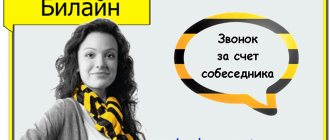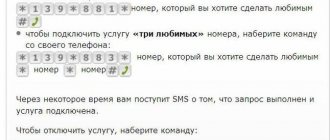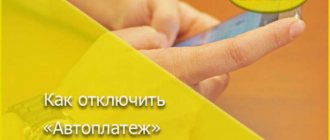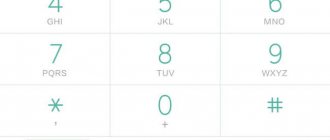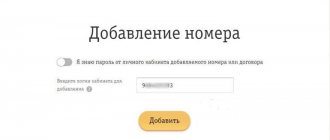Most Beeline tariffs provide Internet in packages of several megabytes or gigabytes per month. After the allocated traffic ends, access to the network is blocked or the speed is limited until the start of a new billing period.
But, as a rule, the mobile Internet always ends at the wrong time, and it is not always possible to keep track of the remaining traffic and it may not be possible to extend the Internet speed on your own. To solve this problem there is a special one from Beeline. It allows you not to worry about how much traffic is left and at the same time always remain connected to the Internet.
General information about Beeline
Service from Beeline.
After using up the traffic included in the tariff plan, access to the Internet does not stop. However, pages begin to load at a minimum speed of 64 kbps.
Activating the auto-renewal option helps avoid this. The subscriber can always purchase additional gigabytes. If the service is active, no further actions need to be performed. However, there must be enough money in the account.
General description of the service and why it is needed
Some of Beeline's tariffs include Internet traffic packages valid for 1 month. And as you know, these same packages tend to end before the next billing period. If at such a moment there is access to an alternative Internet source or to information about which USSD command or short number can be used to add gigabytes, then the subscriber will not have any problems. But what to do if there is neither one nor the other? For such cases, the Beeline Speed Auto Renewal service was developed.
Within its framework, when the main volume of traffic is exhausted, a small amount of Internet is automatically activated, sufficient to connect an additional package of the required size. Well, or just finish the work you started, inform someone about your circumstances, etc. We will tell you below how to activate Beeline Internet auto-renewal.
Terms of service
To understand how beneficial the service in question is, it is necessary to study its main parameters.
Price
The volume of the minimum traffic package is 70 MB. When you connect it, 20 rubles are debited from your account. The client pays only for the purchase of megabytes. Using the option the rest of the time is free.
Rates
The service is compatible with any tariff plans, with the exception of those providing unlimited Internet access.
Traffic packages
If the minimum volume is not enough, you can use advanced options. The service provides 100 MB or 5 GB. A new package is automatically connected after the previous one is exhausted.
The option with traffic summation can be activated multiple times.
To manage auxiliary packages, use standard methods:
- visiting the “Personal Account”;
- sending short requests;
- use of a mobile application.
For 100 MB of traffic you will have to pay 50 rubles. For 150 rubles. You can connect a 5 GB high-speed Internet package. Both services are activated free of charge. “Auto-renewal 5 GB” will appeal to active Internet users.
What is auto renewal?
The option is an opportunity to purchase the required number of megabytes for a certain amount after your monthly traffic limit has expired.
It is automatically connected to all new numbers, which is why some users consider it “imposed” and refuse it, but over time they are convinced of its feasibility and connect again.
Activating the function
To activate the auto-renewal service, use “Personal Account”, USSD commands, or call the support service.
In "Personal Account"
Registration or authorization is required to manage options. After going to your profile, select the “Services” section and check the box next to the desired name.
Connecting the service in your personal account.
Using USSD command
From the phone to which you want to connect the option, send a request *115*23#. A text menu opens offering to buy a minimum or extended traffic package. Taking into account the recommendations given, a response message is sent.
Toll free number
Call to the short number 0611.
The service 067471778 is intended for traffic management. In the voice menu, you can select a standard or one of the additional packages.
Connection is carried out according to the instructions. If you cannot activate the service yourself, contact technical support 0611. A specialist will help you find out why activation is impossible and how to solve this problem.
In the mobile application
The program requires mandatory installation on your phone. It can be downloaded for free from the Play Market or App Store. Manage options in the same way as in your “Personal Account”.
How to disable "Auto-renew speed"?
Since the option is most often connected initially and may not be needed by all subscribers, it is worth abandoning it to avoid unnecessary costs. To disable auto-renewal of Internet speed on Beeline there are also special commands:
- Dial USSD command *115*230# and press “call”
- Call the number 0674717780 and wait for the answering machine notification
Detailed description of all methods: how to disable the service.
You can find out whether the “Automatic speed renewal” option works on your tariff plan, disable it, or vice versa - you can connect it through your Beeline Personal Account, an application for mobile phones, using the voice menu 0611 or by calling the hotline 8-800-700-0611.
To monitor the status of traffic and account balance, it is most convenient to use the *102# command or one of the other available methods: how to find out the traffic balance and how to check the balance.
Methods to deactivate Internet auto-renewal
The following methods are available to disable the service:
- Sending USSD requests. To set a ban on purchasing additional traffic, dial *115*230# and press the call button. A message is received indicating that the service has been disabled.
- Call the number 0674717780. After establishing a connection, listen to the information provided by the voice assistant and follow the instructions. The number is used to disable extended traffic packages.
- Visit your “Personal Account”. After authorization, go to the “Tariffs and Options” section. In the “Connected” tab, uncheck the box next to the desired name.
- Using a mobile application. The option you are looking for is located in the “Services” section. To turn it off, you need to move the toggle switch to the left. All changes take effect automatically.
Disabling the service.
Why is the service so intrusive and subscribers cannot turn it off?
This option is beneficial to the operator. After all, as soon as the subscriber has spent the available amount of traffic, funds will be debited from his balance, without asking, and he will automatically be given more traffic. This is not the only Beeline service that may be connected without the client’s knowledge. It is better to control all options through your Personal Account. There you can view all connected services and disable unnecessary ones.
Advice! As a last resort, if auto-renewal cannot be disabled, contact your operator for help. At your request, he is obliged to assist in deactivating the service.
Helpful 0
Checking the connection
The easiest way to obtain the information you are interested in is to go to your profile on the operator’s website. Here you can view lists of active options and find out their costs.
A complete list is available in the “Services” section, which becomes available after registration. In the “Finance and details” tab you can get a report on the expenditure of traffic and money. The printout contains information about the packages used and the time they were connected.
To simplify access to important information, install a mobile application compatible with the iOS and Android operating systems. In the “Services” section, select the “Connected” tab. Here is a list of active options. If “Auto Renewal” is not present, the paid feature is inactive.
Conducting a service connection check.
Features of Beeline
The meaning of the function is to activate the service with additional megabytes. This option takes effect when the main starter package runs out of gigabytes.
This package of Internet services has a small volume, but it is enough to complete work on the network or use traffic in an emergency. Also, the reasonable price makes it accessible to every user.
Despite all the supposed usefulness of this package, it contains some pitfalls. The main problem is that the option is often connected without the participation of the subscriber. In practice, almost every tariff contains this function by default. This means that if the free gigabytes run out, it will be connected even to those users who do not particularly need it.
It's also worth noting that the extra megabytes are used very quickly. Following them, the option will be re-enabled. This can continue until the account runs out of money. It is not uncommon for subscribers to not even suspect anything while their phone balance becomes negative. Therefore, some users are very unhappy with this service.
Important! If there is no need to use this package, you can disable it.
To find out what options are connected to this SIM card, you should call the operator or use your personal account on the official Beeline website.
Some features of this package:
- The auto-renewal service for Internet traffic is valid throughout Russia. It is available to individuals who have activated the Highway function or one of the All Inclusive tariff plans. The exceptions are the following tariffs: “Welcome”, “VSEshechka”, “Zero doubts” and the “Everything” line.
- If the Internet traffic on the main tariff plan is exhausted, this function will be automatically activated. If there is no auto-renewal or this option is disabled, the speed will be 64 Kbps.
- If the data transmission technology in the 3G network is UMTS/HSDPA, then the maximum will be 21.5 Mbit/s.
- When using GPRS/EDGE data transmission technology on a 2G network, the maximum speed will reach 235 Kbps.
- If the data transmission technology in the 4G network is LTE, then the maximum speed will be 73 Mbit/s.
The coverage area of the additional package is determined by the coverage area of the main tariff plan. Subscribers from the Republic of Crimea or from some northern regions of Russia will be served at individual rates. This option is not available for use abroad.
Territory of coverage
The conditions for using the option vary depending on the subscriber’s location. Restrictions apply in Norilsk, Taimyr and Dolgano-Nenets regions.
At the speed indicated in the description of the tariff plan, only 300 MB of traffic is provided. After this packet is exhausted, the rate drops to 32 kbps.
When a client leaves the Norilsk zone, standard parameters are restored after 48 hours.
Operation of the option in roaming
The service ceases to operate after the subscriber leaves Russia. The availability of the option outside the main region is specified in the terms of service.
If traffic is provided only in your area, you will not be able to extend the speed in roaming. When the main package can be spent on trips within Russia, the service is activated outside the home region.
Epilogue
Based on all the information given above, we can conclude that each Beeline subscriber has a choice - to connect or not connect to the service.
But after studying the tariffs, you can come to the conclusion that this service is useful in every sense:
- You only need to pay when activating additional packages.
- The Internet is available to the user at any time and there is no fear that the necessary and important information will not reach its recipient on time.
- It is always possible to enable or disable the speed extension function.
So be sure to activate it and be online always.
Useful video:
Extend speed by 4 GB Beeline
If the traffic on Beeline has run out, the user of the “Everything” tariff plan can use the service to extend the speed by 4 GB.
The package provides the opportunity to purchase additional Internet traffic under 4G network conditions at maximum speed.
Service cost
The fee for using and connecting the service is automatically debited from the subscriber's account in the amount of 500 rubles. There is no daily fee for using the service.
How to buy additional 4 GB of Beeline traffic
The operator allows you to choose the most convenient option for connecting to the service:
- Enter the command *115*22#.
- Call from your mobile device to the number 0674093222.
Alternative options for extending Internet use
often develops special offers for its clients for lovers of greater opportunities in the cellular network. We are in the information field, and the volume of transmitted information is gradually increasing. It is possible that some subscribers will urgently need to receive or send a large business project to a remote resource, and the additional traffic provided through “Automatic Speed Renewal” will not be enough.
The Beeline company took this situation into account and created several alternative options for increasing the duration of use of the worldwide network. These are options such as “ Extend the speed of 500 MB ”, and a similar option “ Extend the speed of 2 GB ”. You can use their capabilities for a fee in the amount of 120 and 260 rubles, respectively. At the same time, the user can be sure that he will not be left without access to the World Wide Web, which will allow him to perform many tasks related to his work.
These services can be activated using the functions of your Personal Account, or by contacting service offices and a support center operator. However, it is much easier to activate them with a request command and a call to the service number. For a service that provides a 500 megabyte package for 120 rubles, the connection request is * 115 * 121 # , service number is 0674-093221 . For a 2 gigabyte package for 260 rubles, the activation command is request * 115 * 22 # , activation service number - 0674-7178 . All the rules of the basic conditions of the connected tariff plan apply to the Internet packages provided. These services do not work when traveling abroad.
The maximum traffic speed on these packages can reach 73 megabits per second. However, the speed depends on external factors beyond the control of the telecom operator. Additional packages work until the time of activation of the main package according to the tariff or in the subsequent period, but not more than a month. When the packet ends, the speed will drop to 64 kilobits per second. These services cannot be activated on the “Everyone”, “Zero Doubts” and “Welcome” tariff lines.
Other speed extension alternatives
Please note that modern mobile gadgets often update installed applications in the background. At the same time, Internet traffic is consumed. If you connect several, the traffic will add up over the course of a month. does not suit all users, and for many people it is unprofitable, since clients may unexpectedly be left without funds in their account, which will be debited for connecting the auxiliary package. Therefore, many subscribers set a block on automatic speed extension and purchase additional Internet volume manually.
There is another useful service from the Beeline company, which makes the life of Internet customers much easier and simpler, since with its help you can quickly restore unexpectedly blocked access to the World Wide Web. After the main Internet volume has been exhausted, you can buy an additional package by activating, which allows subscribers to receive additional network access packages at high speed every month. In this case, the subscriber independently sets the volume of the traffic package that he needs.
In this case, the client will know exactly what expenses he will incur for using the network during the month, and will not waste his health and energy on a random search for methods to block automatic Internet renewal, saving himself from sudden cash expenses.
Unlimited Internet (Beeline Unlimited Internet)
The service provides subscribers with additional Internet traffic in the amount of 30 GB. The service applies to a full calendar month, not exceeding 4 weeks. Exhaustion of the provided traffic before the specified period leads to automatic disabling of the option.
You should find out about the possibility of connecting to the service for each tariff plan individually. To do this, you will need to send an SMS with the text “TEST” to the short number 0343.
When switching to another tariff plan while maintaining the number, the Unlimited Internet option is disabled automatically.
Service cost
The service is provided free of charge, there is no charge for connecting the option. The daily payment for using the service is 100 rubles.
The daily payment for using the option is automatically debited from the subscriber’s number from 00:00 to 4:00.
How to connect Unlimited Internet
Service management is available via the short number 0340. To activate the option, you must send an SMS message with the text “YES” to the number.
Experts' opinion about
The considered opportunity from the Beeline company turns out to be necessary for many users of cellular services. It is easy to use and connect. Today, the loss of cellular communications and connections to the World Wide Web can be compared to a natural disaster. Almost all people’s professions are connected with the Internet; many workers receive their wages via the Internet. Such subscribers highly appreciate the merits of the offered service.
Thanks to it, they don’t have to worry about losing contact with business partners, friends or relatives, and they can always be open to sending and receiving information. If the Internet suddenly runs out, “Auto-speed renewal” will come into effect. Whether visiting or on the road, you will never be without access to the World Wide Web. If you have activated the service, then you do not need to do anything else to extend the speed.
When the main traffic ends, it will automatically be renewed at the same high speed, especially since the connection fee is not charged. The disadvantage of additional packages is the fact that they are not valid in all regions of Russia. For example, in the city of Sevastopol, the Republic of Crimea and the Chukotka Autonomous Okrug, Internet payments will be charged for each megabyte according to the terms of the basic tariff. When traveling abroad, you will have to pay for the worldwide network at roaming rates.
Geography of distribution
When the main high-speed Internet traffic operates exclusively in your home region, the automatically connected auto-speed renewal service will also be available only in this region.
The option will be active in other regions only when the tariff plan is valid throughout the country. This is logical, because they don’t use the Internet, and therefore the traffic is not exhausted.
The exceptions are the Chukotka Autonomous Okrug, Sevastopol, and the Republic of Crimea. In these regions, per-megabyte payment is valid in accordance with the terms of the tariff.
If you are in international roaming, this option does not apply. The cost will be equal to the generally established tariffs, which can be found out by calling the support service. Payment depends on where you plan to go.