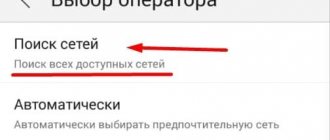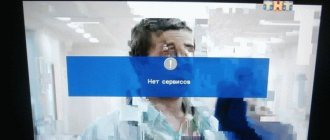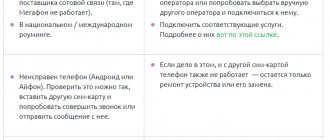Hi all! I have been using mobile Internet for a very long time and only now I noticed that my 4G (LTE) Internet does not work. Let's first look at the reasons why the phone may not receive 4G (LTE):
- You are out of reach of the tower - in this case, the phone receives 3G or even 2G.
- There is a problem with the module in your phone.
- Your smartphone or SIM card does not support 4G.
- Problem on the part of the operator - for example, technical work is underway.
- System or software failures on your smartphone.
I described all these reasons, as well as solutions, in the article (exactly what helped me or my friends). If they don’t help you, or you have any questions, write in the comments and I will try to help you.
Checking the mode
When the phone does not see the network, access to the Internet is impossible. This can cause a lot of problems for the user. If the fourth generation network does not work, check the modes. Depending on your mobile device and cellular operator, you should have three types of connection. These are 2G, 3G and 4G LTE. Some models may only display the LTE icon. Typically, the gadget tries to connect to the fastest network, if available. The user may have configured something incorrectly or an update may have recently been launched. In such situations, manual settings will be required. You need to go to the “Mobile networks” section. Depending on the gadget model, the section name may differ. Next, find the “Network Mode” item. A list of preferred modes will open in front of you. The easiest option is to select the “Automatic” option.
What to do if you stop receiving 4G or it doesn’t work well
Many users ask why 4G does not work. In this situation, it is necessary to diagnose the phone and find out why this problem is observed.
Turn airplane mode on or off
Why does the Internet not work on the computer, but Wi-Fi works?
In some cases, due to hardware or software problems, problems with high-quality signal reception may occur. Smartphones have an “Airplane Mode” function, which blocks data transfer and makes it impossible to access the Internet.
Note! It happens that enabling and disabling the option helps restore network functionality.
Instructions:
- Using the swipe down gesture, you need to open the quick launch menu curtain.
- In the toolbar, you need to find the “Airplane Mode” or “Airplane Mode” item.
- You need to tap on this icon to enable the option.
- You must wait a few minutes before deactivating the feature.
Disabling airplane mode
Restarting the device
Many users ask why the smartphone does not receive 4G. The problem may be hidden in software glitches in the operating system. In some situations, rebooting the phone will help:
- At the end of the device you need to find the power button.
- You need to press the power button and hold it for a few seconds.
- After this, a pop-up window will appear, where you should click on the “Reboot” tab. After a few seconds, the device will reboot and the network will work again.
Checking 4G settings
There are situations when 4G suddenly disappears on Beeline. This is primarily due to the fact that the user set the network parameters incorrectly. As a rule, Internet and MMS settings are sent to the smartphone owner automatically after registering the SIM card. To check the correctness of the entered data, you must complete the following sequence of steps:
- Open your phone's system settings by going to the main menu.
- After this, you need to find “Wireless networks” or “Mobile network”.
- Then go to “SIM card settings” and find the “APN point name” item.
- You need to pay attention to the items “APN”, “Port”, “Proxy”, “Username”, “Password”, “MCC” and “MNC”.
Important! The necessary data for setting up is presented on the mobile operator’s website.
Selecting a priority SIM card
Many users ask why Beeline doesn’t have 4G. This is due to the fact that some phones only support high-speed Internet on the first slot. As a result, it is necessary to select a priority SIM card that will be used to access the Global Network. The instructions will look like this:
- You need to go to your phone’s system settings and find the “Wireless Network” item.
- Next you need to find the “SIM Card Manager” item.
- After that, open the “Advanced Settings” tab.
- In the “Data transfer” section, check the checkbox with the SIM card that will be used for data transfer.
Note! You can set a choice, and when you go online, the system will ask which SIM card to use.
Selecting a priority SIM card
Which operators support 4G
Why the Internet does not work on an iPhone - what to do
In some cases, it can be difficult to get a 4G network, this is due to the fact that the operator has insufficient coverage area or does not support new generation networks.
Important! When moving (in a train or car), the signal is weak. Such problems are often observed if the user is on the subway.
"Beeline"
Many users of this mobile operator often complain and ask why there is no 4G network on Beeline. The company supports new communication standards such as LTE and 4G. The densest coverage is in cities with a population of more than 100 thousand people. In remote regions, the signal is quite weak and does not provide high-quality Internet access.
Having received a request from a subscriber, Beeline tries to solve problems with access to the network. In some cases, the coverage map is recalculated and additional repeaters are installed. If Beeline does not receive 4G, you need to contact technical customer support.
MTS
If MTS does not receive 4G communications, what to do in this case? This question is often asked by subscribers of this operator. The company provides the opportunity to use high-speed 4G mobile Internet. MTC coverage is quite dense, both in large cities and in remote regions.
For your information! The signal is stable thanks to the use of repeaters that emit radio waves over a distance of up to 20 km.
If for some reason 4G does not work on MTS, you need to contact the nearest communication store or technical support service. MTS specialists will send instructions to the subscriber’s phone on how to properly configure the device.
"Megaphone"
Megafon may not receive 4G due to the fact that a sufficiently stable signal is available only in large cities. In remote areas it may disappear, and if the smartphone is configured with a mixed network mode, it can automatically switch from LTE to 3G.
If 4G Internet does not work well on Megafon, you should contact technical support and check the signal quality in your area of residence. The operator provides fourth generation communications and the ability to use high-speed Internet.
Note! If 4G Internet to Megafon is lost, and the signal quality is good, you need to reset the APN settings and re-enter them or order automatic ones using the USSD command.
Megafon coverage map
"Tele 2"
Tele2 has support for 4G and LTE, but it is important to know that the signal quality is not sufficient for full use of the Internet. According to numerous reviews from subscribers, connection breaks and low data transfer speeds are often observed.
Yota
This operator provides its customers with unlimited 4G and LTE. Network coverage is quite dense, but in remote regions it is uneven. At one point in the city the signal may be stable, at another it may be completely absent. In addition, Yota subscribers can use 4G modems, which allow them to strengthen the signal and get a high-quality connection to the Global Network.
Can all subscribers use 4G?
High data transfer speeds are not available to all subscribers, as there are a number of factors that must be met in order to display the long-awaited icon on the smartphone screen. How to connect 4G to Beeline and what settings you need to make for your mobile device for this will be discussed below. Potential users should first be made aware of the conditions that must be met.
Possible causes and solutions
There are many reasons why modern high-speed Internet does not work.
Internet is slow
The Internet may be slow if there is no or poor coverage of the required network. A coverage map will help you find out why the network is weak or disappears from time to time. It is available on the telecommunications company's website.
- For your information
- Here you can see whether the subscriber is in an area with reliable reception of the modern Internet, or whether the signal is unstable.
If a person is driving in a car and his high-quality Internet suddenly disappears, this means that he has left the zone of reliable reception. Other reasons for slow performance are:
- Being at the limit of the zone of reliable Internet reception. The further you are from the tower, the worse the Internet connection will be.
- Being in a place where many subscribers are connected to the base station. The speed decreases if the available traffic is distributed among a large number of people.
- Worsening weather conditions.
- Being indoors where there is no cellular signal.
- Presence of viruses. In online application stores you can download a special program that will clean your phone and prevent new malware from appearing.
In case of complete absence of Internet
The most obvious reason for the complete lack of Internet connection, when Beeline does not catch 3G and refuses to accept even the slowest network, is the end of the traffic package.
- Attention
- After checking its availability, you need to pay for the package if necessary.
If other users of a mobile phone, computer or router do not have Internet access, there is likely a problem with the network. You need to wait a while and the network should appear.
What to do if the settings are incorrect
It happens that a person is in the network coverage area, his device works with the required type of connection, but 4G still cannot be connected. When Beeline Internet connection on your phone is poor, you need to adjust the settings. You need to check the LTE box in the settings.
If there are no such settings, then you need to install a special application ShowServiceMode For Galaxy LTE on your phone.
- For your information
- To use the program you will need to pay money, although not much.
It is suitable for those types of smartphones in the settings of which it is impossible to adjust the connection method. After completing all the necessary settings, the Internet should start.
Service
If Beeline does not receive 4G and has completely disappeared, make sure that you have enough money on your balance by dialing *102#.
It’s also worth logging into your personal account and seeing if the network access service is connected at all:
- Open the official website of the operator and click the “Personal Account” icon;
- Enter the number and log in;
- Click on the “Connected services” button and make sure that the list includes the ability to use traffic.
Let's talk about what to do if the Beeline 4G modem does not work?
Connection algorithm
What you need to do to start using 4G and 4G+ from the Beeline operator:
- The first step is to purchase a modern gadget that supports new communication technologies. This can be either a smartphone or a modem.
- Check if your SIM card supports this standard. If you bought a card a long time ago, contact any Beeline office to replace it. The service is provided free of charge.
- Choose the optimal tariff for yourself. On the company's website you can study all current offers. Many users prefer options with unlimited Internet.
- Complete the settings. It is best to order automatic settings through an operator. Otherwise, you will have to set the necessary parameters yourself.
Every year Beeline becomes more and more popular among Russian subscribers. The operator offers favorable tariff plans and provides its customers with high-quality modern Internet.
Turn airplane mode on and off
Airplane mode disables all Xiaomi wireless interfaces to prevent them from potentially interfering with sensitive aircraft equipment.
This option at the operating system level disables the cellular network, and therefore enabling and then disabling this mode can eliminate software problems that could arise during the operation of the Android operating system.
Turn on the mode, wait one minute, then turn it off and see if LTE reception appears as reliable as it was before. If this procedure does not help, move on to the next tip.
Return to content
How to find out if a SIM card supports 4G or not
Why Wi-Fi does not work on the phone - ways to solve the problem
How to check if a Beeline SIM card supports 4G? This question is often asked by subscribers of this telecom operator. To check information, you can use several methods:
- contact the communication salon and find out the necessary information from a consultant. You can also contact technical support;
- if the SIM card was purchased before 2014, then there is most likely no support for new generation networks;
- You can also use your phone settings. Go to “Wireless Networks” and find the “Network Mode” section. If the 4G prefix is not in the list, then the card does not support the new standard.
Important! The instructions are relevant for all mobile operators: MTS, Megafon, Tele2 and Yota.
Options for solving the problem
When faced with a situation where mobile Internet is lost, many people fall into a stupor, not knowing how to properly respond to the problem. But you will spend significantly less unnecessary time if you act consistently. And so, here are possible solutions.
Reload module
Rebooting the module is the easiest and fastest way to fix the situation. If your smartphone stops receiving high-speed Internet, try turning on and off airplane mode after a couple of seconds. For the device, this is a kind of reboot of the built-in 4G module . If there are problems in the system, this method often turns out to be useful and helps solve the problem. To implement it, you need to open the settings menu, go to mobile networks and move the corresponding slider.
It’s even easier to do this through the “curtain”, however, the desired icon is not always there.
Reboot phone
If airplane mode doesn't help, you can try restarting your device completely. A reboot is good because it completely restarts all system processes. To do this, in modern smartphone models you need to hold down the on/off button, and then select reboot from the pop-up menu. Another option is to turn the device on completely and turn it on after a certain time.
Set connection mode priority
The problem may be caused by a simple change in connection settings. Therefore, you should definitely try changing the priority of connected networks. For this:
- Open the settings menu.
- We enter the network and Internet section.
- Open the “mobile networks” item.
- Go down the menu and see the “preferred network type” item there.
- Having opened it, you need to select LTE or 5G (in the second case, frequency ranges for both types of connection will be used).
If, after going to the appropriate item, you do not see the required connection type, then most likely the smartphone is outdated and does not support modern frequency ranges. In this case, you can either accept it and switch to 3G Internet, or buy a new device.
After selecting the preferred type of networks, the smartphone will automatically search for them. But to be on the safe side, you can reboot your device.
Voice calls in 4G
For clients, Beeline also offers the opportunity to make calls on the Beeline 4G network. In this case, any tariffs can also be used on the number, but must be on a postpaid basis. Within the framework of prepaid conditions familiar to many subscribers, such a function is currently not available.
What are the advantages? VoLTE technology allows you to significantly save battery power on your device by eliminating the need to switch between networks every time. In addition, communication services will be of higher quality. In particular, this applies to calls. Another advantage is the ability to transfer data simultaneously with making a call. You can find out more information about the possibility of using VoLTE technology on a specific device by reading the documentation for the device.
Coverage map
Perhaps 4G Beeline does not catch well due to the lack of coverage area. LTE connection may be missing:
- In small towns;
- In bad weather;
- In areas not covered by base stations.
You can check the coverage on the map - it is located on the operator’s official website:
- Log in to the operator portal;
- Click on the "Offices and Coverage" button on the top panel;
- The city will be determined automatically. Or check out the coverage right here:
Operator's technical work
If the MegaFon network on your phone has disappeared, you should immediately perform one simple operation - restart your mobile phone and wait for it to re-register on the network. This procedure is universal, that is, you should restart the phone every time it stops seeing a cellular network signal
- only after this other actions are performed.
If rebooting the phone did not bring any visible results, it is quite possible that MegaFon is holding some kind of event online. This may be the reason for lack of reception. In order to check your guess, it is advisable to somehow clarify whether other subscribers have reception. If the lack of communication is widespread, then the problem lies in technical breakdowns or work on operator equipment - wait 20-30 minutes, then try to reboot your phone.
How is reconnection from network to network carried out?
It is impossible to replace the transition on a number from the network to the Beeline 4G network. The tariffs that apply to the number can be any - with the number of minutes included and with payment upon use of communication services. Moving from 3G to 4G is carried out automatically, at the moment when the user sends messages or makes a call from the SIM card. In this case, the connection is not interrupted, and after the conversation the subscriber can return to the Internet page where he stopped.
Reboot
Reboot your Xiaomi phone to restore cellular signal reception over the 4G network. This technique also helps with many other problems if they are related to the operation of the software.
To reboot, unlock your phone and then hold down the "Power" for 5 seconds. A pop-up menu will appear on the screen with options for further actions, select “Reboot” and wait until the operating system reboots.
Return to content
Reset
If you were unable to set up your phone using the previous methods, try resetting the settings. You need to go to the settings menu and select the “Reset” option. Next, all network settings will be deleted. Therefore, you will have to configure your smartphone again. In most cases, the device is configured automatically.
Mobile network technologies are developing every year.
MTS, Megafon and other cellular operators are continuously improving the quality of communication. Every user can connect to 4G. Before setting up a SIM card to work in 4G, use all the methods that we mentioned in today’s article. You can buy Yota SIM and SIM cards from other operators on our website. August 7, 2021