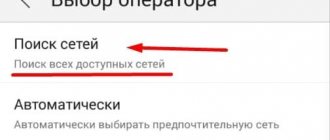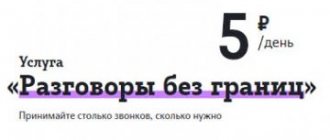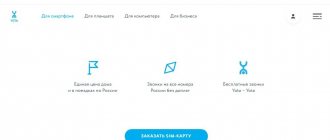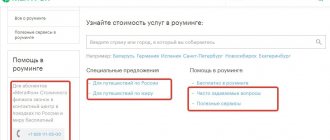When traveling around Russia or abroad, many people do not think about the cost of mobile communications when in national or international roaming. Subsequently, such subscribers are very surprised that their balance almost instantly became negative. To reduce communication costs when you are outside your home network, you need to take care of connecting to roaming in advance.
As part of this review, we will look at how to activate roaming on MTS, and also provide a description of additional options that allow you to reduce communication costs when you are in national and international roaming.
- Brief information:
To be able to make calls when you are outside your home network, you need to connect both “International Roaming and National Roaming”. To activate these services, dial *111*2192#. To make communication in roaming cheaper, you need to enable additional options. For traveling around Russia - “Everywhere is like home.” Connection: *111*3333#. For traveling around the world - “Zero without borders”. Connection: *111*4444#.
To find out more, read the entire article.
International and national Roaming
First of all, it should be said that roaming can be national and international. The first operates within the country, the second - throughout the world. Once on this page, you would probably like to know how to activate roaming on MTS to stay in touch when you are abroad. The fact is that without connecting special services, the subscriber will not be able to make calls, send messages and access the Internet while outside their country. As for national roaming, in most cases registration in guest networks is carried out automatically. The only thing you need to do in this case is to activate the “Everywhere at home” option to make roaming communications cheaper. We will return to this service later.
Regardless of what kind of roaming you are interested in (national or international), you can find all the necessary answers in this article. Let's start with a description and activation of services that allow you to activate roaming on MTS, and then we will look in detail at additional options that can help make roaming communications cheaper.
Connecting international and national roaming
As mentioned earlier, communication outside the home network will not be available unless “International access” is also connected.
. These services are activated simultaneously by entering a special command. Other methods of activating services are also possible.
You can activate roaming on MTS:
- Using the USSD command * 111 * 2192 #;
- Through ;
- By calling the contact center;
- By contacting the MTS office.
Before you activate roaming on MTS using one of the above methods, you should make sure whether connection to these services is available to you. If you have been using a SIM card for less than 6 months and have spent less than 600 rubles over the entire period, then connection and “International access” will be impossible. In this case, the only solution is to connect.
You can activate the service:
- Using the command * 111 * 2157 # ;
- By sending an SMS with the text 2157 to number 111;
Price
In order for the Network to remain available outside of their home region, MTS subscribers must pay much more for the Internet than while staying in their region. Thus, in Russia within the framework of national roaming, the price per megabyte of Internet will be 9.90 rubles.
It is impossible to clarify the cost of each megabyte of Internet access in international roaming. This calculation procedure depends on the state in which the subscriber is located. One thing is obvious - foreign Internet roaming will be significantly more expensive than Russian one.
For example, for the USA, China, a number of European and other countries, the price of access to the World Wide Web is 30 rubles. for 40 KB of received or transmitted traffic.
Of course, this is a high price, so not all MTS subscribers can afford to use the Internet in roaming. Therefore, the mobile operator offers the connection of some options that make access to the Network more economical.
How to activate roaming on MTS - special options
The process of connecting services that allow you to register in the network of another operator while anywhere in the world was described above. You will be able to use the connection while roaming, but the costs will be quite significant. MTS has developed special options, the activation of which makes roaming communications cheaper.
If you don’t know how to activate roaming on MTS to reduce communication costs when traveling around Russia, then you need to activate the “ ” option.
You can activate the service:
- Using the USSD command * 111 * 3333 #;
- By sending an SMS with the text 3333 to number 111;
- Through your MTS personal account.
You can get acquainted with the features of the “Everywhere at home” option on the operator’s official website or on our website in a separate review, the link to which is provided above.
If you are interested in saving money when traveling abroad, then you should enable the “ ” option.
You can activate the service:
- Using the USSD command * 111 * 4444 # ;
- Through your personal account in the “Service Management” section;
- Through the MTS contact center.
Before connecting roaming to MTS using one of the above options, we recommend that you read the detailed description of the services. We have prepared separate articles on this topic, links to which are provided above.
Do I need to activate roaming when traveling to Crimea?
There is no need to activate national roaming in Crimea; this option is enabled by default for MTS subscribers. The exception is when the option was forcibly disabled by the user himself, then it must be enabled again.
There is no MTS network coverage throughout the entire territory of the Crimean Peninsula, so the phone will automatically register in the network of another mobile operator. This could be Win Mobile (K-Telecom), Volna, Krymtelecom or Sevmobile. If you successfully register in the network of one of these operators, the name of the network in whose coverage area you are located will appear on the phone screen instead of the usual “MTS RUS”.
You can choose your own network in the settings. Preference should be given to “WIN” or “25032”; both networks belong to the K-Telecom operator, which has the widest coverage on the peninsula.
To use mobile Internet in Crimea, your phone must allow data transfer while roaming. You can check and allow Internet access in your phone settings according to the following scheme:
- Android: Settings -> Connections -> Mobile networks -> Data roaming (On)
- Apple iOS: Settings -> Cellular -> Data Options -> Data Roaming (On)
How do I know if roaming is enabled?
If you do not know whether you have roaming enabled or not, check this information using one of the following methods:
- Log in to your MTS personal account and in the “service management” section, see if the previously described services are connected;
- Call the customer support center by number and ask your question. If you are abroad, you can call the number;
- To find out the cost of communication services in your host country, dial * 111 * 33 #.
If there is a need to disable roaming on MTS, the easiest way to do this is in your personal account or by calling the operator.
This is where we will end this article. Now you know how to activate roaming on MTS. As you can see, there is nothing complicated in this procedure. If you have any difficulties, you can ask your question in the comments.
Situations when Beeline does not have a network are not uncommon, because the operator does not provide 100% coverage throughout Russia. Problems with finding a network most often arise outside of the “home” (connection region), mainly in remote settlements. But it happens that the network disappears for other reasons and then catching it becomes a real problem, especially for the 4G network and when traveling to other countries. There is no need to worry, in most cases the problem is resolved quickly.
Bottom line
“Zabugorische” from MTS has nothing to do with the recent abolition of roaming in Europe, nor with the desire of the FAS to make roaming more accessible. This is an ordinary processing of tariff options, the purpose of which is to obtain figures for advertising. This option becomes truly profitable and useful when several factors coincide: a relatively wealthy subscriber travels to a relatively popular country and starts uploading photos to social networks, interspersed with long phone conversations. There are others like that. But the majority of those who connected “Smart Zabugorishche”, believing Nagiyev and Van Damme, will be severely disappointed.
Read the tariff descriptions. And then even MTS will not deceive you.
If Beeline doesn't pick up the network today
The situation when waking up in the morning and being unable to call anywhere because there is no network, happens even in a familiar environment - at home, at work, at a party. That is, the subscriber has not gone anywhere, but on the way to work or even at home he cannot make a call or send an SMS, much less access the Internet. Why is there no signal today, because yesterday everything was fine?
Perhaps nothing is broken, even if Beeline writes on the phone screen that the mobile network is unavailable. Crashes often occur in the mobile device itself. In this case, you should reboot it or turn it off for a couple of minutes and turn it on again. You can suspect this problem when other people have coverage and manage to use all the operator's services.
If the reboot helped and the signal appeared, then there was just a failure in your device and there is nothing to worry about. Although if such failures recur, you can show the phone to a repair specialist.
But it happens that the connection disappears in other situations, possible options for the problem and its solutions:
- Lack of coverage when traveling out of town
. It’s no wonder that when you travel outside the city, you can end up in an area where signal reception is not as high quality as within the metropolis. Upon returning home, you will be able to restore full functionality to your gadget again - the network will appear. And sometimes it is possible to find a place where the net catches, especially if the resting place is not very distant from a large populated area. In this case, it is also worth trying to reboot the phone; perhaps the connection with the home tower is simply lost.
- Checking the SIM card for damage
, which may also be the reason for the lack of network. True, such a problem does not arise suddenly, more often after the phone falls, or the SIM card is removed from the slot too often. In this case, it is not registered in the network and, naturally, is not serviced like other subscribers of the same operator who are nearby.
- Phone replacement
. If the SIM card is in order, then you should try to put it in another phone; cases when the signal receiver in the phone stops working are not uncommon. This is not the operator’s fault, you will have to change the device, and then the network will be able to “catch” properly.
- Technical work
, including connection of new equipment by the Beeline operator. In this case, no matter what you do, there will be no network until the work is completed. You can find out about technical work by visiting the operator’s official website, where maintenance schedules and duration are indicated for each individual region. In this case, the problem will be solved only after the work is completed.
If none of the options work, and there is no access to the Internet, you can visit the nearest communication store and ask a consultant what is causing the communication problems. When there is no urgency in making or receiving a call, then excellent advice is to relax and calm down, remember the time when there were no mobile phones at all and enjoy communication with loved ones and nature. It is unlikely that such a large operator will allow its service network to disappear for a long period of time. In any case, the fewer dissatisfied subscribers, the greater the profit.
Unlimited Internet when traveling around the world
from Beeline is available in more than 100 countries around the world. The payment is fixed - only for the days of actual use. The cost of one day of access is 350 rubles. The first 100 MB are provided at maximum speed, then until the end of the day a limit is imposed to 128 kbit/sec. Therefore, in some cases, it is more profitable to use the Internet on basic terms within the framework - it all depends on the country of residence and the rate of traffic consumption.
In order to activate the “Unlimited Internet in roaming” option, dial the USSD command *110*20171#. Next, all that remains is to arrive in the destination country and enable data transfer. We recommend not using applications that actively consume traffic, and also disable their automatic updates. Unlimited is available in countries such as Australia, Brazil, UK, Germany, Vatican, Italy, Spain, India, Israel, Cyprus, China, Greece, Egypt, Mexico, Mongolia, Mexico, Norway, Poland, Czech Republic, Turkey, Montenegro, Japan , Switzerland, France, Finland and some others. The day is counted according to the time zone of your home network.
Options for extending high-speed traffic:
- 50 MB for 150 rubles - to activate, dial *110*121#.
- 300 MB for 600 rubles - to activate, dial *110*122#.
Additional traffic is valid until the end of the day (according to the time zone of your home network).
Can't pick up 4G network
The modern communication standard, which is being actively implemented in an increasingly large territory of Russia, 4G, is sometimes unavailable even from such a large operator as Beeline, what is the reason?
The first and simplest, 4G coverage where you are simply does not work yet, that is, the phone will not catch the network. If there is a suspicion that there is no such coverage in a particular locality, the easiest way to check this is by looking at the coverage map; finding out whether there is a service in the desired area will not take more than a couple of minutes.
Important! When leaving large cities, you should be prepared for the fact that the network will catch poorly or disappear altogether. This is not a problem, because most of the country has 3G and 2G, which you can switch to at any time.
First of all, you should check the 4G coverage map
. Other cases when you cannot use high-speed 4G Internet from Beeline:
- Lack of Beeline network
. When your phone can't access the Internet, there may be no network at all, not just 4G coverage. If the telephone signal cannot be received, then you will not be able to access the Internet. - The influence of viruses
. It happens that the smartphone is “operating” with malware, which does not allow it into the network. The solution is to run a scan of your gadget using an antivirus program. If such problems are detected, from now on, access the Internet from your phone only after starting the antivirus. - Insufficient funds in the account
. It’s worth checking your balance, perhaps your packet traffic has been exhausted or there are no funds in your account. To again have access to high-speed Internet, you should top up your account in any convenient way.
If such a problem occurs in the modem, then it is possible that the device has failed. You can check this as follows: try loading any Internet page from your phone if the SIM card and device support the 4G standard.
One of the most common reasons, which should not cause you to panic, is carrying out repair work on the line. At the time of work, which you can find out about by visiting a communication shop or accessing the Internet in another way, you can use 3G Internet or just wait.
Important! If there is a cellular connection, then you can contact the Beeline help desk. The first option is to dial the short number 0611 and clarify the reasons for the lack of access to the network and the duration of the outages. The second option, if there is no network, but you have a landline phone at hand, dial the number 8 800 700 0611. Number for those who are within the country. By asking the operator the questions you are interested in, you will be able to obtain comprehensive information. For those who are roaming - the number
Weak GSM signal
If the reason for the weak signal is that the user’s location is not within the GSM coverage area, you cannot fix the problem yourself. You will have to buy a SIM card for temporary use. Although in fact the territory where completely
There is no GSM signal, you need to look again.
There are areas where the signal is very poor in large cities. As a rule, iPhones are not detected in the subway, basements, or elevators. The network may disappear inside the building due to the fact that the concrete walls of the room jam the GSM signal. Some buildings deliberately use “jammer” devices to prevent employees from excessive Internet surfing. The jammers look something like this:
Previously, “jammers” were readily placed in educational institutions. Now the use of such devices has been reduced to a minimum - the modern educational process requires the student to actively access the mobile Internet.
If the GSM signal is weakened in the user's home
, this is a reason to file a claim with the communication provider. The iPhone owner needs to call the hotline number and complain about the lack of network. The application will be transferred to the technical department, whose employees will make every effort to resolve the problem.
Can't connect to the network while roaming abroad
If you go on a trip abroad and find that your phone does not see the network when roaming, there are not many reasons for this, more specifically:
- Roaming service is not provided in the host country. There’s nothing you can do about it, you’ll either have to buy a SIM card from the operator that services the territory you’re staying in or stay out of touch.
- International roaming and access services were not activated before the trip. Don’t forget, before any trip abroad, you should get advice from a subscriber service specialist in the office or by visiting the operator’s website. This will help get rid of many problems abroad.
- Problem with the phone. The solution, as always, is to reboot, perhaps the network will appear if the first two conditions are met.
- There is no money in the account. Communication while roaming is expensive, and this should not be forgotten. The solution to the problem is to top up your account.
When going on a trip, you should take care of convenient communication.
When going on a trip, you should take care not only of all the necessary things, but also of communication outside of Russia, the roaming services of the Beeline operator are numerous, you can choose the appropriate option.
Why does MTS deceive subscribers?
It's simple. I really need money. After all, if you are going to advertise an option that really seriously reduces the cost of roaming services, then why not present it as a “new tariff”. It turns out that a subscriber who is seduced by the promise of “roaming at home” will receive a steep tariff of 1,100 rubles per month, and will pay in roaming like everyone else - from 290 rubles per day.
If we put aside the sentiments about deceiving clients, then this is, of course, a brilliant move. The “Smart Zabugorishche” tariff is one of the few with a weekly subscription fee, and not all clients will see beyond the figure of 250 rubles “per week”. At the same time, there is no need to give any preferences to these subscribers, because the tariff is simply called that, and the “Foreign” option is about something else.
Troubleshooting SIM card problems
Beeline may not be able to connect to the network if the problem lies in the SIM card. Situations when a SIM card stops working are numerous and most often associated with careless handling. Reasons why a Beeline SIM card may not work:
- It has not been used for a long time and the operator no longer services it. There will be an automatic disconnection after 6 months after the absence of any subscriber activity. In most cases, such a card cannot be restored, the exception is if the subscriber himself disconnected it from operation. Such actions are carried out in order to prevent unauthorized access to a mobile account. The problem can only be solved by contacting the service office with a passport, and the card itself must be registered in the name of the person applying for its restoration.
- The SIM card is blocked by the operator. Reasons for blocking: negative account balance, incorrect PIN code entry 3 times in a row. In the first case, you should top up your account and pay off debts, for example, if you are connected. If the PIN code was entered 3 times and it is incorrect, then in this case you should enter the puk code, it is printed on the plastic card where the SIM card was inserted. If you make a mistake 10 times in a row when entering this password, the number will be permanently blocked.
- Damage to the SIM card due to frequent removal. This means that the element that is identified by the phone can no longer be read and you will have to change the SIM card. Especially if the Beeline network has disappeared and none of the above recovery procedures help.
- The settings have gone wrong. Most often, this happens if children play with the phone. You can restore settings or find a network manually. You should find the “settings” item in the phone menu and select “network search”. Its detection is automatic in most cases. If the setup is unsuccessful, you can set the network manually by selecting Beeline from the proposed list.
Network search automatic or manual
- Damage to the contacts of the SIM holder, that is, the connector where the SIM card is inserted. There’s nothing you can do on your own; you should contact a service center.
Another common problem is that the SIM card is inserted incorrectly; of course, in this case it will not work. It should be carefully removed from the SIM holder and inserted according to the icons on the device body.
Conclusion
Problems with the Beeline network do not happen so often, and it is not difficult to detect and solve them. A detailed algorithm for connecting to the network in one case or another is described in the article.
The variety of mobile operators and the localization of their activities is the first and main reason for the existence of roaming. In the absence of coverage in certain territories, the operator allows the subscriber to fully use the capabilities of mobile communications. To do this, you should know the features of using roaming.
MTS, the most popular company in our country, provides ample opportunities for its subscribers regardless of their location. In addition to knowing how to enable roaming on MTS everywhere, you need to understand its types, features, and know the necessary commands.
Problems with mobile operator settings
If the time is set correctly, but the iPhone still does not receive the network, you can suspect that the settings of the cellular operator have gone wrong. A set of such measures will help solve this problem (each subsequent step should be performed only if the previous one did not produce results):
Step 1
.
Turn airplane mode on and off. The corresponding slider is located at the very beginning of the “ Settings
” menu.
Step 2
.
In “ Settings
” go to the “
Operator
” section and deactivate the “
Automatic
” toggle switch.
Step 3
.
Check if the cellular data settings (APN, username, password) are entered correctly. Follow the path “ Settings
” - “
Cellular
” - “
Cellular data network
”.
Cellular Data
block contains the necessary details.
You will find the correct settings for the 3 leading operators in our article on how to set up the Internet on an iPhone. If there is a discrepancy, change the cellular data settings on your Apple gadget manually. After changing the settings, be sure to restart your device.
International roaming, mobile connection
A favorable tariff designed to serve subscribers located outside the territory of their country is called “Zero without Borders”. When going on vacation or on a business trip abroad, it is recommended to activate this package. How to enable roaming on MTS in Russia after this? You should enter the command *111*3333# on the dial panel and press the “Call” button.
Of course, in our country it is possible to use MTS communications without connecting to a special tariff and activating roaming. However, this leads to the rapid disappearance of funds from the mobile account. It is noteworthy that this applies not only to calls, so you should immediately enable SMS roaming on MTS.
Every day, an increasing number of our compatriots are faced with the need to temporarily travel outside of Russia (for vacation, conferences, international exhibitions, negotiations), so more attention is focused on the possibility of using the operator’s services abroad. You can enable international roaming on MTS, as well as national roaming, after activating a special tariff - “Zero without borders”. We send the command *111*4444# and the service is activated.
Enable MTS roaming abroad
It is very important to prevent the irrational use of funds in a mobile account and ensure constant communication. You should not think that the direct connection will create financial difficulties: if the use of mobile communications is not needed or is minimized, your balance will not experience serious changes.
Mobile operators Tele2 - review
The Internet practically does not work in houses made of timber. Wood shields the signal very strongly. In Megafon everything is the same. The solution was to distribute the Internet from the windowsill or even from the window. In small cities, the quality of the Internet could be affected by thunderstorms and thunderclouds; in St. Petersburg I did not notice this.
*105# - check Tele2 balance and balances. After the request, the balance is displayed, and an SMS with the remaining packages is immediately sent.
Don’t think that only Tele2 suffers from cunning. All new trends apply to all mobile operators at once.
I came across stories on the Internet about how Tele2 steals the Internet
other methods
In addition to the above methods, when a direct command is sent, there are alternative ways to enable roaming on MTS. They are quite similar to the ways to connect all the services and options of the operator - this can be done by contacting the customer communication center or the company branch.
In addition, you can enable roaming on the operator’s official website through the “Personal Account” application.
Using your MTS personal account, you can easily manage any options, and activate or disable them. So, for example, you can hide your number, .
When traveling outside the region of residence, people fall into the roaming coverage area. Mobile operators provide their customers with various tariffs and services that allow them to use a number in Russia or other countries. This also applies to Megafon.
Unfortunately, subscribers often find themselves in a situation where their mobile device stops working. First, you should calm down and figure out why Megafon does not work in roaming. There are several reasons. To solve a problem, it is enough to analyze it and find a suitable solution.
Thanks to roaming, subscribers can stay connected in all regions of Russia or other countries. The SIM card is automatically registered in the guest network. After this, you can call any number.
There are 5 main reasons why a mobile device cannot connect to the network:
- A lack of money;
- Disabled ;
- The subscriber is outside the network coverage;
- Registration error;
- Restrictions apply.
To cope with the situation that has arisen, it is enough to determine the cause. Signal instability can occur both in Russia and abroad.
Zero balance
The most common mistake made by subscribers traveling to other countries is not replenishing their account in a timely manner. Within international roaming, Megafon clients who have not subscribed to additional packages quickly spend their money.
If there is not enough money in the account, communication services are disconnected automatically. It is enough to top up your balance and the connection will be restored. The easiest way to transfer money to a mobile account is using a bank card or electronic money. When the funds arrive on the phone, access will be restored.
Service disabled
Megafon's basic services include options that are valid in 150 countries. If the subscriber goes to a country that is not included in this list, the connection will be lost. When traveling around Russia, a similar situation does not arise.
To avoid facing such a situation, you need to go to the company’s representatives before your trip. After confirming your identity, the consultant.
If the subscriber did not activate the option in a timely manner and has already gone abroad, you just need to contact the contact. You can call from any phone. After connecting to the operator, you should give your number and confirm your passport details. The package will be connected in 15 minutes.
No coverage area
Megafon enters into agreements with international mobile operators. Sometimes subscribers traveling around the world fall into the coverage area of the network of a provider with whom they do not have an agreement.
To fix the problem, you just need to manually change the network. To do this, it is recommended to open the settings of your Android or iPhone. After that, select a provider.
You can view the list of operators who have entered into an agreement with Megafon at the link “moscow.megafon.ru/roaming”. On the loaded page, select the country to which you are planning a trip. After a few seconds, the list of available providers will load.
After changing the operator, mobile communications will be available again. If the signal level is weak, it is recommended to change the provider again.
registration error
When a subscriber moves to another country, the SIM card is automatically registered within the guest network. Unfortunately, there are times when registration fails and the phone cannot “see” the signal.
To correct the situation, you need to restart your mobile device. After turning on the phone, you need to change the provider manually. If this action does not help, then the reason for the lack of roaming is something else.
SIM card restrictions
People from different countries come to Russia. Some get a job, others relax or visit relatives. Most visitors purchase SIM cards to make calls within Moscow. When people return to their homeland, they are faced with the fact that the purchased Megafon number stops working.
A similar problem is due to the fact that the “Roaming” function is not provided to citizens from other countries. To avoid getting into a similar situation, you need to re-register the number as a resident of the Russian Federation. This could be a relative or friend. After this, the phone will work in another country.
Internet in domestic Russian roaming
No matter how much they talk about the abolition of intranet roaming in Russia, this epic is still far from being completed. And it’s not a fact that everything will be as the Federal Antimonopoly Service and the subscribers themselves saw it. Internet without roaming in our country is only available on package tariff plans. Additional service packages will be waiting for us here (very convenient and profitable, by the way).
Internet tariffs from Beeline when roaming in Russia are quite high - the cost of 1 MB of traffic on most tariff plans is 9.95 rubles/MB. All this does not apply to the tariff plans of the “EVERYTHING!” line. and Highway Internet options (although the geography of these options directly depends on the geography of the tariff used).
Let's study the most suitable tariffs for traveling around Russia, focusing on Internet traffic packages that work for trips:
- “All 1” - for our purposes, this tariff is not suitable, since the Internet package is available without extra charges only in your region.
- “Everything 2” is an excellent solution for traveling around Russia. Subscribers have access to 6 GB of traffic, free incoming calls throughout the country, 400 minutes for calls to any domestic Russian destination and 500 similar SMS. The monthly fee is 600 rubles/month.
- “All 3” is a tariff for more talkative Beeline subscribers. The size of the Internet package is 10 GB, to which we add 1200 minutes of calls within Russia and 500 SMS. Monthly fee – 900 rub/month.
- “All 4” – 15 GB of Internet, 2000 minutes and 500 SMS in the home network and in roaming. The subscription fee is 1,500 rubles/month.
- “All 5” is a solution for the most active users. The size of the Internet package is 15 GB, the number of included minutes per month is 5000. Beeline also included 500 SMS throughout the country in this tariff. The subscription fee is 2500 rubles/month.
But that’s not all - by paying a subscription fee in one payment, Beeline clients receive double traffic. Additional possibilities are opened by the “#EVERYTHING” option. It provides unlimited traffic packages for access to popular social networks and music services. Additional traffic packages are valid even if the main packages are exhausted and are valid when roaming in Russia.
You can’t ignore tariff plans with a postpaid payment system. The “All for 500 (postpaid)” tariff includes 10 GB of Internet, 600 minutes and 300 SMS for 500 rubles/month, “All for 800 (postpaid)” – 14 GB of Internet, 1100 minutes and 500 SMS for 800 rubles/month, “ All for 1200 (postpaid)” – 20 GB of Internet, 2200 minutes and 1000 SMS for 1200 rubles/month, “All for 1800 (postpaid)” – 30 GB of internet, 3300 minutes and 3000 SMS for 1800 rubles/month. All services are available in roaming in Russia.
Similar rates are provided for owners of direct numbers:
- “All for 1450 (postpaid)” – 10 GB of internet, 650 minutes for calls and 300 SMS for 1450 rubles/month.
- “Everything for 1750 (postpaid)” – 12 GB of internet, 1100 minutes for calls and 500 SMS for 1750 rubles/month.
- “All for 2350 (postpaid)” – 20 GB of internet, 2200 minutes for calls and 1000 SMS for 2350 rubles/month.
- “All for 3550 (postpaid)” – 30 GB of internet, 5000 minutes for calls and 3000 SMS for 3550 rubles/month.
Let's connect and boldly hit the road.
For a tablet, we recommend choosing one of the “Everything” tariff plans or the specialized “Internet for Tablet” tariff plan. Internet roaming in Russia is available on it at home - that’s 10 GB of traffic for 550 rubles/month. From the second month, the size of the Internet package increases to 15 GB.
For USB modems, a tariff with an increased amount of Internet is offered - this is “Internet for a computer”. The subscription fee is 1,200 rubles/month, for which subscribers receive 25 GB of traffic. From the second month of use, another 5 gigs are added.
Lack of internet
People are accustomed to using mobile communications and the Internet. Unfortunately, sometimes subscribers are faced with the fact that Megafon’s Internet does not work in international roaming. There are 3 main reasons why there is no signal:
- There is not enough money in the account;
- The phone does not receive a signal;
- The service is not connected.
To fix the problem, you need to understand the reasons that caused the loss of the Internet.
Lack of funds
The most common reason why “there is no network in roaming” is the lack of money on the balance. When traveling outside the region of residence, the cost of services increases, so money quickly runs out.
First you need to check your phone balance. If there is not enough money in your account, you need to visit a mobile phone store or use a bank card. There are no Megafon branches in other countries, so you need to activate the “Promised Payment” or use the available methods of replenishing your account.
No signal
After arriving abroad, the SIM card registers the network. Sometimes you can't connect to a foreign provider. In this case, you need to make the settings manually.
- Go to the “Settings” section;
- Find the item “Select operator or network”;
- Click on the inscription “Manually”;
- Select one of the providers.
After completing the configuration, you need to save the settings. After a few seconds, Internet access will be restored.
The service is not connected
When traveling outside of their home region, some people try to connect to the Internet, but nothing works. This situation is due to the fact that mobile Internet is not activated on the tariff plan.
To solve the problem you need to enable the option. This can be done from your personal account. If you wish, you can call the contact number.
Unfortunately, sometimes there is a situation when the client’s tariff plan does not support . To solve the problem you need to change the tariff.
When planning a trip around Russia or abroad, it is recommended to prepare so as not to be left without communication. To do this you should:
- Top up your phone balance;
- Check if the option is activated;
- Configure your phone correctly.
If problems arise, you should calm down and then call technical support. The operator will help you fix the problem in a short period of time or advise you on what needs to be done.
iOS crash
The failure of the above measures tells the user that the problem may lie in the software. For the gadget to work correctly, the latest system updates are required. To check if there are updates available, the user needs to go to Settings
" - "
Basic
" - "
Software update
".