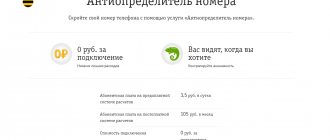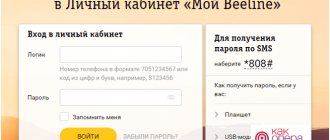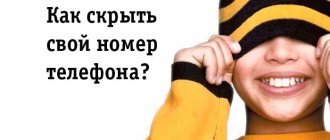Do you communicate a lot with friends? Do you call your parents every day and have long conversations?
Sometimes a lot of money is spent on this, however, there is a service “Calls within the Tariff”, which allows you to call Beeline network numbers for free within a package of minutes. To connect to this service, you must be a subscriber to the “Welcome” tariff plan.
: description
If you often have intimate conversations on the phone, then you know that a lot of money is spent on one such conversation. However, when you connect to “Calls within the Tariff” of Beeline, you can afford unlimited calls within the network. There are several advantages of connecting to this service:
- You can activate it completely free of charge;
- When you call someone, you spend a free package of minutes;
- There is no time limit for calls;
- The service is provided for an indefinite period.
For the first time, calls within the Rostelecom network for 0 rubles
Rostelecom announces the launch of a new tariff option “Zero within the network”[1], by connecting which all the company’s subscribers will have the opportunity to call from home to home phone throughout Russia for zero rubles.
When you activate the “Zero within the network” option, all local calls also become unlimited, that is, you will also not have to pay for connections to home phone subscribers in the same city.
“We made a strategic decision to develop our home telephony service in the direction of the most affordable tariffs. The “Zero within the network” option is our first tariff offer as part of the implementation of the new strategy. We are confident that our subscribers will appreciate the convenience and profitability of the new option, which will allow them to communicate more with family and friends in different parts of our large country. That is why we have developed an option that zeros out the cost of calls to home phones serviced by Rostelecom throughout Russia,” noted Diana Samoshkina, Vice President for Work with the Mass Segment of Rostelecom OJSC.
The cost of connecting the “Zero within the network” option for all subscribers is 100 rubles at a time.
For owners of home telephones who have an unlimited tariff plan, the “Zero within the network” option is provided at no additional cost in all regions of the country. On other plans, monthly fees vary by region.
Activating the “Zero within the network” option is very simple: just call 8-800-100-0-800 (24 hours a day, free call) or go to the nearest Rostelecom sales and service center.
Rostelecom is the country's largest fixed-line telephone operator, servicing more than 23.5 million landlines, which is 69% of the market (according to the analytical agency iKS Consulting).
* * *
PJSC Rostelecom (www.rostelecom.ru) is one of the largest national telecommunications companies in Russia and Europe, present in all segments of the communication services market and covering millions of households in Russia.
The company occupies a leading position in the Russian market of broadband access and pay television services: the number of subscribers of broadband access services exceeds 11.2 million, and Rostelecom pay TV - more than 8.1 million users, of which over 2.9 million watch the unique federal Interactive TV product.
Rostelecom is the undisputed leader in the telecommunications services market for Russian government agencies and corporate users at all levels.
The company is a recognized technology leader in innovative solutions in the field of e-government, cloud computing, healthcare, education, security, housing and communal services.
[1]The “Zero within the network” option is available to individuals - subscribers of the local telephone service of OJSC Rostelecom (hereinafter referred to as the Service), who are users of long-distance and international telephone services on the terms of preliminary selection (hereinafter referred to as the Option), within the framework of which, When making calls to the numbers of subscribers of the local telephone network of OJSC Rostelecom, 100 minutes per day of intrazonal and 100 minutes per day of intercity connections are provided, as well as an unlimited volume of local telephone connections. The monthly fee for the provision of the Option is from 20 rubles including VAT; for subscribers with a payment system for an unlimited volume of local telephone connections, if there is the technical possibility of time-based accounting, the provision of the Option is included in the cost of the Service. Full terms and conditions for providing the option are available on the website www.rt.ru or by calling 8-800-100-0-800.
Upcoming free webinars
- 29.11.2021
CCP checks under 54-FZ: what businesses need to know - 30.11.2021
What mistakes and omissions of controllers will help you challenge additional charges? - 01.12.2021
The most scandalous tax disputes of 2021
Price
Despite the fact that connecting to the service is completely free, you must pay for it every day. This happens automatically from your cell phone balance. If the personal account balance becomes less than 0, the service is disabled.
You pay 3.95 rubles per day for using this service. However, it is important to remember that if the subscriber is in roaming, then this service is disabled, but the money for it is debited. Beeline “Calls within the tariff” is activated free of charge, but requires payment for the main period.
Funds are debited from the subscriber's account at night, from 00:00 local time.
Additional option “Unlimited on EVERYTHING mine”
This service offers its users unlimited communication within their home network. After connecting it, subscribers will not have to spend minutes making calls to Beeline numbers. The service has its own characteristics that may limit the scope of its use.
| Advantages | Flaws |
The ability to make free calls to subscribers using the following tariff plans:
Geography. The option applies not only to the home region of the SIM card, but also to the entire territory of Russia. Acceptable price - 50 rubles. per month, and a decent ratio of service and its cost. | Not valid in international roaming and not valid on the territory of the Crimea peninsula and Sevastopol. The service operates on the listed tariff plans. And since they are no longer valid and replaced by others (Unlim, First Gigas), it turns out that unlimited can only work for users of archived TPs. Since the service is paid and an amount of 1 ruble is debited from the subscriber’s account every day. 66 kopecks, then if there are no funds on the balance, it is automatically blocked. Since the option is additional, the user is also required to pay for the main tariff plan. |
How to connect and deactivate the service
Since this service is not basic in any of the Beeline tariffs, a subscriber of this network can activate it independently. It is recommended to follow the following action plan to choose from:
- Leave a request with the support service at 0611;
- Call and activate the service at 0674113311;
- Log in to your “Personal Account” on the official website or from the official application on your smartphone;
There is often a situation where free minutes are no longer needed, but money continues to be withdrawn. In this case, you need to disable the service provided, this is done like this:
- Disable this service in the “My Beeline” application or on the official website;
- Call 0611 and ask the support service operators to deactivate it;
- Dial the code 0674113310 on your mobile phone and wait for it to automatically turn off;
If you do not have the time or opportunity to connect or disconnect the service, then contact the nearest Beeline office, where experienced specialists will assist you.
Networks for the beginning IT specialist. Mandatory base
Approximately 80% of us who graduate from university with some kind of IT specialty do not end up becoming a programmer. Many people get jobs as technical support, system administrators, computer device adjusters, consultants-sellers of digital equipment, managers in the IT field, and so on.
This article is just for those 80% who have just graduated from university with some IT specialty and have already started monitoring vacancies, for example, for the position of a system administrator or his assistant, or a field engineer for an outsourcing company, or for technical support of the 1st /2nd line.
And also for self-study or for training new employees.
During my career in the IT field, I encountered a problem that universities do not provide the most basic knowledge about networks. I first encountered this myself when, after graduating from university, I went for interviews in 2021 and could not answer simple (as it seems to me now) questions. Then, of course, it seemed to me that I had messed up and didn’t finish my studies at the university. But as it turned out, the problem was in the educational program. Since now, I also face this knowledge gap when training new employees.
And that then, I had to study many articles on the Internet before I understood the basic points, and that now, when asking young specialists topics to study, they have difficulty finding and assimilating what they need. This is due to the fact that there are a huge number of articles on the Internet and they are all scattered by topic or written in too complex a language. Plus, most of the information at the beginning of their articles contains mainly just scientific definitions, and then immediately complex technologies of use. The result is a lot of things that are still completely incomprehensible to a beginner.
That is why I decided to collect the main topics in one article and explain them as simply as possible “on fingers”.
I warn you right away that there will be no in-depth information in the article, only the very basics and the most basic.
Topics covered:
- Global and local networks
- White and gray IP addresses
- NAT
- DHCP server and subnets
- Network routing devices (router, switch, switch, hub)
- Basic Network Analysis Commands
- Transport protocols UDP and TCP
Global and Local Networks
The entire Internet network is divided into global (WAN) and local (LAN) .
All user devices within one apartment or office or even building (computers, smartphones, printers/MFPs, TVs, etc.) are connected to a router, which connects them into a local network .
Participants in the same local network can exchange data between their devices without connecting to an Internet provider. But to go online (for example, go to the Yandex or Google search engine, go to VK, Instagram, YouTube or AmoCRM) you need access to the global network .
Access to the global network is provided by the Internet provider, for which we pay him a subscription fee. The provider sets the speed level on its routers for each connection in accordance with the tariff. The provider sends us twisted pair cable or fiber to our router (our local network) and after that any device on our local network can access the global network .
As an analogy, networks can be compared to roads. For example, the roads in your city N are a local network . These roads connect you to shops, businesses, parks and other places in your city. To get to another city N you need to go onto the federal highway and drive a certain number of kilometers. That is, access the global network .
For a more visual representation of what a global and local network , I drew a schematic diagram.
White and gray IP addresses
Each device on the network has its own unique IP address . It is needed so that network devices understand where to send the request and response. This is just like our houses and apartments have their exact address (zip code, city, street, house number, apartment number).
Within your local network (apartment, office or building) there is a range of unique addresses. I think many people have noticed that the computer’s IP address, for example, begins with the numbers 192.168.XX
So this is the local address of your device.
There are allowed local network ranges :
I think from the table presented it immediately becomes clear why the most common range is 192.168.XX
To find out, for example, the IP address of your computer (based on Windows OS), type the ipconfig
As you can see, the IP address of my computer on my home local network is 192.168.88.251 To access global networks, your local IP address is replaced by the router with the global one given to you by your provider. Global IP addresses do not fall within the ranges listed above.
So local IP addresses are gray IP addresses, and global IP addresses are white ones .
For more understanding, consider the diagram below. On it I signed each device with its IP address.
The diagram shows that the provider releases us to global networks (the Internet) from the white IP address 91.132.25.108
For our router, the provider issued a gray IP address 172.17.135.11 And on our local network, all devices, respectively, also have gray IP addresses 192.168.Х.Х
You can find out under what IP address you access the global network on the website 2ip.ru
But from all this it is worth remembering one very important factor! Currently, the problem of a shortage of white IP addresses has worsened, since the number of network devices has long exceeded the number of available IPs. And for this reason, Internet providers issue gray IP addresses (within the provider’s local network, for example, within several apartment buildings) and release them to the global network under one common white IP address .
To find out whether your provider gives you a gray IP address or a white one, you can go to your router and see what IP address your router receives from your provider.
For example, on my home router I see a gray IP address 172.17.132.2 (see range of local addresses). To connect a white IP address, providers usually provide additional services. service with subscriber fee.
In fact, for home Internet this is not at all critical. But for company offices, it is recommended to buy a white IP address from the provider , since using a gray IP address entails problems with the operation of IP telephony, and it will also not be possible to set up a remote connection via VPN. That is, a gray IP address will not allow you to connect your configured server to the Internet and will not allow you to set up a remote connection to a server from another network.
NAT
In the previous section, I noted that “the problem of shortage of white IP addresses has now worsened” and therefore a common connection scheme among Internet providers now is to connect many clients with gray IP addresses, and release them to the global Internet under one common white IP.
But this was not always the case, initially everyone was given white IP addresses, and soon, in order to avoid the problem of a shortage of white IP addresses, NAT (Network Address Translation) was invented - a mechanism for converting IP addresses .
NAT works on all routers and allows us to access the global network from the local network.
For a better understanding, let's look at two examples:
1. First case: you purchased a white IP address 91.105.8.10 and several devices are connected to the local network.
Each local device has its own gray IP address. But access to the Internet is only possible from a white IP address.
Therefore, when, for example, PC1 with the IP address 192.168.1.3 decided to go to the Yandex search engine, the router, releasing PC1’s request to the global network, connects the NAT , which converts the IP address of PC1 into a white global IP address 91.105.8.10
Also in the opposite direction, when the router receives a response from the Yandex server, it will use the NAT to forward this response to the IP address 192.168.1.3 to which PC1 is connected.
2. Second case: you also have several devices connected to your local network, but you did not buy a white IP address from your Internet provider.
In this case, the local address of PC1 (192.168.1.3) is first converted the NAT of your router and turns into the gray IP address 172.17.115.3 , which was given to you by the Internet provider, and then your gray IP address is converted by the NAT of the provider's router into white IP address 91.105.108.10 , and only after this is access to the Internet (global network).
That is, in this case it turns out that your devices are behind double NAT .
This scheme has a higher degree of security for your devices, but also has a number of big disadvantages. For example, unstable sip registration of VoIP equipment or one-way audibility when calling over IP telephony.
in more detail about the operation of the NAT , its pros and cons, the allocation of ports, sockets and types of NAT .
DHCP - server and subnets
To connect a device, for example, a computer to the Internet, you usually simply connect a wire (twisted pair) to the computer and then to a free port on the router, after which the computer automatically receives an IP address and access to the Internet appears.
Also with Wi-Fi, for example from a smartphone or laptop, you connect to the network you need, enter a password, the device receives an IP address and you have the Internet.
What allows a device to obtain a local IP address automatically? This function is performed by a DHCP server .
Each router is equipped with a DHCP server . IP addresses obtained automatically are dynamic IP addresses .
Why dynamic?
Because, with each new connection or reboot of the router, the DHCP server also reboots and can issue different IP addresses to devices.
That is, for example, now your computer has an IP address of 192.168.1.10 , after rebooting the router, the computer’s IP address may become 192.168.1.35
To prevent the IP address from changing, it can be set statically . This can be done both on the computer in the network settings and on the router itself.
also the DHCP server on the router and set IP addresses manually.
You can configure several DHCP servers on one router. Then the local network will be divided into subnets .
For example, we will connect computers to the zero subnet in the range 192.168.0.2-192.168.0.255, printers to the first subnet in the range 192.168.1.2-192.168.1.255, and Wi-Fi will be distributed to the fifth subnet with the range 192.168.5.2-192.168.5.255 ( see diagram below)
Typically, there is no need to differentiate between subnets. This is done when the company has a large number of devices connected to the network and when setting up network security.
But such a scheme occurs quite often in companies. Therefore, you definitely need to know a very important point.
Attention! If you need to access the web interface of, for example, a printer or IP phone from a PC, and your PC is located on a different subnet, then you will not be able to connect.
To understand, let's look at an example:
Let's say you are working on PC1 with a local IP address 10.10.5.2 and want to go to the web interface of an IP phone with a local IP address 192.168.1.3 , then you will not be able to connect. Since the devices are on different subnets. IP phones located in the 192.168.1.X can only be connected to from PC3 (192.168.1.5) .
Also, you can only connect the MFP (172.17.17.10) PC4 (172.17.17.12) .
Therefore, when you connect remotely to a user on a PC to access the web interface of an IP phone, be sure to first check their local IP addresses to make sure that both devices are connected to the same subnet.
Network routing devices (router, switch, switch, hub)
Oddly enough, there is a fact that newcomers to IT (sometimes already existing system administrators) do not know or confuse such concepts as router, switch, switch, network gateway and hub .
I think the reason for such confusion arose due to the proliferation of synonyms and jargon in the names of network equipment, and this now misleads many novice engineers.
Let's figure it out.
a) Router, router and network gateway
Everyone knows what a router . That this is exactly the device that distributes the Internet indoors, connected from the Internet provider.
So a router and a network gateway are a router .
This equipment is the main device in organizing a network. In engineering, the most commonly used name is “ router ”.
By the way, a router can be not only a set-top box, but also a computer system unit, if you install another network card there and install, for example, RouterOS Mikrotik. Next, distribute the network to many devices using a switch.
b) What is a Switch and how does it differ from a Switch and a Hub
Switch and Switch are also synonyms . But the hub is a slightly different device. About it in the next paragraph (c).
A switch (switch) serves to branch a local network. Like a tee or surge protector where we connect our devices to power them with electricity from one outlet.
The switch cannot route the network like a router . It will not give your device an IP address and will not be able to connect you to the Internet without the help of a router.
A standard router usually has 4-5 ports for connecting devices. Accordingly, if your devices are connected by wires and there are more of them than there are ports on the router, then you need a switch. You can connect a switch with 24 ports to one port of the router and easily organize a local network for 24 devices.
And if you have another router lying around, you can enable switch mode in its web interface and also use it as a switch.
c) Hub
The hub performs the same functions as a switch. But its distribution technology is very wooden and already outdated.
The hub distributes packets coming from the router to all connected devices indiscriminately, and the devices themselves must understand whether it is their packet or not.
And the switch has a MAC table and therefore distributes incoming packets to one specific device, which requested this packet. Therefore, data transmission by the switch is faster and more efficient .
Nowadays you rarely see the use of a hub , but they still come across them, you need to be prepared for this and be sure to recommend to the user that the hub be replaced with a switch.
Basic commands for network analysis
a) Ping command
To understand whether the IP address or the device itself is active, you can “ping” it. To do this, write the command ping “ ip-address ” on the command line.
Here we “pinged” the Google dns server and, as we see, the server is active (there is a response to pings and is 83 ms).
If the destination is unavailable or this IP address does not exist, then we will see the following picture:
That is, we do not receive a response to pings.
But Ping is much more useful to use with the following switches: -t - “ping” continuously (to stop, press Ctrl+C) -a -display the name of the “pinged” node (site/device/server)
Accordingly, the “ -a ” switch showed us that the name of the pinged node is “dns.google”. And thanks to the “ -t ” switch, ping went on without stopping, I stopped it by pressing Ctrl+C.
With continuous ping, you can see whether the pinged node is behaving adequately and the approximate quality of the Internet channel.
As we can see from the screenshot, packet reception delays of up to 418 ms periodically occur; this is a rather critical value, since a jump from 83 ms to 418 ms would affect video communications by slowing down/freezing of the image or in IP telephony by degradation of voice quality.
In my case, most likely my home Internet is experiencing a storm. But to establish the cause in more detail, you need to run a dump. And this is a topic for a whole article.
Attention! ICMP is disabled on routers (some disable it on purpose, but in others it is not enabled by default), in this case such a node will not respond to pings, although it itself will be active and function normally on the network.
Another possibility of “ping” is to find out what IP address is hidden behind the site’s domain . Namely, on what server the site host is installed.
To do this, simply write the website instead of the IP address:
As you can see, the hub has an IP address 178.248.237.68
b) Trace
Sometimes it is very important to see which way a packet goes to a certain device. Perhaps there is a hole somewhere and the package does not reach the recipient. So the tracing utility helps determine at what stage this package gets stuck .
On Windows OS, this utility is called with the command “tracert” ip-address or domain:
Here we saw which nodes our request goes through before it reaches the ya.ru server
On Linux OS, this utility is called with the traceroute .
Some devices, routers or VoIP voice gateways also have a tracing utility.
c) Whois utility
This utility allows you to find out all the information about the IP address or domain registrar .
For example, let's check the IP address 145.255.1.71 . whois 145.255.1.71 in the terminal
We received information about the IP address provider, country, city, address, range, etc.
I only use it on Linux. The utility can be easily downloaded and installed from the standard operating system repository.
But I also read that there is a similar solution on Windows.
Transport protocols TCP and UDP
All transmission of requests and reception of responses between devices on the network are carried out using the TCP and UDP .
The TCP protocol guarantees delivery of the request and the integrity of its transmission. It proactively checks the host's availability before sending the packet. And if along the way the integrity of the packet is violated, then TCP will supplement the missing components.
In general, this is a protocol that will do everything to ensure that your request reaches the addressee correctly.
Therefore, TCP is the most common transport protocol. It is used when the user surfs the Internet, climbs sites, services, social networks. networks, etc.
The UDP protocol does not have the same guaranteed data transfer as TCP . It does not check the availability of the end node before sending it and does not replenish the packet if it is degraded. If some packet or several packets are lost along the way, the message will reach the recipient in such an incomplete form.
Why then do you need UDP?
The fact is that this transport protocol has a huge advantage over TCP in data transfer speed. Therefore, UDP is widely used to forward voice and video packets in real time . Namely, in IP telephony and video calls. For example, any call via WhatsApp or Viber uses the UDP . Also with video calls, for example, via Skype or the same instant messengers WhatsApp and Viber.
It is precisely because UDP does not guarantee absolute data transfer and the integrity of the transmitted packet that problems often arise when making calls over the Internet. These are voice interruptions, delays, echoes, or robovoices.
This problem occurs due to a loaded Internet channel, double NAT or radio channel.
TCP in such cases , but alas, voice transmission requires instant transmission of complete packets, and UDP .
To avoid problems using the UDP protocol, you just need to organize a high-quality Internet channel. And also configure a dedicated UDP so that the load from other devices that use TCP UDP transport protocol .
That's all.
I did not pile up the article and copy-paste scientific definitions of all the terms used here; for those who need it, just Google it.
I tried to put together the 7 most important, in my opinion, points, the knowledge of which will help a young “IT specialist” pass the first stages of an interview for “IT” positions, or at least just let the employer know that you clearly know more than an ordinary user.
Study, take notes. I hope that the article will be useful to many.
Calls to other countries
Those subscribers who have relatives, friends and relatives abroad should pay attention to special tariffs that allow inexpensive calls to other countries.
“Welcome” is an ideal solution for those who need to call subscribers in other regions and countries. It does not require a subscription fee, so the SIM card can be used as needed. The conditions are as follows:
- 2.50 – calling a long-distance number;
- from 3 to 20 rub. – calls to subscribers of CIS countries;
- 1.70 – calls to all local numbers;
- free – calls within the tariff.
Saving on calls while roaming in Russia
A modern person does not need to purchase a new SIM card when traveling around Russia and abroad, because there are special Beeline tariffs for roaming in Russia. First of all, you can consider such as “All for 600”, “All for 900” or “All for 1500”. All of them include free minutes and traffic, valid throughout the country.
If the services provided by the tariff are not enough, then you can additionally activate the “My Country” option. It also allows you to significantly save on outgoing calls (3 rubles are charged for 1 minute, from the second minute the conversation will be free). The service costs 25 rubles, without subscription fees and additional commissions.
For frequent trips abroad
If you often travel to different countries, then you can easily stay in touch with your loved ones without significant financial losses. Currently, tariffs are not offered abroad, but there are attractive options for subscribers:
- “My Planet” is a service that allows you to significantly reduce communication costs. Activating the option costs 25 rubles, after which all incoming calls while abroad will be charged at 25 rubles/minute, and outgoing ones from 25 to 49 rubles. There is no subscription fee for using the service.
- “Planet Zero,” on the contrary, has a subscription fee of up to 100 rubles per day. At the same time, the cost of calls to Russia will be calculated at 20-60 rubles per 60 seconds. Incoming calls after connecting the option cost from 0 to 30 in 60 seconds. conversation.
Unlimited within the network with a discount
Those who are not used to monitoring the duration of calls will be interested in the “Unlimited within the network with a discount” offer.
Features of the option
Before activating the service, you need to familiarize yourself with the terms and conditions of its operation.
- The daily payment is 10 rubles;
- One-time cost of adding – 50 rubles;
- Every day the client is allocated 400 minutes for internal calls. You can also spend them on Beeline intercity.
Thus, the client gets the opportunity to communicate on preferential terms for more than 6 hours a day. If it happens that the limit is exceeded, the minute of conversation will be paid at the standard cost.
Connection/disconnection
offers clients to manage services using binomers. Each function has its own separate binomer.
So, to activate a package of 400 minutes, call 067419001, to cancel the operation - 067419000.
Description and benefits of the offer
made long-distance and international communications accessible. Users may not limit their conversations to people who live in certain countries of the former Soviet Union, as well as European and Asian countries. The subscription fee is 0 rubles. If the client has an activated “Calls within tariff” subscription, then in some cases he can afford completely unlimited communication without charges.
To find out connected and basic subscriptions, the provider provides personal access to the web account for each subscriber. Information is also provided by call center employees by calling 0611.
Control
“Calls within the tariff” of Beeline are not included in the basic service packages. The function is activated separately, at the request of the client. Therefore, it is worth figuring out how to connect the service. The procedure is performed like this:
- Call the technical support service (0611) and leave a request.
- Activate the service yourself by calling 0674 113 311.
- Make an online connection using the “Personal Account” or the “My Beeline” mobile utility.
Important! After receiving an SMS notification about the activation of the service, the subscriber will be credited with 50 minutes daily for on-net calls. When the unlimited limit within the network is exhausted, calls will be charged at the usual cost.
If free calls are no longer practical, deactivating the package is done as follows:
- Through the “My Beeline” or “Personal Account” application. Here you need to find the service management section and unsubscribe from further subscription.
- Contact technical support specialists (0611) and inform them of your desire to disable the service.
- Dial 0674 113 310 from your mobile device and wait for the deactivation notification.
Answering the question: “How to disable the service?”, You will notice that this action can be performed in any mobile phone store. To carry out any transactions with the current tariff, the subscriber must present a passport.
Peculiarities
The package of free on-network minutes implies a subscription fee of 3.95 rubles/day. It is worth noting that free calls within the network do not apply to communications in roaming, but the subscription fee is charged in full. In addition, an active package of free minutes automatically disables the following services:
- “Unlimited within the network” and “Unlimited within the network +”.
- “Unlimited within the network. Discount".
- "Unlimited on Beeline Russia."
- "Conversation from afar."
- Utility "My Beeline".
- "Conference call."
Important! For subscribers of the prepaid payment system, funds are debited and minutes are accrued at night.
Additional features
“Calls within the tariff” does not give the user many additional options. Here are the following tools:
- Resolving emerging issues and obtaining information – 060 611.
- Controlling the consumption of free minutes – 067 43.
- Tool management – “My Beeline” and “Personal Account”.
In addition, you can consider how to disable paid subscriptions on Beeline. First, you need to find out what services are active on the current tariff plan. This can be done using a free USSD request *110*09#. After processing the command, the subscriber receives an SMS notification with a list of active subscriptions. Let's consider disabling paid services on Beeline.
- free SMS packages – 06747;
- additional traffic packages for unlimited Internet (Auto-speed renewal) - *115*230#;
- calls to numbers of any operators in the country – 0683;
- preferential long-distance calls – 06740;
- package of free minutes for calls within Russia – 3014.
Important! To activate the above commands, you must press the call key. Disabling any services is free of charge.
How to make a one-time free call
There are times when there is no money on your mobile phone balance, but you urgently need to make a call. It was invented for such cases. With its help you can call any subscriber of this mobile operator. You don't need to connect anything. The option is active by default for absolutely all Beeline subscribers.
To make a call, you need to replace the first digit eight with 05050, then write down the number of the person you need. You can use this function 15 times a day. The called subscriber can either accept the call and agree to pay for it, or simply reject it.
The cost of such a call is the same as during normal network operation. Payment begins after the connection has been made.
You can block calls at your expense using the command *155*0#. However, you can cancel the ban by dialing *155*1#.
Description of the Beeline “Welcome” tariff
Beeline's "Welcome" tariff is an archived offer from the provider, which previously allowed you to communicate on favorable terms with subscribers from other countries. Now this product has been successfully replaced with similar capabilities. The guest option is intended for those who have many friends and relatives in the CIS and neighboring countries. The description of this offer will allow you to make sure that now all subscribers of the provider can not deny themselves communication on a mobile phone due to high prices for calls in roaming.
Prepaid tariff line and its unlimited limits
More recently, Beeline provided a whole line of “EVERYTHING” tariff plans with unlimited limits and service packages. In 2021, it sank into oblivion, and in its place new tariffs appeared - filled with traffic, minutes and SMS packages.
Tariff "Unlim"
We have a tariff plan with real unlimited internet. It includes 300 minutes to Beeline Russia numbers and 300 minutes to any local mobile numbers. If necessary, one package can be exchanged for another. Unlimited Internet is activated subject to payment for the “HD-video” option with a subscription fee of 3 rubles/day. Otherwise, only 15 GB of traffic is available to the subscriber. The first 30 days from the moment of connection the option is provided free of charge. The basic subscription fee for the tariff is 20 rubles/day, together with the option - 23 rubles/day.
Tariff "Super Unlim"
This tariff is similar to the previous one, the differences lie in the packages of minutes. There are two of them:
- To Beeline Russia numbers – 600 min/month;
- To numbers of other Russian operators – 600 min/month.
Exchange of minutes also works. Unlimited Internet is provided under similar conditions; the traffic package when the “HD video” option is disabled is 20 GB. Subscription fee – 30 rubles/day, with the “HD video” option – 33 rubles/day. Additional package of services – 300 SMS to local mobile numbers.
"First gigs"
The lowest tariff plan from the Beeline operator. Its content:
- 200 minutes to Beeline Russia numbers;
- 200 minutes to other local mobile phones;
- 4 GB mobile internet.
Subscription fee – 13.5 rubles/day. It is possible to exchange packages of minutes for each other. When the Internet is exhausted, the “Auto-renewal speed” option is activated - it provides 100 MB packages for 52 rubles each.
"Double unlim"
Family plan with three internet packages. The first package is unlimited – it is available on the main number. The second package includes 15 GB of traffic - it can be shared with two other Beeline subscribers. The third package is unlimited home Internet at speeds of up to 100 Mbit/sec. Also available on the tariff:
- Calls to Beeline Russia numbers – 250 min;
- Calls to other Russian numbers – 250 minutes (minutes are provided with exchange);
- SMS to home region – 300 pcs.
Additionally, subscribers have access to 77 TV channels and 6,000 films from the Beeline archive (many of them are paid). Subscription fee – 630 rubles/month. If necessary, the tariff can be activated without home Internet. Applications for connection are accepted on the Beeline website.
“All for 1800 + roaming”
Tariff plan for domestic and foreign trips. It includes 3,000 minutes within Russia, 3,000 SMS to any Russian mobile phones, intranet unlimited after the package is exhausted, and 15 GB of Internet for 1,800 rubles/month. The Internet package is available not only in Russia, but also in popular foreign countries. The tariff is aimed at business people and travelers who often travel outside the country.
"Absolutely EVERYTHING"
Premium tariff plan with powerful content. It includes 60 GB of Internet, 6000 minutes within Russia, 600 minutes for international calls in any direction, 6000 SMS within Russia and intranet unlimited after the main package is exhausted. Travelers have access to 100 MB of international traffic, 100 outgoing minutes and 100 SMS around the world when traveling abroad, 30 minutes/day for incoming calls anywhere in the world. An additional privilege is premium service on the Beeline hotline in the form of a personal manager. The tariff is postpaid, the subscription fee is 6,000 rubles/month.
What are local calls?
When choosing a cellular provider, the subscriber is often guided by the opinions of close relatives and friends. If the client’s family circle uses mobile communications from the Beeline operator, it is more convenient for him to connect to the same network.
After all, communication with family and loved ones makes up the main percentage of the total call volume. A minute of a call within the network is always cheaper than a minute to any other operator.
There are a sufficient number of services that reduce the cost of already preferential on-net calls. You can activate free calls to your network in different ways.
Types and benefits
Beeline gives customers the right to choose. A federal number can be an addition to a cell phone, so that a person can be reached on any of the two channels. If the mobile device is directly linked to a stationary device, then the subscriber will be able to receive calls around the clock, being anywhere in Russia.
Federal comes in 11-digit dialing. The encoding starts with +7 and contains the provider’s internal code (for example, 909) or the city number code (for example, for Moscow 495 and 499). Next comes a set of numbers from six to seven characters. From a smartphone you need to enter all the numbers, and from a stationary device only the last values. The main variations of the direct number and the advantages of the option:
- Subscriber. Has only one dedicated channel. Used by individuals or small commercial entities.
- Serial. Suitable for call centers and organizations that receive a large number of calls every day. You can connect several lines at once so that the number is never busy.
- Multichannel. Has several lines. Suitable for a company with many departments through a short digital dialing, thanks to it you can contact another person in an accelerated manner.
- Dedicated. Redirects to a cellular device and does not have access to the network. Suitable for companies that want to have a landline number, but it is more convenient for them to communicate with clients using mobile telephony.
- Straight. A local number comes in several variations: single-channel or multi-channel.
The latter type is easily combined with similar offers: “Number 8-800”, “Virtual PBX” and “Serial number”. Makes it possible to create a telephone network within the corporation or to receive calls from outside.
The main differences between a city number and a federal number
Once disconnected, the mobile number will not be able to receive calls. Also happens when using urban. If you synchronize two encodings, a person will be able to answer calls even if he is not in the office or use a landline device when his cell phone is dead. If a subscriber disconnects one device, the call is redirected to another. Other differences:
- Urban does not have to be entered in full. If a person calls from the region where the number was issued, it is enough to enter the last digits without encoding.
- A mobile direct number works from a SIM card, while a landline number is connected to a telephone line. If the cables are broken, the latter option will be temporarily blocked.
- A regular number is not suitable for organizations when people constantly call the company. While one person is being served, another simply will not be able to get through.
- It is possible to synchronize phones.
- A convenient set of numbers, with a familiar combination starting with 8-800, which is easy to remember.
For active Internet users
Most Russians today are active users of the World Wide Web. For smartphones, Beeline has a whole line of “Everything!” tariff plans, designed for various categories of citizens. If the client is only interested in access to the World Wide Web without a package of messages and minutes, then it is worth considering an offer such as “Highway”. This option represents packages of gigabytes of free Internet (from 1 to 20 GB). You can activate the service for 200, 400, 600, 700 and 1200 rubles, depending on the client’s needs.
Beeline also has a very favorable tariff for a tablet - “Internet Forever”. The client purchases a SIM card and receives 200 MB for free every month. If there is not enough traffic, it is possible to connect the “Highway” option, which was mentioned above.
The USB modem also deserves special attention. It requires much more bandwidth than pocket gadgets as it is used for laptops and desktops. Beeline offers subscribers who use modems to connect to one of the “Highway” packages or consider “Simple Internet” with a payment of 3.30 for each megabyte of traffic.
Conclusion
Beeline, as a provider, is quite interesting for subscribers. The company offers users many advantageous offers that other operators do not have. Unfortunately, “Calls within a tariff” are not one of them. Most tariff plans standardly include an unlimited service within the network, so it is easier for a subscriber to switch to another offer rather than pay for a rather meager package of on-network minutes.
Was this page helpful?
Please support us to make more useful pages
Tell me how we can improve this page:
Thank you. Your proposal will be reviewed shortly.
Disabling the service
You can disable the Feature at any time. All you need to do is do one of the following:
- Dial the number 0674113310, then wait for the notification.
- You can also call the 0611 operator and ask him to turn it off.
- Go to the Company’s website and disable the add-on in your personal account.
- Using the My Beeline application, you can also disable this option.
Please note: Quizzes on Beeline - how to enable/disable?
Users of the “Everything” tariff plan already have an excellent opportunity to make free calls to Beeline throughout Russia. Research has shown that subscribers mainly travel around Russia, visiting other regions. Therefore, it was decided to make free calls in the country.
Beeline tariffs for unlimited calls
Subscribers need unlimited calls or at least the largest packages of minutes. In this review we will talk about Beeline unlimited tariffs and talk about postpaid tariff plans.
There are no completely unlimited tariffs - there are some limits and restrictions on all tariff plans. They apply to both minute packages and mobile Internet. There are also tariff plans with intranet unlimited (they have almost disappeared) and unlimited Internet - read about them below.
Advantages and disadvantages
Positive points:
- easy to activate and deactivate;
- 50 minutes for calls that are updated every day;
- no connection fee;
- small subscription fee;
- no expiration date;
- there are no strict rules on the duration of the connection;
- To get the remaining minutes, just send one request;
- You can make any number of calls per day.
Disadvantages of the option:
- Only subscribers with a certain tariff can connect it;
- not compatible with other options for beneficial communication;
- unused minutes expire;
- only works when you are on your home network;
- Calls are only beneficial within the network.