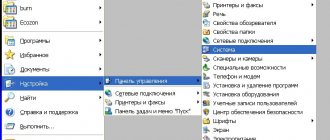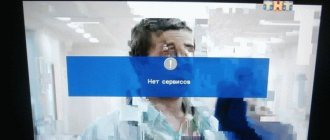MTS PJSC is one of the largest mobile operators in Russia. The provider uses modern technologies to transmit data at high speed, but even its clients periodically have problems connecting to the Global Network. In this article we will look at the reasons why the Internet from MTS may not work. In fact, there are a lot of options (equipment problems, settings failures, scheduled maintenance), so each one needs to be considered in more detail. And at the same time, find out where to go if problems arise and what methods to solve them.
Mobile communication does not work: reasons
Mobile network may not be available in the following cases:
- Carrying out technical work . The operator always notifies you of upcoming problems. If this does not happen, seek help from a specialist. In another case, you can open your personal account and find detailed information about the problems and their duration.
- Subscriber location . First of all, it is recommended to check the connection signal on your phone. If the network does not pick up, it means the location is not suitable and when it changes, the connection will improve. If you are in this area often, then you will not be able to fully use the services of a cellular operator. In this case, it is better to purchase a SIM card from another operator.
- Network congestion . The communication service agreement always specifies information about Internet and communication speed limits. Due to network congestion, there may be interruptions when trying to call or send SMS, even if the signal is good. In this case, it is unlikely that you will be able to reach the operator, so you can ask for help through your personal account or mobile application.
- Problems with the phone . If the previous tips did not help, then the reason lies in the problem of the smartphone. Check how the SIM card is installed. The failure may be related to the operating system. You can reboot your phone and also reset all settings. If this does not help, then a smartphone repair specialist can solve the problem.
- Weather . When there is heavy rain or wind, there are often interruptions in the mobile network and electricity. You cannot solve this problem yourself, since you cannot influence the weather.
Most often, when rebuilding a network, an error occurs and is not noticed in a timely manner. If MTS communication does not work today, then specialists will solve the problem as soon as possible, and tomorrow the network will work as usual.
Types of Internet problems on MTS
Customers of a mobile operator may encounter two types of problems with the Internet: when it stops working completely or when there is a connection, but the speed is very slow.
Internet is completely absent
If the mobile Internet does not work completely, but there have been no problems with it before, you first need to restart your smartphone. Most often, this action brings results, and the Network is restored.
If you still don't have an Internet connection, you need to check if your phone is registered on the Internet. The operator’s logo should be displayed on the smartphone screen at the top left, and the connection indicator on the right should have at least several bars. If the message “No network” is lit on the left, and a cross is displayed on the right side of the indicator, this means that the subscriber is in an area where there is no signal. It may be a basement or a room with thick walls, or the operator does not cover the area. You need to go outside if a person is in the building. If the client is outside, you need to change your location to catch the network.
If everything is fine with the signal, and MTS Internet does not work on the phone, you should make sure that it is not disabled on the mobile device. You need to swipe down to open the quick access panel and make sure that the “Mobile data” button (“Data transfer”) is turned on.
If the Internet on MTS disappeared today, although it worked well the day before, it is possible that the date for debiting the monthly payment has arrived and there is no required amount in the account. You need to check your balance and top it up if it is zero or negative. This solution is relevant not only for the phone, but also if the MTS router does not work.
Natalia
Technical specialist, user support on mobile communications issues.
Ask a Question
If you find an error or inaccuracy on the site, please write in the comments or feedback form. I recommend checking out:
Secret tariffs from MTS The most profitable List of unlimited ones Check where the money goes Order details
If you have money for MTS, but there is no Internet, the problem may be with your smartphone. On some mobile devices with two SIM slots, only one supports 3G/4G connection. Therefore, if the signal is strong, there is money in the account, but there is no Internet, you need to move the SIM card to another slot and check again for Internet access. If you still get the message “Oops” when you try to access the Internet. No data”, you need to remove the SIM and move it to another smartphone. If the problem persists, you need to contact your operator and ask to exchange the SIM card.
If you were able to access the Internet on another smartphone, the problem is the lack of settings on the phone (especially if a new SIM card is installed and there is no Internet on it). They can be ordered on the operator’s website or entered manually. Another way to fix the problem is to use the “Access without settings” service.
There is Internet, but the speed is low
If the Internet is not working well and the speed has dropped, you need to look at the icon in the right corner of the screen. If Edge is on there, you should change your location to catch a high-speed 4G (LTE) or 3G connection. The problem will appear if the subscriber is in a building with thick walls or in a basement, as well as in an area where there is no reliable coverage by the MTS network. You can view the coverage areas of your mobile operator on a special page on the MTS website.
If signal reception is reliable, but the Internet does not work on a computer with a connected MTS modem or phone, you need to look at the rest of the traffic. If it ends, access to the Internet will remain, but the speed will drop significantly. To solve the problem, you will need to connect an additional package.
If there is traffic, the connection is good, but the Internet connection is poor, slow and does not load the page or application, or loads at low speed, you need to pay attention to where this happens - in all programs or only in a specific browser or application. If the problem is only with a single program or web browser, clearing the cache, updating, or, as a last resort, reinstalling will help.
How long does it take to resolve a network outage problem?
Since a communication failure is associated with the loss of customers, all MTS employees try to fix the problems as quickly as possible. The mobile network is a serious area that works with the support of specialists around the clock. Therefore, failures rarely occur and employees solve problems or minimize them in the shortest possible time. But in some cases this cannot be done instantly.
Reviews about MTS mobile communications
Many subscribers are interested in reviews about MTS, as they plan to become clients of this operator. MTS is a mobile operator, one of the largest providers that offers mobile communications and Internet services. In addition, you can connect television and home Internet on favorable terms.
From the reviews you can learn about popular tariff plans, personal offers, service and other nuances. Some users note excellent network quality, service and reasonable prices. Others, on the contrary, are dissatisfied with the company’s employees and communication interruptions. If the attitude is bad, customers refuse MTS services and purchase SIM cards from other operators.
If there is no MTS network, then there are many reasons. But the most popular is a technical problem, which is solved within a few minutes and does not require any action from the user. If there is no connection within an hour, you can contact the company’s office or contact the operator using one of the convenient methods.
Where to call in case of breakdown
When technical problems arise, the question immediately arises: where to call? To work with clients, MTS has created a convenient service - a technical support service. Its employees provide assistance to clients 24 hours a day, 7 days a week. To contact from a landline or mobile phone, call 8 800 250 0890 (free call). Following the prompts of the autoinformer, you need to wait for the voice message, and then press one and then zero. The connection with a call center employee occurs instantly; during the call, you must follow several rules.
- Stay close to the computer and router in case the interlocutor asks you to perform some manipulations.
- Prepare the contract in advance, since you may need the name of its owner, number, and connection address.
- You should formulate and describe the situation, tell how often it occurs, and what measures have been taken.
To solve the problem of connecting to the MTS home Internet and accessing the web, you can use another option: install a mobile application on your smartphone or create an account on the official website and activate your personal account. There is a website where you can quickly get an answer to any question you may have by contacting it.
What is the cause of the problem?
Any subscriber of the MTS Russia operator may encounter this problem when using either a push-button phone or even a flagship smartphone on Android and iOS, and it is important to determine why the device does not read the SIM card, or the installed SIM card does not see the operator’s network.
Note that in this situation, the reasons why the SIM card does not work correctly are absolutely the same, both when using an MTS, Beeline or MegaFon SIM card. Why is it important to determine what is causing the problem? Highlight three main reasons:
- SIM malfunction;
- Device malfunction;
- The problem is in the operator's network.
Having determined why your SIM card is not readable in your phone, you can correct the situation as soon as possible so that you can use the connection without restrictions again.
What causes the phone to lose network?
Typically due to wear and tear. You seem to think: “Why is there anything to break?” - but in reality, a SIM card, like any other electronics, can be damaged by:
? Mechanical damage
Here the spectrum is wide: from the banal displacement of the SIM card in the slot, to cracks and bent contact “whiskers”. Its contacts could wear down due to frequent replacement. Most damage is fatal to the microcircuit, which makes it impossible to use the card for its intended purpose.
? Corrosion or contamination
Metal tracks on motherboards are susceptible to oxidation. But, in the case of a SIM card, the cause may not be water ingress or accumulated condensation. Remember how you usually change your SIM card - rarely does anyone hesitate to touch it by the contact pad. And greasy fingerprints also cause corrosion.
⚡ Static voltage
Static electricity discharge is fatal to most electrical components. Perhaps you are a lucky square and the tension is due to friction in your pocket. There are only a few such cases, but this outcome should not be dismissed.
? Limited memory resource
Even sophisticated modern SSD drives are designed for a certain number of rewrite cycles. The resource of SIM cards is also not unlimited, so be prepared to replace the SIM card in a few years when it finally exhausts itself.
What to do if there is no MTS connection
The problem of lack of communication is not uncommon for all Russian operators, which is especially true for small settlements. MTS, like other cellular operators, regularly increases their coverage area and perhaps soon even the most remote corners of the country will not experience communication problems.
Unfortunately, this time has not yet come. So what to do if there is no MTS connection? As you already understand, a lot depends on the reason, and there are more than enough reasons. In most cases, you just need to wait and the connection will improve. If there is no connection for a long time, you need to call the operator or go to the nearest MTS office. It’s also a good idea to check if your phone is faulty.
Prolonged lack of communication
If there is no cellular signal from the MTS network for 3-4 days, then the problem becomes more serious. In the best case, we are talking about a global technical malfunction, for example, damage to the FOCL (fiber-optic transmission line), the repair of which is complex, labor-intensive and slow. Sooner or later, the restoration work will be completed, and everything will return to normal.
There is another option - moving the base station to another location, and this can already lead to far-reaching unpleasant consequences. There are 2 reasons why an operator may change the location of the repeater.
Untimely lack of communication
It may happen that there is no MTS cellular network signal in a certain area, and never has been, despite the dense location of base stations. These are the so-called dead zones, which arise as a result of:
- reorganization or network construction;
- blocking radio waves by massive, poorly placed reinforced concrete or metal structures;
- exposure to powerful third-party sources of electromagnetic radiation.
A dead zone may well form in the city center. You should not rely on the operator to solve the problem. If it were simple and inexpensive, it would have been done long ago.