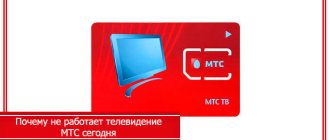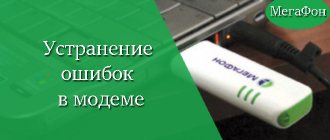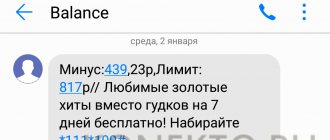Despite the fact that the Moscow provider provides high-quality service, problems with the system periodically occur. The reason may be due to technical work on the line, in bad weather conditions, or due to mechanical damage to components. If the MGTS Internet does not work, then you must first determine the cause of the problem.
Problems with MGTS Internet today
First, go to the official website of the company mgts.ru. Existing clients are provided with guest access. In the “Account Status” section you can view the balance and, if necessary, take the promised payment or make a payment. There are no commissions for transfers on the site, and funds are received instantly.
It should be noted that problems may be associated with planned or unplanned work carried out by the provider. As a rule, a notification about problems of this kind is always sent to all subscribers without exception.
If the connection is not established after updates
Often users themselves become the initiators of problems. More precisely, problems often arise due to various updates on the PC. This usually means reinstalling the operating system. If you recently changed Windows, then first of all you need to check the network protocols.
For this:
- Open the command line directly or using special assistant software.
- We enter the value “ncpa.cpl”.
- Now we have a whole list of connections (often). Find by name the one you want to connect to.
- By right-clicking on the selected line, go to the properties tab.
- We are looking for the section of used components. And we reach TCP/IPv4. This is the main protocol used for all connections from MGTS. Activate it if it is disabled for some reason.
After this stage, it would be logical to go over the availability of drivers. Problems often occur due to the fault of the device software. It's worth starting with the network card. She receives and processes information.
- Go to “Device Manager”. You can find the section through the “control panel”.
- There we open our network card. If it is basically unknown, it is indicated by a question – the problem has definitely been found. But even if the system tells us that the device is working properly, it is still better to update the drivers.
- We download new drivers directly from the manufacturer’s website, without searching the Internet.
The same manipulations should be performed with the adapter, the settings of which are also often lost when the operating system is reinstalled. Now we’ll move on to narrower cases where the source of the problem is a little easier to identify.
Why MGTS Internet does not work today in Moscow - reasons
Among the main problems with the MGTS Internet are:
- Problems on the line. Problems include a broken or damaged cable or equipment failure.
- No signal. Due to weather conditions or during technical work, there may be no access to the Network.
- Incorrect placement of equipment. If the router is located far from the computer, the network may be inaccessible. To solve the problem, you can purchase additional amplifiers.
- The router is frozen. From time to time, routers experience so-called failures. The problem in question can be solved by disconnecting the equipment from the power supply and the Internet for 30 seconds.
- Incorrect settings. The problem usually occurs after Windows is reinstalled on the PC.
Each of the problems listed above requires an individual approach. You can troubleshoot problems yourself, if we are not talking about technical faults on the line or equipment breakdown. It is unacceptable to repair the router yourself because after opening the installed seal, company employees may demand reimbursement of the full cost of the equipment.
Contacting technical support
If you are sure that the equipment is working normally and has not broken down, but there is no MGTS Internet, it is recommended to contact your provider.
The company operates in Moscow and the region, providing technical support by calling the Moscow number 8-495-636-06-36. Calls are free from all Moscow landlines. First-line technical support specialists will help solve the problem if it is caused by minor problems with the subscriber’s home equipment. In case of problems on the line, the operator will suggest an approximate restoration of the network.
If the breakdown is serious and the first line operator cannot cope with it, the subscriber’s request will be transferred to the second line. The specialists in this department of the provider have in-depth knowledge of debugging the Internet. Over the phone, they will help you check the subscriber’s equipment and set up the Internet correctly. If the problem cannot be resolved remotely, a repair technician will be sent to the client’s home.
Where to call if MGTS Internet does not work
In the event that MGTS Internet does not work today, appropriate measures should be taken. To do this, you need to contact a company employee by phone. An experienced operator will try to troubleshoot problems remotely with your help, providing step-by-step instructions for action.
If necessary, the Unified Contact Center will send a request for the provision of specialist services to a partner organization that provides technical customer service. An employee will arrive at the address specified in the application at a convenient time for the client. A comprehensive diagnosis will be carried out. If problems occur in the subscriber’s apartment, then payment for the work performed is carried out in accordance with the established tariffs. Otherwise, the cause will be eliminated at the company's expense.
Checking the antenna position, switching
If the weather outside is good, there is no preventive maintenance on the provider’s side, but the television does not work, it is worth starting to check the equipment installed in the apartment and house.
Cable network
First of all, all wires and switching points are inspected . The cable network must meet the following requirements:
- wire lines should not be laid under tension and secured when passing in the open air;
- The cable is not allowed to have twists, strong creases, or damage to the insulation that affects the outer screen and internal conductors;
- the surfaces of the contact pads must be free of traces of oxides and corrosion;
- On one cable, more than 1 break is not allowed, made during repair by cutting out a piece and connecting the edges with F-connectors.
All problems found are corrected. The damaged cable is replaced, the connectors, if necessary, are cleaned or replaced with new ones.
Digital interactive TV
For digital interactive TV, the cable checks already listed are performed. Additionally, RG45 connectors at the ends of Ethernet communication lines are inspected. The color of the thin metal contacts on the plastic element should be copper or yellow with a slight tint of green. If dark green, blue with gray, or black colored pads are detected, the RJ45 connector must be replaced. The cable is crimped with a special tool, strictly observing the order of laying the individual twisted pair wires.
Advice! If the user does not have the appropriate skills and equipment, it is recommended to seek help from the nearest computer service center or order a visit from a specialist by calling the MTS technical support service.
Checking the converter
The antenna unit converter may fail as a result of static discharge or interference during lightning strikes. To check the operation of this main element of the satellite TV receiving system, just go to the info channel and display signal level indicators on the screen.
One of the complex indicators measured is called reception strength. The second is signal quality. If the converter breaks down, the indicators will show maximum power, but zero quality . If such a picture is observed, it is recommended to contact the MTS service or buy a new converter of a suitable format for your antenna unit.
What can you do yourself if your home Internet does not work?
MGTS uses the most modern technology for accessing the Network. GPON productivity capacity – 500 Mbit/s. As a rule, such indicators are quite sufficient for uninterrupted use of the Internet.
If problems occur, follow these steps:
- we check the functionality of the system by moving closer to the set-top box that distributes Wi-Fi;
- make sure that all components are connected correctly;
- we restart the equipment by disconnecting it from the network for half a minute and turning it on again.
If the problem occurred after updating OS Windows, then you should go through “Start” to the “Administrator” command line. Enter CMD and click OK. then enter netsh winsock reset and press Enter. Next, enter netsh int ip reset and press Enter.
You can find out more information about troubleshooting both by phone and online. The online assistant will also help you sort out the current situation and troubleshoot problems in a short time.
Additional recommendations
If there are no TV channels broadcast, you need to check whether the set-top box is not in standby mode. To do this, press the Power button on the remote control. After this, we disconnect and reconnect the cable, then check that the “tulips” are connected correctly.
Be sure to double-check the signal source set on the TV. To do this, click Source and indicate the desired signal source: for “tulips” - AV, for HD - HD MI. If the wires are in a faulty condition, there is a risk of short circuit. In this case, you should isolate the problem areas or replace the components.
When the “Service not found” notification appears, check the connection between the receiver, set-top box adapter and ONT. We try to reboot the equipment. If the problem persists, then it is recommended to take it to a service center for flashing.
What about the connection?
It is clear that MGTS subscribers essentially “sit” on MTS towers. So the quality of communication is quite decent - the same “egg”, only in profile. I inserted two SIM cards from both operators to try to find the difference. I didn’t find it, except that the following picture was very rarely observed (pay attention to the connection level):
In the first slot - MGTS SIM card, in the second - MTS. Usually the number of “sticks” is the same.
Certain sites won't open
If the problem lies in a similar vein, then there is no need to blame the connection. There's nothing wrong with him. The point is completely different:
- Browser settings are lost. Clear the cache, reset the settings to default, reinstall the browser, or download an alternative one for testing.
- The site is blocked by the provider's security system or your antivirus.
- The virtual resource is prohibited for display on the territory of the Russian Federation and violates the laws of the country.
As you can see, the vast majority of problems with Internet connection from MGTS can be solved without the involvement of a specialist.
The main thing is to understand in time what the real cause of the problem is. 0-mgts
Quest 2. Top up your balance
On the day when I was notified that everything was ready and asked to change the SIM card at a certain hour, I was surprised to find that the balance was negative and the “minus” was growing. It turned out that the service package was not connected because I had a negative balance. But this is not a problem: you can quickly top up your account. Mmm... Not really.
Yandex.Money did not find such a mobile operator. Tinkoff processed the payment, but the money went nowhere and was not credited to the account. An attempt to make a payment to MTS (what if!) was unsuccessful: Moscow Credit Bank returned the money.
I stupidly googled such a payment in Yandex, got into the same Money, but through a different link, and now the number turned out to be incorrect.
It's simple: your mobile number is now linked to your landline number. That is, when making a payment you need to dial a CITY phone number! And the delay in paying the general bill from MGTS is now fraught with surprises with mobile communications.
Quest 1: go with your number
They promised to deliver a new SIM card by courier - they didn’t just promise, they insisted on it. And so it happened: it was a courier who knows NOTHING about the work of the company. He handed me a SIM card and suggested that the rest of the issues be resolved... at the company office! After all, I still have to write a statement. Logical, but what was the point of the circus with the courier? But the adventure was just beginning 
For example, here’s a simple riddle: how to close this window on the MGTS website? Hint: clicking outside the window does not help.
Are you giving up? Trite: click on the cross in the upper right corner! Yes, he is there, he's just white! When you hover the mouse, the arrow changes to a hand - this way you can understand that you hit it. I tried it in 2 different browsers (which I would have to do as an IT project manager, but not at all obligated to do as a client) - everything is exactly like that.
There are actually a lot of complaints about the site. For example, there are banners that do not lead anywhere (that is, they are not clickable).
But somehow I got distracted. Overall: a little torment, the application was written, I was given a week to correct my passport data in MTS (it was updated for me), after which the number should be transferred. Aaaand... On the third day I received an SMS saying that the transition was impossible because the data from my operator did not match those in the application. I had to urgently run to the MTS office (and their database froze for three days, so I had to run three times), then again to MGTS. Well, now it seems that's it.
There is a Wi-Fi signal, but no connection
The first thing that can provoke such an effect is work on the MGTS line. But here the diagnostics are elementary, we call the support service and find out whether the work is being carried out at a given time. If available, specify when all operations will be completed. But if there were no interventions from MGTS technicians, then the problem is in the router. And, as an option, in its ports, which could be damaged.
The first thing to do is reboot your device. It didn't help, roll back its settings. That is, press the reset button (with a thin object) and hold for at least 10 seconds. No changes? All that remains is to call the specialists. There is a high degree of probability that the device is simply broken. And you will have to replace it with a new one. Fortunately, in MGTS this procedure is free.
Which method of communication is more reliable and faster?
You can get a prompt response from an MGTS support employee by writing a message in the online chat on the website or sending a text message to the email address: .
If the home phone does not work, the subscriber can call the hotline and leave a request for a technician to come out. The waiting time for a specialist response is 5 minutes.
To contact the operator, you must listen to the answering machine and follow its instructions. If necessary, the employee will fill out a request to call technical assistance.